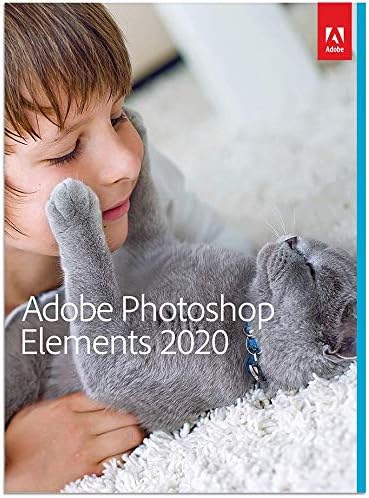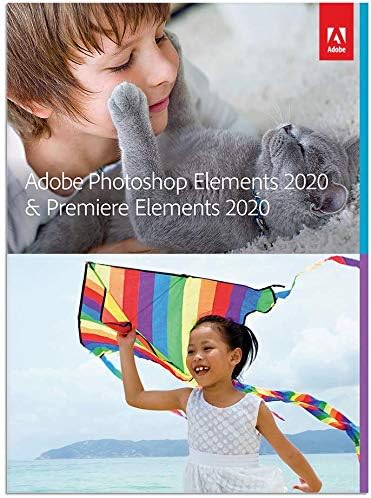11 best photoshop
Photoshop is a powerful software application primarily used for photo editing and manipulation, but it is also widely used in the fields of graphic design and digital art.It was developed by Adobe Systems and is one of the most popular and industry-standard tools in the creative world.
Here are some key aspects related to Photoshop:
Photo Editing: Photoshop is renowned for its photo editing capabilities. It allows users to adjust various aspects of an image, including brightness, contrast, saturation, and color balance. You can also remove blemishes, wrinkles, and unwanted objects from photos using tools like the Clone Stamp and Healing Brush.
Layers: One of Photoshop's fundamental features is its support for layers. Layers allow you to work on different parts of an image independently, making it easier to apply changes selectively and combine multiple elements into a single composition.
Selection Tools: Photoshop provides various selection tools, such as the Marquee, Lasso, and Magic Wand, which enable you to isolate specific areas of an image for editing or manipulation.
Filters and Effects: The software offers a wide range of filters and effects that can dramatically alter the appearance of an image. These include blurs, distortions, artistic filters, and more.
Text and Typography: Photoshop allows you to add and manipulate text in your images. You can customize fonts, sizes, colors, and styles to create visually appealing text overlays.
Graphic Design: Beyond photo editing, Photoshop is commonly used in graphic design for creating posters, flyers, web graphics, and other visual elements. Its support for vector shapes, gradients, and layer styles makes it versatile for design projects.
Color Correction: Photoshop provides tools like Curves and Levels for precise color correction and adjustment. You can also work in various color modes, including RGB, CMYK, and Grayscale, to suit different output requirements.
Digital Painting: Many digital artists use Photoshop as a platform for digital painting and illustration. It offers brushes, blending modes, and other tools specifically designed for creating artwork.
Photomontage and Compositing: Photoshop excels at combining multiple images into photomontages or composites. This is often used in advertising and creative photography to create surreal or imaginative scenes.
Automation: Photoshop supports batch processing and actions, which can help automate repetitive tasks, saving time and effort for users who work with large numbers of images.
File Formats: Photoshop supports a variety of file formats, including PSD (its native format), JPEG, PNG, TIFF, and more. It also has the ability to work with 3D content.
Integration: Adobe Photoshop is part of the Adobe Creative Cloud suite, which includes other design and multimedia software like Adobe Illustrator, InDesign, and Premiere Pro. These applications can seamlessly integrate with Photoshop for a more comprehensive creative workflow.
Photoshop's versatility and extensive feature set make it an indispensable tool for photographers, graphic designers, digital artists, and professionals in various creative industries.
Below you can find our editor's choice of the best photoshop on the marketProduct description
Intelligent editing. Flawless photos and videos. Cool creations. Follow your creative inspiration wherever it leads. With Adobe Sensei AI technology as your creative sidekick, add motion to your static images, fine-tune the position of a person's face, select a specific object-or area-of your video and easily apply an effect, and improve grainy low-light footage. Plus, make inspiration animated Quote graphics-great for social media. Discover 83 easy guided edits that help you create modern duotones, make cool photo and video double exposures, and reveal your videos with animated matte overlays to achieve the look you want without any guesswork. And when you're ready, share as gallery-quality wall art and custom gifts using the built-in prints and gifts service or as movies and fun GIFs on social media. (Fujifilm prints & gifts service is available in the U.S. Only.) Adobe Sensei is the technology that powers intelligent features across all Adobe products to dramatically improve the design and delivery of digital experiences, using artificial intelligence and machine learning in a common framework. Online services are available only to users 13 and older and require agreement to additional terms of use and the Adobe privacy policy (see on Adobe site/go/terms). Online services are not available in all countries or languages, may require user registration, and may be discontinued or modified in whole or in part without notice. Additional fees or subscription charges may apply.
FAQ
- What is the difference between Adobe Photoshop Elements and Adobe Premiere Elements?
- Photoshop Elements is designed for photos.
- Premiere Elements is designed videos.
- Both apps share a common Organizer for easy access to all photos and videos.
- They’re sold separately or bundled together as Photoshop Elements & Premiere Elements.
- Where can I find the serial number to install Elements 2021?
- If you are redeeming from a boxed product, there’s one serial number for both Windows and macOS, and it’s located on the back of the Windows DVD sleeve inside the box.
- If you’re redeeming an electronic software download, you’ll receive a redemption code in your Amazon account. Redeem this code at https://redeem.licenses.adobe.com/getserial to get your serial number which is required to install your Elements product. Detail Instructions for walkthrough can be found here.
- Can I install Elements 2021 on more than one machine?
- You can install your product on up to two computers. If you want to move your product to a new computer, simply choose Help > Sign Out in the product from one of the computers that has an active license. You can then install the product on your new computer.
- How does Photoshop Elements differ from subscription versions of Photoshop, Photoshop Lightroom Classic, and Lightroom?
- Photoshop Elements is designed for consumers who are just getting started with photo editing and want an easy way to organize, edit, create, and share their photos. Automated options deliver great results to enjoy as-is or use as a starting point for creative exploration.
- Photoshop is the professional standard for creating compelling images, designs, and 3D artwork.
- Lightroom Classic addresses the workflow needs of professional and advanced amateur photographers on the desktop, enabling them to import, process, organize, and showcase large volumes of digital photographs.
- Lightroom is the cloud-based service that lets people easily edit, organize, store, and share their photos anywhere—on mobile devices, the web, or the desktop.
- Photo & Video Editing Software
- Intelligent editing allows you to easily edit, create, organize, and share your photos and videos.
- 83 Step-by-step guided edits
- Create & Share
- Effortless organization
User questions & answers
| Question: | where do I locate the activation code to complete the installation |
| Answer: | If you purchased the CDs, the number is on the sleeve and is labeled “serial number “. |
| Question: | Will this word on 64bit windows 10 laptop |
| Answer: | All laps, even yours. |
| Question: | Can it run on i5 4690S processor running Win |
| Answer: | Yes |
| Question: | How long is the license good for? from the adobe web site: your license(s) expire at end of the term set forth in your order document. i see no term |
| Answer: | My research showed that Adobe Premiere Elements and Adobe Photo Shop do not have renewals or licenses that expire. They can become outdated. For example I had a Adobe Photoshop Elements 11 that was about 5+ years old. Now "Adobe Premiere Pro" you have to pay yearly. It is a nice program, but I didn't want to pay a yearly fee of $250.00. |
Product features
Adobe Photoshop Elements 2021 & Premiere Elements 2021
Follow your creative inspiration wherever it leads. With Adobe Sensei AI technology as your creative sidekick, add motion to your static images, fine-tune the position of a person’s face, select a specific object—or area—of your video and easily apply an effect, and improve grainy low-light footage. Plus, make inspirational animated Quote Graphics—great for social media. Discover 83 easy Guided Edits that help you create modern duotones, make cool photo and video double exposures, and reveal your videos with animated matte overlays to achieve the look you want without any guesswork. And when you’re ready, share as gallery-quality wall art and custom gifts using the built-in prints and gifts service or as movies and fun GIFs on social media.
Moving Photos
Add motion to your static images. With one click, transform your favorite shots into moving photos.
Adjust Face Tilt
Make sure everyone in your photo is looking in the right direction. It's great for selfies!
Select Subject
Select a specific object-or area-of your video and easily apply an effect that tracks throughout the video, like brightening the subject or blurring the background.
GPU-accelerated effects
See high-quality playback of many effects without rendering first—and crop videos faster—with new GPU-accelerated performance boosts
Duotone Effect
Apply cool, custom duotone effects to your photos for a beautiful two-color creation.
Perfect Landscape
Easily replace skies, remove haze, and erase unwanted objects to create epic outdoor scenes.
Double Exposure
Make a little movie magic with double exposures. Just follow the simple steps to play a video within a photo and get the best of both worlds.
Animated Mattes
Get artistic by revealing your video with animated matte overlays. Apply different shapes and animation styles to full videos, select scenes, or as transitions.
Create & Share
Display your favorite photo creations as gallery-quality wall art or make someone’s day with a custom gift from the heart, thanks to the built-in prints and gifts service. Create inspirational animated Quote Graphics—great for social media. Make animated social posts, or add stylish titles, transitions, and themes to your videos. Plus, set the mood of your movie with the perfect soundtrack with brand new music. Create dynamic video collages and slideshows with a mix of photos and videos to show many memories at once. When you’re ready, create fun GIFs for social media, or share on YouTube, Vimeo, DVDs (Windows only), and HDTVs. And import, edit, and share HEIF photo files and HEVC video files on Windows as well as macOS.
Effortless Organization
Clean up the clutter automatically. Thanks to Adobe Sensei AI technology, you can find your photos and videos in a snap using Smart Tags, facial recognition, and more. Plus, your catalog structure is automatically backed up for easy recovery.
Product description
Intelligent editing. Flawless photos. Cool creations. It's never been easier to turn your creative inspiration into photo perfection. With Adobe Sensei AI technology, simply click to add motion to your static images or fine-tune the position of a person's face. Plus, make inspiration animated Quote graphics-great for social media. Thanks to three new step-by-step guided edits you can create modern duotones, perfect your landscape photos, and easily move, scale, or duplicate objects. Display your favorite creations as gallery-quality wall art, beautiful prints, and unique gifts with the built-in prints and gifts service (Fujifilm prints & gifts service is available in the U.S. only). Adobe Sensei is the technology that powers intelligent features across all Adobe products to dramatically improve the design and delivery of digital experiences, using artificial intelligence and machine learning in a common framework. This product may integrate with or allow access to certain Adobe or third-party hosted online services.; online services are available only to users 13 and older and require agreement to additional terms of use and the Adobe privacy policy on (see on Adobe site/go/terms). Online services are not available in all countries or languages, may require user registration, and may be discontinued or modified in whole or in part without notice. Additional fees or subscription charges may apply.
FAQ
- What is the difference between Adobe Photoshop Elements and Adobe Premiere Elements?
- Photoshop Elements is designed for photos.
- Premiere Elements is designed videos.
- Both apps share a common Organizer for easy access to all photos and videos.
- They’re sold separately or bundled together as Photoshop Elements & Premiere Elements.
- Where can I find the serial number to install Elements 2021?
- If you are redeeming from a boxed product, there’s one serial number for both Windows and macOS, and it’s located on the back of the Windows DVD sleeve inside the box.
- If you’re redeeming an electronic software download, you’ll receive a redemption code in your Amazon account. Redeem this code at https://redeem.licenses.adobe.com/getserial to get your serial number which is required to install your Elements product. Detail Instructions for walkthrough can be found here.
- Can I install Elements 2021 on more than one machine?
- You can install your product on up to two computers. If you want to move your product to a new computer, simply choose Help > Sign Out in the product from one of the computers that has an active license. You can then install the product on your new computer.
- How does Photoshop Elements differ from subscription versions of Photoshop, Photoshop Lightroom Classic, and Lightroom?
- Photoshop Elements is designed for consumers who are just getting started with photo editing and want an easy way to organize, edit, create, and share their photos. Automated options deliver great results to enjoy as-is or use as a starting point for creative exploration.
- Photoshop is the professional standard for creating compelling images, designs, and 3D artwork.
- Lightroom Classic addresses the workflow needs of professional and advanced amateur photographers on the desktop, enabling them to import, process, organize, and showcase large volumes of digital photographs.
- Lightroom is the cloud-based service that lets people easily edit, organize, store, and share their photos anywhere—on mobile devices, the web, or the desktop.
- Photo editing software
- Intelligent editing allows you to easily edit, create, organize, and share your photos
- 58 Step-by-step guided edits
- Built-in prints and gifts service
- Effortless organization
User questions & answers
| Question: | Can you make a photo look like a water color |
| Answer: | yes, under filters there is an artistic tab which gives you that option plus it has brush strokes and other features that can be used to show more or less detail |
| Question: | does the package come with product serial number |
| Answer: | Manufacturer: webpage listed is to DOWNLOAD, NOT DISC. This DISC comes with serial # like all other software manufacturers, right? Please answer here directly, and accurately. |
| Question: | Can I use my organizer catalog from Elements 2020 in the 2021 version |
| Answer: | Yes, you can use the Organizer 2020 catalog to 2021. When Elements 2021 Organizer opens, choose File > Catalog, then click Convert. In the Convert Catalog window, locate and select the catalog that you want to convert, and click Convert. More details about how to move catalog can be found here - https://helpx.adobe.com/in/photoshop-elements/kb/backup-restore-move-catalog-photoshop.html |
| Question: | Does this version have "layers"? Where I could insert one photo into another . "Extract |
| Answer: | Yes, it has layers. It also has layer masks and layer groups. You can easily take parts of one photo and add it to another. You can also combine photos into a single file. |
Product features
Intelligent editing. Flawless photos. Cool creations.
Discover all the new ways to amaze with Photoshop Elements 2021.
It's never been easier to edit, create, organize, and share your favorite photos.
Add motion to your static images
With one click, transform your favorite shots into moving photos—fun animated GIFs with 2D and 3D camera motion. It's easy and perfect for sharing on social media. Powered by Adobe Sensei AI technology.*
Inspire with quote graphics
Make shareable creations—great for social media—by adding motivational quotes or personalized messages to your pics with pre-set templates, tons of customization, and cool animation options.
Make perfect landscapes
Easily replace skies, remove haze, and erase unwanted objects to create epic outdoor scenes. With this easy Guided Edit, you're sure to create the perfect adventure photo every time. Powered by Adobe Sensei.
Create modern duotones
Apply cool, custom duotone effects to your photos for a beautiful two-color creation using this simple Guided Edit. Choose from custom pre-set social sizes, add a gradient, and more!
Move, scale, and duplicate objects
With step-by-step help, it's easier than ever to select an object and change its position, size, and more—so you can make your creation look exactly how you want.
Fine-tune face tilt
Make sure everyone in your photo is looking in the right direction by automatically adjusting the position of a person's face. It's great for selfies! Powered by Adobe Sensei.
Product description
Photoshop is the world’s best imaging and graphic design software. Create and enhance photographs, illustrations, and 3D artwork. Design websites and mobile apps. Edit videos, simulate real-life paintings, and more. It’s everything you need to make any idea real.
Minimum System Requirements:
- Operating System: Windows 7, 10.12 Sierra.
- Existing subscribers must first complete current membership term before linking new subscription term
- With Photoshop, you can create and enhance photographs, illustrations, and 3D artwork
- Design websites and mobile apps
- Edit videos, simulate real-life paintings, and more
User questions & answers
| Question: | Is there a version that doesn't require a monthly prescription fee for Mac |
| Answer: | Yes it does work without a sound card but apparently from the reply i got from amazon, you should have a audio mixer and a dedicated sound card. So in other words this is NOT a complete kit(in my eyes). |
| Question: | Can I cancel photoshop after a year |
| Answer: | Yes |
| Question: | Can i download this onto my Galaxy tab S5e tablet |
| Answer: | I always record the basic drum track on track 1 on the left set of knobs and then add guitars, keyboards, vocals, etc on the other tracks 2-8. You can export some of thise tracks and empty them out and reuse them again if you need more than the 8 available. As long as you keep a couple of basic tracks to follow along with, you'll still be able to make them all match up time wise. |
| Question: | Can you do a one time purchase |
| Answer: | You can export to only a 44.1K 16 bit stereo or mono file. However you can choose the track to be exported. Normally I export the multi track recordings into a few files and import to the computer for further process. |
Product features
Creativity is everywhere. Now Photoshop is too.
The world’s best imaging and graphic design software is at the core of just about every creative project, from photo editing and compositing to digital painting, animation, and graphic design. Now you can harness the power of Photoshop across desktop and iPad to create wherever inspiration strikes.
Everyday photography. Totally transformed.
Our professional photography tools make it easy to do everyday edits or total image transformations across desktop and iPad. Crop, remove objects, retouch, and combine photos. Play with color and effects. And re-imagine the art of photography.
Design is in our DNA.
Posters, packaging, banners, websites — all your design projects start with Photoshop. Combine photos and text to create entirely new images. Work with unlimited layers and masks. And paint with brushes that you control with stylus or touch on your iPad.
Powerful meets portable.
The creative power of Photoshop is now on your iPad. Open full-size PSDs, create sophisticated composites, retouch images, and control brushes with your finger or Apple Pencil.
Product description
Your photos and videos are a big part of who you are, whether they capture your in-the-moment moods, document your epic experiences, or show all the creative ways you entertain your friends. Elements gives you faster, easier ways to follow your creative inspirations and do more with the shots and clips on your phone or camera. It offers automated editing, step-by-step guides, and easy organization so you can create great-looking photos, movies, and creations that tell your Stories.
- Get started creating discover fun tricks, see what’s new, and get inspiring ideas, help, and tutorials beautiful slideshows, collages, and effects are automatically applied and delivered upon launch
- Intelligent editing Adobe Sensei AI technology Let's you edit, create, organize, and share photos and videos add motion to your static images, colorize photos, and select a subject with one click
- 83 step-by-step guided edits guided edits let you create Modern duotones, perfect landscape photos, Remove unwanted objects, make double exposure movies, reveal videos with animated Matte overlays
- Create and share Display your creations as wall art or custom gifts thanks to built-in print and gift Service create video collages mixing photos and videos make animated Quote graphics or GIFs
- Effortless organization clean up the clutter automatically find your photos and videos in a snap using smart Tags, facial recognition, and more your catalog structure is automatically backed up
User questions & answers
| Question: | Hi is this the complete software or do i have to pay monthly payments to use it |
| Answer: | Yes - this is the complete software. You pay once and you own it. No monthly payments. |
| Question: | What makes the student and teacher version different from the regular photoshop elements |
| Answer: | The features and functionalities are same in both regular and student-teacher version. |
| Question: | What are student or teacher credentials |
| Answer: | You will need a school doc that can confirm your status. - Transcript/current class schedule - Student Teacher ID card (the best) - Acceptance letter Whatever is supplied (uploaded ti their site when you activate the software), the doc needs to contain and have a date within the last 6 months: - Your full name - Name of School |
| Question: | Will my school email work for you? I tried to buy this on the education site, but did not see it |
| Answer: | Amazon had the best price I could find for a legal copy of this Photoshop Elements. |
Product features
Adobe Photoshop Elements 2021 & Adobe Premiere Elements 2021 Student and Teacher Edition
Your photos and videos are a big part of who you are, whether they capture your in-the-moment moods, document your epic experiences, or show all the creative ways you entertain your friends. Elements gives you faster, easier ways to follow your creative inspirations and do more with the shots and clips on your phone or camera. It offers automated editing, step-by-step guides, and easy organization so you can create great-looking photos, movies, and creations that tell your stories.
It's super easy
Just follow the steps and learn as you go with Guided Edits for your photos and videos. Create modern duotone photos, perfect your landscape shots, make cool double exposure videos, add animated mattes to reveal your clips, and much more.
Your photos will look incredible-everywhere
Selfies for friends. Group shots for club blogs and yearbook pages. Photos for presentations, field journals, and other class projects. No matter what your photos are all about, Photoshop Elements offers smart editing options to make the end results amazing.
Your videos will be next-level
Turn your favorite clips into videos and movies that look pro with Premiere Elements. Select a specific object or area of your clip and easily apply an effect. Improve grainy low-light footage with a drag and drop. Try out new music tracks. Then put your movie out into the world via YouTube, Vimeo, and more.
Create & Share
Display your favorite photo creations as gallery-quality wall art or make someone’s day with a custom gift from the heart, thanks to the built-in prints and gifts service. Create inspirational animated Quote Graphics—great for social media. Make animated social posts, or add stylish titles, transitions, and themes to your videos. Plus, set the mood of your movie with the perfect soundtrack with brand new music. Create dynamic video collages and slideshows with a mix of photos and videos to show many memories at once. When you’re ready, create fun GIFs for social media, or share on YouTube, Vimeo, DVDs (Windows only), and HDTVs. And import, edit, and share HEIF photo files and HEVC video files on Windows as well as macOS.
Effortless organization
Clean up the clutter automatically. Thanks to Adobe Sensei AI technology, you can find your photos and videos in a snap using Smart Tags, facial recognition, and more. Plus, your catalog structure is automatically backed up for easy recovery.
Product description
The Adobe Creative Cloud Photography plan includes the all-new Adobe Photoshop Lightroom photo service so you can easily edit, organize, store and share your photos from anywhere, and Adobe Photoshop so you can transform your images into anything you can imagine.
Minimum System Requirements:
- Operating System: Windows 10, Mac OS X (All), 10.11 El Capitan , 10.12 Sierra
- Editing – Desktop focused editing with Lightroom Classic
- Organization - Includes file-based catalog management
- Existing subscribers must first complete current membership term before linking new subscription term
- Storage - With 20 GB of storage, enough to get you started to aess, edit and securely back up your full resolution photos from anywhere, anywhere on any device with Adobe Photoshop Lightroom
- Additional Map, Book, Print, and Web modules for publishing workflows and sharing with Adobe Spark and Portfolio
- Photoshop – transform your photos to anything you can imagine
User questions & answers
| Question: | Will this work outside of the USA |
| Answer: | Sorry I don't know the answer about overseas. However, I did find out last spring that I could not use this in the USA if I was already an Adobe subscriber. |
| Question: | Will this affect my current ongoing monthly subscription |
| Answer: | No this will refuse to activate if you have an existing subscription. You either cancel what you have or refund this. They are mutually exclusive. |
| Question: | Does my subscription start right away or only once I activate the code |
| Answer: | It starts when you activate the code. |
| Question: | what applications are included in the creative cloud |
| Answer: | The Creative Cloud Photography plan includes the following apps: Adobe Photoshop Adobe Photoshop Lightroom CC on desktop, mobile, and the web Adobe Photoshop Lightroom Classic CC Adobe Portfolio Adobe Spark with premium features Adobe Bridge 20 GB cloud storage |
Product features
Easily edit your photos anywhere with Adobe Photoshop Lightroom.
Capture photos that match the moment with powerful editing features in an easy-to-use interface on your mobile device, desktop, or the web. Your photos and edits are backed up to the cloud, and organization and search are a snap.
Transform your images with Adobe Photoshop.
Bring your creative visions to life with precision editing and compositing tools. Combine multiple images into rich, multilayered artwork. Turn photos into paintings or 3D objects. And now you can harness the power of Photoshop across desktop and iPad to create wherever inspiration strikes.
Product description
It's never been easier to make your photos look amazing and turn them into treasured keepsakes.Additional Requirements: 64-bit multicore Intel processor; macOS v10.13 through v10.15; 4GB of RAM (8GB recommended); 6.5GB of available hard-disk space to install applications; additional 2.5GB to download all optional content (cannot install on a volume that uses a case sensitive file system or on removable flash storage devices); 1280x800 display resolution (at 100% scale factor); DVD-ROM drive (for installation from DVD) Internet connection required for product activation and content download.
- Adobe Sensei AI technology powers automated options that make it a snap to get started, and there’s always room to add your personal touch
- Auto generated creations are made just for you and delivered to your home screen
- Get step by step help making incredible effects and creations with 55 guided edits
- Create memes and collages for social media, or order photo prints and gifts right from Adobe Photoshop Elements
- See full system requirements below in the system requirements manual
User questions & answers
| Question: | Do you have to have a subscription with this or does the DVD last as long as you need |
| Answer: | Photoshop Elements 2020 is not by subscription, but you can buy the DVD or more easily download it. You activate it with the product number. The full Photoshop version is by subscription. But you can do most of the projects with Photoshop Elements, if you are not a graphic designer. If you are a graphic designer, the full Photoshop will be better. Sometimes when Apple puts out new operating systems, they will not be compatible with the version of Elements or many other programs, which you might have. My Photoshop Elements 2019 and my website building program would not work with Catalina, so I had to buy the 2020 version. Hope this helps. |
| Question: | Will the Elements 2020 be compatable with the new Mac Catalina 64 bit |
| Answer: | Yes Photoshop Elements and Premiere Elements 2020 are compatible with Mac OS 10.15 Catalina |
| Question: | I have adobe photoshop elements 2018. is it worth the $ to get this version or are the additions so small, i should stick with 2018? tyvm |
| Answer: | Adobe will be releasing PSE 2021 in 2 or 3 months so you might want to wait and get the latest version. I used to install the latest version every year but that was when I taught the program. Now I skip 2 or 3 years. Search the internet for the new features of the upgrade to see what that latest version has. Sometimes Adobe has some great new additions and sometimes the improvements are minor. I really like the software and use it for many things besides photo correction. |
| Question: | can you stitch different photos together |
| Answer: | You are able to "merge" photos together under the "guided" tab and the sub tab of "photomerge" |
Product description
Training for ADOBE PHOTOSHOP ELEMENTS 2021 the ideal program to quickly and easily improve your photos and save lasting memories
And this VIDEO TRAINING DVD disc course makes it easy for you to learn how to:
EASIER to Use than a Photoshop Elements 2021 Book
MORE Complete Education than a For Dummies Course
QUICKLY Use Photoshop Elements 2021 Software to Edit and Improve Your Photographs
COVERS Version 2021
FASTEST Way to Learn following a Photoshop Elements 2021 Upgrade
MOVE People and Objects in Pictures
CREATE a Perfect Landscape
RESTORE and Repair Damaged Photos
EASY to Use for Digital Photographers
MAKE Your Own Greeting Cards and Graphics
ADD Spectacular Special Effects and Text to any Image
MAKE Amazing Photo Compositions from Multiple Photos
EASILY Organize and Tag all of Your Pictures
VIDEO Training is like having a Photoshop Elements Cheat Sheet Quick Reference
And So Much More.
With our Photoshop Elements 2021 course you learn the whole program, not just a trick or two
Plus Project Files you can Download.
Step-by-step video training tutorials allow you to learn when you want, at a speed that is comfortable for you
Allowing you to gain a quick understanding of this powerful editing software
Both the Photoshop Elements Organizer and Photoshop Elements Editor are fully demonstrated
For All Users at Any Skill Level, new or upgrade
Ideal for photography, student and teacher, digital photographers, hobbyists, scrapbooking and genealogy,
or anyone who wants a complete guide to Photoshop Elements 2021
12 hours of training in 159 videos. Built in video player with complete play controls with slider bar and volume control
Watch in sequence or watch in any order you want, and replay as often as you like
How To Gurus has been creating software training since 1996
- HOW TO USE Photoshop Elements 2021 New features including Perfect Landscape, Duotones, Move Scale Objects, more
- EASY TO USE Complete Tutorial Video Training DVD set that will guide you with complete instructions & reference
- COMPLETE Organizer training and all of the Editor Modes including Expert, Guided, Quick
- YOUR IDEAL Education Guide to this Fun Photography and Graphics Software Program
Product description
Discover a world full of creative possibilities that will bring your photography and graphic designs to life. PaintShop Pro 2021 Ultimate offers a comprehensive, user-inspired toolset that allows you to easily edit, enhance, and correct photos and complete your story with a range of graphic design tools. Depend on PaintShop Pro 2021 to deliver everything you need to transform your photos into something amazing, original, and truly personal. From hobbyists to photographers, graphic designers to creative consumers, and businesses of all sizes, PaintShop Pro 2021 will help you achieve your creative vision. Make it Ultimate. Make it PaintShop Pro.
Access an exclusive bonus pack of premium software, including:
- AI HDR Studio
- Painter Essentials 7
- PhotoMirage Express
- AfterShot 3
- Sea-to-Sky Workspace
- Exclusive creative collection
- Amazon Exclusive - ParticleShop 5-brush starter pack
Frequently Asked Questions:
- Is this yearly subscription or perpetual? This is a perpetual license. Buy it once and own it forever.
- Do I need internet to install? Yes, this product requires the internet for installation. Even if you purchased a disc.
- How many devices can this program be installed on? This is a single-use license. It may be installed on a second stand-alone computer or laptop for non-concurrent use.
- Where do I find my serial key? If you purchased the disc version, the serial key will be inside the box. If you purchased the digital version, the serial key will be in your Amazon Library account or email confirmation.
- What is the difference between Pro and Ultimate? The main software is the same in both versions. However, Ultimate comes with a bonus pack of premium software and an exclusive creative collection.
- Can you edit 360 photos? Yes, you can straighten a 360° photo with rotation or make it appear level. Remove and automatically replace the tripod in the image with PaintShop Pro's Magic Fill, or produce an interesting ‘planet-like’ effect.
- Can you restore old photos? Yes, you can use AI upsampling and a number of other features to increase resolution, repair and colorize old photos.
- Is it easy to operate? Is there learning support? Yes, you can access learning material right from inside the product, or visit PaintShop Pro’s learning center on the website for free webinars, tips and tricks.
- Can I edit multiple photos at a time?Yes, PaintShop Pro offers batch processing.
System Requirements:
- Windows 10, Windows 8/8.1, Windows 7 (64-bit edition only)
- Intel Celeron G series or AMD Phenom II and above
- 4GB of RAM
- 3GB of available hard-disk space
- 1366 x 768 resolution
- DirectX 10 or higher compatible video adapter
- Internet Explorer version 10 or higher
- Internet connection for installation and online features.
- Comprehensive design suite: Photo-editing and design software plus a premium creative collection: Sea-to-Sky Workspace, AI HDR Studio, PhotoMirage Express, Painter Essentials 7 and Corel AfterShot 3
- Innovative photo tools and features: Select, correct, and adjust your photos; upsample, denoise and remove artifacts with AI; work with RAW image files; create HDR photos; batch process and more
- Inspiring graphic design tools: Intuitive text, brushes, patterns, drawing and painting tools, powerful selection tools, layers and masks, hundreds of creative filters, effects and built-in templates
- Customizable workspace: Work more efficiently by choosing from a unique workspace, like the Sea-to-Sky interface built for underwater and drone photography; then customize further to suit your needs
- Seamless support: Import/export a variety of file formats including PSD; get support for 64-bit third-party plugins, brushes, and graphics tablets; additional insight from in-product learning
- Amazon Exclusive: Free ParticleShop 5-brush starter pack plugin to enhance your photos, illustrations and paintings - includes Heat Trail, Billowing, Blendy, Art Brush, and Natural
User questions & answers
| Question: | Why do you sell this as a cd disc and then require internet to download a 1.29 gb file?? that requires high speed |
| Answer: | With PaintShop Pro 2021, you can resize with ease using one of several presets, or resize by pixels, percentage or print size. Hope this helps! Please do not hesitate to reach out to us directly for further assistance or concerns. Thank you. |
| Question: | If i buy this and download it do i still get a cd copy of it |
| Answer: | Corel PaintShop Pro 2021 may be installed on up-to two computing devices. The software product can only be used by You on one computing device at a time. You can find more information in our end user license agreement(EULA): corel.com/en/eula/ Hope this helps! |
| Question: | Can paint shop pro & or ultimate take pdf & jpeg files and shrink to a custom size for dollhouse minitaures similar to print master platinum v |
| Answer: | When you import scans using Doxie's software, the scans are moved to your computer and removed from the SD card. This way, you won't be able to worry about the SD card getting full. For more information about this and for SD card compatibility with your new scanner, please contact us at [email protected]. Zenon @ Doxie Customer Care |
| Question: | How many computers can i download on? I have two computers and a lap top |
| Answer: | Hi there! Doxie Go SE can scan any page size: from business card to A4, US Letter, US Legal — up to 8.5x30”. Charles @ Doxie Customer Care |
Product description
Easily make your photos and videos look amazing, and turn them into creative keepsakes and movies you'll treasure forever.
- Adobe Sensei AI technology powers automated options that make it a snap to get started, and there’s always room to add your personal touch
- Auto generated creations are made just for you and delivered to your home screen the place to discover new photo and video tricks and techniques
- Remove unwanted objects from photos, make time-lapse videos, and more with 78 step by step guided edits
- Share your memories in memes, collages, slideshows, and animated GIFs, or order photo prints and gifts right from elements
- See full system requirements below
User questions & answers
| Question: | Ok, i have both a mac and a windows 10 pc on my desk. if i buy the disk version, can i load it to both machines |
| Answer: | You should be able to put the software on 2 computers as long a you only use 1 at a time.. The registrtion key is the same for both PC and Mac. Here is a snip from the Adobe EULA. 2.1.3 Portable or Home Computer Use. Subject to the restrictions set forth in Section 2.1.4, the primary user of the Computer on which the Software is installed under Section 2.1 (“Primary User”) may install a second copy of the Software for his or her exclusive use on either a portable Computer or a Computer located at his or her home, provided that the Software on the portable or home Computer is not used at the same time as the Software on the primary Computer. |
| Question: | Does it do photo skin smoothing |
| Answer: | Yes Smooth Skin is a new feature of version 2020 |
| Question: | What is the difference between photoshop elements 2020 & premiere elements 2020? why do i need both |
| Answer: | Photoshop Elements is the photo editor & Premiere Elements is the video editor. You can use both based on your editing needs for photos & videos. |
| Question: | Does this require signing up for a monthly fee |
| Answer: | No it is a one time purchases |
Product features
Wish you’d been able to capture the moment with photos?
Now you can automatically extract great photos from your raw video footage.
Latest Reviews
View all
Dye Compound Miter Saws
- Updated: 20.02.2023
- Read reviews

Atv Grip Warmers
- Updated: 07.06.2023
- Read reviews

Industrial Ice Cream Machine
- Updated: 22.01.2023
- Read reviews

Buds Necklaces
- Updated: 19.01.2023
- Read reviews

Timberland Mens Sneakers
- Updated: 02.02.2023
- Read reviews