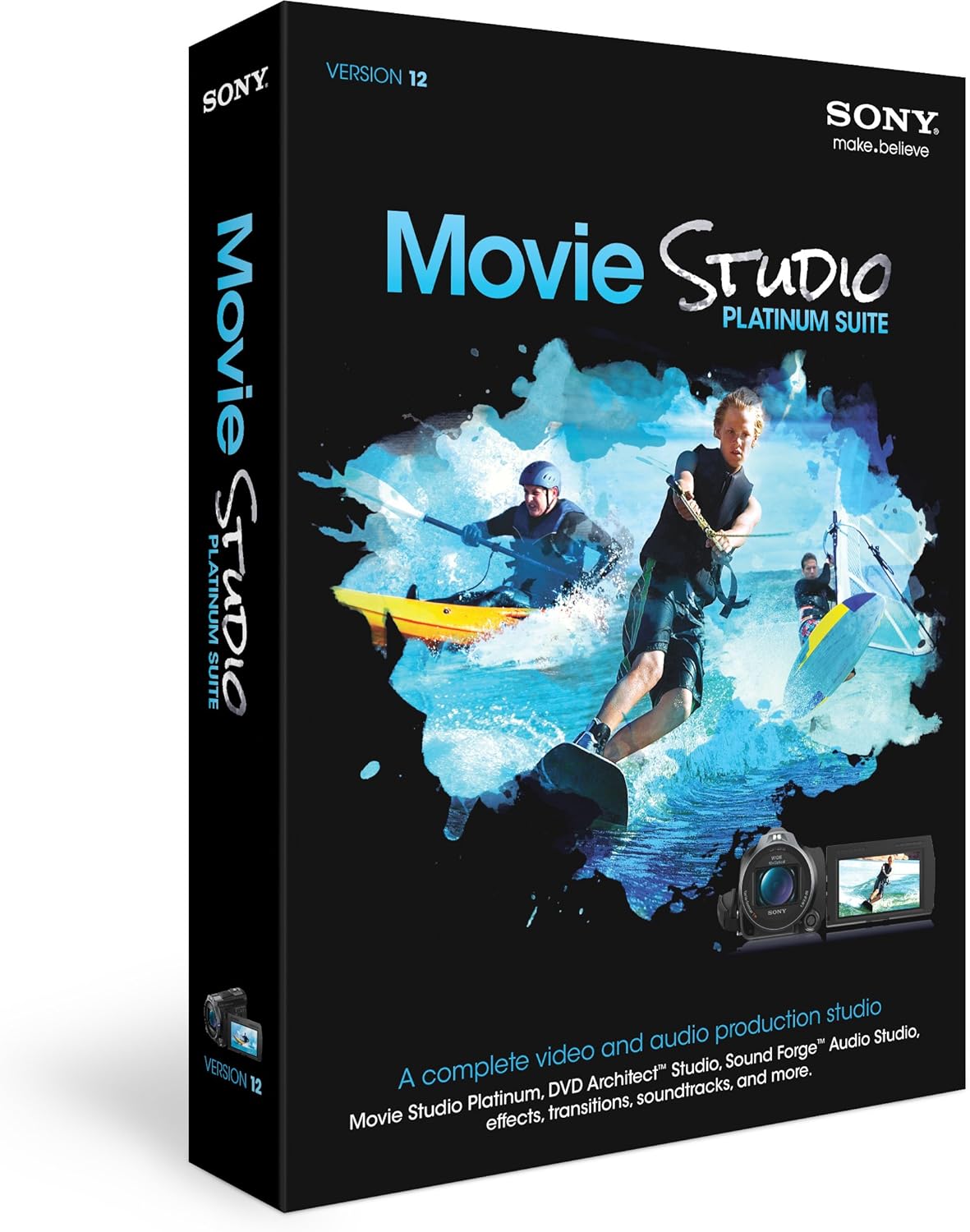13 best professional video editing softwares
Professional video editing software is essential for creating high-quality videos for various purposes, including film production, television, advertising, and online content. There are several notable video editing software options available, each with its own set of features and capabilities.Here are some of the most well-known professional video editing software programs:
Adobe Premiere Pro:
- Developed by Adobe, Premiere Pro is one of the industry standards for video editing.
- Offers a wide range of features, including advanced color grading, audio editing, and integration with other Adobe Creative Cloud applications.
Final Cut Pro X:
- This video editing software is designed for Mac users and is popular in the film and television industry.
- Known for its intuitive interface, powerful features, and excellent performance on Mac hardware.
DaVinci Resolve:
- Developed by Blackmagic Design, DaVinci Resolve is a robust and free video editing software with professional-grade features.
- It's renowned for its color correction and grading capabilities, making it a top choice for colorists.
Avid Media Composer:
- Widely used in the film and television industry, Avid Media Composer is known for its powerful media management and collaborative features.
- Offers a comprehensive toolset for professional video editing.
Sony Vegas Pro:
- Sony Vegas Pro is known for its user-friendly interface and real-time editing capabilities.
- It's suitable for a wide range of video editing tasks, including 3D editing and compositing.
HitFilm Pro:
- HitFilm Pro combines video editing and visual effects compositing in one software package.
- It's popular among content creators who need both video editing and visual effects capabilities.
Lightworks:
- Lightworks offers both free and paid versions and is known for its professional-level editing features.
- It has been used in the production of award-winning films.
CyberLink PowerDirector:
- PowerDirector is a user-friendly video editing software that offers a wide range of creative features.
- It's suitable for both beginners and experienced editors.
Corel VideoStudio:
- Corel VideoStudio is known for its ease of use and offers a variety of templates and effects for quick video creation.
Pinnacle Studio:
- Pinnacle Studio is another user-friendly video editing software with a range of features for creating professional-looking videos.
The choice of video editing software depends on your specific needs, budget, and level of expertise. It's important to explore the features and capabilities of each program to determine which one best suits your requirements.
Below you can find our editor's choice of the best professional video editing softwares on the marketProduct description
With an intuitive interface and an unrivaled feature set, PowerDirector video editor delivers high-end performance editing for both standard and 360 video. Built to be flexible, yet powerful, PowerDirector remains the definitive video editing solution for anyone, whether they are beginners or professionals.
- Next level video effects packs from Boris FX, NewBlue & prodad - let you create your own professional movies
- Color match analyzes & applies a color scheme across an entire clip
- Look-up tables allow for matching footage from separate sources in order to Achieve a particular effect throughout a video
- Create a unique collage with up to 7 videos with colleagues designer. It's the perfect tool for highlighting the best moments from your footage
- The world's first consumer level 360º video stabilization. Fix shaky 360º footage instantly and enjoy smooth, flowing video from any angle
User questions & answers
| Question: | Can this produce 1080 videos |
| Answer: | Yes. Here are some examples of high quality production capabilities: - MPEG-4 1920 x 1080/30p (16Mbps) - translation: MPEG-4 encoding, 1920 x 1080 resolution, 120 frames per second (fps), requires 16 Mbps - MPEG-4 1920 x 1080/120p (60Mbps) - translation: MPEG-4 encoding, 1920 x 1080 resolution, 120 frames per second (fps), requires 60 Mbps - MPEG-4 4086 x 2160/30p (50Mbps) - translation: MPEG-4 encoding, 4086 x 2160 resolution, 30 frames per second (fps), requires 50 Mbps It also enables these additional production formats: MKV, M2TS, AVI, MPEG-2, Windows Media file (WMV), and possibly more. It even leverages 'Fast video rendering technology', such as SVRT and Intel Quick Sync Video. I am not sure how the other individual who posted could have 'wreaked havoc' on their stored photos. This product is very easy to use (especially after watching a couple of YouTube videos) and has not wreaked havoc on anything for which I use it. |
| Question: | does the download come as a disk or a passward |
| Answer: | You download the files and they give you a license number to activate it. I think you can order a disk for a fee, but I'm not sure about that. |
| Question: | Is this good for you tube? Audacity software |
| Answer: | I don’t post to YouTube. But I’ve made 2 videos since first getting this in mid- Dec. Having never done video editing before, I was very happy to have been able to learn enough about the software to splice and connect video segments, and insert titles, photos, and audio into a seamless video in 2days. Downloaded the user manual and used that and the training videos they have on-site to get up to speed. When you “produce” your video you can do so in a number of formats, so I can’t see you having any problems. Good luck! |
| Question: | What is the difference between powerdirector 16 ultra and ultimate? do either of them come with a download disk |
| Answer: | Hello, Please go to the below link to view the full differences: https://www.cyberlink.com/products/powerdirector-ultra/compare-versions_en_US.html You can purchase either the box version that comes on a disc, or the digital download version. FYI, the box version comes with instructions to download a digital version as well. Regards, David |
Product features
PowerDirector 16 Ultimate
With an intuitive interface and an unrivaled feature set, PowerDirector delivers high-end performance editing for both standard and 360º video. Built to be flexible, yet powerful, PowerDirector remains the definite video editing solution for anyone, whether they are beginners or professional.
Movies in Minutes with Express Projects
Express Projects is the fast, easy way to quickly create professional-quality videos in three simple steps:
Step 1 -Open Storyboard Mode and import your videos.
Step 2 -Drag and drop the clips you want into the beginning, middle and end segments of the project.
Step 3 -Produce your video.
Introducing: 360º Video Stabilization
The world's first consumer-level 360º video stabilization. Fix shaky 360º footage instantly and enjoy smooth, flowing video from any angle.
Intelligent Color Correction
Scenes filmed with different cameras and in different lighting situations can have very different looks. Color Match lets you standardize color across different clips with the click of a button.
Extreme Editing at the Action Camera Center
PowerDirector's Action Camera Center is the perfect toolkit for every extreme video maker, including: Motion Tracking, Stop Motion Video, Zoom and Pan Effects, Video Stabilization, Fish-Eye Correction, Slow Motion, Freeze Frame Video, Color Correction and more.
True 360 View Deisgner
View Designer is a unique PowerDirector innovation that enables you to use 360-degree video footage in standard video projects. It's like you've filmed a scene with multiple cameras from multiple angles.
Express Color Grading with LUTs
Look-up tables (LUTs) are a useful and quick method that pro videographers use to match footage from one source to another, in order to achieve a particular effect throughout a video.
Video Collage Designer
Combine up to seven different video clips into a single customizable collage complete with a wide range of controls such as animated openings and playback timing.
Smoother Previews, Faster Exporting
The TrueVelocity rendering engine is a 64-bit powerhouse offering smoother previewing and significantly faster production than other consumer video editing software.
Premium Plug-ins and Templates
Bring a more cinematic tone to your videos with premium 3rd party plug-ins from world-renowned sources such as NewBlueFX, proDAD and BorisFX.
Product description
VEGAS Pro 16 edit is the fastest way to create your own professional videos. New, high-performance features and innovative tools give your workflow a powerful boost, enabling you to fully concentrate on the creative process during video editing. VEGAS Pro 16 edit enables you to achieve the best possible results for video and audio editing. With innovative new functions and tools, you can make video projects faster than ever. There are no limits to your creativity - VEGAS Pro edit is more flexible, more efficient and more powerful. The software offers powerful image stabilization in addition to precise, integrated motion tracking and her support. All this, combined with a dynamic Storyboard and further improvements to workflow, allows you get perfect results fast. New Bezier masking and the popular tiny planet fox plug-in, enable a much more creative workflow for your projects. Users can also automatically create subtitles from files, take advantage of enhanced high dpi scaling and use the advanced backup function to keep their projects secure.
- Fast, innovative and powerful: video editing with Vegas Pro 16 edit
- Achieve stable results and track video objects with image stabilization and motion tracking
- Dynamic storyboard workflow with direct timeline link
- Breathtaking colors for her content thanks to high dynamic range support
- Automatic creation of subtitles from files
User questions & answers
| Question: | Can you layer multiple images together and make them move separately? Such as layering a background under a drawing and making it move (For animating |
| Answer: | Yes of course, with Vegas you can layer out your video and control each layer separately making them move and size them independently, all you have to have is grate imagination and learn the process. |
| Question: | My computer does not have a disc reader, how am I supposed to activate this |
| Answer: | Hello, You can also download the installer after you have registered the serial number associated with your purchase. The following FAQs describe the few necessary steps: https://www.vegascreativesoftware.info/us/support/article/how-to-perform-serial-registration-through-the-magix-service-center--665/ https://www.vegascreativesoftware.info/us/support/article/how-to-download-your-registered-software--15/ With kind regards, Your VEGAS Team |
| Question: | What's the difference between this and the one that cost 600usd |
| Answer: | Hello, There are different versions of Vegas Pro 16, each one with a different amount of content and features in it. You can find a product comparison list on https://www.vegascreativesoftware.com/us/vegas-pro/product-comparison/#productMenu. The amount of content and features available makes the price difference. With kind regards, Your VEGAS team |
| Question: | I don’t have CD players can I bay and download same version from website and use same serial number |
| Answer: | Hello, There is no need to purchase the software again in order to get a download version of it. If you already purchased a box version you will just need to perform registration online on https://www.magix.com/us/support/my-service-center/. 1. First create a new account (if you already have an account just use it instead of registering a new one) 2. In the following window click on "Product Registration". 3. Check the registration data and click on "Continue registration" to register the serial number you already have. 4. Go back into your account and select "My Products" to see the list of registered application. 5. Locate VEGAS Pro and click on "Installation Program" to download the software installer 6. You can now start installation Should you need further assistance, feel free to send an email to [email protected]. Regards, The VEGAS Team |
Product features
Revolutionary video editing with VEGAS Pro 16 Edit
- Fast, innovative and powerful: Video editing with VEGAS Pro 16 Edit
- Achieve stable results and track video objects with image stabilization and motion tracking
- Dynamic storyboard workflow with direct Timeline link
- Breathtaking colors for HDR content thanks to High Dynamic Range support
- Automatic creation of subtitles from files
- 360° support including Tiny Planet OFX plug-in
- Exclusive: Bezier Masking OFX plug-in
Video editing with incredible speed
Achieve your creative goals faster – with the intuitive Timeline workflow and event clip-based editing. The flexible user interface adapts perfectly to your workflow. GPU and hardware acceleration delivers results in record time.
Motion tracking & image stabilization
The powerful motion tracking tool from VEGAS Pro allows you to identify and track the movements of several objects within your video. New image stabilization provides stable results, even for heavily distorted recordings.
HDR support
Full support for High Dynamic Range (HDR) colors enables you to edit video material from the latest cameras and create previews on HDR reference monitors. This displays high-quality HDR content in a breathtaking HDR color space with vivid, realistic color tones.
360° editing
360° material can now be rendered in VEGAS Pro 16. Templates for several current camera models are also available. When a template is used, VEGAS Pro automatically recognizes the recordings and can directly modify them in line with the properties of your project. This means perfect results are achieved quickly and easily.
Automatic subtitles from files
Transcribed speech in text or tables format from a video can now be imported. You can then easily create a subtitle track and edit its position in your project. Subtitles will be synchronized with the timecode, if the table includes one.
Fill gaps feature
You can automatically fill the gaps between separate events in order to avoid the black borders that appear between events. This makes removing black borders from your projects easier and faster than ever before. You can apply this function to a single track, or select all tracks.
Support for High DPI
VEGAS Pro 16 offers true High DPI compatibility and comes with a brand new High DPI mode. This lets you achieve razor-sharp interface elements and a video preview option on High DPI monitors.
Tiny Planet OFX plug-in
The new included plug-in makes it easy to apply the popular tiny planet effect to recordings. It's simple and fun – you can make objects or people look like they're standing on a little planet. This works best with 360° recordings, but normal videos and photos can also be used.
Product description
Edit like a pro with the power, precision, and control of Pinnacle Studio 24 Ultimate. This advanced video editing suite is loaded with pro-caliber tools and powerful keyframe controls to help you produce incredible results. Transform your footage with enhanced Video Masking and amplify your color with the complete suite of Color Grading controls. Edit freely across unlimited tracks and create custom tool shortcuts to streamline your most-utilized workflows. Leverage enhanced keyframing to create custom titles and motions, tap into hundreds of creative effects, and produce all types of videos with tools for Multi-Camera Editing, Screen Recording, 360 video editing, and more. With Pinnacle Studio Ultimate, there are no limits.
Frequently Asked Questions:- Do I need an active internet connection to use the software? An internet connection is only required for installation, registration, and updates.
- Can I install Pinnacle Studio on more than one system? Pinnacle Studio cannot be installed on multiple systems.
- Is Pinnacle Studio available for Mac? Pinnacle Studio is native to Windows and currently unavailable for Mac operating systems.
- What languages is Pinnacle Studio available in? Czech, Danish, Dutch, English, Finnish, French, German, Italian, Japanese, Polish, Russian, Spanish, and Swedish
- What video formats are compatible with Pinnacle Studio?
Import Formats:- Video: AVCHD, DV, HDV, AVI, MPEG-1/-2/-4, Flash, 3GP (MPEG-4, H.263), WMV, Non-encrypted DVD titles (incl. DVD-VR/plusVR), MOV (DV, MPEG-4, H.264), HEVC (H.265), GoPro LRV
- Audio: MP3, MPA, M4A, WAV, AMR, AC3, AAC, Vorbis, WMA
- Image: BMP, GIF, JPG, JPS, J2K, PCX, PNG, PSD, TGA, TIF, WMF
Export Formats:- Disc: DVD, AVCHD, Blu-ray ($)
- Video: DV, HDV, AVI, WMV, MPEG-1/-2/-4, Flash, 3GP, H.264, MOV, M2TS, FLV, 3GP
- Audio: AC3, MP2, MP3, MP4, WAV
- Image: BMP, JPEG, TIF, TGA
HEVC (H.265) support requires Windows 10, supporting PC hardware or graphics card and Microsoft HEVC video extension installed
Minimum System Requirements:
- Operating system: Windows 10, 64 bit only
- Processor: Intel Core i3 or AMD A4 3.0 GHz or higher. Intel Core i5 or i7 1.06 GHz or higher required for AVCHD & Intel Quick Sync Video support. Intel Core i7 4th generation or later or AMD Athlon A10 or higher for UHD, Multi-camera, or 360 video.
- RAM: 4 GB or higher, 8plusGB highly recommended for UHD, Multi-camera, or 360 video
- Graphics card: Minimum resolution: 1024 x 768, minimum 256MB VGA VRAM, 512MB or higher recommended for hardware decoding acceleration
- Sound card: Windows-compatible sound card
- Hard drive space: 8 GB HDD space for full installation
- Accessories: DVD burner required for creating DVD and AVCHD discs
- Internet connection required for installation, registration and updates. Registration required for product use.
- Advanced video editing software: Powerful timeline editing fully loaded with pro-quality tools, hundreds of graphics and effects, DVD Authoring, and Screen Recording software
- Keyframe customizability: Fine-tune every parameter of your production with keyframes and customized titles, transitions, effects, overlays, video masks, and more
- Pro-caliber power: Transform video projects with full Color Grading controls, frame-accurate Video Masking, and Motion Tracking tools
- Workspace flexibility: Streamline your workflow with a fully customizable interface, smart alignment tools, and timeline efficiencies that help you edit like a pro
- Master your production: Explore unlimited creative possibilities with Selective Color, Stop Motion Animation, 360 video editing, and more with the Ultimate editing toolkit
User questions & answers
| Question: | updates how often is it updated typically in windows 64 bit operating system |
| Answer: | Our product team are focused on continued innovation and evolving the Pinnacle Studio offering. We're unable to comment on future product plans and when we have updates we'll be sure to share it with our community via our social channels, website, and community forum. Feel free to reach out to us directly via corelhelp @ corel. com if you have further questions. Thank you! |
| Question: | can i use a dual monitor |
| Answer: | Yes. Please feel free to contact our support team at corelhelp @ corel. com for further assistance. |
| Question: | Does the physical copy come with a disc or a download code |
| Answer: | If you buy the boxed edition it comes with the installation dvd and the activation code is included in the box. The installation process will connect to the internet to download any program updates. The updates will be activated with the same code that came in the box. If you want to be able to burn bluray disks you will have to purchase a license through the program after it is installed. |
| Question: | If ordering the PC download, is it possible to give this as a gift? I wouldn’t be downloading it, the recipient would be. How would that work |
| Answer: | I believe so. Just send them the link. |
Product description
VEGAS Pro 17 edit is the fastest non-linear editing program available for professional video and audio editing. VEGAS Pro 17 edit lets you make your creative vision a reality - with an intuitive color correction workflow, lut export, professional slow motion and nested timeline. The software also includes 8K support, a industry-leading high Dynamic Range workflow, advanced hardware acceleration, mesh warp tools, screen capturing functions and lots more. Experience freedom for your projects and access a range of powerful tools that let you create True art from your video productions. Minimum system Requirements: Microsoft Windows 10 (64-bit); 4-core 2.5 GHz processor; for 4K 8-core 3.0 GHz processor; 8 GB RAM; internal sound card; 1.5 GB for program installation. Hardware rendering: NVidia GeForce 9Xx series or higher with 4GB AMD/ati AMD/ati radeon with 4GB and vce 3.0 or higher (radeon Pro series with 8GB for HDR and 32-bit projects) Intel Intel GPU HD graphics 530 series or higher Internet connection: required for registering and validating the program, as well as for some program functions.This program requires one-time registration.
- Professional video and audio editing with VEGAS Pro 17 edit
- Powerful image stabilization for shaky footage
- New: nested timeline for organizing your projects more efficiently
- New: planar motion tracking
- New: Optical flow slow motion for professional Slow-Motion scenes
User questions & answers
| Question: | Does this come as a DVD or thumb drive |
| Answer: | Hello, This offer is about Vegas Pro as a boxed version with installation DVD, but we also distribute it as a digital download version. Visit us at www.vegascreativesoftware.info to learn more about the software. Best regards, The VEGAS Team |
| Question: | Hi, is this vegas pro 17 or 17edit? i look for pro 17 which comes with video & audio editing plus borid fx, bluray & dvd architect |
| Answer: | This is Vegas Pro 17, Not Edit |
| Question: | what is the difference between this and the Video Pro editing suite |
| Answer: | Hello, Vegas Pro 17 Suite offers the widest range of effects and comes with additional plug-ins that can extend the functionality of this application. To get an overview of the differences between the different VEGAS Pro versions, please consult our comparison chart on Https://www.vegascreativesoftware.com/us/vegas-pro/product-comparison/#productMenu . Best regards, Your VEGAS team |
| Question: | Where do you find the serial number? We have looked online at where to look and cannot find a serial number anywhere |
| Answer: | The serial number is found on a card in the bottom of the box that the CD/DVD disc comes in. There is a flap as you open the box that says the serial number is found on this card. |
Product features
VEGAS Pro 17 Edit: Unlimited possibilities for video editing
- Professional video and audio editing with VEGAS Pro 17 Edit
- Powerful image stabilization for shaky footage
- NEW: Nested Timelines for organizing your projects more efficiently
- NEW: Planar motion tracking
- NEW: Optical flow slow motion for professional slow-motion scenes
- NEW: GPU-accelerated decoding for AVC and HEVC for smoother playback
Dynamic video editing
Cutting and editing videos can be done quickly and intuitively with VEGAS Pro to achieve the exact results you want in professional quality.
NEW: Nested Timelines
Nested Timelines allow you to organize projects even more efficiently: You can now move freely between parent and child Timelines for an optimized editing workflow.
Video stabilization
Transform shaky recordings into a smooth, stable video. The latest technology in VEGAS Pro allows for even extremely choppy video footage to be stabilized.
NEW: HLG & HDR color support
Redeveloped HLG & HDR color support in ACES 1.1 offers new options such as HDR color grading, HDR video scope, internal and external HDR preview as well as full HDR output.
NEW: Planar motion tracking
Follow moving objects in your video – motion tracking captures objects that move left and right or up and down, but also objects from a certain angle and perspective. You can then pin text or an image to these objects.
NEW: Optical flow slow motion
Create stunning slow-motion footage with VEGAS Pro. Using the latest optical flow technology, VEGAS Pro creates artificial intermediary frames that look deceptively real. This lets you create smooth, professional slow motion within the classic VEGAS workflow.
NEW: Unified color grading
The new Color Grading panel combines the most important color tools in a logical, intuitive interface. This offers VEGAS Pro users complete control over their workflow for more efficient and flexible editing.
NEW: GPU-accelerated decoding for AVC and HEVC
Take advantage of new GPU acceleration for NVIDIA graphics cards in VEGAS Pro. Experience even smoother video previews, which display in a dedicated window with all applied effects and filters.
Product description
Limitless capabilities, made simple. Cut, refine, add effects, and publish - PowerDirector 365 offers best-in-class video editing tools with an intuitive workflow. Create compelling content with powerful new effects, a streamlined user interface, and ever-growing resource libraries. No matter your level of proficiency, you can achieve spectacular results. Get the best of both worlds with still images and video in your production. Powerdirector works seamlessly with photo Director to Integrate edited photographs, graphics, or animated images. Refine your assets in photo Director and add them right into your PowerDirector project or send out production stills and animated clips for a complete roundtrip workflow.
- Royalty-free stock library powered by shutterstock - Get assets for projects with access to shutterstock’s massive library. Select from hundreds of thousands of stock videos, photos, and music tracks
- Always up-to-date - be the first to get all new video & photo editing features Exclusive to PowerDirector 365. New features added every Quarter!
- New music & sound FX tracks monthly - as a PowerDirector 365 user, you get 100+ background music and 300+ sound effect clips with more added every month!
- Impressive motion graphics & animated titles - combine motion graphic elements with your videos’ titles to make them stylish and Modern
- Nested projects as adjustable Pip objects - embed them into scenes with keyframe control to scale, skew, rotate & even set opacity
User questions & answers
| Question: | Can I make a slideshow picture video with my own music |
| Answer: | Yes. Your account is tied to your credentials. So you can install your software on all of your personal devices that are supported. Regards, Craig |
| Question: | Can the download for this be used on a Chromebook |
| Answer: | Yes, PowerDirector has a number of 'powerful' GreenScreen Editing features. Regards, Craig |
| Question: | Can I used the subscription on 2 machines |
| Answer: | Hello, The graphic user interface undergoes a constant improvement from version to version, but we always try to keep the common layout so that our user will always be able to easily apply their workflow with as few changes as possible. We suggest to download the trial version of our latest Movie studio Version over the link http://dl03.vegascreativesoftware.com/trial_vegasmoviestudio15platinum_dlm.exe. With kind regards, Your VEGAS team |
| Question: | Does this software work for green screen editing |
| Answer: | Hello, All the features mentioned in your question are available in Movie Studio15 Platinum. Visit us at www.vegascreativesoftware.info where you can access our guides and tutorials and learn all about the application. Best regards, Your VEGAS Team |
Product features
PowerDirector 365
PowerDirector 365 provides over 200 powerful video editing tools, whether you are new to video editing or if you are creative pros, you can start your video creation without the learning curve!
Professional Video Plug-ins and Unlimited Video Effects.
Find creative inspiration and fulfill your artistic visions with access to an ever-growing collection of premium plug-ins and content. Select from a huge collection of themed animated titles, effects and PiP objects to enhance your projects.
Impressive Motion Graphics & Animated Titles
Combine motion graphic elements with your videos’ titles to make them stylish and modern.
Shape Designer
Apply and edit completely customizable vector shapes to your videos, with auto-fit text and keyframe controls. Perfect for YouTubers and video tutorials.
Nested Projects as Adjustable PiP Objects
Repurpose previous project files, such as for opening or ending sequences in your YouTube videos, then insert these sequences as a Nested Project in another project. Embed them into scenes with keyframe control to scale, skew, rotate & even set opacity.
Audio Scrubbing
Hear audio while dragging the playhead through a project so that you can quickly find the scene you need.
CPU & GPU Performance Boosts
Powered by the 64-bit TrueVelocity engine with support for OpenCL & multi-GPGPU acceleration. Support for non-full frame video clips and improved multi-threading performance.
Product description
Easily share and save your home videos from film and older video sources with the Dazzle DVD Recorder HD VHS to DVD Converter. Preserve and protect your treasured home video memories by transferring them to DVD and other digital formats. Capture video from VHS, Hi8, and V8 cameras and other sources, including Xbox, PlayStation, and even DVD players. Create polished movies with the included software featuring integrated tools, titles, and transitions. Upload directly to the web or mobile devices with its advanced output options. Included in the box are the Dazzle USB video capture device, a Getting Started guide, and video editing software.
- What's in the box: Video editing software DVD, getting started guide, and DVD, USB video capture device; Plug in your camera, VHS etc.; To this capture device and connect to your computer
- Preserve and protect your treasured home video memories by transferring them to DVD and other digital formats
- Capture video from VHS, Hi8, and V8 cameras and other sources, including Xbox, PlayStation, and even DVD players
- Create polished movies with the included software featuring integrated tools, titles, and transitions
- Upload directly to the web or mobile devices with its advanced output options
User questions & answers
| Question: | Will this run on Win |
| Answer: | I had to work with the Corel help desk for over 10 days to get mine to work on Windows 10. The software disk that came with it was labeled Windows 7 and 8 and Copyrighted 2013 (before Windows 10 was released). The help desk eventually sent me to a link where I could download a new version of Pinnacle Studio for Dazzle which was Copyrighted 2020. Maybe I just got a box that has been sitting on the shelves for years? |
| Question: | Will this plug into 1394 FireWire to upload mini dvc footage onto computer |
| Answer: | It's AV (Component) to USB. So no compatibility with FireWire out of the box. |
| Question: | does this device capture in avi |
| Answer: | Yes it does Dayna. The video editing software that comes with it has this feature in its recording settings. |
| Question: | Does this work with vhs-c tapes or a jvc gr-ax74 camera |
| Answer: | You run the video from your camera through your computer via the Dazzle. It feeds to the dazzle program and then creates a cd. It is a bit of a trip learning to use Dazzle program including a few failed disk prints. Once you get it down it is a breeze. |
Product features
Capture, Enhance, and Enjoy your Videos
Give your video new life with Dazzle DVD Recorder HD! Capture clips with the high-quality video capture device. Then turn them into amazing movies with Pinnacle Studio HD for Dazzle video-editing software. Quickly import video and photos from VHS, Hi8 and V8 cameras, and other analog sources, including game systems and even DVD players. Easily edit scenes and add polish with professional-level transitions, titles and effects. Share your movies anywhere—on DVD, YouTube, Facebook, mobile phones, tablets, PlayStation 3 and Xbox.
Ensure your software is always up-to-date by selecting Check for Updates in the Support menu. If you need help, you can reach us by clicking Online Technical Support through the same menu.
Video Capture Device
The Dazzle DVD Recorder HD captures video from VHS, Hi8 and V8 cameras, and other analog sources, including game systems and even DVD players.
Video Editing Software
Once you've captured your video, get creative with Pinnacle Studio for Dazzle. This powerful video-editor includes all the tools, titles and transitions you need to create movies that your family and friends will love.
Rescue Your VHS Tapes
Don't take a chance that your analog videos won't stand the test of time stored on VHS tapes. Convert your precious VHS and other analog videos into professional-quality digital videos.
Product description
Dive into intuitive, creative video editing with the extended power of New Corel VideoStudio Ultimate 2020, and transform your photos and videos into impressive productions. Our award-winning combination of ease of use and creativity make video editing even more fun! Dive into Ultimate-exclusive tools like color grading, video masking, premium effects and video stabilization, plus new creative graphics, titles, and overlays to impress any audience.
Minimum System Requirements:- Operating system: Windows 10, Windows 8, Windows 7, 64 bit only
- Processor: Core i3 or AMD A4 series for standard videos. Intel Core i7 or AMD Athlon A10 for HD and UHD videos.
- RAM: 4 GB or higher, 8+ GB highly recommended for HD and UHD videos
- Graphics Card: Minimum display resolution: 1024 x 768, minimum 512 MB VRAM or higher recommended for hardware acceleration
- Sound Card: Windows-compatible sound card
- Hard drive space: Minimum 6 GB for full installation
- Internet connection required for installation, registration, and updates.
- Create impressive videos from your everyday adventures with this intuitive, creative, feature-packed video editor
- Tap into ultimate-exclusive advanced tools like color grading, video masking, video stabilization tools and more
- Explore creative possibilities with 2000+ customizable video effects, plus industry-leading premium plugins from NewBlueFX, Boris FX and proDAD
- Dive in to our full selection of features including screen recording, stop motion animation, DVD menu creation, green screen effects and more
- Share your videos with ease by exporting to popular file formats, uploading directly online to YouTube or Vimeo, or burning to DVD
User questions & answers
| Question: | Is there a Corel program that can edit .ts format |
| Answer: | Pinnacle Studio 24 includes .TS support. Please do not hesitate to reach out to us at corelhelp @ corel. com if we can help you further. |
| Question: | is this software of Corel Video Studeo Ultimate 2020 also for imac |
| Answer: | There is a mac version that you can select prior to purchase. |
| Question: | Will this work with black chomakey |
| Answer: | Yes |
| Question: | will this software work with the acer nitro |
| Answer: | It will easily handle it. |
Product features
VideoStudio 2020 Ultimate
VideoStudio takes its award-winning combination of ease of use and creativity, further, with new smart movie tools, enhanced masking and color grading, and improvements to the workflow that make editing even easier. Dive into new creative effects, titles, overlays, and 2,000+ customizable effects—including premium plugins exclusive to Ultimate. Explore tools like video stabilization, screen recording, multi-camera editing, and 360 video editing, and surprise yourself with what you can create using the powers of Ultimate!
Intuitive
Easy to use tools and templates empower you to edit HD, 4K, and 360 video on the multi-track timeline intuitively..
Fun
VideoStudio Ultimate is easy to use, and packed with fun features and powerful extras for high-quality results.
Creative
Express yourself with 2,000+ customizable filters, color grading controls, and premium effects from industry leaders.
Basic Editing Tools
Making quick edits is easy! Crop, trim, cut, and split footage directly in the timeline. Apply instant lens corrections, stabilize footage, and transform your memories into movies. Access instant smart movie tools and templates for easy video creation.
Advanced Features
Go beyond basic edits with the powerful features under the hood. Dive into Green Screen effects, explore time remapping for slow and fast motion, and master your audio. You can even edit 360° video for your VR headset, and create Tiny Planet and Rabbit Hole effects!
Limitless Creativity
Explore new creative possibilities with over 2,000 filters, effects and transitions. Transform the color in your footage with new easy-apply LUTs, or get advanced with color grading controls and the premium effects collection from NewBlueFX, ProDAD and Boris FX.
Ultimate Exclusives
Only Ultimate gives you unlimited access to the most advanced tools VideoStudio has to offer. Explore split screen video, color grading, video masking, 3D title editing, and the full library of premium effects. Plus, get additional Painting Creator brushes and double DVD templates!
Product description
With an intuitive video editing interface and an unrivaled feature set, Power Director is a high-end performance video editor for both standard and 360 video projects. Built to be flexible, yet powerful, Power Director remains the definitive video editing solution for anyone, whether they are beginners or professionals.
- Color match analyzes & applies a color scheme across an entire clip letting you create your own professional movies
- Look-up tables allow for matching footage from separate sources in order to Achieve a particular effect throughout a video
- Create a unique collage with up to 7 videos with colleagues designer. It's the perfect tool for highlighting the best moments in your holiday or family movies
- The world's first consumer level 360º video stabilization. Fix shaky 360º footage instantly and enjoy smooth, flowing video from any angle
- Turn 360º footage into conventional videos, just like it was Shot with multiple cameras with view designer
User questions & answers
| Question: | Once I have edited my video, can it be uploaded to Google Drive |
| Answer: | I save video to computer and upload to Google photos and share with friends that way .hope that helps have never tried drive for this I believe it might be more for documents . You can try a video on your computer if it will upload on drive than anything you produce in PD using h264 /mp4 should do the same |
| Question: | In the split screen videos can the audio from each video be playing |
| Answer: | Hello, Yes, you can have the audio from more than one video playing at the same time in a split screen view. Regards, David |
| Question: | Does it support pip |
| Answer: | Hello, Yes it does. Regards, David |
| Question: | Does it offer grain/noise reduction |
| Answer: | Hello, Yes. PowerDirector Ultra has a video denoise feature to reduce video noise. It can be found in the Fix/Enhance feature. David |
Product features
PowerDirector 16 Ultra
With an intuitive interface and an unrivaled feature set, PowerDirector delivers high-end performance editing for both standard and 360º video. Built to be flexible, yet powerful, PowerDirector remains the definite video editing solution for anyone, whether they are beginners or professional.
Movies in Minutes with Express Projects
Express Projects is the fast, easy way to quickly create professional-quality videos in three simple steps:
Step 1 -Open Storyboard Mode and import your videos.
Step 2 -Drag and drop the clips you want into the beginning, middle and end segments of the project.
Step 3 -Produce your video.
Introducing: 360º Video Stabilization
The world's first consumer-level 360º video stabilization. Fix shaky 360º footage instantly and enjoy smooth, flowing video from any angle.
Intelligent Color Correction
Scenes filmed with different cameras and in different lighting situations can have very different looks. Color Match lets you standardize color across different clips with the click of a button.
Extreme Editing at the Action Camera Center
PowerDirector's Action Camera Center is the perfect toolkit for every extreme video maker, including: Motion Tracking, Stop Motion Video, Zoom and Pan Effects, Video Stabilization, Fish-Eye Correction, Slow Motion, Freeze Frame Video, Color Correction and more.
True 360 View Deisgner
View Designer is a unique PowerDirector innovation that enables you to use 360-degree video footage in standard video projects. It's like you've filmed a scene with multiple cameras from multiple angles.
Express Color Grading with LUTs
Look-up tables (LUTs) are a useful and quick method that pro videographers use to match footage from one source to another, in order to achieve a particular effect throughout a video.
Video Collage Designer
Combine up to seven different video clips into a single customizable collage complete with a wide range of controls such as animated openings and playback timing.
Smoother Previews, Faster Exporting
The TrueVelocity rendering engine is a 64-bit powerhouse offering smoother previewing and significantly faster production than other consumer video editing software.
Product description
Professional grade video editing. Powerdirector Ultimate brings creators and aspiring content producers the professional tools and high-end performance needed to take total control of the entire video production process without a Steep learning curve.
- Impressive motion graphics & animated titles - Use one of our stunning, ready-to-use motion graphic titles and customize the text and shape color to match your style
- Powerful mask Designer - create hyper-realistic images or Expressive surrealist shots with our new advanced mask tools. Cut and combine images from different clips with unparalleled precision
- We've enhanced keyframing to provide more control over anchor points enabling dynamic motion as well as a new hold interpolation mode to apply your effects where you want them when you want them
- Multi-key sampling Chroma Key editing - now you can perform hollywood-style Green screen editing thanks to an improved Chroma Key engine and multi-key color sampling
- Sketch animation overlays - create the perfect Tutorial video with animated Sketch templates. Customize the size and color to match your style
User questions & answers
| Question: | Is there a monthly subsrcription cost in addition to the base product fee |
| Answer: | Not For Power Director 19 Ultimate, which is a 'Perpetual License'. Only the '365' bundles are 'Subscription' and require a monthly fee. For you, the only time you will need to purchase an upgrade is if you purchase a new DVD Recorder that needs support, or MS comes out with a new OS, or there are new features in PowerDirector 20 that is not in your older '19' version, etc. Regards, Craig |
| Question: | Can I do text scrolling up and down then make a video out of it |
| Answer: | We provide Text Scrolling plugins already, such as how 'Star Wars' did theirs, and you have control on the direction the text will scroll. If you wish to record your own text scrolling, save it to a video, and then import and add, that is possible as well of course. Regards, Craig |
| Question: | Does this program allow you to prepare finished movie for iPad |
| Answer: | Yes, PowerDirector gives you 'Full Control' over what format and resolution of your output video. You just need to be aware of what formats are supported by your device, before you 'Produce'. The iPad natively supports many of the common video formats used today, including H.264, MP4, M4V, MOV, MPEG-4 and M-JPEG. By default, these play in the iPad's Videos app. The iPad does have limitations within these formats. For example, H.264 videos are limited to 1080 pixels and 30 frames per second. MPEG-4 videos are limited to 2.5 Mbps and 640 by 380 pixel resolution at 30 frames per second. Videos exceeding these limits may not play correctly on an iPad, or may not play at all. Although the iPad does support stereo sound, you will need headphones or external speakers to hear it. The built-in speaker provides only mono playback. Regards, Craig |
| Question: | If i buy this would I still need a subscription for the mobile version |
| Answer: | Yes. PowerDirector 19 for the PC does not include a license for PowerDirector for Mobile. Regards, Craig |
Product features
Professional Grade Video Editing
PowerDirector 19 Ultimate brings creators and aspiring content producers the professional tools and high-end performance needed to take total control of the entire video production process without a steep learning curve.
Green Screen Editing
Perform Hollywood-style green screen editing thanks to an improved chroma key engine and multi-key color sampling.
Dyanamic Keyframe Controls
We’ve enhanced keyframing to provide more control over anchor points enabling dynamic motion as well as a new hold interpolation mode to apply your effects where you want them when you want them.
4K Preview
Preview your projects in 4K quality and see how your video will look before you produce.
Intuitive Motion Tracking
Ensure 100% object tracking accuracy in your video clips with frame-by-frame motion tracking for both shapes and titles.
Fast, by Design.
Don’t waste time waiting for your software to respond! Experience a superior editing performance with Intel 10th gen CPU optimization.
Add Customized Shape Objects
Insert customizable vector shapes with auto-fit text and precise keyframe controls. Choose from a wide range of text bubbles and callouts.
Product description
Transform your photos and videos into stunning movies with new Corel VideoStudio Pro 2020. Our award-winning combination of ease of use and creativity make video editing even more fun Dive in with new creative effects, overlays, and titles, and impress everyone with what you can create.
Minimum System Requirements:- Operating system: Windows 10, Windows 8, Windows 7, 64 bit only
- Processor: Core i3 or AMD A4 series for standard videos. Intel Core i7 or AMD Athlon A10 for HD and UHD videos.
- RAM: 4 GB or higher, 8plus GB highly recommended for HD and UHD videos
- Graphics Card: Minimum display resolution: 1024 x 768, minimum 512 MB VRAM or higher recommended for hardware acceleration
- Sound Card: Windows-compatible sound card
- Hard drive space: Minimum 6 GB for full installation
- Internet connection required for installation, registration, and updates.
- Transform your photos and videos into movies with this easy, fun, creative video editor
- Get started quickly with slideshow templates and smart movie tools using drag-and-drop titles, transitions and overlays
- Explore creative possibilities with 1500+ easy-to-use video filters and effects, plus new creative overlays, titles and backgrounds
- Access a wide selection of tools including screen recording, stop motion animation, DVD menu creation, green screen effects and more
- Share your videos with ease by exporting to popular file formats, uploading directly online to YouTube or Vimeo, or burning to DVD
User questions & answers
| Question: | Does this software support green screen/color keying? How many layers? Thanks |
| Answer: | VideoStudio Pro 2020 includes Chroma key/Green screen feature. Chroma Key editing technique can be used for combining two video clips or images: an overlay and a background. The technique involves removing a specific color (usually green or blue) from around the subject in the overlay to allow the background video or image to show through. Refer the product user manual or visit our Corel Discovery Center for more information. Hope this helps! |
| Question: | Which is better to have video studio pro or ultimate And why is ultimate cheaper |
| Answer: | VideoStudio 2020 Ultimate comes with enhanced masking and color grading, new smart video tools, optimized performance and premium effects. Please refer VideoStudio 2020 version-to-version comparison guide for more information. Could you also please email us the price discrepancy that you are seeing at corelhelp @ corel. com so that we can investigate further? Thank you. |
| Question: | Does this include tools for getting DV directly off recording thru camera connections |
| Answer: | It says it does, but my camera (Logitech c615) conflicts with it and it doesn't function. I searched it and there is a fix, don't know if this works, have not devoted the time to it yet. I am not very technical. The feature is called "capture" |
| Question: | Anyone notice that smartrender of 4k video not used in single or multi-clip edit causing horrible stuttering |
| Answer: | Hi there, we are sorry to hear about your trouble! Would you take a few minutes to email us the issue details along with your registered email address at corelhelp @ corel. com? Let us know and we'll be able to investigate and provide further assistance. Thank you. |
Product features
VideoStudio 2020 Pro
VideoStudio has expanded its award-winning combination of ease of use and breakthrough creativity to make video editing even more fun! It’s simple to make quick edits and add custom effects, with innovative smart new tools and a streamlined user interface. Play with speed, tap into new overlays and titles, enjoy features like screen recording, multi-camera editing, 360 video editing, and more! Turn memories into movies and surprise yourself with the videos you can produce in new VideoStudio Pro 2020.
Easy
Start with templates or edit on the timeline and combine photos, videos, and audio across multiple tracks.
Fun
Discover the fun features that have delighted VideoStudio users of all experience levels
Creative
Choose from 1,500+ filters and effects, enjoy multi-camera editing, play with video speed, and more!
Basic Tools
Making basic edits is easy! Crop, trim, cut, and split footage directly in the timeline. Apply instant lens and color corrections to keep your videos looking their best. Plus, access instant smart movie tools and templates for easy video creation in minutes.
Under the Hood
Go beyond basic edits and get creative with Green Screen effects, or explore time remapping for slow and fast motion. Easily balance and fade your audio. Even edit 360° video for your VR headset, and create Tiny Planet and Rabbit Hole effects!
Fun & Creative
Tap into over 1,500 effects, filters and transitions to enhance and stylize your footage. Transform color instantly by applying LUTs, or add animated overlays to bring depth to your projects! The refreshed creative content library makes unique edits easy.
Screen Recording
Record your screen and webcam simultaneously with MultiCam Capture. Connect your cameras and easily capture video, system audio, microphone sound, and record your screen in a single click. Create engaging tutorial videos, and grow your audience!
Product description
Premiere Pro is the leading video editing software for film, TV, and the web. Creative tools, integration with other Adobe apps and services help you craft footage into polished films and videos in one seamless workflow. And Premiere Rush, our new app, is included with your subscription so you can capture footage and start editing on all your devices, anywhere.
Minimum System Requirements:
- Operating System: Windows 10, Mac OS X (All), 10.12 Sierra.
- Existing subscribers must first complete current membership term before linking new subscription term
- Premiere Pro is a video editing software app for film, TV, and the web
- Turn raw footage into flawless productions. Edit, adjust color, refine audio, and more
- Premiere Pro is used by Hollywood filmmakers, TV editors, YouTubers, videographers — anyone with a story to tell, including you
- Edit footage in any modern format, from 8K to virtual reality
User questions & answers
| Question: | Is there a bundle that includes premier pro, after effects, and audition |
| Answer: | Your best bet is the Creative Cloud all apps membership. It's cheaper than getting PP, AE and Audition separately and you get Photoshop and the rest of the Adobe Creative Cloud apps as well. |
| Question: | Does this software license through Amazon include the frequent Adobe updates |
| Answer: | Yes. As long as you carry the license through Amazon you will get all updates. I suggest you make sure your setting for updates is on automatic. |
| Question: | I don't know how to download and use adobe premiere pro after I buy it off amazon |
| Answer: | You need to go to Adobe Cloud and download Premire and Adobe Media Encoder. Once downloaded just open the program. Keep in mind Premiere is a very large program and can take up to 2-hours to download. |
| Question: | Will this be compatible with mac el capitan |
| Answer: | Requires 10.14 or later: https://helpx.adobe.com/premiere-pro/user-guide.html/premiere-pro/system-requirements.ug.html |
Product features
Stay in your creative flow.
Automated tools powered by Adobe Sensei save time so you can focus on your story, and integrated workflows let you polish your work without leaving your timeline.
Any camera. Any format. Any platform.
Edit footage in any format, from 8K to virtual reality. Native file support, lightweight proxy workflows, and faster ProRes HDR let you work the way you want with your media, even on mobile workstations.
Everything you need to create.
Premiere Pro works seamlessly with other apps and services, including After Effects, Adobe Audition, and Adobe Stock. Open a Motion Graphics template from After Effects, customize one from Adobe Stock, or integrate with hundreds of third-party extensions.
Extend your editing platform wherever you are.
Premiere Pro comes with Premiere Rush, a new all-in-one app that works across all devices. Film and edit on your phone, then share to social from your device or desktop. Or open Rush files in Premiere Pro to take them even further.
Product description
Create movies in stunning AVCHD and stereoscopic 3D. Edit audio in Sound Forge Audio Studio, upload movies to Pixel cast, and burn to DVD or Blu-ray Disc; all with Movie Studio Platinum Suite. With innovative and powerful features for video compositing, color correction, and animated titling, professional-grade results are easier to achieve than ever. Use the surround sound mixing tools to create 5.1 soundtracks. Add style with the NewBlueFX 3D Titling and Video Effects. Complement your film with 50 Sony Sound Series: Production Music soundtracks. When you’re ready, upload completed projects to your free Pixel cast Plus* account and invite others to collaborate! *Plus account valid for one calendar year from date of sign up - a $49.95 value
From the Manufacturer
Create movies in stunning AVCHD and stereoscopic 3-D
(View larger.)
Create movies in stunning AVCHD and stereoscopic 3-D with Movie Studio Platinum Suite 12. Edit audio in Sound Forge Audio Studio, upload movies to Pixelcast, and burn to DVD or Blu-ray Disc. With innovative and powerful features for video compositing, color correction, and animated titling, professional-grade results are easier to achieve than ever. Use the surround sound mixing tools to create 5.1 soundtracks. Add style with the NewBlueFX 3-D Titling and Video Effects. Complement your film with 50 Sony Sound Series: Production Music soundtracks. When you’re ready, upload completed projects to your free Pixelcast Plus* account and invite others to collaborate.
Highlights
- Edit and produce movies with special effects and transitions
- Create DVDs and Blu-ray Disc media with custom menus and graphics
- Utilize innovative 2-D and stereoscopic 3-D tools
- Share movies on Pixelcast, YouTube, iPod, iPhone, and more
- Follow along with Show Me How tutorials and learn as you go
- Select from 50 Sony Sound Series: Production Music files
- 64-bit support
Simplified event edge trimming
(View larger.)
Create 3-D projects
(View larger.)
New Features
Publish to Pixelcast
Publish movies to Pixelcast without ever leaving the application (U.S. only). Have friends upload their movies and photos to Pixelcast to collaborate on a fun, unique experience together.
50 Sony Sound Series Production Music files
These royalty-free soundtracks add the perfect atmosphere to almost any project.
Windows Vista and Windows 7 64-bit support
Access more system RAM by installing the 64-bit version of Movie Studio Platinum 12 onto your 64-bit machine.
Simplified event edge trimming
Users can now trim events on the timeline in a simple two-step process.
3-D Blu-ray Disc and Internet project templates in New Project dialog
3-D templates have been added to the New Project dialog box, making it faster and more straightforward to create 3-D projects right away.
Up to 20 video tracks
Produce intricate video projects or record multi-track audio as Movie Studio Platinum now supports up to 20 video and 20 audio tracks.
Split and Trim toolbar buttons
Toolbar buttons have been added for event splitting and trimming. This reduces the how-to guesswork and enables users to make edits faster.
Floating Windows controls
The Stereoscopic 3-D Adjust plug-in contains new tools to fix stereoscopic 3-D screen edge violations. In addition, the horizontal and vertical offset of 3-D images can be adjusted to correct the perceived depth of field.
Color-coded visual indicator that an event has been added to timeline
A glowing box now appears around newly added events on the timeline, making a clearer indication where it was placed within the project.
* Plus account valid for one calendar year from date of sign-up
**NVIDIA requires a CUDA-enabled GPU and driver 270.xx or later. GeForce GPUs: GeForce GTX 4xx Series or higher (or GeForce GT 2xx Series or higher with driver 285.62 or later). Quadro GPUs: Quadro 600 or higher (or Quadro FX 1700 or higher with driver 285.62 or later). NVIDIA recommends NVIDIA Quadro for professional applications and recommends use of the latest boards based on the Fermi architecture.
*** AMD/ATI requires an OpenCL-enabled GPU and Catalyst driver 11.7 or later with a Radeon HD 57xx or higher GPU. If using a FirePro GPU, FirePro unified driver 8.85 or later is required.
Specifications
Platinum Suite also includes:
- Movie Studio Platinum 12
- DVD Architect Studio 5
- Sound Forge Audio Studio 10
- 50 Sony Sound Series: Production Music soundtracks
- Red Giant Magic Bullet Quick Looks
- NewBlueFX 3D Titling and Video Effects
- iZotope Vocal Eraser
- Jump Start video tutorials
- Anaglyphic 3-D glasses
Minimum System Requirements
- Microsoft Windows Vista 32-bit or 64-bit SP2 or Windows 7 32-bit or 64-bit
- 2 GHz processor (multicore or multiprocessor CPU recommended for HD or stereoscopic 3-D)
- 500 MB hard-disk space for program installation
- 2 GB RAM (4 GB recommended)
- IEEE-1394DV card (for DV capture and print-to-tape)
- USB 2.0 connection (for importing from AVCHD, XDCAM EX, NXCAM, or DVD camcorders)
- 512 MB GPU memory
- Supported NVIDIA** or AMD*** GPU
- Windows-compatible sound card
- DVD-ROM drive (for installation from a DVD only)
- Supported CD-recordable drive (for CD burning only)
- Supported DVD-R/-RW/+R/+RW (for DVD burning only)
- Supported BD-R/-RE drive (for Blu-ray Disc burning only)
- Microsoft .NET Framework 3.5 SP1 (included on application disc)
- Apple QuickTime 7.1.6 or later for reading and writing QuickTime files
- Internet Connection (for Gracenote MusicID Service)
- Supported Formats (Import): AA3, AAC, AIFF, AVI, BMP, CDA, FLAC, GIF, JPEG, MP3, MPEG-1, MPEG-2, MPEG-4, MVC, OGG, OMA, PCA, PNG, QuickTime, RealMedia, SFA, SND, W64, WAV, WDP, WMA, WMV
- Supported Formats (Export): AA3,AAC, AC3, AIFF, AVC, AVI, BMP, FLAC, JPEG, LPEC, MP3, MPEG-2, MPEG-4, MVC, OGG, PCA, PNG, QuickTime, RealMedia, TIFF, W64, WAV, WDP, WMA, WMV
What's in the Box
Application DVDs include Movie Studio Platinum 12.0 software, DVD Architect Studio 5.0 software, Sound Forge Audio Studio 10.0 software, 50 Sony Sound Series production music soundtracks, Red Giant Magic Bullet Quick Looks, NewBlueFX Audio and Video Essentials, NewBlue Titler EX, Jump Start video tutorials, 56 DVD themes, Anaglyphic 3D Glasses, Free Online Help, Serialized Insert Guide, Pixelcast insert card, Vasst Fasst Apps promo card, NewBlueFX serialized insert card, Red Giant insert card, Sony Creative Software Product Brochure
- Edit and produce movies with special effects and transitions
- Create DVDs and Blu-ray Disc media with custom menus and graphics
- Includes Sound Forge Audio Studio 10
- Follow along with Show Me How tutorials and learn as you go
- Share movies on Pixel cast, YouTube, iPod, iPhone, online, and more
User questions & answers
| Question: | can it do photo slideshows |
| Answer: | It can do the "slideshows" as movie segments; then you can in/out any way you want, and define the fade periods, give them background, add your own music, etc. Just do it as a movie. Example: https://www.youtube.com/watch?v=aAp9WMt8elM - better than a "slideshow". |
| Question: | What are options for sound editing |
| Answer: | Dear Valery:With this Sony Movie Studio Platinum Suite 12 software, you have many choices of audio editing, for example you can extract the audio from a video, you can change the volume of a song in MP3, you can make conversions of audio from one format to another, mix, trim, add, add silence between songs, add fade at the beginning and at the end of a song, you can add special effects, among other things but I'm commenting only a few options that I've used, but still have not used most of the options that the software has naturally required patience and time to take advantage of the program, as it also has an excellent tutorial that will indicating you step by step how to do, it is really very well recommend it since I've had other editors and this is the best and all off the foregoing their specialty is the edition of video clips. |
| Question: | Which is better, buying the disc or the download |
| Answer: | It really depends on your preference. If you prefer to have the disc, then the box version is the way to go. If you prefer to have stuff right away then grab the download. (I was able to access mine minutes after purchase.)Since Amazon lists the Download as "Currently unavailable" I'd say you're stuck with the box version either way. You're Welcome.However, I recommend skipping 12 and buying Sony Movie Studio 13. SMSP 13 is sleeker, performs better and has two different modes. Can't remember the names right off the top of my head. Let's call them "Noobie" and "Advanced". Also, I can't recommend buying the download version of SMSP 12 from Amazon either way (I didn't receive my NewBlueFX plugins with mine). Basically, my answer is skip SMSP 12 and grab SMSP 13 when you find it on sale. Unless you need it A.S.A.P and you can get it at a real cheap price then just grab 12. |
| Question: | is there a patch to operate with windows version |
| Answer: | Yes. Sony released an update on Nov 1, 2012 to make this Win8 compatible - 32 or 64 bit. Go to the website sonycreativesoftware.com, and there is a horizontal menu at the top for downloads, or go to the page for Movie Studio Platinum 12 and look for a link for updates. |
Product description
There's never been a better time to explore your creativity through photo and video editing and produce amazing results, without the Steep learning curve of professional editing products. This all in one value-priced package Includes both the award-winning PowerDirector & photo Director, offering the most complete, value for money video and photo editing solution for users of all levels.
- Impressive motion graphics & animated titles - combine motion graphic elements with your videos’ titles to make them stylish and Modern
- Creative transition effects - 18 cool new transition effects that will instantly turn your videos from ordinary to spectacular
- Make stunning videos in a few clicks - with express projects, you can pick from a huge range of ready-made templates complete with effects, transitions, animations, and music
- Powerful layer editing - layer editing provides the flexibility to create unique compositions by combining images, texts and graphics
- Ai-powered deblur - blurry images are a thing of the past with intelligent deblur. Perfect for fixing up photos of excited children, pets, or taken from moving vehicles
User questions & answers
| Question: | Is this a yearly plan |
| Answer: | no, one time purchase |
| Question: | How does this compare to the Adobe products |
| Answer: | It is better in and not better, depends on what type of video/movie editing your are trying to accomplish. They both have features that the other one doesn't have, so you have to know what you are wanting to do with a video/movie before you grade a software on Fair-Good-Better-Best. I have both Adobe and Cyberlink and I sometimes use both of them on the same video/movie production because they both have features that prove "Best" for the editing. |
| Question: | Is the program from the cd rom able to copy to flash drive so i can install on a computer that does not have cd rom drive |
| Answer: | You are able to download PowerDirector Trial from Cyberlink website, and use key provided with your box to unlock from Trial mode. Regards, Craig |
| Question: | Would i be able to yae this for live gaming streams |
| Answer: | You can use PowerDirector to Edit any Live Game Stream you capture. But if you are asking if you can do Live Game Streaming with PowerDirector or PhotoDirector, then sorry no. However, you can do this with our ScreecRecorder 4 product, that does Live Game Streaming, capturing and editing. https://www.cyberlink.com/products/screen-recorder/features_en_CA.html Regards, Craig |
Product features
PowerDirector 18 Ultra + PhotoDirector 11 Ultra
There’s never been a better time to explore your creativity through photo and video editing and produce amazing results, without the steep learning curve of professional editing products. All in one value-priced package.
PowerDirector for Video Editing - Produce Amazing Videos with Intuitive Editing Tools
PowerDirector Ultra is all the tools you need for true creative freedom! Easily produce amazing creations to share, with precise and professional editing tools that won’t take years to learn. Push your creative limits with the latest in video creation technology and features.
PhotoDirector for Photo Editing - Creative Tools to Take Your Photos to the Next Level
Combining image editing and optimization with portrait retouching, PhotoDirector Ultra is just like having Photoshop, and Lightroom all rolled into one. It delivers professional results without the steep learning curve.
Impressive Motion Graphics & Animated Titles
Combine motion graphic elements with your videos’ titles to make them stylish and modern.
Align Objects in a Snap
Align or “snap” titles, masks and objects to position them perfectly within your frame. Snap to vertical/horizontal axes or other objects.
Powerful Layer Editing
Layer editing provides the flexibility to create unique compositions by combining images, texts and graphics.
AI-Powered Deblur
Blurry images are a thing of the past with intelligent deblur. Perfect for fixing up photos of excited children, pets, or taken from moving vehicles.
Latest Reviews
View all
Lacrosse Protective Pants
- Updated: 29.01.2023
- Read reviews

Household Essentials Makeup Travel Bags
- Updated: 13.03.2023
- Read reviews

Pyle Projectors For Home Theaters
- Updated: 26.04.2023
- Read reviews

As Seen On Tv Pillows For Travels
- Updated: 14.04.2023
- Read reviews

Document Camera For School
- Updated: 29.01.2023
- Read reviews