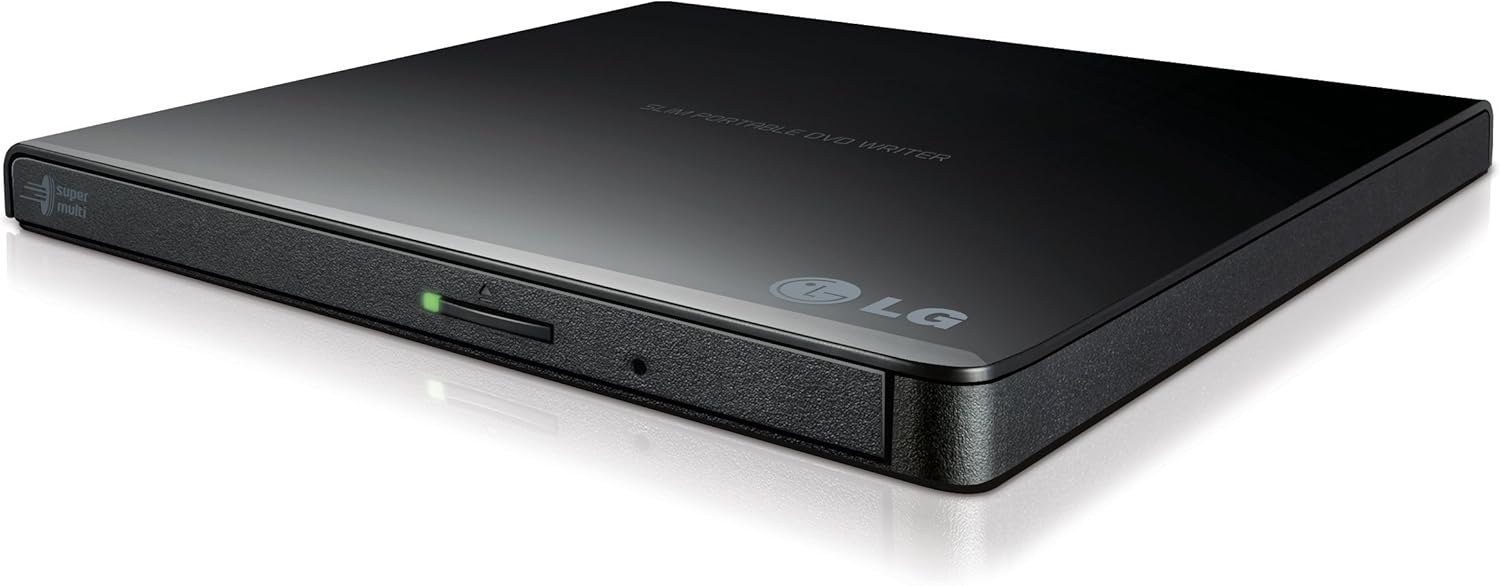13 best dvd ripping programs
DVD ripping programs are software applications that allow users to extract the contents of a DVD disc and convert them into digital files. These programs are commonly used for various purposes, such as creating backup copies of DVDs, converting DVD movies to different video formats, or making DVDs accessible on digital devices. Here are some key points about DVD ripping programs:
DVD Ripping Process: DVD ripping involves the extraction of data from a DVD's optical disc and converting it into a digital format that can be stored on a computer's hard drive or other storage media.
Formats: DVD ripping programs typically offer various output formats, including common video formats like MP4, AVI, MKV, and more. Some programs also support audio-only formats like MP3 or AAC.
Quality Control: Many DVD ripping programs allow users to customize the output video quality, resolution, and other parameters to suit their preferences and the intended use of the ripped content.
Copy Protection: DVDs often come with copy protection mechanisms designed to prevent unauthorized copying. Some DVD ripping software can bypass these protections, but it's important to note that circumventing copy protection may be illegal in some jurisdictions.
Subtitle and Audio Track Selection: DVD ripping programs often enable users to select specific subtitle tracks and audio language tracks from the DVD, making it possible to include or exclude certain elements during the ripping process.
Batch Conversion: Some programs support batch ripping, allowing users to process multiple DVDs sequentially, which can be useful for large DVD collections.
User-Friendly Interfaces: Many DVD ripping programs come with user-friendly interfaces that make the process of ripping DVDs relatively straightforward, even for those without advanced technical knowledge.
Open Source and Commercial Software: There are both open-source (free) and commercial (paid) DVD ripping programs available. Popular options include HandBrake (open source), DVDFab, MakeMKV, and WinX DVD Ripper (commercial).
Legality and Copyright: It's essential to be aware of copyright laws in your country when using DVD ripping software.In some regions, ripping a DVD that you do not own for personal use may be legal, while copying for distribution or other commercial purposes could infringe copyright.
Backup and Archiving: DVD ripping is often used as a means of creating backup copies of valuable DVD collections, which can help protect against physical damage or loss of the original discs.
When using DVD ripping software, it's important to exercise caution, respect copyright laws, and only use these programs for legal and ethical purposes, such as personal backup, format conversion, or other non-commercial uses.
Below you can find our editor's choice of the best dvd ripping programs on the marketProduct description
Stacy Keach and Jeff Bridges star as two down-and-out boxers in this moving character study.
Product description
An instructional DVD with a difference – Karate Principles doesn’t show how to do basic technique; it doesn’t show any kata, there isn’t any kumite in it! What Karate Principles does is explore the fundamental biomechanical processes that underpin all karate movement. Whether you are just starting out on your karate journey or a seasoned instructor looking for inspiration for your classes, the ideas expressed in this DVD will prove invaluable. Karate Principles offers detailed explanations, training tips, and drills that will highlight, challenge and develop areas that test even the most experienced practitioner of our great art. Scott Langley is the Chief Technical Director of Hombu Dojo Karate International. Best-selling author and an internationally respected instructor, Scott teaches full-time at his dojo in Dublin, Ireland and can found most weekends travelling far and wide teaching the art that he has honed over the last thirty-five years.
Product description
Over the past three decades, Jackson Browne has created and voiced many of the most literate and emotionally resonant compositions in popular music and sold more than 15 million albums, including the seven-times platinum Running On Empty and the #1 Hold Out.
This year Browne's artistry is celebrated with his induction into the Rock and Roll Hall of Fame, and with this new retrospective from Rhino. Browne's first-ever double-disc set compiles hits, singles, and choice album cuts from his acclaimed catalog, spotlighting both insightful works of personal introspection and passionately delivered songs of social and political observation. The 2002 recipient of the prestigious John Steinbeck Award (honoring those exemplifying the famed writer's environmental and social ideals), Browne is a mature artist and world citizen whose work shines on this long-awaited collection.
Though Jackson Browne's albums are not plentiful--in a career that stretches 32 years, he's released just over a dozen--they're filled with songs that serve as resilient touchstones for millions who passed through those decades. Originally forging a way for himself as a songwriter, his debut, Saturate Before Using, placed him at the forefront of the southern California rock scene. His contemporaries and compatriots, the Eagles, even took his "Take It Easy" to the top of the charts. Even at his most anthemic, his songs resonate with small details that keep the proceedings human-scaled. The sympathetic accompaniment buoys a voice that's remarkable for its lack of idiosyncrasies. His unmannered singing voice is an essential component in making songs like "These Days," "Fountain of Sorrow," and "Running on Empty" flow with a casual ease that belies the high level of craftsmanship throughout. --David Greenberger
Product features
The Very Best of Jackson Browne
Over the past three decades, Jackson Browne has created and voiced many of the most literate and emotionally resonant compositions in popular music and sold more than 15 million albums, including the seven-times platinum Running On Empty and the Hold Out.
This year Browne's artistry is celebrated with his induction into the Rock and Roll Hall of Fame, and with this new retrospective from Rhino. Browne's first-ever double-disc set compiles hits, singles, and choice album cuts from his acclaimed catalog, spotlighting both insightful works of personal introspection and passionately delivered songs of social and political observation. The 2002 recipient of the prestigious John Steinbeck Award (honoring those exemplifying the famed writer's environmental and social ideals), Browne is a mature artist and world citizen whose work shines on this long-awaited collection.
Product description
Burn and copy your favorite music, photos, videos and data files to CD and DVD with Roxio Easy CD & DVD Burning 2. Burn your favorite music, photos, videos, and invaluable data files to disc right from your desktop with the Roxio burn desktop widget. Save music mixes, video backups and other large files across multiple discs. Craft your perfect music playlist or create custom CDs with cross-fades and personalized disc labels. Turn your old cassettes into digital files, removing pops and clicks. Enhance and preserve your photos with red eye removal, cropping, and brightness adjustments. Import photo or video files and create slideshows and home movies with professional transitions, menus and music. If your computer can read it, Easy CD & DVD Burning 2 can burn it
Does not rip or copy encrypted or copy-protected content.
- Easily copy and burn CDs and DVDs in minutes, right from your desktop; Preserve your photos, secure video backups, and create custom music CDs
- Capture or import your videos; Plus, author DVDs with chapters, menus and personalized disc labels
- Convert CDs, lps, and cassettes to digital audio files; Capture audio from online, or import music directly to your playlist to create custom audio CDs
- Save time by quickly burning audio CDs; Archive photo and video backups and other large files across multiple discs
- Make quick photo edits; Easily correct and preserve photos with cropping tools, red eye removal, and more
User questions & answers
| Question: | the roxio eszy vhs to dvd was not delivered. just the cds were |
| Answer: | Have not used the product yet! Good Luck!! |
| Question: | When this product is used to burn songs to cds, will it list the song/artist names on the burned cd |
| Answer: | Yes, Audio Tag information are burned to the Audio CD. Please ensure your player supports CD-TEXT format to display the song/artist names. Feel free to reach out to us directly via our support page options if you have further questions. Thank you. |
| Question: | Can this software add cd text and start ids to larger single files |
| Answer: | Hi there, with Roxio Easy CD & DVD Burning 2, you can burn to disc and add customizable DVD menus and chapters. You can also edit audio, song information, and create custom music CDs. Please visit our product page for more information. |
| Question: | can this be installed on more than one computer |
| Answer: | With the box I believe you are buying just one license. |
Product features
Your Leading CD & DVD Burning Toolkit
Peace of mind comes from knowing where your irreplaceable data lives. Why not use the industry’s leading toolkit to burn and copy* CDs and DVDs in a few easy clicks? Burn your favorite music, photos, videos, and invaluable data files to disk right from your desktop with the Roxio Burn desktop widget. Create custom music CDs, convert audio CDs into digital files—even burn ISO image files! Add chapters and menus to your DVD for a cinematic experience. If your computer can read it, Easy CD & DVD Burning 2 can burn it!
*Does not rip or copy encrypted or copy-protected content.
Burn & Copy
Easily burn, rip, or copy* CDs and DVDs. Back up your valuable data for complete peace of mind, with the option to span multiple discs for larger files. Burn and copy discs directly on your desktop with the Roxio Burn desktop widget.
*Does not rip or copy encrypted or copy-protected content.
Author Multiple Video Disc Formats
Import video to your PC and create home movies with menus and chapters. Choose from themed templates and customize with titles, images, and music. Easily burn to Video CDs, SVCDs or DVDs, and play them back on your home DVD player.
Quick Photo Editing
Enhance photos with cropping, red-eye, and special effect tools and use them to create stunning slide shows. Organize and preserve your meaningful photos into digital photo albums. Easily backup photos and burn to disc.
Capture and Burn Audio
Easily import from CD, play, edit, organize, burn and share music. Get creative with your own music CD mixes by adding cross-fades and other effects or with a personalized disc label. Don't miss out on listening to your older favourites - import from CD or digitalize your old LPs and cassettes.
Product description
Edit your media and save it to CD or DVD with Roxio Easy CD and DVD burning and video capture for PC. Easily drag and drop files to your CD or DVD burner for writing or copying, straight from your desktop. Save large files such as backups across multiple discs like CDs, DVDs, and dual layer DVDs. Enhance, convert, and add effects to analog audio from LPs and cassettes. Automatically mix music playlists and burn them directly to disc. Correct and preserve your photos with red eye removal, cropping, and brightness adjustments. Import raw footage to your PC and add effects such as transitions, menus, and music, burning to DVD to play on any DVD player.
From the Manufacturer
NOTE: for any queries contact : [email protected]
System requirements on the actual box may vary then the information on this product page. This product page has the most up-to-date information.
Let your burner have some fun with Roxio Easy CD & DVD Burning. Now features faster burning, safer back-up, fun music CD mixes and drag-and-drop easy photo tools.
- What's in the box: DVD for software download and a paper insert with a digital download link to the software and the user guide
- Easily drag and drop files to your CD or DVD burner for writing or copying, straight from your desktop
- Save large files such as backups across Multiple discs like CDs, DVDs, and dual layer DVDs
- Enhance, convert, and add effects to analog audio from LPs and cassettes; Automatically Mix music playlists and burn them directly to disc
- Correct and preserve your photos with red eye removal, cropping, and brightness Adjustments
- Import raw footage to your PC and add effects such as transitions, menus, and music, burning to DVD to Play on any DVD Player
User questions & answers
| Question: | will it work well with window |
| Answer: | I used it with Window 7. However, the paper box does say Window 8 as well for usage. |
| Question: | Does it work for Windows |
| Answer: | I have windows 8-- I just used the Roxio Easy CD & DVD burner for the first time --worked like a charm on the audio cd and I tested it out --I have a few of the burners --this is the best one. |
| Question: | Are there Audio formats that won't burn |
| Answer: | This software would not load tried talking to 4 different tech from the software co and it still would not load. Can't answer question its a piece of junk as far as I am concened couldn't even get a refund. |
| Question: | will this version work in 64 bit |
| Answer: | It will work with 64 bit on my windows 7 but became totally useless for Windows 8. I have a great burning program on my new Lenovo, so after having bought a new version, it doesn't work on my new Windows 8 machine.. |
Product description
Nero 2017 Classic is the masterpiece for your digital life. It is now even easier to manage, edit, burn, convert, stream, and play back videos, photos, and music. Make the most of your files and discs with countless effects, adding and playing subtitles, convenient video editing, new SecurDisc 4.0 technology for greater security, and support for the latest mobile devices.
- Proven copying and burning technology for CDs, DVDs, and Blu-ray Discs*
- Playback of photos, videos, music, and slide shows
- Easy importing of your own movies and videos
- Versatile disc-ripping functions*
- Suitable for use only with private and non-copyright-protected content
User questions & answers
| Question: | can i copy a dvd+r |
| Answer: | If the Original DVD is can be copied then you should be able to copy it. However I found some CD can't be copied because original CD will not let you copy to cd. |
| Question: | Lightscribe disk pictures, is this part of this version of software |
| Answer: | Don't even go there! Lightscribe is a Joke! |
| Question: | Does it have auto-resume playback for watching DVD's |
| Answer: | Hi when I use my PC to look a DVD I use VLC and it is very good. But on my DVD reader on the TV I can't resume and when I made a Pause/Play I don't have he sound. Sorry for my bad english. Leo |
| Question: | Can you copy store bought Blu ray movies and save them to a hard drive |
| Answer: | U can but it's really complicated. This software won't do it though. |
Product features
The all new Nero 2017 Classic simplifies your digital life
It’s now even easier to manage, edit, burn, convert, stream, and play back videos, photos, and music. The new Nero QuickStart gives you 1-click access to the ten most common tasks for bringing your multimedia files to life, from MP3 to smartphone videos. Countless stunning effects, play video with subtitles, even add extra ones to the playback functions, express editing, and the new, direct export of individual sections from long videos ensure maximum multimedia enjoyment in the blink of an eye.
Thanks to the innovative Gracenote integration, you can now tag your music with matching album art on the latest iOS and Android mobile devices – even when you’re on the go. With password protection and 256-bit encryption, the latest SecurDisc 4.0 technology ensures maximum data security for your CDs and DVDs.
Burn and Copy*
- Burn discs with the industry leading burn engine.
- Copy and burn CDs, DVDs and Blu-ray Discs.
- Save song titles plus album art directly to new CDs or DVDs.
- SecurDisc 4.0 with 256-bit encryption for maximum data protection.
- Protection against data loss.
Create and Edit
- Create amazing DVDs with numerous menus for your home cinema.
- Easily edit your video with fantastic effect templates in Express Mode.
- Export your videos fast and in high quality.
- Export several single videos from long videos in one go.
- Play video with subtitles, even add extra ones to the playback functions.
- Enjoy and browse your music tracks via cover art powered by Gracenote.
- Load and play all popular file formats.
Rip and Convert*
- Rip and convert video and audio files for the latest devices.
- 1-click transfer of Audio CDs and Video Discs to mobile devices.
- Start several conversion jobs at the same time – Nero takes care of the rest.
- Quickly access the 10 most used functions with Nero QuickStart.
- Nero KnowHow App: Your digtal learning guide packed with tips and tricks.
Play and Stream
- Manage your files in the Nero MediaHome multimedia center.
- Find and play files based on places and faces.
- Wirelessly archive photos and videos located on your iOS or Android device via app to your PC and vice versa.
- Sort your music collection thanks to cover art and enjoy it anywhere.
- Convenient streaming of photos and videos to almost any device.
*Suitable for use only with private and non-copyright-protected content.
Product description
LG GP65NB60 8X USB 2.0 Ultra Slim Portable DVDRW External Drive w/ M DISC, Retail (Black) 14 millimeter Height Ultra Slim Portable DVD Writer Drive USB 2.0 interface (up to 480Mbits/s, USB 3.0 Compatible) Max 8x DVDR Write Speed Max 24x CD Write Speed Slim Design with Cyberlink Software M Disc compatible support for Windows 10 and MAC OS
- 14 millimeter height ultra slim portable DVD writer drive
- USB 2.0 interface (upto 480Mbits/s, USB 3.0 Compatible)
- Max 8x DVDR write speed
- Max 24x CD write speed
- Slim design. Video memory requirement:64 MB or higher (128 MB recommended)
- Slim Design
- With Cyberlink Software
- M Disc
User questions & answers
| Question: | Does this require two USB ports to work |
| Answer: | USB 2.0 is the *type* of USB port. Currently we are up to USB 3.0 which is even faster. This will work in a USB 3.0 port and you don't need blazing speed to read a DVD. |
| Question: | does it need external power or just usb |
| Answer: | no just power from USB port |
| Question: | I'm sorry. i'm computer illiterate. can i use this to burn my music to a dvd-rw disc |
| Answer: | I think it would burn music to a dvd-rw disc no problem, but if it was just music, and no video, you should only need a cd-rw disc and not a dvd disc. It burns anything! Good luck! |
| Question: | Does it work with Windows |
| Answer: | Perhaps this is info is too late, but I had this LG drive for about 6 months using it with Win-7.I just upgraded to Windows 10 last week, and the drive works just fine. I didn't have to update any drivers or anything.Unless Window 10 found the drivers and installed them in the background, so I didn't notice, but the bottom line is that it works fine. |
- EASIER SOUND AND MUSIC EDITING ♫ the most important features in one program ♫ blend individual parts, remove or insert passages, apply fade effects, cut and trim sections, modify track speeds and more
- POWERFUL RECORDING TOOL ♫ record with a microphone or what you can hear ♫ mix on up to three tracks
- ANY FORMAT YOU NEED ♫ use this program to convert your audio files into other formats to make sure they are compatible with all of your devices
- COMPLETE YOUR PROJECT ♫ burn your music to CD and create your own CD covers and inlays ♫ you do not need to buy another burning program
- EASY TO INSTALL AND USE ♫ user-friendly and intuitive interface, free tech support whenever you need assistance
User questions & answers
| Question: | Does its microphone also pick up any surrounding noise - in addition to sound coming through the sound card |
| Answer: | The program does not have an additional microphone integrated. You record either by using your sound card and the microphone of your computer, or by plugging an additional microphone into your computer. If this has not answered your question, please let us know what exactly you mean. |
| Question: | Can I lower the key vocally |
| Answer: | No |
| Question: | Does this come with the 2-in-1 conditioner plugin? I have dry, split ends |
| Answer: | No, this is not contained. |
| Question: | Can I use it to sample from a Cd |
| Answer: | yes |
Product features
More sound, more mixing options, more order!
Music Studio 8 is our flagship music editing software for your songs and audio files!
Whether you want to edit, burn or cut your audios, Music Studio 8 gets the job done quickly and efficiently.
Convert between various popular formats, create mixtapes for parties or playlists that will work with any audio device!
System requirements:
- compatible with Windows 10, 8 or 7 (32/64 bit)
- Internet connection for product activation
Eight powerful modules in just one program!
Now you can split your MP3s and other audio files into multiple parts with incredible ease. Use playback and pause to place your cut marks or click anywhere you like to cut and split with millisecond precision. It's fast, it's precise and it's super intuitive. We've gone out of our way to make Ashampoo Music Studio 8 the most user-friendly Music Studio ever. Try it out today and see for yourself!
Create playlists and find the right format every time
Playlists are the most convenient way to play your songs in any order you like. To ensure, all programs and players can play your collections, Music Studio 8 offers a wide selection of playlist formats. It doesn't matter which player you use - and it doesn't get any more compatible than this!
Product description
The wd_black D10 game Drive for Xbox one will take your Xbox to the next level of performance and help drive The competitive edge you need to win. 12TB of additional storage allows you to build your library up to 300 games or Relive your best in-action moments by saving your favorite game play recordings. Rated at 7200 RPM with Active cooling technology, wd_black D10 game Drive for Xbox one has speeds up to 250MB/s to kick your game into high-performance mode so you can play without limits and drive your game the way you choose. Included with your purchase is a free, 3-month membership of Xbox game pass ultimate which includes not only Xbox Gold live, but also access to 100+ games on your Xbox and PC. | Number of games based on a 36GB average per game. The number of games will vary based on file size, formatting, other programs, and factors. Based on read speed and internal testing. As used for transfer rate, megabyte per second (MB/s) = one million bytes per second. Performance will vary depending on your hardware and software components and configurations. 2-month trial offer of Xbox game pass ultimate. Available for a limited time. See product packaging for full details.
- 12TB so you can save and build your Xbox One gaming collection up to 300 games. Number of games based on a 36GB average per game. The number of games will vary based on File size, formatting, other programs, and factors.
- Free, 3-month membership of Xbox game pass ultimate included with purchase. 2-month trial offer of Xbox game pass ultimate. Available for a limited time. See product packaging for full details.
- Speeds up to 250 MB/s and rated at 7200Rpm with active cooling technology to help you stay in the game. Based on read speed and internal testing. As used for transfer rate, megabyte per second (MB/s) = one million bytes per second. Performance will vary depending on your hardware and software components and configurations.
- Features two 7.5W USB Type-A charging ports to charge your gaming gear and accessories.
- Purpose-built for gamers based on wd_black quality and reliability.
User questions & answers
| Question: | Do the rear usb ports support data? meaning, can you also plug in an extra usb thumb flash drive for transfers, etc. i see that they are blue color |
| Answer: | USB ports are charging only. Not a hub. |
| Question: | Xbox one X my 12tb drive is only downloading in 40mb when its rated to go as high as 250mb. This is not normal right |
| Answer: | I have two WD Mybook 10TB HDDs and they act oddly, too. They vary between 130MB/s to 30MB/s for no known reason on a dedicated USB3.1 port. NO other drives are in use other than the NVe 128GB internal drive on Win10home 64bit system. Either HDD can start at 130MB/s and within seconds be bogged down at 30MB/s for 5 minutes at a time...briefly go back to 110MB/s, then right back down to 30MB/s. This is while transferring files from the internal NVe drive to the MyBook HDD. It may be cache management that is perhaps screwing around with the drive I/O. Either that or there is some "wear management" going on in the HDDs and it is alternating between PHYSICAL inner and outer tracks on the drive. Typically as you fill-up more of a standard HDD, the MB/s decreases and it can be significant...but this happens even when these MyBook HDDs are brand new, with no new added data as yet. My lower capacity WD HDDs (1TB and 2TB) attached via a Wavlink HDD USB3.0 docking station do NOT act like these higher capacity drives. They have consistent and as expected I/O speeds typically exceeding 120MB/s. |
| Question: | Can this drive be removed from case and used as an internal sata drive |
| Answer: | It was not as easy to remove as most usb cases, because there are 4 odd screws that hold the case together, which none of my tools fit. So, I took a small coping type saw and just cut diagonally on each corner just inside the screws so they wouldn't hold the top half. After that, it was just a simple screwdriver to pop all the internal clips around the seam of the case. Then inside, the drive was secured to the case with 2 pins on the long sides of the drive, where I pried the sides outward with pliers to free it from the case. The usb board unscrewed from the drive easily. The drive is actually a WD Ultrastar Data Center DC HC320, dated Nov 30 2019, which is just awesome. My understanding is that the drive may not power up if installed internally because of pin 3. The workaround I'm going to try for that is to just connect an older type 4 pin power connector to sata adapter, which is supposed to prevent the problem with pin 3, 3.3V power. Other workarounds include covering pin 3 with some type of electrical tape. |
| Question: | Is this drive compatible with PC's to be used as a standard external drive or is it for gaming consoles only |
| Answer: | This disk can be used not only with consoles but also PC and TV (if it supports large disks). |
Product features
WORKS WITH XBOX SERIES X|S
Take all your favorite Xbox One games with you when upgrading to the Xbox Series X|S! With the WD_BLACK D10 Game Drive for Xbox, you can simply backup your Xbox One game library and immediately start playing them your new Xbox Series X|S for upgrading made easy.
Product description
- Perfect quality CD digital audio extraction (ripping)
- Fastest CD Ripper available
- Extract audio from CDs to wav or Mp3
- Extract many other file formats including wma, m4q, aac, aiff, cda and more
- Save track information or 'tags' to Mp3 files including title, artist, album and more, even custom information
User questions & answers
| Question: | I would like to copy you tube (audio only) and copy songs to my i tunes. will this converter allow me to do that on my windows 10 pc |
| Answer: | Download "Freemake Video converter". Paste the URL from whatever track on YouTube and covert to MP3. If you have iTunes it should be added. I just add the track to NCH Express Burn. Hope that helps. |
| Question: | Will this software recognize and transfer data from flac and dsd audio files |
| Answer: | I'm sorry, I can't answer your question because I've never dealt with those formats. I'd say I'll bet it does, but I'd be lying. I just don't know. |
| Question: | Will this software rip more than 1 album to My Music |
| Answer: | I suppose so, but I've never tried. |
| Question: | Can this be used to rip audio books on cd's to mp |
| Answer: | I have not done so, but if the CD's files are in a common format, it should work. I have never had a problem getting files from a CD with this program, but you may have to do it in two steps: rip the files from the CD, then convert them. The program does both, but it may take the two steps. |
Latest Reviews
View all
Construction Winches
- Updated: 26.06.2023
- Read reviews

Toys For Ones
- Updated: 02.03.2023
- Read reviews

Esr Iphone 6 Protections
- Updated: 01.03.2023
- Read reviews

Viginas
- Updated: 12.07.2023
- Read reviews

Nike Air Stones
- Updated: 23.03.2023
- Read reviews