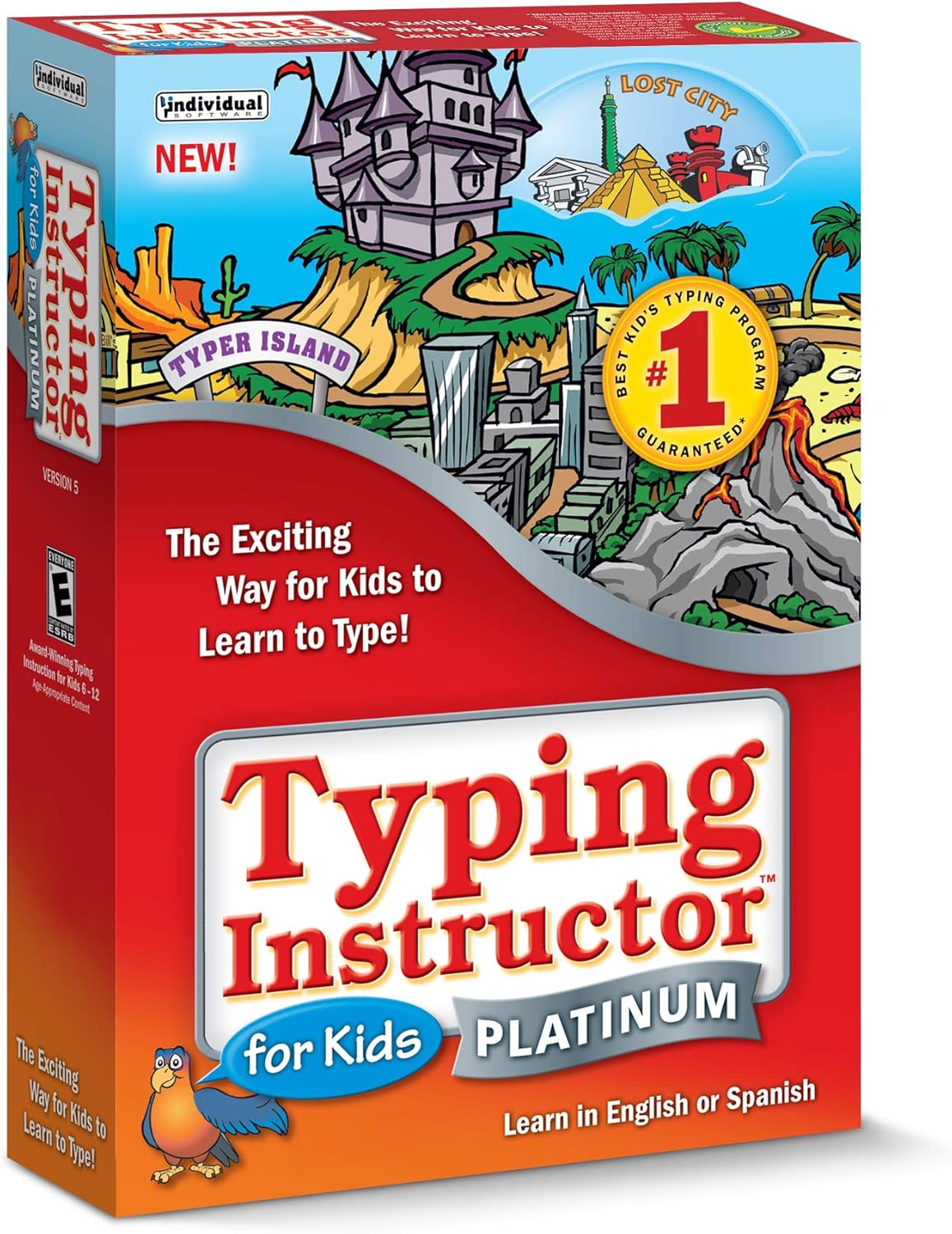14 best typing for kids softwares
Typing software for kids is designed to help children develop their typing skills in a fun and engaging way. These software programs typically incorporate gamification, colorful graphics, and interactive lessons to make learning to type an enjoyable experience for kids. Here's what you should know about typing software for kids:
Interactive Lessons: Typing software for kids often includes structured lessons that gradually introduce keyboard layout and finger placement. These lessons are designed to be age-appropriate and progressively more challenging as children advance.
Engaging Games: Many typing programs for kids feature typing games that motivate children to practice typing. These games can be educational and entertaining, encouraging kids to improve their accuracy and speed.
Keyboard Familiarization: Kid-friendly typing software helps children become comfortable with the layout of the keyboard. It teaches them where each letter, number, and symbol is located and reinforces proper finger placement on the keys.
Visual and Auditory Feedback: To enhance the learning experience, these programs often provide immediate feedback through visuals and sounds. Correctly typed characters may trigger satisfying animations or sounds, while errors can be highlighted for correction.
Progress Tracking: Parents and educators can monitor a child's progress through tracking features.This allows them to see how well a child is performing, identify areas that need improvement, and customize the learning experience accordingly.
Customization: Many typing programs offer customization options, allowing parents or teachers to adjust settings such as typing speed, difficulty level, and the specific keys or letters being practiced.
Age-Appropriate Content: Typing software for kids is typically designed with age-appropriate content, themes, and visuals. Younger children may have simpler interfaces and themes, while older kids may have more advanced lessons.
Online and Offline Options: Some typing programs are available as downloadable software that can be used offline, while others are web-based and require an internet connection. The choice depends on individual preferences and needs.
Compatibility: These programs may be compatible with various operating systems, including Windows, macOS, and sometimes even tablets or mobile devices.
Educational Benefits: Learning to type at a young age can be advantageous for children, as it is a valuable skill in today's digital world. It can improve their typing speed and accuracy, which is essential for schoolwork and future careers.
Typing software for kids can be a valuable tool for parents and educators looking to teach children essential keyboarding skills in an engaging and entertaining way. It helps kids become proficient typists while having fun, and it can be a useful addition to a child's educational toolkit.
Below you can find our editor's choice of the best typing for kids softwares on the marketProduct description
Kids learn to type on an exciting adventure with Mickey Mouse and Friends, or on Typer Island with Toby and his feathered side-kick Lafitte. Both typing adventures are packed with education, entertainment, and motivation. Step-by-step lessons, challenges, tests, and games motivate kids to keep typing to uncover clues and reach the Castle or the Palace where more rewards await them! The Exciting Way for Kids to Learn to Type! Kids learn to type by choosing one of 11 age-appropriate Typing Plans for specific age groups, beginning with the Home Row Plan for young children. Kids can improve their typing skills quickly and see immediate results. There are a variety of ways to practice typing, with games, lessons, drills, advanced skill-building lessons and challenges, plus engaging Practice Stories once kids have learned all the keys on the keyboard. Games are automatically played with just the keys the student has learned so far, an exclusive feature. Games can be played a variety of ways, with multiple levels of difficulty to keep the games challenging! Proven Educational Design Multiple typing plans for all ages and skill levels Visual guide hands Hundreds of lessons & challenges Reports on progress, speed and accuracy Entertaining Adventures & Games Fun and exciting typing games Play games with just learned keys Practice typing with passages from favorite stories or magazine articles
- Includes the #1 best-selling Typing Instructor for Kids Platinum – Ideal for ages 8-11
- Plus Disney: Mickey’s Typing Adventure – Motivates young children ages 5-7 to learn to type
- Family License for up to 5 users on both programs – Tracks each child’s progress and reports on results
- Typing Instructor & Disney are registered trademarks & box images and screenshots are copyrights of Disney & Individual Software Inc
- Product is Delivered in a Closed Factory Fresh Box and Includes the Current Version & Unused Activation Code
User questions & answers
| Question: | Will this work on a laptop w/ Windows |
| Answer: | The software is compatible on a PC running Windows 10, 8 and 7. |
| Question: | I thought that a video accompanied this ad? I thought I saw it. I bought the program for my grandson and wanted it to watch the video but it isn't her |
| Answer: | There is not a video, but the Tour Guides, Toby and his bird Lafitte, are animated throughout the Typing Adventure. |
| Question: | Is there a way to use this with more than 5 kids? Can extra licenses be purchased |
| Answer: | The consumer license allows you to install the software on two computes within a family household. This will give you five profiles on each computer. |
| Question: | My computer run on chrome os operating system |
| Answer: | The software is compatible on a PC running Windows 10. 8 and 7. |
- Typing with 10 fingers saves time and nerves!
- Typing Coach 10 is perfect for all who want to speed up their typewriting considerably
- 20 intelligent typing lessons, 38 topic-related lessons
- Easy to install and use - free tech support whenever you need assistance
- Compatible with Win 10, 8.1, 7, Vista and XP
User questions & answers
| Question: | Do this cd work on windows |
| Answer: | Yes it does |
| Question: | Is this product internet based or a cd-rom |
| Answer: | CD ROM |
| Question: | Does this software need adobe flash?. i had a different software and it became useless due to the dead of adobe flash |
| Answer: | No it doesn't. If you experience any difficulties, you can always get in touch with us and we will help you out. Our contect details will be inside the packaging. |
Product features
You want to lean how to type faster and without any errors?
Then our new Typing Coach 10 will be the right solution for you!
There are plenty of books on how to increase your typing speed... but in the end it's all about practice.
Why choose a software-based lesson? We consider it to be crucial that you are using your own computer keyboard when you are practicing.
This program has 20 intelligent typing lessons ready for you to finally learn how to type fast and without any errors.
Why is Typing Coach 10 the product of your choice?
- This software consists of 20 intelligent typing lessons that introduce the keys of your keyboard step-by-step.
- Right from the start you will practice entire words and sentences instead of meaningless strings of characters.
- Whether you choose from the dictations available or create your own ones – you’ll never get bored.
- The texts react instantly on your typing mistakes by repeating mistyped letters more frequently.
- You will receive instant feedback on your sessions in comprehensive evaluation reports that allow you to improve your error rate and typing speed.
Product description
- Step-By-Step Video Instruction – to help you learn the correct typing technique, and make learning enjoyable.
- Scientifically designed typing exercises – to teach you fast typing in the shortest possible time.
- Social profile – to keep you motivated and engaged as you learn.
- Detailed reports – so you can see your progress and how best to improve.
- 5 accounts included – so the whole family can learn together. Each account is good for 3 full years.
User questions & answers
| Question: | The version in Amazon is currently old. Is there any way to download the latest version |
| Answer: | Unstall old version and download the latest from your app store |
| Question: | Is this mac os sierra 10.12 compatible |
| Answer: | Yes, Typesy is compatible with my Macbook Pro version Sierra 10.12. |
| Question: | How do you add a family member to the account |
| Answer: | Hi there! To create another user, you may need to sign out from your current account. Click the Sign-Up button again and enter a different email address (dummy accounts are acceptable). Prepare the activation code as it will be asked after creating the account. |
Product description
Typing Instructor for Kids Platinum is the typing program for kids. It is the only typing software designed to teach young children to type that’s packed with just the right mixture of education, entertainment, and motivation, so kids can improve their typing skills quickly and see immediate results. Kids learn to type with 10 age-appropriate lesson plans for specific age groups, beginning with ages 6 & 7. Variety of ways to practice typing, with games, lessons, drills, advanced skill-building lessons and challenges, plus 40 engaging Practice Stories.
Typing Instructor for Kids Platinum
The Exciting Way for Kids to Learn to Type!
Kids learn to type on an exciting adventure on Typer Island. They learn all keyboard basics following an age-appropriate Typing Plan. Step-by-step lessons, challenges, tests, and games motivate kids to keep typing their way around the Island to reach the Castle, advance to the Lost City, and become touch-typists! Kids can learn in English or Spanish.
Kids type their way around Typer Island to reach the Castle and advance to the Lost City!
Island Adventure Theme Motivates Kids to Improve Typing Skills
Reward-Seeking Program!
This program offers rewards every step of the way! Kids visit distinct lands for lessons, challenges, tests, and games. They search for treasures, earn points, and add gold and jewels to their treasure box, on a journey to reach the Castle and become the Ruler of Typer Island. Once they reach the Castle, they advance to the Lost City, for more challenges and exciting games!
Explore Distinct Lands!
Kids visit The Old West, On the Water, In the Air, Over the Edge, and Under the Sea. They can take a break from lessons and go to Explorer Isle to play games, or to Story Lagoon to practice typing stories from Classic Literature and Fairy Tales.
Exciting Castle Adventures!
Once kids get to the Castle, they can play new games, like Tomb Typer and Xtreme Typing, and they can go to the Lost City for Treasure Quest and the ever-challenging Ziggy!
The Lost City is underwater and only accessible by first Capturing the Castle!
The Mysterious Lost City!
Kids get to visit the Lost City once they complete the lessons, tests, and challenges of all five lands on Typer Island and "Capture the Castle!" In the Lost City they can explore the ruins and the shipwreck, and play Treasure Quest, the first typing adventure game, and the challenging arcade action game, Ziggy.
30+ Game Challenges!
Typing Instructor for Kids Platinum uses "Entertainment Explosion," to make learning to type fun and exciting. Kids can play games in a variety of ways by selecting options from the game settings menu. Arcade-style play and multiple levels make games extremely challenging and fun.
Typing Challenges and Tests Increase Speed and Accuracy
Typing Challenges
There are over 30 typing challenges. These include:
- Comprehensive Evaluation
- Timed Challenges
- Advanced Level Challenges
- Multi-Level Game Challenges
Typing Tests
There are hundreds of tests in Typing Instructor Platinum for Kids. Tests measure speed and accuracy, and results are provided for adjusted words per minute, based on both typing accuracy and speed.
Instant Results Give Kids Incentive to Improve Keyboarding Skills
Typing Progress Results
Instant Feedback is provided on typing results. Kids can see how they did on a lesson, challenge, test, or game right away. Results are given for:
- WPM scores & Accuracy Percentages
- Results Calculated from All Activities
- Performance Assessment for Key, Finger, Hand & Row
- Printable Results
- Results Tracked for five Typists
Performance assessments are provided by key, finger, hand, and row.
Certificates of Achievement
Kids can print a certificate of achievement to show they have successfully conquered Typer Island and Rule the Island!
Charts and Feedback
Detailed results show kids the keys they know well and the keys that need more practice.
Creative Lessons and Exercises Help Kids Learn to Type
Step-by-Step Typing Instruction is provided, including proper posture, finger position, and ergonomic features. Visual Guides show finger/key placement.
Lesson Plans
Lessons include step-by-step instruction with visual 3D guide hands.
There are 10 customized lesson plans to teach kids of all ages to type:
- Learning the Home Row
- Home Row and Upper Row
- Home Row and Lower Row
- Ages 7-8
- Ages 9-10
- Games Plan
- Skill Building Plan
- Suggested Typing Plan (no games)
- Suggested Typing Plan
Learn in English and Spanish
There are 160 lessons, in English and Spanish. All lessons include:
- Structured Touch-Typing Content
- Proven Methods for Skill-Building
- Unique Drills & Interactive Exercises
- Age-Appropriate Content
- Graphic Guide Hands
- Standard & Split Keyboards
- Multi-Skill Levels
Multi-Level Games Make Learning to Type Fun
Typing Instructor for Kids Platinum has over 30+ Game Challenges! Kids can play games in a variety of ways by selecting options from the drop down menu, including words per minute (wpm), level of difficulty, and in some games, select an opponent. Games include multiple levels of play and points scored, so kids are motivated to win the first level, advance to the next level, and achieve a high game score!
Keep your fingers on the keyboard as you move your motorcycle across the desert in Xtreme Typing!
New! Xtreme Typing
This fast moving game teaches kids to keep their fingers on the keyboard to move their motorcycle across the desert and through the heart of the city. When they type accurately and faster than their target words per minute, they see a motorcycle stunt fest! Their bike makes several jumps, flies off ramps, rolls over limousines, and flies over buses.
New! Typing With Sharks
This action-packed, underwater adventure helps kids learn challenging keys on the keyboard. They type words quickly to zap hungry sharks and piranhas before they attack their submarine. The deeper they dive, the harder it is to escape, especially from the electric eel, giant squid and the boss shark.
New! Flotsam Fighter
Kids use their Flotsam Fighter Space Ship to clean-up space debris (flotsam), and save all four planets in the Aeon Galaxy by zapping space debris from around the planets. The more debris they collect, the more intergalactic credits they earn. Eight challenging levels of play help them develop their typing speed, typing accuracy, and save the Galaxy!
New! Tomb Typer!
This 3D interactive game helps kids to improve their typing skills and use their wits! They search an ancient Egyptian tomb by correctly typing words and characters to navigate their way through two levels of intriguing exploration for treasure.
The Features of Typing Instructor for Kids Platinum
Typing Plans
- Exclusive! Learn in English or Spanish!
- Exclusive! Choose from 10 Typing Plans for specific age groups!
Lessons
- Structured touch-typing content
- 160 Lessons
- Proven methods for skill-building
- Age-appropriate content
- Standard and split keyboard lessons
- 3D guide hands for all keyboards
Typing Challenges & Tests
- Exclusive! 30+ game challenges
- Exclusive! Advanced level challenges
- Proficiency tests and advancement level tests
Progress & Results
- Exclusive! Instantly tracks results!
- Exclusive! WPM scores and accuracy percentages
- Exclusive! Pass tests and get rewards
- Performance assessment for key, finger, hand, and row
- Results calculated from all activities
- Full-color progress charts and graphs
- Printable results
- Certificates of Achievement
Practice Activities
- Exclusive! Practice how to type and ergonomics
- Exclusive! Practice games on Explorer Isle and in the Castle Arcade
- Advanced skill-building lessons and challenges
Motivational Features
- Exclusive! Exciting castle-seeking theme
- Exclusive! Visit 5 unique lands on Typer Island
- Exclusive! Capture the Castle & advance to the Lost City
Games & Entertainment
- Exclusive! Multi-play games! Play games the way you want!
- Exclusive! Multi-level games! More challenges as you advance
- Typing Instructor is a registered trademark and box images and screenshots are copyrights of Individual Software Inc.
- Kids learn to type on an exciting adventure on Typer Island
- Teaches keyboard basics following an age-appropriate Typing Plan – Meets National NETS/ISTE and Common Core Standards
- Step-by-step lessons, challenges, tests, and exciting typing games motivate kids to keep typing, learn in English or Spanish
- Product is delivered in a closed factory fresh box and includes the current version and unused activation code
User questions & answers
| Question: | I have three children and I want to know if I can I use it on two or three computers and/or laptops in the household |
| Answer: | To answer your question. You may install and use one copy of the software on a single computer. You may make a second copy for your exclusive use on either a home or portable computer. You may not use it on more than one computer at the same time though. What it means, it is ok to install it into a second computer, but your children could not play at the exact same time on separate computers. Only one at a time on a second computer. We were able to install it on 2 computers, but only 1 person on one computer can use it at a time. You can put up to 5 people on one computer and let them take turns as well. I hope this has been helpful. |
| Question: | Will Typing Instructor for Kids Platinum work on Windows 7? I don't want to download Platinum |
| Answer: | Yes. I have Windows 7. Keep in mind that it, for whatever reason, may not accept your key code, if that happens, call the company and they will fix it. I sent an email and got a call back the same day. |
| Question: | Can multiple users use it on the same computer? Will it save the progress of each user? I'd like my kids to take turns with it |
| Answer: | If it is on the same computer I do think that more than one can use it. The second user will have to go back to the beginning I think. I do not know if it will keep them separated as far as who is doing better though. |
| Question: | will this product work on windows |
| Answer: | That is what my computer has. |
Product description
Typing Instructor Platinum and Typing Instructor for Kids Platinum are designed to teach children ages 8 to 12, and adults to touch-type or improve their typing skills. Both programs engage typists in an exciting adventure, packed with education, entertainment, and motivation. Typists may learn in English or Spanish.
Pack your bags and get ready to go on a Worldwide Typing Adventure! Travel through time, go on Safari, or take a trip around the world as you learn to type or improve your typing skills. Typists begin their adventure in the Travel Port where they select a unique travel adventure. First stop: the prehistoric era, or Antarctica, or Australia! Each typing adventure is packed with so much fun and motivation, typists forget they are learning to type. They’ll progress through the Adventure by taking lessons, tests, typing challenges and playing fun typing games using just the keys they have learned and practiced in lessons and tests. When they complete the typing activities at a destination, they’ll receive a stamp in their passport. When the passport is full, they have completed the adventure and are on their way to becoming Touch Typists.
Typists learn to type by choosing one of several age or skill appropriate Typing Plans. Typist can improve their typing skills quickly and see immediate results. There are a variety of ways to practice typing, with games, lessons, drills, advanced skill-building lessons and challenges, plus engaging Practice Stories and magazine articles once typists have learned all the keys on the keyboard. Typing games are automatically played with just the keys the typist las learned so far, an exclusive feature.
Proven Educational Design
- Multiple typing plans for all ages and skill levels
- Visual guide hands
- Hundreds of lessons & challenges
- Reports on progress, speed and accuracy
- Entertaining Adventures & Games
- Fun and exciting typing games
- Play games with just learned keys
- Practice typing with passages from favorite stories or magazine articles
Minimum System Requirements:
- Operating System: Windows (All)
- Includes the #1 best-selling Typing Instructor for Kids Platinum – Ideal for ages 8-11
- Plus Disney: Mickey’s Typing Adventure – Motivates young children ages 5-7 to learn to type
- Family License for up to 5 users on both programs – Tracks each child’s progress and reports on results
- Printable Certificates of Achievement
- Meets National Technology Standards (NETS/ISTE) & Common Core
Product description
The Exciting Way for Kids to Learn to Type Kids learn to type on an exciting adventure on Typer Island with Toby and his feathered side-kick Lafitte. Step-by-step lessons, challenges, tests, and games motivate young typists to keep typing to reach the Castle. It will teach your kids all keyboarding basics, proper hand positions, speed, and accuracy. Kids can learn in English or Spanish. Sit back, relax, and watch your kids get to the head of the class with this award-winning program, preferred by teachers and parents. Exciting Travel Adventures Make Learning to Type Fun Typing Instructor Platinum takes typists out of the traditional classroom setting, on a thematic adventure, where they learn to type on a world travel trip, a photo safari, or a time travel trip. Typists begin their trip from the Travel Port, where they travel through several time zones around the world. Lessons, tests, and game challenges motivate typists to improve their typing skills. Learn in Spanish or English.
- Kids ages 6 to 12 and older kids to adults learn to type on exciting adventures outside the classroom
- Both typing programs provide rewards every step of the way and learn in English or spanish
- Teaches keyboard basics following an age appropriate typing plan
- Typing Instructor is a registered trademark & box images and screenshots are copyrights of Individual Software Inc.
- Product is Delivered in a Closed Factory Fresh Box and Includes the Current Version & Unused Activation Code
User questions & answers
| Question: | Can more than one kid use this |
| Answer: | Yes! 5 kids can use the kid's version and it will keep track of their progress and everything. They just click on their user name when they open the program. 5 adults/older children can use the bigger version as well. |
| Question: | Can you track the progress of your child using this |
| Answer: | This software is great, You can see Reports on progress, speed and accuracy. |
| Question: | How many CDs are supposed to come on the package? I only received one |
| Answer: | Enclosed in the package will be 1 DVD to install the software programs. |
| Question: | Can I install it on 10 different computers |
| Answer: | The software can be installed on up to two different computers to within a family household. Once you create the user profile a typist on the one computer, that is the only computer they should use where their results will be stored. |
Product description
Disney Mickey’s Typing Adventure Gold is the most advanced Typing Program available. It presents Disney’s Typing Adventure in full-screen size and rich color with beautiful animations for the optimum typing experience for kids. No other Typing tutorial is more motivating while educating the learner. Go on an exciting adventure in Typelandia with Mickey Mouse and Friends. They begin their adventure in the Village where they discover a mysterious enchantment has befallen Typelandia. Kids must learn all the keys on the keyboard as they travel through Typelandia to free Mickey’s friends from the enchantment. The first stop is the garden where they discover Daisy transformed into a shrub. By learning to master the first set of keys, a, s, l, and ; they will help free her. To do so, they take a typing lesson, complete a challenge, and reinforce their new skills by playing a game. Upon passing a test, Daisy is free and back to herself! Mickey’s Typing Adventure is packed with so much fun and motivation, kids forget they are learning to type. “Boring” is not a word you’ll hear as kids continue their Adventure in each charming location, including The Cottage, The Wishing Well, The Big Tree, The Mine, and finally the Palace! Mickey’s Typing Adventure is the perfect typing solution for parents, too, as kids will not need help as they are guided step-by-step by the Shop Keeper who travels with them in a crystal ball. He helps kids progress through the Adventure using just the keys they have learned. Packed with Motivation Kids are motivated to learn new keys, pass typing tests and complete challenges to free Mickey and his friends from the enchantment. After completing typing activities throughout Typelandia, the ultimate reward is reaching the Palace. Once at the Palace, kids discover what caused the enchantment and Mickey and his friends are free! The Palace is a fun place with more adventures, activities, and challenging games!
- The Ultimate Typing Adventure for Kids with Mickey Mouse and Friends in Full-Screen Size with Rich Color and Disney Animations
- Palace Adventure Theme Motivates Kids to Learn to Type or Improve their Typing Skills
- Teaches Keyboard Basics Following one of 11 Age-Appropriate Typing Courses – Meets National, State, & Common Core Standards
- Disney and Typing Instructor are registered trademarks & box images and screenshots are copyrights of Individual Software Inc. and Disney
- Product is Delivered in a Closed Factory Fresh Box and Includes the Current Version & Unused Activation Code
User questions & answers
| Question: | Is this a download or cd like the previous version? Not sure how to upload it to the laptop |
| Answer: | This is NOT the download version. It has a disc with activation code. :) |
| Question: | Can I download it into multiple devices? I have 3 in that level |
| Answer: | You can download it to 3 PCs. :) |
| Question: | Is this compatible with Windows 10? What are the system requirements |
| Answer: | Windows System Requirements :) Pentium® P4 • Microsoft® Windows® 10, Windows 8, or Windows 7 • 700MB Hard Drive Space • DVD-ROM Drive • 1280 x 720 16-Bit or Higher Display Recommended • 16-Bit Sound Card • Speakers or Headphones • Mouse • Internet Access Required for Activation |
| Question: | Is this MAC compatible |
| Answer: | No but there is a mac version - please see the link below. https://www.amazon.com/Disney-Mickeys-Typing-Adventure-Gold/dp/B07RV5J2XD/ref=sr_1_7?crid=1A6ILEYNPH5HE&dchild=1&keywords=disney+mickey%27s+typing+adventure&qid=1585844624&sprefix=disney+mickeys+ty%2Caps%2C414&sr=8-7 |
Product features
Kids are Taught to Type on an Exciting Adventure in Typelandia!
Disney Mickey’s Typing Adventure Gold is the most advanced Typing Program available. It presents Disney’s Typing Adventure in full-screen size and rich color with beautiful animations for the optimum typing experience for kids. No other Typing tutorial is more motivating while educating the learner.
A Mysterious Enchantment has befallen Typelandia
Kids go on an exciting adventure in Typelandia with Mickey Mouse and Friends. They begin their adventure in the Village where they discover a mysterious enchantment has befallen Typelandia. Kids must learn all the keys on the keyboard as they travel through Typelandia to free Mickey’s friends from the enchantment. The first stop is the garden where they discover Daisy transformed into a shrub. By learning to master the first set of keys, a, s, l, and ; they will help free her. To do so, they take a typing lesson, complete a challenge, and reinforce their new skills by playing a game. Upon passing a test, Daisy is free and back to herself! Mickey’s Typing Adventure is packed with so fun games, like Quack Cottage, and so much motivation, kids forget they are learning to type.
The Perfect Typing Solution for Parents
“Boring” is not a word you’ll hear as kids continue their Adventure in each charming location, including The Cottage, The Wishing Well, The Big Tree, The Mine, and finally the Palace! Mickey’s Typing Adventure is the perfect typing solution for parents, too, as kids will not need help as they are guided step-by-step by the Shop Keeper who travels with them in a crystal ball. He helps kids progress through the Adventure using just the keys they have learned.
Typing Adventurer Tools
Typelandia has several Adventurer tools to help kids to find their way around. In the Olde Village Shop, they can take a tour to learn everything about Typelandia! The Map helps kids see where they are on their Typelandia Adventure, where they are going next, and what keys they will learn. Kids can display a variety of graphs in the Saved Results area to see their performance on all their typing activities; lessons, challenges, stories and even games. They can see their progress and the keys on the keyboard they need to practice.
Product description
Typing Instructor for Kids Gold is the most advanced Typing Program available. It presents Typing Instructor in full-screen size and rich color for the optimum Typing Instructor experience for kids. No other Typing tutorial is more entertaining and educational. Get your kids to the head of the class as they learn to become Touch Typists on a motivating adventure on Typer Island. Kids start their journey in the Old West at Wild Bill’s Soda Shoppe. They’ll learn to conquer the a, s, l, and ; keys, take on typing lessons, challenges, and games. The Typer Island Adventure is packed with so much fun and motivation, kids forget they are learning to type. “Boring” is not a word you’ll hear as kids continue their Adventure in new lands, On the Water, In the Air, Over the Edge, and Under the Sea. Typing Instructor for Kids is the perfect typing solution for parents, too, as kids will not need help as they are guided step-by-step by Toby, a young boy, and his feathered-sidekick, Layfette. They help kids progress through the Adventure using just the keys they have learned. Packed with Motivation Kids are motivated to learn new keys, pass typing tests and complete challenges to earn coins, points, and jewels for their Treasure Chest. After completing typing activities in each land, the ultimate reward is reaching the Castle. Once at the Castle, kids become the ruler of Typer Island and embark on more adventures and games. The Castle’s secret passageway takes them to the Lost City, a mysterious underwater city, filled with surprises and a challenging underwater scavenger hunt game. Explorer Isle Cave Kids can take a break from their typing adventure at any time to explore Typer Island. The Cave on Explorer Isle has an awesome game room where kids can choose to play any of Typer Island’s games – except the exciting bonus games available in the Castle and the Lost City. They must reach the Castle to play those games.
- The Ultimate Typing Instructor Adventure for Kids in Full-Screen Size & Rich Color
- Island Adventure Theme Motivates Kids to Learn to Type or Improve their Typing Skills
- Teaches Keyboard Basics Following one of 11 Age-Appropriate Typing Plans – Meets National, State, & Common Core Standards
- Typing Instructor is a registered trademark & box images and screenshots are copyrights of Individual Software Inc.
- Product is Delivered in a Closed Factory Fresh Box and Includes the Current Version (including Catalina) Mac OS X 10.12 to 10.15.
User questions & answers
| Question: | Does it work on your apple computers |
| Answer: | The software you are referring to is compatible on a PC running Windows 10, 8 and 7. Here are links to purchase The Typing Instructor for Kids Mac version as a physical package or a download for you. https://www.amazon.com/Typing-Instructor-Kids-Gold-Mac/dp/B07RRF9D71/ref=sr_1_2?dchild=1&keywords=typing+injstructor+fo+rkids+gold+mac&qid=1603385272&s=software&sr=1-2-spell https://www.amazon.com/Typing-Instructor-Kids-Gold-Download/dp/B07Q84MLVT/ref=sr_1_1?dchild=1&keywords=typing+injstructor+fo+rkids+gold+mac&qid=1603385350&s=software&sr=1-1-spell |
| Question: | Is there a cd rom option where it runs from the cd |
| Answer: | The software is designed to be installed and run on a computer. |
| Question: | Is this a CD or download |
| Answer: | This is a physical product which includes a CD inside to install the software, if you need a Download here is a link to purchase. https://www.amazon.com/Typing-Instructor-Kids-Gold-Download/dp/B07Q84MLVT/ref=sr_1_74?dchild=1&keywords=typing&qid=1593985650&s=software&sr=1-74 |
Product description
Typing Instructor for Kids Gold is the most advanced Typing Program available. It presents Typing Instructor in full-screen size and rich color for the optimum Typing Instructor experience for kids. No other Typing tutorial is more entertaining and educational. Kids may learn in English or Spanish. Get your kids to the head of the class as they learn to become Touch Typists on a motivating adventure on Typer Island. Kids start their journey in the Old West at Wild Bill’s Soda Shoppe. They’ll learn to conquer the a, s, l, and ; keys, take on typing lessons, challenges, and games. The Typer Island Adventure is packed with so much fun and motivation, kids forget they are learning to type. “Boring” is not a word you’ll hear as kids continue their Adventure in new lands, On the Water, In the Air, Over the Edge, and Under the Sea. Typing Instructor for Kids is the perfect typing solution for parents, too, as kids will not need help as they are guided step-by-step by Toby, a young boy, and his feathered-sidekick, Layfette. They help kids progress through the Adventure using just the keys they have learned. Packed with Motivation Kids are motivated to learn new keys, pass typing tests and complete challenges to earn coins, points, and jewels for their Treasure Chest. After completing typing activities in each land, the ultimate reward is reaching the Castle. Once at the Castle, kids become the ruler of Typer Island and embark on more adventures and games. The Castle’s secret passageway takes them to the Lost City, a mysterious underwater city, filled with surprises and a challenging underwater scavenger hunt game.
- The Ultimate Typing Instructor Adventure for Kids in Full-Screen Size & Rich Color
- Island Adventure Theme Motivates Kids to Learn to Type or Improve their Typing Skills
- Teaches Keyboard Basics Following one of 11 Age-Appropriate Typing Plans – Meets National, State, & Common Core Standards
- Typing Instructor is a registered trademark & box images and screenshots are copyrights of Individual Software Inc.
- Product is Delivered in a Closed Factory Fresh Box and Includes the Current Version & Unused Activation Code
User questions & answers
| Question: | What is the release date |
| Answer: | These glasses are mainly designed to filter light emitted from your monitors so you'll still be protected. However, general eye health wise, it is still better to work and game in good ambient light conditions. |
| Question: | Will this work on a MAC |
| Answer: | Hello! If you have purchased from us (jassu) it would definitely be the correct item! :)These Low Color Distortion lenses are designed to reduce the amount of noticeable color offset to a minimum. The amount of yellow tint that you see depends on a few factors such as brightness/color of the image that you are viewing. If you hold the glasses up against a plain white image/paper under good lighting you should be able to see the yellow tint. Hope this helps, please feel free to contact us via the messaging tool if you have any other questions/comments. Cheers! :) |
| Question: | Can this program be used with multiple kids |
| Answer: | My four year old is a bit tall and she just fits in this. My kid is about 42in tall. |
| Question: | Can I use this product on a chromebook |
| Answer: | Thank you for your email. I do believe that this item would work for your needs but I cannot say for sure as we have not had it used for that. Thank you, AmandaCustomer Service |
Product features
Typing Adventure in Full Screen & Rich Color
Typing Instructor for Kids Gold is the most advanced Typing Program available. It presents Typing Instructor in full-screen size and rich color for the optimum Typing Instructor experience for kids. No other Typing tutorial is more entertaining and educational.
Get your Kids to the Head of the Class: Learn in English or Spanish
Get your kids to the head of the class as they learn to become Touch Typists on a motivating adventure on Typer Island. Kids start their journey in the Old West at Wild Bill’s Soda Shoppe. They’ll learn to conquer the a, s, l, and ; keys, take on typing lessons, challenges, and games. The Typer Island Adventure is packed with so much fun and motivation, kids forget they are learning to type.
The Perfect Typing Solution for Parents
“Boring” is not a word you’ll hear as kids continue their Adventure in new lands, On the Water, In the Air, Over the Edge, and Under the Sea. Typing Instructor for Kids is the perfect typing solution for parents, too, as kids will not need help as they are guided step-by-step by Toby, a young boy, and his feathered-sidekick, Layfette. They help kids progress through the Adventure using just the keys they have learned.
Typing Adventurer Tools
Typer Island has a lot of Adventurer tools for kids to find their way around the Island. Aboard the Tour Ship kids can learn everything about Typer Island! A convenient Map Room helps kids see where they are on their Typer Island Adventure, where they are going next, and what keys they will learn. The Treasure Chest shows what new coins and points they have earned. Kids can display a variety of graphs in the Saved Results area to see their performance on all their typing activities; lessons, challenges, stories and even games. They can see their progress and the keys on the keyboard they need to practice.
Product description
Keyboarding is essential for kids. And required by the common core.
In 2020, correct touch typing (keyboarding) is the single most important computer skill for students to learn. In fact, keyboarding is so important, that it’s a mandatory part of the national common core education standards.
So why shouldn’t kids get the a premium instruction as early as they can learn?
Keyboarding is essential for kids. And required by the common core.
In 2020, correct touch typing (keyboarding) is the single most important computer skill for students to learn. In fact, keyboarding is so important, that it’s a mandatory part of the national common core education standards.
So why shouldn’t kids get the a premium instruction as early as they can learn?
License is valid for 3-years upon purchase date
NOTE: IT NEEDS INTERNET CONNECTION TO WORK.
Minimum System Requirements:
- Operating System: Windows (All), Mac OS X (All)
- Processor: 32-bit and 64-bit
- Memory: 1 GB
- Engaging. Effective. Excellent - Video lessons and games to engage your kids with each lesson. Lessons combined with games to continuously help your child keep on going. Excellent graphics to stimulate learning.
- Scientifically Developed - Includes a comprehensive curriculum based on the science of muscle memory and repetition with thousands of video tutorials, exercises, and games
- A Rich Experience for Better Learning Outcomes- Built on the latest cloud/app technologies from Microsoft and Google, there are no more slow-loading web pages, distracting ads, or confusing browser errors.
- Fun and Motivating. - Typesy's game-like experience offers rewards and game status for achieving typing goals. Kids can build their avatars, collect points, and play games - all while they learn to type like a pro.
- Typesy Works On More Devices - Typesy stores everything in the cloud and all your computers automatically stay in sync. You get unlimited installs on all your Windows, Mac, iPad & Chomebook devices. Each account is good for 3 full years.
User questions & answers
| Question: | Can I use this with a Chrome Book |
| Answer: | Yes go to website ! |
| Question: | Does this teach 10-key |
| Answer: | Yes absolutely! My 8 year old grand daughter hasn’t put much time in yet and already shows progress. Program starts home row and left hand typing with no looking at keyboard. |
| Question: | Is typesy kids applicable offline |
| Answer: | Users will need an internet connection to use the program. This is because the apps use cloud technology to back up data and allow seamless access to multiple devices. We recommend using an internet connection whenever possible. |
| Question: | How many years will each license have |
| Answer: | Each user will have 3-year access to the program. After 3-years, kindly submit a ticket to [email protected] for renewal of access. No automatic renewal here. |
Product description
Typing Instructor for Kids Gold is the most advanced Typing Program available. It presents Typing Instructor in full-screen size and rich color for the optimum Typing Instructor experience for kids. No other Typing tutorial is more entertaining and educational. Kids may learn in English or Spanish.
Get your kids to the head of the class as they learn to become Touch Typists on a motivating adventure on Typer Island. Kids start their journey in the Old West at Wild Bill’s Soda Shoppe. They’ll learn to conquer the a, s, l, and ; keys, take on typing lessons, challenges, and games. The Typer Island Adventure is packed with so much fun and motivation, kids forget they are learning to type. “Boring” is not a word you’ll hear as kids continue their Adventure in new lands, On the Water, In the Air, Over the Edge, and Under the Sea. Typing Instructor for Kids is the perfect typing solution for parents, too, as kids will not need help as they are guided step-by-step by Toby, a young boy, and his feathered-sidekick, Layfette. They help kids progress through the Adventure using just the keys they have learned.
Packed with Motivation
Kids are motivated to learn new keys, pass typing tests and complete challenges to earn coins, points, and jewels for their Treasure Chest. After completing typing activities in each land, the ultimate reward is reaching the Castle. Once at the Castle, kids become the ruler of Typer Island and embark on more adventures and games. The Castle’s secret passageway takes them to the Lost City, a mysterious underwater city, filled with surprises and a challenging underwater scavenger hunt game.
Explorer Isle Cave
Kids can take a break from their typing adventure at any time to explore Typer Island. The Cave on Explorer Isle has an awesome game room where kids can choose to play any of Typer Island’s games – except the exciting bonus games available in the Castle and the Lost City. They must reach the Castle to play those games. Kids can choose to take more lessons or challenges on Explorer Isle. They can also visit Story Lagoon and practice their skills by typing a favorite story from literature, such as excerpts from The Adventures of Tom Sawyer, a nursery rhyme, a classic book, or a fairy tale.
Adventurer Tools
Typer Island has a lot of Adventurer tools for kids to find their way around the Island. Aboard the Tour Ship kids can learn everything about Typer Island! A convenient Map Room helps kids see where they are on their Typer Island Adventure, where they are going next, and what keys they will learn. The Treasure Chest shows what new coins and points they have earned. Kids can display a variety of graphs in the Saved Results area to see their performance on all their typing activities; lessons, challenges, stories and even games. They can see their progress and the keys on the keyboard they need to practice.
Hours of Fun
Typer Island has unique games to keep kids interested in playing. This repetitive activity builds finger-to-key memory and before they know it, they are well on their way to becoming Touch Typists! Games can be played in a wide variety of ways; at varying levels of difficulty to keep kids interested in continuing to the next level. Games can be played with just the keys they have learned so far, or with all the keys on the keyboard.
Adventure Settings
There are a lot of choices on Typer Island. Kids can select English or Spanish and a Typing Plan that fits their skill level – there are 11 unique plans! They set their goal word per minute, which can be adjusted, if needed, at any time.
Minimum System Requirements:
- Operating System: Windows (All)
- Ergonomics & Custom Typing Plans Help Kids Learn to Type
- 30+ Typing Challenges to Improve Overall Typing Performance
- Instant Feedback for all Typing Activities
- Printable Certificates of Achievement
- Challenging Typing Games Set a New Standard in Entertainment!
Product description
Disney Mickey’s Typing Adventure Gold is the most advanced Typing Program available. It presents Disney’s Typing Adventure in full-screen size and rich color with beautiful animations for the optimum typing experience for kids. No other Typing tutorial is more motivating while educating the learner.
Go on an exciting adventure in Typelandia with Mickey Mouse and Friends. They begin their adventure in the Village where they discover a mysterious enchantment has befallen Typelandia. Kids must learn all the keys on the keyboard as they travel through Typelandia to free Mickey’s friends from the enchantment. The first stop is the garden where they discover Daisy transformed into a shrub. By learning to master the first set of keys, a, s, l, and ; they will help free her. To do so, they take a typing lesson, complete a challenge, and reinforce their new skills by playing a game. Upon passing a test, Daisy is free and back to herself! Mickey’s Typing Adventure is packed with so much fun and motivation, kids forget they are learning to type. “Boring” is not a word you’ll hear as kids continue their Adventure in each charming location, including The Cottage, The Wishing Well, The Big Tree, The Mine, and finally the Palace! Mickey’s Typing Adventure is the perfect typing solution for parents, too, as kids will not need help as they are guided step-by-step by the Shop Keeper who travels with them in a crystal ball. He helps kids progress through the Adventure using just the keys they have learned.
Packed with Motivation
Kids are motivated to learn new keys, pass typing tests and complete challenges to free Mickey and his friends from the enchantment. After completing typing activities throughout Typelandia, the ultimate reward is reaching the Palace. Once at the Palace, kids discover what caused the enchantment and Mickey and his friends are free! The Palace is a fun place with more adventures, activities, and challenging games – complete with a colorful Fair!
Exciting Places to Visit
Kids can take a break from their typing adventure at any time to explore Typelandia. The Arcade in the Village has an awesome game room where kids can choose to play any of Typelandia’s games – except the exciting bonus games only available in the Palace Arcade. They must reach the Palace to play those games. Kids can choose to take more lessons or challenges in the Village Academy, and they can practice their skills by typing excerpts from favorite Disney stories like Rapunzel, Cinderella and more!
Adventurer Tools
Typelandia has several Adventurer tools to help kids to find their way around. In the Olde Village Shop, they can take a tour to learn everything about Typelandia! The Map helps kids see where they are on their Typelandia Adventure, where they are going next, and what keys they will learn. Kids can display a variety of graphs in the Saved Results area to see their performance on all their typing activities; lessons, challenges, stories and even games. They can see their progress and the keys on the keyboard they need to practice.
Hours of Fun
Typelandia has unique games to keep kids interested in learning. Games encourage repetition which builds finger-to-key memory. Before they know it, they are well on their way to becoming Touch Typists! Games can be played in a wide variety of ways; at varying levels of difficulty to keep kids interested in continuing to the next level. Games can be played with just the keys they have learned so far, or with all the keys on the keyboard.
Adventure Settings
There are a lot of choices on Typelandia. Kids can select a Typing Plan that fits their skill level – there are 11 unique plans! They set their goal word per minute, which can be adjusted, if needed, at any time.
Minimum System Requirements:
- Operating System: Mac OS X (All)
- Kids are Taught to Type on an Exciting Adventure in Typelandia!
- Learn to Type and Free Mickey & Friends from a Strange Enchantment
- 11 Typing Courses for Kids of all Ages & Skill Levels – Meets Common Core & State Standards
- Challenging Typing Games with Multi-Levels of Play
- Results and Charts on all Typing Activities
Product features
Kids are Taught to Type on an Exciting Adventure in Typelandia!
Disney Mickey’s Typing Adventure Gold is the most advanced Typing Program available. It presents Disney’s Typing Adventure in full-screen size and rich color with beautiful animations for the optimum typing experience for kids. No other Typing tutorial is more motivating while educating the learner.
A Mysterious Enchantment has befallen Typelandia
Kids go on an exciting adventure in Typelandia with Mickey Mouse and Friends. They begin their adventure in the Village where they discover a mysterious enchantment has befallen Typelandia. Kids must learn all the keys on the keyboard as they travel through Typelandia to free Mickey’s friends from the enchantment. The first stop is the garden where they discover Daisy transformed into a shrub. By learning to master the first set of keys, a, s, l, and ; they will help free her. To do so, they take a typing lesson, complete a challenge, and reinforce their new skills by playing a game. Upon passing a test, Daisy is free and back to herself! Mickey’s Typing Adventure is packed with so fun games, like Quack Cottage, and so much motivation, kids forget they are learning to type.
The Perfect Typing Solution for Parents
“Boring” is not a word you’ll hear as kids continue their Adventure in each charming location, including The Cottage, The Wishing Well, The Big Tree, The Mine, and finally the Palace! Mickey’s Typing Adventure is the perfect typing solution for parents, too, as kids will not need help as they are guided step-by-step by the Shop Keeper who travels with them in a crystal ball. He helps kids progress through the Adventure using just the keys they have learned.
Typing Adventurer Tools
Typelandia has several Adventurer tools to help kids to find their way around. In the Olde Village Shop, they can take a tour to learn everything about Typelandia! The Map helps kids see where they are on their Typelandia Adventure, where they are going next, and what keys they will learn. Kids can display a variety of graphs in the Saved Results area to see their performance on all their typing activities; lessons, challenges, stories and even games. They can see their progress and the keys on the keyboard they need to practice.
Product description
- Motivating Mickey Mouse Fun Adventure: Learn to type with Mickey Mouse and friends! Engaging magical medieval adventure theme - Enchantment story unfolds as kids learn to type - More activities when kids reach the Palace & Faire
- Proven Educational Design: Visual guide hands – 11 Typing Courses for all ages - Hundreds of lessons & challenges - Reports on progress & speed and accuracy
- Entertaining Mickey Mouse Story & Games: 7 fun and exciting typing games - Play games with just learned keys - Practice typing passages from 10 Disney stories - Kids Coloring Book of Disney characters
- Exciting Typing Games: Mickey Mouse and the Pyramid of Peril - Transform the pyramid to a new color by typing the words correctly
- Fun Typing Games: Run Pluto Run - Reach for keys beyond the home row and help Pluto win the race
User questions & answers
| Question: | Where is the product key? Trying to verify if it will work on my linux computer with a windows emulator before I buy |
| Answer: | You get that after you buy it. Also, I believe you have to download Steam. It's the program Amazon uses for their games. I would look into that before you buy it. |
| Question: | So what is the price of the software after the trial expires |
| Answer: | 29 |
| Question: | HAs anyone tried this on Windows 10? Does it work |
| Answer: | We download the seven-day trial, and it worked on our Windows 10 machine. We didn't notice any issues. |
Product description
Typing Instructor for Kids Platinum is the typing program for kids. It is the only typing software designed to teach young children to type that’s packed with just the right mixture of education, entertainment, and motivation, so kids can improve their typing skills quickly and see immediate results. Kids learn to type with 10 age-appropriate lesson plans for specific age groups, beginning with ages 6 & 7. Variety of ways to practice typing, with games, lessons, drills, advanced skill-building lessons and challenges, plus 40 engaging Practice Stories.
Kids learn to type on an exciting adventure on Typer Island. They learn all keyboard basics following an age-appropriate Typing Plan. Step-by-step lessons, challenges, tests, and games motivate kids to keep typing their way around the Island to reach the Castle, advance to the Lost City, and become touch-typists! Kids can learn in English or Spanish.
Island Adventure Theme Motivates Kids to Improve Typing Skills
Reward-Seeking Program!
This program offers rewards every step of the way! Kids visit distinct lands for lessons, challenges, tests, and games. They search for treasures, earn points, and add gold and jewels to their treasure box, on a journey to reach the Castle and become the Ruler of Typer Island. Once they reach the Castle, they advance to the Lost City, for more challenges and exciting games!
Explore Distinct Lands!
Kids visit The Old West, On the Water, In the Air, Over the Edge, and Under the Sea. They can take a break from lessons and go to Explorer Isle to play games, or to Story Lagoon to practice typing stories from Classic Literature and Fairy Tales.
Exciting Castle Adventures!
Once kids get to the Castle, they can play new games, like Tomb Typer and Xtreme Typing, and they can go to the Lost City for Treasure Quest and the ever-challenging Ziggy!
The Mysterious Lost City!
Kids get to visit the Lost City once they complete the lessons, tests, and challenges of all five lands on Typer Island and "Capture the Castle!" In the Lost City they can explore the ruins and the shipwreck, and play Treasure Quest, the first typing adventure game, and the challenging arcade action game, Ziggy.
30+ Game Challenges!
Typing Instructor for Kids Platinum uses "Entertainment Explosion," to make learning to type fun and exciting. Kids can play games in a variety of ways by selecting options from the game settings menu. Arcade-style play and multiple levels make games extremely challenging and fun.
Typing Tests
There are hundreds of tests in Typing Instructor Platinum for Kids. Tests measure speed and accuracy, and results are provided for adjusted words per minute, based on both typing accuracy and speed.
Instant Results Give Kids Incentive to Improve Keyboarding Skills
Typing Progress Results
Instant Feedback is provided on typing results. Kids can see how they did on a lesson, challenge, test, or game right away.
Certificates of Achievement
Kids can print a certificate of achievement to show they have successfully conquered Typer Island and Rule the Island!
Charts and Feedback
Detailed results show kids the keys they know well and the keys that need more practice.
Creative Lessons and Exercises Help Kids Learn to Type
Step-by-Step Typing Instruction is provided, including proper posture, finger position, and ergonomic features. Visual Guides show finger/key placement.
Lesson Plans
There are 10 customized lesson plans to teach kids of all ages to type:
- Learning the Home Row
- Home Row and Upper Row
- Home Row and Lower Row
- Ages 7-8
- Ages 9-10
- Games Plan
- Skill Building Plan
- Suggested Typing Plan (no games)
- Suggested Typing Plan
Learn in English and Spanish
There are 160 lessons, in English and Spanish. All lessons include:
- Structured Touch-Typing Content
- Proven Methods for Skill-Building
- Unique Drills & Interactive Exercises
- Age-Appropriate Content
- Graphic Guide Hands
- Standard & Split Keyboards
- Multi-Skill Levels
Minimum System Requirements:
- Operating System: Windows (All)
- Kids learn to type on an exciting adventure on Typer Island
- Teaches keyboard basics following an age-appropriate Typing Plan – Meets National NETS/ISTE and Common Core Standards
- Learn in English or Spanish
- Step-by-step lessons, challenges and tests
- Exciting typing games motivate kids to keep typing
Latest Reviews
View all
New Bidets
- Updated: 18.04.2023
- Read reviews

Lucky Scooters
- Updated: 27.06.2023
- Read reviews

Bidets
- Updated: 23.02.2023
- Read reviews

Estwing Axes
- Updated: 07.05.2023
- Read reviews

Rv Battery Chargers
- Updated: 29.04.2023
- Read reviews