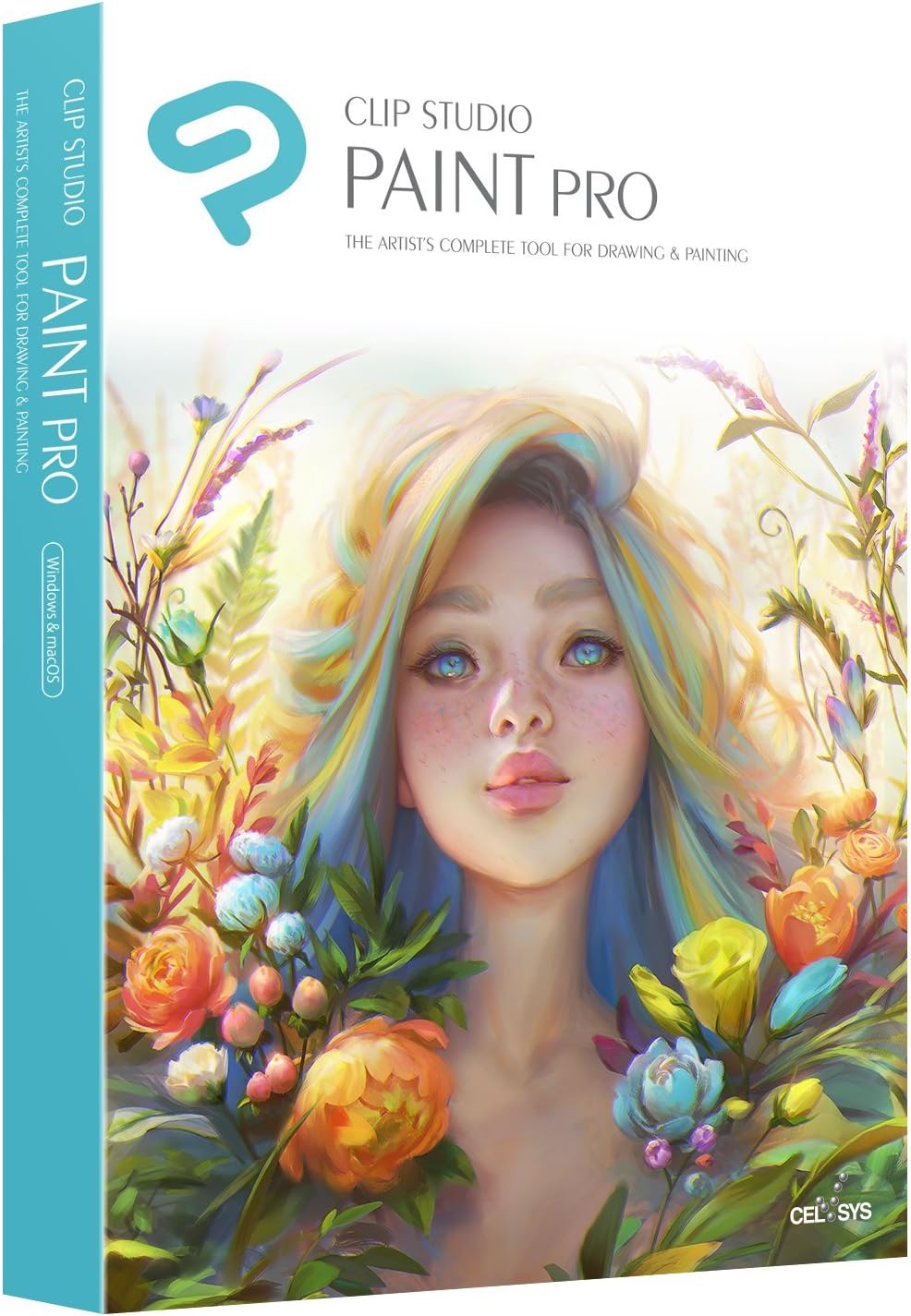12 best animation software
Animation software is a crucial tool for creating animated content, whether it's for movies, television, video games, web content, or other forms of media. Here is some information about animation software:
Types of Animation Software:
2D Animation Software: These programs are used for creating two-dimensional animations. They are often used for traditional hand-drawn animations, character animations, and simple motion graphics.Examples include Adobe Animate, Toon Boom Harmony, and Moho (formerly Anime Studio).
3D Animation Software: These applications are used for creating three-dimensional animations. They are commonly employed in the production of 3D films, video games, and architectural visualization. Popular choices include Autodesk Maya, Blender, Cinema 4D, and Autodesk 3ds Max.
Stop-Motion Animation Software: Stop-motion animation software is designed for creating animations by manipulating physical objects frame by frame. It helps streamline the process of capturing and editing individual frames. Dragonframe is a well-known software for stop-motion animation.
Key Features:
Timeline: Animation software typically provides a timeline where animators can organize and edit keyframes, allowing precise control over the animation's timing and sequence.
Drawing and Painting Tools: 2D animation software often includes tools for drawing and painting directly on the screen, making it easier to create frame-by-frame animations.
Rigging and Character Animation: Many animation programs offer features for rigging and character animation, allowing animators to create complex character movements with ease.
Physics Simulations: 3D animation software often includes physics simulation tools for realistic physics-based animations, such as fluid dynamics, cloth simulations, and particle effects.
Rendering: Animation software usually includes rendering engines that allow animators to produce high-quality final animations with lighting, shading, and effects.
Import and Export Formats: These programs support various file formats for importing assets and exporting final animations to different platforms or media.
Compatibility with Graphics Tablets:
- Animation software is often compatible with graphics tablets, such as Wacom's Cintiq and Intuos tablets, to provide a more intuitive and precise drawing experience.
Learning Resources:
- Most animation software comes with tutorials and documentation to help users get started. Additionally, there are numerous online courses and communities where animators can learn and share their work.
Cost and Licensing:
- Animation software varies in terms of cost. Some programs offer free or open-source options (e.g., Blender), while others require a subscription or a one-time purchase fee (e.g., Adobe Animate and Autodesk Maya).
Industry Applications:
- Animation software is used in various industries, including film and television production, video game development, advertising, and education. It plays a crucial role in bringing characters and scenes to life in both 2D and 3D formats.
Workflow and Collaboration:
- Some animation software includes collaborative features that allow multiple artists to work on the same project simultaneously, streamlining the animation production process.
Choosing the right animation software depends on your specific needs, whether you're a professional animator or an enthusiast. It's essential to consider factors such as the type of animation you want to create, your budget, and the learning curve associated with the software when making your selection.
Below you can find our editor's choice of the best animation software on the marketProduct description
CLIP STUDIO PAINT, the leading comic and manga creation software worldwide developed by Celsys Inc., is your all-in-one solution for stunning, ready-to-publish illustrations, comics, manga and animations. Invigorate your artwork using realistic feeling sketching pencils and inking pens, fully customizable brushes and raster and vector colors. Easily express motion using speed lines, apply dimension with screen tones and add dialog through built-in word balloons. Animate your drawings and bring them to life. CLIP STUDIO PAINT helps you draw digital art from start to finish!
- Create original sketches using your mouse or draw naturally with a pen tablet.
- Powerful coloring tools make CLIP STUDIO PAINT your all-in-one illustration, painting, manga and comic creation solution.
- Use an assortment of powerful art tools for illustrations, comic and manga creation that will help maximize your workflow.
- Download over 10,000 free assets to help get your project started quickly!
- Get $5 credit towards CLIP STUDIO Asset Store
User questions & answers
| Question: | Manga studio had the ability to draw lines, vector, that would on an over layer would confine raster draw marks to some degree of closeness will this |
| Answer: | Yes, CLIP STUDIO PAINT is Manga Studio. Same product but different names for the Japan vs North American/European markets. In 2015, the use of the Manga Studio name was discontinued. And both variations of the product become simply known as CLIP STUDIO PAINT only. |
| Question: | Does clip studio paint work on windows |
| Answer: | Yes, it does. Here are the operating systems that it is compatible with Microsoft Windows 7, 8.1 & 10 (32bit/64bit) or Apple mac OS 10.10, 10.11 & 10.12. |
| Question: | So if i want to install this on a laptop that doesnt have a disk drive how would i install it |
| Answer: | There is a digital version that comes with the actual disk, you download it through that. I had to do it as well, as it seems the newer laptops don't come with a disk drive anymore. |
| Question: | Is this the CD or the download File |
| Answer: | DVD with installers for both Mac and Windows. As well, the contents of the package include links to installer downloads. |
- UGEE M708 graphic drawing tablet, features 10 x 6 inch large active drawing space with papery texture surface, provides enormous and smooth drawing for your digital artwork creation, offers natural no-lag sketch, painting experience;
- Battery-Free presise pen stylus with 8192 pressure sensitivity allows you to draw accurate lines of any weight and opacity according to the pressure you apply to the pen, sharper line with light pressure and thick line with hard pressure, perfect for artistry design or unique brush effect for photo retouching;
- Compatible with Windows 10 / 8 / 7 and Mac OS 10.8.0 or above; Driver program works with creative software such as Photoshop, Illustrator, Fireworks, Macromedia Flash, Comic Studio, SAI, Infinite Stratos, 3D MAX, Autodesk MAYA, Pixologic ZBrush and more;
- 8 customizable express keys on the side for short cuts like eraser, zoom in and out, scrolling and undo, provide a lot more for convenience and helps to improve the productivity and efficiency when creating with the drawing tablet;
- Easy to set up, user-friendly for right and left hand user with the pen holder and extra pen tips, ideal for professional artist, newbie designer and amateur hobbyist of all kind, provides 12-month hussle free warranty service and clock customer service;
Product features
Ugee M708 Graphics Drawing Tablet Multi-scene Application
Can be used in most art forms such as sketching, editing, design, online education, architectural modeling and more. Super light weight, easy to carry, you can take it anywhere
8 Customizable Shortcut Keys
8 customizable shortcut keys on the side can be used as like eraser, zoom in and out, scrolling and undo, provide a lot more for convenience and helps to improve the productivity when creating with the drawing tablet. You can also set the functions of these shortcuts according to your habits or preferences. Every detail is designed to make you more satisfied
8192 Levels Pressure Sensitivity
8192 levels of pressure sensitivity allows you to draw accurate lines of any weight and opacity according to the pressure you apply to the pen, sharper line with light pressure and thick line with hard pressure, perfect for artistry design or unique brush effect for photo retouching. This is an upgraded version of the passive pen that no longer needs to be recharged. We also offer 8 replacement refills for you to create more efficiently.
Multi-compatible software& Windows& Mac OS
Superior compatibility without CD driver. Perform well with Windows 10 / 8 / 7 and Mac OS X 10.10 or above; Driver program works with creative software such as Photoshop, Illustrator, Macromedia Flash, Comic Studio, SAI, Infinite Stratos, 3D MAX, Autodesk MAYA, Pixologic ZBrush and more
Right and Left-handed Mode
Suits for both right and left hand user. Even if you are used to the left hand, you don't have to worry about the inconvenience during use. Enter the setup options, switch left-hand mode, and you'll see that the screen is rotated 180°, then you can use your left hand for artistic creation.
266 RPS Report Rate
266 RPS Report refresh rate allows for the smoothest real-time painting experience in art creation without any delay. Scientific design of high refresh rate is in line with the human eye's imaging capture principle, while painting does not make people feel visually tired.
Ugee M708 Drawing Tablet- Each of us can use our hands to create a more beautiful world!
Large Active Area Drawing Tablet with 8 Hot Keys, 8192 Levels Pen, with papery texture surface, provides enormous and smooth drawing for your digital artwork creation, offers no-lag sketch painting experience for Paint Digital Art Creation
Product description
- Complete animation software designed for digital artists. Perfect for first time animators, hobbyists and digital enthusiasts
- Revolutionary Bone Rigging system takes the work out of tedious frame-by-frame animation
- Create art using intuitive vector-based draw, paint and fill tools
- Intuitive animation timeline simplifies complex animation tasks
- Record audio, add sound effects and use automatic lip syncing to get fast results
User questions & answers
| Question: | I have twins who both want to use this program on their own computers. can it be downloaded twice |
| Answer: | it says more downloads may vary, so let them log in to your amazon account on their OWN computers and go to games and software in digital content once you buy it once |
| Question: | It wont let me download moho 12 and i paid for it when i try it shows moho 13 what do i do |
| Answer: | I purchased and had the same thing happen. Ended up needing to get a refund. I don’t know what their problem is with this purchase. |
| Question: | Is this a good program for beginners |
| Answer: | Yes, but as with any program for editing moving images, it still takes a lot of time to make the magic happen. |
| Question: | it didn't work for me!!!!!! i typed in the serial number exactly as it looked without -'s and i did all caps as it looked, so how do i get it |
| Answer: | Did you buy it as a disk or a digital download? |
Product features
Complete 2D Animation Software for Beginners
Moho Debut (formerly Anime Studio) is your complete animation program for creating 2D movies, cartoons, stop motion or cut out animations.
Create your own desktop animated shorts in the style of Disney Animation Studios, Nickelodeon Animation Studios, Cartoon Network Studios, South Park Studios or use it to produce animations for film, video, commercials or streaming over the web.
Get started quickly with the Beginner’s Mode. Create your own custom characters using the built-in Character Wizard and convert your existing paper drawings to ready-to-animate vector images with one click.
Draw your own artwork using built-in brushes, import digital photos, add sound and video, and choose from pre-designed characters or create your own and make them talk using integrated lip-syncing. The revolutionary bone rigging system makes animating fast and an efficient alternative to tedious traditional animation.
Beginner's Mode
The Beginner’s Mode guides you through using the key tools in Moho so you can start creating animated videos and shorts right away.
Character Wizard
The built-in Character Wizard lets you quickly design your own characters complete with walk cycles. Creating your own animations has never been faster or easier.
Bone Rigging
The revolutionary bone rigging system makes animating fast and an efficient alternative to tedious frame-by-frame animation. You can easily add a skeleton to any image by simple point and click, and then bring it to life, and keep your project organized with the sequencer and timeline in Moho.
Enhanced Vector Based Drawing Tools
With enhanced vector based drawing tools, including a variety of brush styles and the ability to import scanned drawings and images, you can create your own characters and objects in Moho Debut 12.
Content Library Included
Choose from a library of content including ready-to-use characters, props, scenes, stock audio and video clips, scatter brushes and more.
Easier Lip Syncing
In version 12, Lip syncing and other frame by frame animations are even easier to achieve! All Switch Layers can be viewed and keyed with the Select Switch Window. Having a visual interface speeds up animation tasks!
Integrated Audio Recording
The integrated audio recording feature lets you record your own sound clips right within Moho and sync them to your animated characters using automatic lip-syncing.
Image Vectorizer
The Image Vectorizer allows you to bring your existing sketches and image files to life by converting them to ready-to-animate vector drawings with the click of a button.
Windows System Requirements
● Windows 7, 8.1 or 10.
● 64-bit OS required for 64-bit installation.
● 1.3 GHz Pentium 4 or newer, Athlon 64 or newer.
● 2 GB RAM recommended.
● 1.6 GB free hard drive space minimum.
● OpenGL enabled GPU recommended.
● 1440x900 regular density display (1920x1080 recommended).*
● DVD-ROM drive (physical version only).
● Internet connection for product activation required.
*For high pixel density displays, minimum resolution will vary according to the operating system recommend scaling level. For example, if the OS recommends a scaling level of 200%, the minimum requirement may be as high as 2736x1824 resolution. Or if the OS recommends a scaling level of 150%, the minimum requirement may be as high as 2160x1440 resolution.
Product description
Specification:
Dimension: 364.11x218.87mm
Display Area: 256x144mm
Display Resolution: 1920x1080 pixels
NTSC Color Gamut: 72%
Shortcut Keys: 6
Touch bar: 1
Response Time: 14ms
Pixel Pitch: 0.1335(H) X 0.1335(V) RGB
Color Displays: 16.7M Colors
Contrast Ratio: 700:1
Viewing Angle: 178°
Current consumption: < 70mA
Power Consumption: 0.35W
Technology: Electromagnetic
Pressure Levels: 8192
Report Rate: Max 266 RPS
Resolution: 5080 LPI
Accuracy: ±0.5mm(middle area); ±2mm(the distance from the edge within 5mm)
Reading Height: 7~12mm
Tilt Angle of Stylus : ±45°
Supply Voltage: DC 5V
USB Interface: USB
USB Cable Length: 150cm(A to C)
Compatibility: Windows 10/8/7 (32/64bit), MAC OS 10.8 and higher.
Certification: CE / FCC / RoHs/BIS/PSE/RCM
Package Included:
1 x P06 Passive Pen
1 x Pen Holder
8 x Replacement Pen Nibs(stored in the pen holder)
1x Three-in-one Cable
1 x Cleaning cloth
1 x Black Drawing Glove
1 x Quick Guide
- [Warm Reminder: Artist12 drawing pen display must be used with a computer] XP-PEN’s latest smallest 1920x1080 HD display paired with 72% NTSC(100%SRGB) Color Gamut, presenting vivid images, vibrant colors and extreme detail for a stunning display of your artwork. Features a slim touch bar that can be programmed to zoom in and out on your canvas, scroll up and down, and more
- Artist12 pen tablet come with 11.6 Inch display area, equipped with 8192-levels of pressure sensitivity and 6 handy shortcut keys, comes with the anti-reflective coating, included with the Multi-function Pen Holder
- XP-PEN advanced P06 passive pen was made for a traditional pencil-like feel! Featuring a unique hexagonal design, non-slip & tack-free flexible glue grip, partial transparent pen tip, and an eraser at the end! Delivering technical sense, high efficiency, with a fashionable and comfortable grip
- Artist12 Pen display is HD IPS display. It’s ideal for drawing, photography, animation, fashion, Sketching, Image editing, 3D sculpting, drawing beginners, Art painting Amateur, architecture design and more
- XP-PEN Artist 12 supports Windows 10/8/7(32/64bit), MAC OS 10.10 and higher. Compatible with Photoshop, Illustrator, SAI, CDR, Painter, SketchBook Pro, MediBang, Clip Studio and more. XP-Pen provides one-year warranty and lifetime technical support for all our pen tablets/displays
Product features
XP-PEN Artist12 drawing tablet must be connected to a computer to work!
1. XP-PEN Technology Store only sell brand new products!! If the product you received is missing parts or seems used, please contact the XP-PEN service for further assistance. :)
2. XP-PEN Provides assistance on all Our Drawing Pen Tablets/Displays
- When you have problems with the use of the Artist12 drawing tablet, please checks the Quick Guide, search XP-PEN online to find a way to us for further assistance.
- If your order has any hardware problems within a year, we strongly advise you to contact XP-PEN, we will be glad to help you to exchange it with a brand-new product (As long as the product is non-human made damaged or non-accidentally damaged).
Latest Smallest Drawing Pen Tablet
A super-portable screen with an 11.6 Inch display area, conveniently placed on your tabletop or anywhere as you like to simplify your work space.
72% NTSC Color Gamut and 178° viewing angle, presenting vivid image, vibrant colors and extreme detail for a stunning visual of your artwork. And the anti-reflective coating greatly reduces glare for eyes protection. Making your screen look clear and beautiful, even if it’s bright out.
HD Drawing Display
1920x1080 HD display resolution, providing you with precise accuracy to draw and paint naturally with smooth, enhanced, performance. You will be sure to enjoy creating directly onto this high-definition display.
Enjoy the high quality glass design which gives you high precision and prevents dust build up. Expand your creativity and work naturally and intuitively. Artist12 drawing monitor meets the needs of all types of digital artists.
Simplify your workflow
XP-PEN Artist 12 features 6 handy shortcut keys with a slim touch pad. Each shortcut key can be customized as needed to fit you preferred tool while your touch bar can be programmed to zoom in and out on your canvas, scroll up and down, and more.
These customization options allow you to optimize your workflow, to create your ideas faster and more efficiently.
Traditional pencil-like feel!
Latest battery-free P06 stylus, featuring a unique hexagonal design, non-slip & tack-free flexible glue grip, partial transparent pen tip, and an eraser at the end! Delivering technical sense, high efficiency, with a fashionable and comfortable grip! Our pen holder is included to keep your pen and pen nibs safe. It can be used as a pen stand or a pen holder as needed.
Compatibility of the stylus's eraser: Adobe Photoshop CS4/5/6, Adobe Photoshop CC 2014/2015/2015.5/2017/2018, Adobe Fireworks CS4 10.0, Adobe Illustrator CC 2018, MediBang Paint Pro 13.0, Manga Studio 5.0 (64 Bit) 5.0.3, Word 2016, Excel2016, PowerPoint2016, OneNote 2016, Windows ink, Windows paint 3D.
Application Scenarios
We are dedicated to providing state-of-the-art digital tablets with all the latest technology. We tirelessly research and innovate new ways to improve the user experience of our products.
Our drawing tablet applicable to drawing, illustration, image editing, 3D sculpting, sketching, handwriting recognition, online education and other usages.
Versatility and Compatibility
XP-PEN Artist12 Supports Windows 10/8/7(32/64bit), MAC OS 10.10 and higher. Also compatible with Photoshop, SAI, Painter, Illustrator, Clip Studio, CDR, and more.
Compatibility is always being steadily improved through driver updates. Please go to the official website to download the latest driver for your graphic drawing tablet.
XP-PEN Artist12 Pen Display also can be used for Online Teaching/E-learning/Remote Work
1-Simultaneous digital inking with an XP-Pen graphics tablet/display compatible with Microsoft Office apps like Word, PowerPoint, OneNote and more. Visually present your handwritten notes and signatures precisely – ideal for your web conferencing or online teaching needs.
2-Teachers and speakers can create and explain interactive content visually by writing, editing, and annotating directly in files and sharing their screen in real-time. This flexibility allows the flow of creative ideas and the problem-solving process to be presented intuitively and efficiently. Engage, inspire, and immerse.
3-Take home our must-have pen display, the Artist 12 drawing pen display, and start broadcasting for distance education or web conferencing. As long as you have a connected XP-Pen graphics tablet/display and the right applications, you can enter an interactive classroom or meeting room anytime, anywhere.
4-If you are a teacher pursuing further career development and personal fulfillment, you probably want to broadcast your courses to your streaming platforms such as YouTube, Facebook, Bloc, Twitch, Udemy, Khan Academy, Codecademy, and more. XP-Pen tablet/display makes your process much smoother and easier and your education broadcasting more intuitive and attractive.
Product description
HUE Animation Studio contains everything that you need to create your own stop motion animation videos. For use at home or for school projects, it's a creative and educational pastime that can be enjoyed by the whole family.
This perfect gift for kids encourages creativity and imagination. Whether you're making a LEGO brickfilm with lasers and explosions; filming a claymation movie or watching a flower bloom using Time-lapse photography, you can bring anything to life in minutes with the easy-to-use software. The kit includes:
- The HUE HD camera, a flexible plug and play USB camera with built-in microphone. HUE's innovative design is perfect for animation.
- The fully-featured HUE Animation software, designed for children by teachers.
- The HUE Book of Animation has step-by-step instructions for creating 20 hilarious stop motion videos and ideas for even more. Examples of the videos are also included on the CD.
Software Features
- Play your movie back
- Record or import music and sounds
- Add text and special effects
- Copy, edit, move and delete animation frames
- Share movies on YouTube
- Onion skinning
- Timelapse
- Green screening (Chroma Key)
Camera Features
- Easy to install and use
- Integrated microphone
- Flexible gooseneck for easy positioning
- Manual focus
- Available in a choice of colors
System Requirements
- PC: Windows 10, 8, 7 or XP and a 1.4GHz processor
- Mac: OS X 10.5 (Leopard) to macOS 10.14 (Mojave) only; no Catalina support
- 512MB RAM (1GB recommended)
- 350MB hard disk space
Package Contents
- HUE Animation software (single license)
- HUE HD camera with base and USB cable
- The HUE Book of Animation (formerly The Klutz Book of Animation)
- The kit contains everything you need to create and share your own amazing animated movies. Animate using LEGO, modelling clay, paper or toys. Recreate scenes from movies like Harry Potter, Frozen, Shaun the Sheep or games like Fortnite or Minecraft in minutes.
- Includes the award-winning HUE HD USB camera with microphone; a 60-page animation activity book with printable activities; a mini stage with background and 'green screen'; and stop motion software with time-lapse features, sound effects and backdrops.
- A fun, educational, gender-neutral gift for kids. Perfect for balanced play. Animate independently or with family for hours of entertainment.
- Recommended by teachers and used in schools throughout the world for homeschooling, after school clubs, makerspaces and in classroom STEAM activities. Includes direct access to Creatubbles - the safe global community for creators of all ages where you can share, discover and interact with your films.
- "A big thumbs up..." from LEGO Education. HUE Animation Studio has received numerous awards and is featured in the Good Toy Guide. Over 100,000 software licenses activated worldwide.
User questions & answers
| Question: | can my daughter make a stop motion with her barbies with this item |
| Answer: | There is UTC controller on the market, but we do not sell it. Normally, many of the DVRs have UTC function, please check your DVR. Most of the time, we only need to adjust the camera OSD menu before installation, when it is installed, there is not much chance to adjust it. |
| Question: | can it work if you don't have a disk drive |
| Answer: | The centerline distance between screws for the 4 screw pattern is 2.087 inches. The diameter of the base is 3.465 inches. |
| Question: | Can it plug into an android tablet |
| Answer: | This Camera will change to infrared night vision automatically. The infrared light can't be seen by passer by and the distance is great. I have two of these bout to by two more because of the distance at night. |
| Question: | Is the 2 year protection plan necessary? Isn't it already be covered by Amazon |
| Answer: | If the system use DVR with BNC input, this camera belongs to analog camera, it most be connected with DVR by BNC cable. |
Product features
Complete stop motion animation kit with camera, software and activity book
HUE Animation Studio contains everything that you need to create your own stop motion animation videos. For use at home or for school projects, animation is a creative and educational pastime that can be enjoyed by the whole family.
This all-in-one kit is the perfect gift to encourage creativity, cooperation and imagination, for kids of all ages and abilities. It's a toy which grows with a child for unlimited play possibilities. Whether you're making a LEGO brickfilm with lasers and explosions; filming a claymation movie or watching a flower bloom using time-lapse photography, you can bring anything to life in minutes with the easy-to-use software.
What's in the box?
HUE Animation in 5 easy steps
More details
- PC: Windows 10, 8, 7 or XP and a 1.4GHz processor
- Mac: OS X 10.5 (Leopard) to macOS 10.14 (Mojave) only; macOS Catalina is not supported
- 512MB RAM (1GB recommended)
- 350MB hard disk space
Product description
System Requirements
Windows: Windows 7, XP Home Edition (Service Pack 2), Windows XP Professional (Service Pack 2) , Windows XP Tablet PC Edition, Windows Vista Home Basic, Windows Vista Home Premium, Windows Vista Business, Windows Vista Ultimate., [XP] Intel Pentium Processor or AMD Processor 500MHz or higher (1.0GHz and more is preferred.); [Vista] Intel Pentium Processor or AMD Processor 800MHz or higher (2.0GHz and more is preferred.), [XP] 256MB RAM minimum (512 MB or more recommended); [Vista] 512MB RAM minimum (1.0 GB RAM or more recommended.), 1.1 GB or more disk space (1.7 GB or more recommended), XGA (1,024 x 768), SXGA (1,280 x 1,024) 16-bit color display, Pen Tablet (recommended): Wacom Bamboo, Graphire, Intuos, Cintiq, PL series etc., Printer (optional): 600 dpi or 1,200 dpi laser printer recommended, Scanner (optional): TWAIN 32 compatible, and CD-ROM Drive.
Manga Studio EX 4.0 delivers powerful, cutting edge features for Manga and Comic artists alike. Manga Studio EX 4.0 offers thousands of screen tones, professional coloring tools, built in 2DLT and 3DLT rendering capabilities, advanced vector tools and image filters. Manga Studio EX is the leading comic software worldwide, making it the ideal tool for professional Comic and Manga artists.
 Industry standard, intuitive user interface. Click to enlarge. |
 Manga Studio EX 4.0 offers more versatility and flexibility than any other application when creating manga and comics. Click to enlarge. |
 Access over 3,000 screen tones to add dimension, depth, and character to your artwork. Click to enlarge. |
 Customize your projects with a large collection of special effects and features. Click to enlarge. |
 Choose from an abundance of preset colors or create your own colors and custom color sets. The possibilities are endless! Click to enlarge. |
 Manga Studio EX 4.0 consists of a suite of advanced creative filters. Click to enlarge. |
 Choose from large library of built-in word balloons and enter and edit the text for your entire story using the Story Editor in Manga Studio EX. Click to enlarge. |
 The 2DLT Rendering function in Manga Studio EX allows you to convert images into customizable screen tones with just one mouse click. Click to enlarge. |
 Use the 3D Line and Tone Rendering feature to convert 3D objects to backgrounds and props for your comics. Click to enlarge. |
 Save time and increase your productivity with customizable Manga Studio tool palettes. Click to enlarge. |
The leading comic and manga creation software worldwide.
- Choose from over 3,000 screen tones or create your own.
- Resize with no loss in quality by converting your bitmap drawings to resolution-independent vector images.
- Export to a wide variety of formats such as BMP, JPEG, PNG, PSD, TGA, EPS (monochrome only), TIFF, PDF and PICT (Mac only).
- Draw naturally with a pen tablet and recreate the sensation of drawing on paper offering an incredibly natural drawing experience.
- Simplify your layout and design process with easy to use features such as a variety of built-in rulers that save you time.
- Color artwork using the integrated tool set enabling you to mix and blend for custom color work.
- Convert 2D images to line and tone data by using the 2DLT Rendering function.
- Import 3D objects and easily transform them into tone and line drawings by using the 3DLT Rendering function.
- Add speed line and focus line effects in seconds to express motion or moods.
- Work with precision using unlimited layers.
- Select from a suite of advanced filters to quickly apply distortions and special effects to your artwork.
New and Updated features
Manga Studio EX 4.0 allows you to create professional, ready to publish manga and comics.NEW! Professional Color Set
Choose from literally millions of colors and create your own color sets. Includes dodge, burn and color blend tools.
UPDATED! Additional Word Balloons
Add word balloons with ease by dragging and dropping any of almost one hundred preset editable word balloons. Freely adjust the font, size, style and spacing of the text and add a curved or straight tail.
NEW! Vector Toolkit
Speed up production using the built-in vector tools such as "Show Center Line" which makes spotting trouble areas in need of smoothing, a breeze.
UPDATED! Additional 3D Objects
Manga Studio EX comes with over 550 built-in 3D Objects. Quickly, position, rotate and adjust them on your page. Convert them to line and tone data and use them as backgrounds and props for your drawings.
NEW! Professional Filter Set
Manga Studio EX now offers a suite of advanced creative filters. Quickly distort images, adjust hue and saturation, or add rain and sparkle effects to your artwork.
UPDATED! More export formats
In addition to the existing BMP, JPEG, PNG, PSD and TGA formats, Manga Studio EX 4.0 now offers the ability to export your artwork as TIFF, EPS (monochrome only), PDF and PICT (Mac only) formats.
NEW! Story Editor
Enter and edit the text for your entire story and distribute across pages using the Story Editor in Manga Studio EX.
NEW! Advanced Text Input
Manga Studio EX now allows you to enter text directly on your page using a standard text tool. You can also quickly add special characters and with support for many characters such as Katakana and Hiragana, Manga Studio EX is better than ever!
NEW! Mesh Transformation
Use the Mesh Transform tool to modify screen tones to better showcase clothing textures by giving them a wrapping appearance.
NEW! Special Rulers
Choose from a variety of rulers, including symmetry rulers, radial line rulers and concentric circle rulers that speed up production.
UPDATED! Extra Pattern Brushes
Choose from 80+ customizable pattern brushes. Adjust the size, color and angle quickly using the sliders to create an almost unlimited number of unique effects.
Note: Register your product within 30 days of purchase and receive the Manga Studio EX Content pack valued at $39.99 for free. This package includes 20 3D models, over 100 background templates and over 100 Power templates. Information regarding registration and how to redeem your content pack are included with your purchase.
- Manga Studio EX 4 is full of powerful, cutting edge features for Manga and Comic artists:
- Thousands of screen tones, professional coloring tools, advanced vector tools and image filters, and more
- Resize with no loss in quality by converting your bitmap drawings to resolution-independent vector images
- Draw naturally with a pen tablet and recreate the sensation of drawing on paper offering an incredibly natural drawing experience
- Export from Manga Studio EX 4 to a wide variety of Mac and Windows formats such as BMP, JPEG, PNG, PSD, TGA, EPS, TIFF, PDF and PICT
User questions & answers
| Question: | is this the upgrade software for the manga studio |
| Answer: | No this is the software before studio 5, but it has extras compared to the regular studio 4 |
| Question: | what tablet should I buy for my daughter to use with this software. She is an avid manga drawer in paper. Please help |
| Answer: | Hello, I use a Wacom tablet.odel number PTK-440. The active area on the tablet is 7"x 4 3/8". It works very well for me. They have larger ones and smaller ones, which one you should buy depends on how much money you want to spend. http://www.wacom.com/en/products/pen-tablets/intuos/intuos5-touch-medium is the url for the current model in the medium size @ around $350.oo. |
| Question: | Where is the license key? I have found the serial number, but not this |
| Answer: | I can open the box and doublecheck that there is a license key. Although it's not smart to put the license key on Amazon. LOL I'm sure you understand. I can check later today if that's helpful to you. The boxes unopened so I would Unseal the box to look for the key |
| Question: | Does manga studio ex4 work on windows |
| Answer: | I'm not sure. It works fine Windows 7 but the new version Manga Studio Ex5 will probably work on Windows 8. I know people had problems using different software programs on Windows 8 so I would ask customer service from SmithMicro just to be safe and do more research. I use Windows 7. If you have Windows 8 you might want to check into the newer version of Manga Studio. I think you might get a better deal out of it because it should work on Windows 8. If you add it to your wish list, sometimes items will drop in price. |
Product description
15.6-inch Compact Size
Featuring a 15.6 inches IPS Screen, the weight of KAMVAS Pro 16 Pen Display is about 1.2KG and the thickness is 11.5mm, only a little thicker than a mobile phone. It is easy to put in your backpack and carry.
6 Press Keys and 1 Touch Bar
The combination of 6 press keys and 1 touch bar cannot only save your time but also enhance your productivity. You are free to set up your preference express keys.
Comfortable Grip
Pen PW507 is a battery-free pen features 8192 pen pressure levels and tilt recognition. With the ergonomic design and the supple rubble grip, it is easy to hold, comfortable to use, and enjoyable for creating.
±60 Levels Tilt Recognition
Kamvas Pro 16 drawing pen display is with ±60 degrees of natural tilt recognition. You will have much more fun when drawing. Provides a more accurate and natural drawing experience.
Excellent Screen
When you draw on KAMVAS Pro 16 Graphic Monitor, the parallax is close to none and the display effect is magnificent. 120% sRGB(=92%Adobe RGB=88%NTSC) color gamut shows 16.7 million colors vividly.
Full-laminated Anti-glare Glass
Make your drawing more accurate and natural.The screen surface is covered with Anti-glare Glass, effectively reducing the "glare" effect and better protecting your eyes.
Delicacy in details
Type-C port, no heat, donut-shape pen holder, 3-in-1 cable, anti–slip silicone strips, adjustable stand,… We take care of it all for your convenience.
Wide Copatibility
It is compatible with Windows 7 or later and mac OS 10.11 or later. It is also compatible with mainstream software like Adobe Photoshop, Clip Studio, Paint Tool Sai and more.
Package Contents
Huion KAMVAS Pro 16
Battery-free Stylus PW507
3-in-1 Cable
Power Adapter
Pen Holder(Pen Nibs x 10 and clip inside)
Cleaning Cloth
Quick Start Guide
Adjustable Stand
- Full-laminated Anti-glare Glass - With Full-laminated Technology, it reduces parallax to the lowest level and makes your stylus more accurate. With Anti- glare Technology, it effectively reduces the glare damage to human eyes and shorten the distance between the pen nib and the cursor; Making you feel like drawing on paper and offer better drawing experience.
- Tilt Function Battery-free Stylus - Kamvas Pro 16 drawing tablet Monitor comes with 8192 levels of pen pressure with ±60 pen tilt support, allowing you to have advanced pen performance; Battery-free pen PW507, no longer need to worry about charging.
- 1 Touch Bar and 6 Press Keys - Functions of the touch bar: page up and down, adjust the size of canvas and brush. You can set 6 press keys to your preference. With 15.6 Inches IPS screen, not only save your time but also enhance your productivity; The weight of Kamvas Pro 16 is about 1.2KG and 11.5mm of thickness, only a little thicker than a mobile phone.
- Online Teaching and Working - Meet all your needs for every subject with online tutoring softwars: Power Point, Wrod, OneNote, PDF... Let you work more efficiently. Can be used for online web conferencing, webinars and Screen Sharing.120% sRGB Color Gamut. Contrast Rate: 1000:1.
- Compatibility - KAMVAS Pro 16 is compatible with Windows 7 or later and Mac OS 10.12 or later; The new generation of portable adjustable stand coming with the package, which is light and convenient to carry, and also with a sleek look; Huion provides one year warranty.
Product features
Richer Color Gamut
- Excellent Screen
When you draw on KAMVAS Pro 16 Graphic Monitor, the parallax is close to none and the display effect is magnificent. 120% sRGB(=92%Adobe RGB=88%NTSC) color gamut shows 16.7 million colors vividly.
- 6 Press Keys and 1 Touch Bar
The combination of 6 press keys and 1 touch bar cannot only save your time but also enhance your productivity. You are free to set up your preference express keys.
Tilt Function Battery-free Stylus
- Comfortable Grip
Pen PW507 is a battery-free pen features 8192 pen pressure levels and tilt recognition. With the ergonomic design and the supple rubble grip, it is easy to hold, comfortable to use, and enjoyable for creating.
- ±60 Levels Tilt Recognition
Kamvas Pro 16 drawing pen display is with ±60 degrees of natural tilt recognition. You will have much more fun when drawing. Provides a more accurate and natural drawing experience.
Reduce Parallax to the Lowest Level
- Full-laminated Anti-glare Glass
With Full-laminated Technology, it reduces parallax to the lowest level and makes your stylus more accurate. With Anti-glare Glass, effectively reducing the "glare" effect and better protecting your eyes.
- 15.6-inch Compact Size
Featuring a 15.6 inches IPS Screen, the weight of KAMVAS Pro 16 Pen Display is about 1.2KG and the thickness is 11.5mm, only a little thicker than a mobile phone. It is easy to put in your backpack and carry.
Package Contents
- Kamvas Pro 16 + Pen PW507
- Pen Holder (10 Nibs and 1 Clip Inside)
- Power Adaptor + 3 in 1 Cable
- Adjust Stand + Cleaning Cloth
- Quick Start Guide
The new designed adjustable Stand
With the integrated folding design, you are easy to open the stand, you don’t need to spend lots of time to set up the stand.The surface of the stand is made of aluminium alloy, giving it a fashionable look.
Wide Compatibility
It is compatible with Windows 7 or later and mac OS 10.11 or later. It is also compatible with mainstream software like Adobe Photoshop, Clip Studio, Paint Tool Sai and more.
Perfect in Every Detail
Type-C port, no heat, donut-shape pen holder, 3-in-1 cable, anti–slip silicone strips, adjustable stand. We take care of it all for your convenience.
- JOIN THE WORLD of Animation. Re-live your childhood together with your kids and enjoy the time together when you create incredible fun animated movies. An amazing way to spend time and bond with your children.
- LET YOUR KIDS imagination soar. Kids just love using their creativity and excitement in playing and making things happen. Be amazed as they create and re-create their own experiences and make animated movies of their own fantasy world.
- STOP MOTION ANIMATION Kit includes two everlasting software licenses, animation webcam, green screen, modelling clay, mini-set and handbook. It is easy to use, fully featured stop-motion animation software, (complete with a library of sound effects, music, artwork and effects ), used in thousands of schools on PC, Mac OSX and iPads.
- FULL SOFTWARE SUPPORT. Our Zu3D Complete Stop Motion Animation Software Kit For Kids comes with full software support. We will make sure your software works flawlessly and if you have any issues, just contact us right away and our tech team will take care of it in no time.
- CREATE YOUR PERFECT fantasy world using LEGO, modelling clay, paper or toys. Recreate scenes from your favourite movies and video games - Star Wars, Minions, Incredibles, Lego, Minecraft and many more. Animate movies with your favourite heroes or villains and re-live experiences as if you are part of the action yourself. Make your child’s dream come true.
User questions & answers
| Question: | Is this compatible with iPad mini |
| Answer: | if the iPad is running iOS 8 or higher than you should be good to go |
| Question: | I purchased the software for my son and it's great but the license code won't work. What do I do |
| Answer: | Make sure you type it in right...it is CAP sensitive. If that doesn't work email the company....they were very helpful when I had trouble exporting my video. They wouldn't stop until they found the solution. |
| Question: | Can this camera work with larger objects such as Barbies or other dolls? Or is it only good quality with small objects |
| Answer: | The quality is not that good. If you're doing something just for fun as a hobby, then it's good enough. For beginners, you can start with an iphone and a free software for stop-motion and you will get the same if not better results than Zu3D. |
| Question: | Does the editing program require quicktime |
| Answer: | Hi, no Zu3D doesn't require QuickTime. You can see the requirements here: https://zu3d.com/help/requirements/ If you have any more questions about your specific platform just let us know. Many thanks Zu3D Team |
Product features
CREATE ANIMATIONS
Get animating quickly by capturing frames from your webcam, iPad camera or your phone/tablet.
You can play your film back at any time to see how you are getting on and adjust the speed (frame rate) of your film at any point, or adjust the speed of an individual clip to create slow-motion effects or fast action parts.
If you make a mistake you can easily delete frames at any point.
Work with groups of frames as clips to copy, paste, reverse sequences, great for waving, blinking etc.
Sound FX, Music, Titles, Credits & Speech Bubbles
Zu3D comes with an extensive library of sound effects and music which you can add to your film, or use your own sound files. You can also record audio directly into Zu3D. To add dialogue, narrate a story or explain a topic.
Use Zu3D's Title editor to add titles and credits to your film. You will find a wide range of different text styles or easily create your own. Choose how the text enters and exits your film - will it spin in, zoom in or fade in? Change the background of your text to one of the Zu3D pictures, or browse for your own. Easily create chapter headings and subtitles as well.
Green screening, drawing tools, special effects and rig removal
You can use multiple chroma keys in Zu3D, to remove the background of your film and replace with a picture or a video. Unlimited video tracks means you can also add a foreground and more.
Enhance your animation with the drawing tools; for example add special effects such as lasers and explosions. Or create a drawn animation using the drawing tools and 'copy to next frame' button
The 'Magic Rubber' allows you to erase strings or rigs or mistakenly placed hands.
Make things fly!
Best place to start, amazing place to grow
Zu3D was originally designed with children for children It combines ease of use with comprehensive features
- Now used by tens of thousands of animators of all ages, across the world
- The ease of use makes Zu3D the perfect place to start animating
- The powerful features mean you are never limited in bringing your ideas to life
Product description
Dive into intuitive, creative video editing with the extended power of New Corel VideoStudio Ultimate 2020, and transform your photos and videos into impressive productions. Our award-winning combination of ease of use and creativity make video editing even more fun Dive into Ultimate-exclusive tools like color grading, video masking, premium effects and video stabilization, plus new creative graphics, titles, and overlays to impress any audience.
Minimum System Requirements:- Operating system: Windows 10, Windows 8, Windows 7, 64 bit only
- Processor: Core i3 or AMD A4 series for standard videos. Intel Core i7 or AMD Athlon A10 for HD and UHD videos.
- RAM: 4 GB or higher, 8plus GB highly recommended for HD and UHD videos
- Graphics Card: Minimum display resolution: 1024 x 768, minimum 512 MB VRAM or higher recommended for hardware acceleration
- Sound Card: Windows-compatible sound card
- Hard drive space: Minimum 6 GB for full installation
- Internet connection required for installation, registration, and updates.
- Create impressive videos from your everyday adventures with this intuitive, creative, feature-packed video editor
- Tap into ultimate-exclusive advanced tools like color grading, video masking, video stabilization tools and more
- Explore creative possibilities with 2000+ customizable video effects, plus industry-leading premium plugins from NewBlueFX, Boris FX and ProDAD
- Dive in to our full selection of features including screen recording, stop motion animation, DVD menu creation, green screen effects and more
- Amazon exclusive: Create mesmerizing photo animations in minutes with PhotoMirage Express
User questions & answers
| Question: | is this software of Corel Video Studeo Ultimate 2020 also for imac |
| Answer: | There is a mac version that you can select prior to purchase. |
| Question: | can u have subtitles in foreign languages |
| Answer: | Yes as long as you are using the American ABDs. |
| Question: | Will this work with black chomakey |
| Answer: | Yes |
| Question: | will this software work with the acer nitro |
| Answer: | It will easily handle it. |
Product features
VideoStudio 2020 Ultimate
VideoStudio takes its award-winning combination of ease of use and creativity, further, with new smart movie tools, enhanced masking and color grading, and improvements to the workflow that make editing even easier. Dive into new creative effects, titles, overlays, and 2,000+ customizable effects—including premium plugins exclusive to Ultimate. Explore tools like video stabilization, screen recording, multi-camera editing, and 360 video editing, and surprise yourself with what you can create using the powers of Ultimate!
Intuitive
Easy to use tools and templates empower you to edit HD, 4K, and 360 video on the multi-track timeline intuitively..
Fun
VideoStudio Ultimate is easy to use, and packed with fun features and powerful extras for high-quality results.
Creative
Express yourself with 2,000+ customizable filters, color grading controls, and premium effects from industry leaders.
Basic Editing Tools
Making quick edits is easy! Crop, trim, cut, and split footage directly in the timeline. Apply instant lens corrections, stabilize footage, and transform your memories into movies. Access instant smart movie tools and templates for easy video creation.
Advanced Features
Go beyond basic edits with the powerful features under the hood. Dive into Green Screen effects, explore time remapping for slow and fast motion, and master your audio. You can even edit 360° video for your VR headset, and create Tiny Planet and Rabbit Hole effects!
Limitless Creativity
Explore new creative possibilities with over 2,000 filters, effects and transitions. Transform the color in your footage with new easy-apply LUTs, or get advanced with color grading controls and the premium effects collection from NewBlueFX, ProDAD and Boris FX.
Ultimate Exclusives
Only Ultimate gives you unlimited access to the most advanced tools VideoStudio has to offer. Explore split screen video, color grading, video masking, 3D title editing, and the full library of premium effects. Plus, get additional Painting Creator brushes and double DVD templates!
Product description
1. GAOMON M10K2018 is NOT a standalone product!!!
Pen tablet must be connected to a computer to work, and it needs to work with drawing programs to start digital art. So please remember to download an art programs( Like : Krita, Firealpaca, Gimp,Photoshop, Medibang, etc. ) to your computer online.
2.Passive Pen and 8192 levels Pen Pressure
The pen no need to recharge, which supports your continuous creative work. 8192 levels of pen pressure sensitivity increased 4 times than 2048 levels,and detailed processing can be performed with accurate and fast response.
3.For Mac Mojave (10.14) Users
If your operating system is the newest Mojave 10.14, please Add the “PenTabletSetting” into the whitelist first after installed the driver on your computer.
Click 'Open System Preferences' ---- Security & Privacy --- Click the lock icon and input your password---- Tick 'TabletDriverAgent' ---- Click '+' and it will bring out another box.
Go Applications--> find out GaomonTablet and click 'Open' ---- Tick 'GaomonTablet' and click the lock icon.
4.Professional Parameter
Pen Technology:Battery Free Electromagnetic Resonance
Working Area: 255.06*159.84mm (10 * 6.25 inches)
Dimension: 360*240*10.5mm
Net Weight: 695g
Pen Sensing Height: 10mm
Express key: 11+1 Touch Ring
Pen Pressure: 8192 levels
Report Rate: 233RPS
Resolution: 5080 LPI
Accuracy: ±0.01inch(center)
Reading Height: 10mm
Power Voltage: DC 5V
USB Interface: Micro USB
Net Weight:695g
Compatibility: Windows10/8/7 (32/64bit), Mac OS X10.12 or above.
5.What’s in Box
Quick start guide x1
Graphic tablet x1
Battery-Free Pen Artpaint AP31 x1
Pen case x1
Pen Tip x8 and Pen clip x1
Felt pouch for nibs x1
USB Cable x1
Gift: Carrying Bag x1 Two-Finger Glove x1
- [Battery -free Pen]---The pen adopts the most advanced passive technology at present, no need to charge or replace the battery, so it's always ready whenever you want to create art,avoiding trouble of battery leakage and low power.
- [8192 Levels Pen Pressure]---The pen features 8192 levels of pressure sensitivity, helps you to draw thicker or thinner lines depending on how hard you push on the pen. It makes lines smoother and more natural, allowing you to capture ideas faster and easier.
- [High Performance]--Working Area:10 x 6.25 inches (255*159mm);Pressure Sensitivity: 8192 levels; Pen Touch Resolution:5080 LPI; Report Rate:233PPS; Sensing Height:10mm
- [1 Touch Ring+1 Round Key+10 Hot-keys]---The touch ring could be programmed for canvas zooming, brush adjusting and page scrolling ( zoom in/out and roll ). The round key designed to shift function among zooming canvas, adjusting brush, and scrolling page. 10 customizable shortcut keys allow more quick access to most commonly used functions.
- [Compatibility]---Windows 7/8/10, Mac 10.12 or later version. And it’s compatible with most drawing program,such as: Photoshop, Krita, Illustrator, SAI2, SketchBookPro, FireAlpaca, OpenCanvas, Manga Studio and so on.
Product features
Pen Jacket
Pen jacket is a user friendly design.
Especially designed for prevent the pen from dorping by accidentally when you carry the tablet to go outside.
What's in the Box?
Graphic tablet M10K 2018 x 1
Battery-Free Pen AP31 x1
Pen Nibs x8 // Pen clip x1
Pen case x1
Felt pouch for nibs x1
Micro USB Cable x 1
Quick start guide x1
Compatibility
Compatible with Windows 10/8/7, Mac OS version 10.12 and above.
Compatible with most drawing software Photoshop, Krita, Illustrator, SAI2, SketchBookPro, FireAlpaca, OpenCanvas, Manga Studio and so on.
Compatibility is always being steadily improved through driver updates. Please go to the GAOMON official website to download the latest driver for your graphic drawing tablet.
Product description
- Add video and image files to your movie canvas
- Export as video, flash or an animated GIF
- Objects can be moved, resized, rotated and more
- Create animated text and text bubbles over your animation
- Digital effects, such as, brightness, contrast, negative and more may be applied to objects
User questions & answers
| Question: | Do I have to eventually pay to keep all features |
| Answer: | I'm not sure because i have not really used it? But yoy can try it and if it tells you that you have to pay to have all features you can either accept or not to buy or you can also delete it if for some reason you don't like it. It's safe to download. At least i had no problem with it as far as i know :) |
| Question: | so is it free fully or a trial or a software to pay |
| Answer: | I would recommend SYNFIG STUDIO as it is 100% free, fully supported, and isn't virusware. Just do a Google search for Synfig Studio. |
| Question: | Can i add sound to the animations |
| Answer: | Not with this program. They do have a free video editing program that I think you can add your animation and sound to. Good luck! |
- Ultra Large Drawing Area & Type C Interface Port: VEIKK A15 graphic tablet comes with 10x6 inch active area, and it is thin (only 9mm) and light enough so you can carry it around your workspace. The TYPE C USB port allow plug in and out with either direction which is more convenient and stable.
- 12 Customizable express keys: 12 fully customizable express keys create a highly ergonomic and convenient work platform, you can customize them according to your usage habits on driver. This A15 digital pen tablet is designed for both right and left hand users, you can do it with a simple setup on VEIKK driver interface .
- 8192 Pressure Sensitivity &Battery-free Pen : The pen features 8192 levels of pressure sensitivity, it makes lines smoother and more natural, allowing you to capture ideas faster and easier. NO NEED TO CHARGE or replace the battery, allowing for constant uninterrupted using.
- Ideal Tool for Online Education & Remote Office: With stylus and A15 digital pen tablet, teachers and students can easily handwritten edit, diagram, do math, annotate on virtual whiteboard in Zoom, Team and Xsplit while streaming or broadcasting .It is compatible with Word, PowerPoint OneNote and more .This drawing tablet also perfect for taking note, jotting down ideas and business signature during web conferencing and remote working.
- Support Mac/Windows: VEIKK A15 graphic drawing tablet must be used with a computer. It is compatible with Mac10.12 or above and Windows10/8/7. It is compatible with major designer softwares, such as Photoshop, Illustrator, Sai, Corel painter, Comic studio, MediBang Paint, Paintstorm Studio ,Clip Studio, Krita etc. VEIKK provides one-year warranty and lifetime technical support for all VEIKK pen tablets/displays.
User questions & answers
| Question: | Is this compatible with fusion 360, blender, sketchbook pro, maya, gimp, inkscape, mudbox and 3ds max |
| Answer: | This tablet acts as a pointing device. It is not software-specific. If your app can utilize a mouse, it will work with this tablet. |
| Question: | What is the compatible pen, where can we get it? Had it one week before dog chewed it up |
| Answer: | You can purchase a replacement stylus from the Veikk.com website. You are looking for the A50 - A15 stylus. |
| Question: | Is this compatible with hp and del |
| Answer: | Yes, those are PCs |
| Question: | Does it feel like you're drawing on paper or does it feel like a screen |
| Answer: | Feels very smooth and soft, you are able to move smoothly just like on a drawing paper. |
Product features
10X6 Inch Large Drawing Area
- Ultra big drawing area,this drawing pen tablet is big enough so that you will not feel uncomfortable when drawing or move your arm.
- The thickness is only 9mm,weight 570g, you can carry anywhere without any burden.
12 Customizable Hot Keys
- 12 fully customizable express keys create a highly ergonomic and convenient work platform.
- The hotkeys have been set to 12 functions based on the shortcut of Photoshop software by default , but you still can customize them according to your usage habits on driver.
Designed for both right and left hand users.
- Designed for both right and left hand users.
8192 Levels Sensitivity Battery-free Pen
- The 8192 levels sensitivity battery-free pen providing you smooth experience.
- Line is fine,delicate and natural with no delay and broken line.
- Battery-free pen features you the ability to work without any re-charge.
Type C Interface Port
- Specialized type C interface port,can easily plug with either direction which is more convenient and stable.
Compatible with Almost Software
- Compatible with Mac: Mac OS X 10.12 or later.
- Windows 10/8/7 Vista (32/64 bit)
- Works with almost drawing software such as Photoshop,SAI,AI,Autodesk SketchBook ,Zbrush,Krita,Maya,and More.
VEIKK A15 graphics tablet supports Online Teaching/Learning/Remote Work, no need to install VEIKK driver
Latest Reviews
View all
Cord For Summers
- Updated: 09.01.2023
- Read reviews

Cyberlink Audio Recording Software
- Updated: 03.02.2023
- Read reviews

Starter Sippy Cups
- Updated: 14.03.2023
- Read reviews

Carter S Friend T Shirts Kids
- Updated: 12.02.2023
- Read reviews

Thick Felt
- Updated: 11.03.2023
- Read reviews