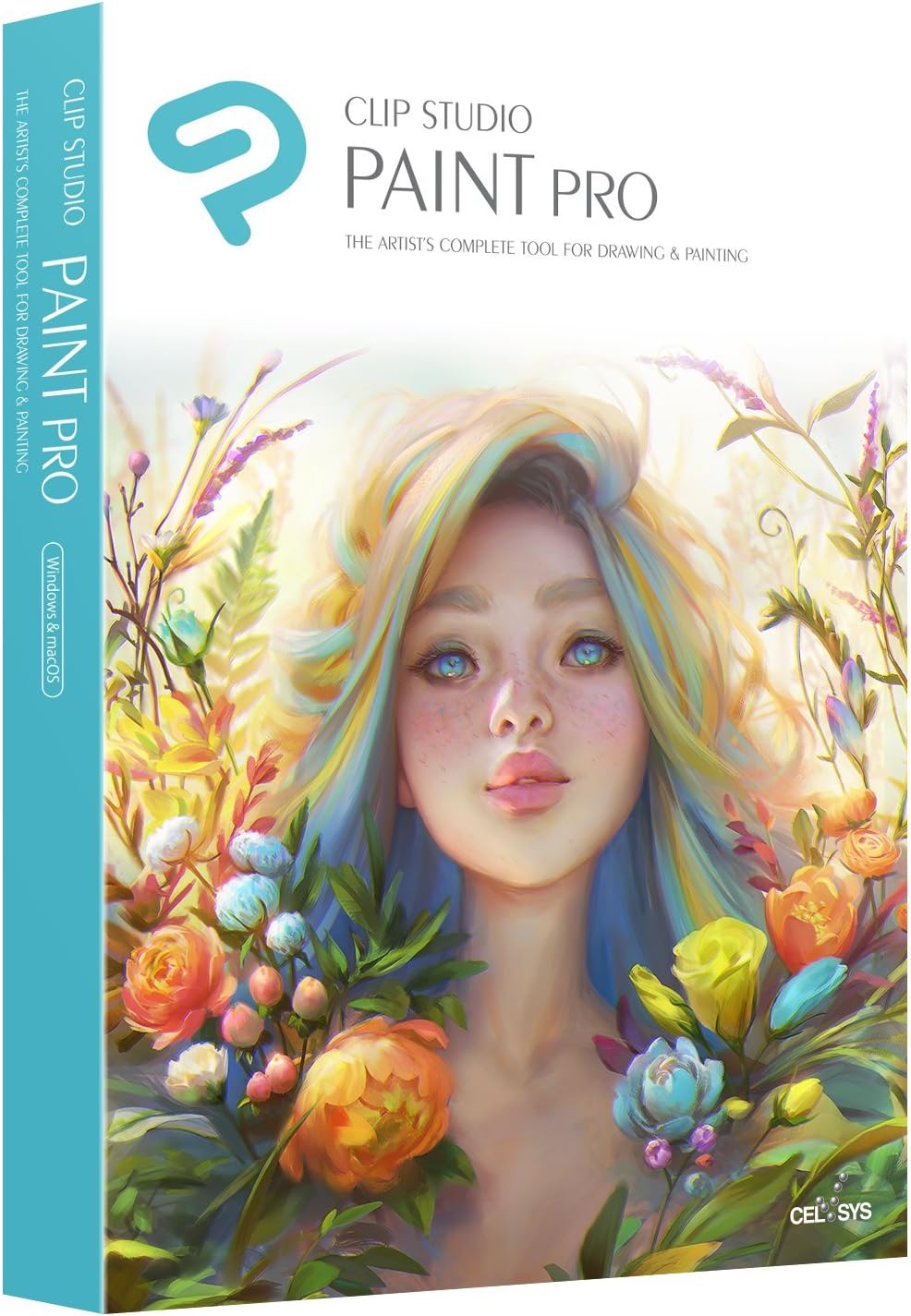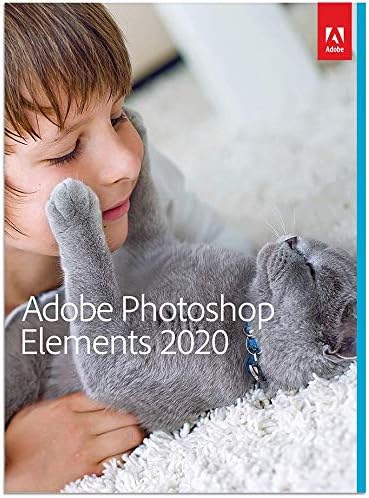12 best adobe animation software
Adobe offers a range of animation software tools as part of its Creative Cloud suite, primarily aimed at professionals and enthusiasts in the fields of illustration, photography, and graphic design. Adobe's animation software options include Adobe Animate CC and Adobe After Effects. Here's an overview of each:
Adobe Animate CC:
- Purpose: Adobe Animate CC is a versatile animation software designed for creating interactive animations and multimedia content. It is particularly well-suited for 2D animation, web animation, and interactive content like games, banners, and e-learning modules.
- Features:
- Vector-based Animation: Animate CC uses vector graphics, which allows for smooth, scalable animations.
- Timeline and Keyframes: It offers a timeline-based animation approach with support for keyframes, making it easy to create complex animations.
- HTML5 Export: You can export animations to HTML5 canvas for web compatibility.
- Integration: Animate CC seamlessly integrates with other Adobe Creative Cloud applications like Photoshop and Illustrator.
- Interactivity: It supports the creation of interactive animations with features like buttons, scripting, and audio integration.
Adobe After Effects:
- Purpose: Adobe After Effects is primarily a motion graphics and visual effects software used for creating dynamic animations, special effects, and compositing in video production and post-production.
- Features:
- Compositing: After Effects excels in compositing multiple layers of video, images, and effects to create complex visual compositions.
- Motion Graphics: It is widely used for creating motion graphics, including text animations, lower thirds, and animated infographics.
- Visual Effects: After Effects offers a wide range of visual effects tools, including particle systems, 3D camera tracking, and green screen keying.
- Dynamic Link: It integrates seamlessly with Adobe Premiere Pro, allowing for a smooth workflow in video editing and animation.
- Expression Scripting: Advanced users can use expression scripting to create complex animations and interactions.
Both Adobe Animate CC and Adobe After Effects are powerful animation tools, but they serve different purposes. Animate CC is geared more toward traditional 2D animation and interactive content, while After Effects focuses on motion graphics, visual effects, and compositing in the context of video production.
Adobe's software is widely used in the creative industry, and its animation tools are popular choices for professionals and artists looking to create engaging and visually appealing animations and graphics. The choice between Animate CC and After Effects depends on your specific needs and the type of animation or content you want to create.
Below you can find our editor's choice of the best adobe animation software on the marketProduct description
Adobe Animate is the industry-leading software for designers and developers who want to create interactive animations.
Minimum System Requirements:
- Operating System: Windows 10, Mac OS X (All), 10.12 Sierra
- Existing subscribers must first complete current membership term before linking new subscription term
- A new age for animation - Design interactive vector and bitmap animations for games, apps, and the web. Bring cartoons and banner ads to life. And add action to tutorials and infographics
- With Animate , you can quickly publish to multiple platforms and reach viewers on desktop, mobile, and TV projects
- Immediate aess to all the latest updates and new features as soon as they're released
- Animate is part of Creative Cloud and comes with Adobe CreativeSync, so your assets are always at your fingertips right when you need them
Product features
Adobe Animate
Design interactive vector and bitmap animations for games, apps, and the web. Bring cartoons and banner ads to life. And add action to tutorials and infographics. With Animate, you can quickly publish to multiple platforms and reach viewers on desktop, mobile, and TV.
Pressure and Tilt support in Eraser tool - Pressure and Tilt options are added to Eraser tool to enhance drawing options. You can now erase with same size and precision like the Brush tool, by using the Pressure and Tilt sensitive eraser nib.
Asset sculpting for vector and raster content - You can now easily deform complex vector shapes and raster shape using asset warp tool. Create animations without having to redraw assets on each frame.
Texture publishing for improved performance - As an animator, now you can continue to author content in vector format and export as vector or raster format for HTML 5 platforms.
Updated Features
Layer parenting – Animate allows you to parent one layer to another. Layer parenting is an easy way to allow one layer/object of your animation to control over the other layer/object.
VR authoring and publishing (Beta) - As a 2D game developer, educationist, or web developer, you can use 2D skill set in Animate and export panorama or 360 virtual reality animations.
Auto Lip-Sync - As a character animator using Animate, creating lip syncing was always a time consuming effort. Now, you can match mouth poses to sound inflections automatically.
Paint Bucket tool enhancement - Paint Bucket tool can now be used in continuous fill mode. The tool does live filling on the regions/contours as you drag over the shapes.
SVG Export enhancement - SVG files exported from Animate are now well organized and maintain layer hierarchy. These exported files can be imported in Character Animator for further use.
Get your game on
Create interactive web-based content for games and ads using powerful illustration and animation tools. Build game environments, design start screens and interfaces, create interactive player sprites, and even integrate audio.
Create characters that come alive
Sketch and draw more expressive characters with pressure- and tilt-sensitive vector brushes that work like the real thing. Make your characters blink, talk, and walk with simple frame-by-frame animation.
Publish to any platform
Reach your audience on desktop, mobile, and TV by exporting your animations to multiple platforms, including HTML5 Canvas, WebGL, Flash/Adobe AIR, and custom platforms like SVG. You can include code right inside your projects and even add actions without having to code.
Better layer control
Organize your layers in a parent-child hierarchy for easier animation between poses.
Auto lip-sync
Animate now automatically matches mouth poses to sound inflections.
VR authoring and publishing (beta)
Use your 2D skills to export 360 VR animations and create an immersive experience for virtual walk-throughs.
Lifelike animation
The Bone tool is back. Give your animated objects super-fluid motion by linking a series of symbols together with a bone structure.
Optimize ads and more
Minimize the number of files in a Flash project by exporting the bitmaps in your HTML5 Canvas as a single sprite sheet.
- JOIN THE WORLD of Animation. Re-live your childhood together with your kids and enjoy the time together when you create incredible fun animated movies. An amazing way to spend time and bond with your children.
- LET YOUR KIDS imagination soar. Kids just love using their creativity and excitement in playing and making things happen. Be amazed as they create and re-create their own experiences and make animated movies of their own fantasy world.
- STOP MOTION ANIMATION Kit includes two everlasting software licenses, animation webcam, green screen, modelling clay, mini-set and handbook. It is easy to use, fully featured stop-motion animation software, (complete with a library of sound effects, music, artwork and effects ), used in thousands of schools on PC, Mac OSX and iPads.
- FULL SOFTWARE SUPPORT. Our Zu3D Complete Stop Motion Animation Software Kit For Kids comes with full software support. We will make sure your software works flawlessly and if you have any issues, just contact us right away and our tech team will take care of it in no time.
- CREATE YOUR PERFECT fantasy world using LEGO, modelling clay, paper or toys. Recreate scenes from your favourite movies and video games - Star Wars, Minions, Incredibles, Lego, Minecraft and many more. Animate movies with your favourite heroes or villains and re-live experiences as if you are part of the action yourself. Make your child’s dream come true.
User questions & answers
| Question: | Is this compatible with iPad mini |
| Answer: | if the iPad is running iOS 8 or higher than you should be good to go |
| Question: | I purchased the software for my son and it's great but the license code won't work. What do I do |
| Answer: | Make sure you type it in right...it is CAP sensitive. If that doesn't work email the company....they were very helpful when I had trouble exporting my video. They wouldn't stop until they found the solution. |
| Question: | Can this camera work with larger objects such as Barbies or other dolls? Or is it only good quality with small objects |
| Answer: | The quality is not that good. If you're doing something just for fun as a hobby, then it's good enough. For beginners, you can start with an iphone and a free software for stop-motion and you will get the same if not better results than Zu3D. |
| Question: | Does the editing program require quicktime |
| Answer: | Hi, no Zu3D doesn't require QuickTime. You can see the requirements here: https://zu3d.com/help/requirements/ If you have any more questions about your specific platform just let us know. Many thanks Zu3D Team |
Product features
CREATE ANIMATIONS
Get animating quickly by capturing frames from your webcam, iPad camera or your phone/tablet.
You can play your film back at any time to see how you are getting on and adjust the speed (frame rate) of your film at any point, or adjust the speed of an individual clip to create slow-motion effects or fast action parts.
If you make a mistake you can easily delete frames at any point.
Work with groups of frames as clips to copy, paste, reverse sequences, great for waving, blinking etc.
Sound FX, Music, Titles, Credits & Speech Bubbles
Zu3D comes with an extensive library of sound effects and music which you can add to your film, or use your own sound files. You can also record audio directly into Zu3D. To add dialogue, narrate a story or explain a topic.
Use Zu3D's Title editor to add titles and credits to your film. You will find a wide range of different text styles or easily create your own. Choose how the text enters and exits your film - will it spin in, zoom in or fade in? Change the background of your text to one of the Zu3D pictures, or browse for your own. Easily create chapter headings and subtitles as well.
Green screening, drawing tools, special effects and rig removal
You can use multiple chroma keys in Zu3D, to remove the background of your film and replace with a picture or a video. Unlimited video tracks means you can also add a foreground and more.
Enhance your animation with the drawing tools; for example add special effects such as lasers and explosions. Or create a drawn animation using the drawing tools and 'copy to next frame' button
The 'Magic Rubber' allows you to erase strings or rigs or mistakenly placed hands.
Make things fly!
Best place to start, amazing place to grow
Zu3D was originally designed with children for children It combines ease of use with comprehensive features
- Now used by tens of thousands of animators of all ages, across the world
- The ease of use makes Zu3D the perfect place to start animating
- The powerful features mean you are never limited in bringing your ideas to life
Product description
CLIP STUDIO PAINT, the leading comic and manga creation software worldwide developed by Celsys Inc., is your all-in-one solution for stunning, ready-to-publish illustrations, comics, manga and animations. Invigorate your artwork using realistic feeling sketching pencils and inking pens, fully customizable brushes and raster and vector colors. Easily express motion using speed lines, apply dimension with screen tones and add dialog through built-in word balloons. Animate your drawings and bring them to life. CLIP STUDIO PAINT helps you draw digital art from start to finish!
- Create original sketches using your mouse or draw naturally with a pen tablet.
- Powerful coloring tools make CLIP STUDIO PAINT your all-in-one illustration, painting, manga and comic creation solution.
- Use an assortment of powerful art tools for illustrations, comic and manga creation that will help maximize your workflow.
- Download over 10,000 free assets to help get your project started quickly!
- Get $5 credit towards CLIP STUDIO Asset Store
User questions & answers
| Question: | Manga studio had the ability to draw lines, vector, that would on an over layer would confine raster draw marks to some degree of closeness will this |
| Answer: | Yes, CLIP STUDIO PAINT is Manga Studio. Same product but different names for the Japan vs North American/European markets. In 2015, the use of the Manga Studio name was discontinued. And both variations of the product become simply known as CLIP STUDIO PAINT only. |
| Question: | Does clip studio paint work on windows |
| Answer: | Yes, it does. Here are the operating systems that it is compatible with Microsoft Windows 7, 8.1 & 10 (32bit/64bit) or Apple mac OS 10.10, 10.11 & 10.12. |
| Question: | So if i want to install this on a laptop that doesnt have a disk drive how would i install it |
| Answer: | There is a digital version that comes with the actual disk, you download it through that. I had to do it as well, as it seems the newer laptops don't come with a disk drive anymore. |
| Question: | Is this the CD or the download File |
| Answer: | DVD with installers for both Mac and Windows. As well, the contents of the package include links to installer downloads. |
Product description
Create cinematic movie titles, intros, and transitions. Start a fire or make it rain. Animate a logo or character. With After Effects , the industry-standard motion graphics and visual effects software, you can take any idea and make it move.
Minimum System Requirements:
- Operating System: Windows 10, Mac OS X (All), 10.12 Sierra
- Existing subscribers must first complete current membership term before linking new subscription term
- There’s nothing you can’t create with After Effects - Animators, designers, and compositors use After Effects to create motion graphics and visual effects for film, TV, video, and the web.
- Roll credits. Spin words. Twirl titles - Create animated titles, credits, and lower thirds. Start from scratch or with one of the animation presets available right inside the app. From spin to swipe to slide — there are countless ways to make your text move with After Effects.
- Explosive effects. Mind-blowing results - Combine videos and images to send a UFO across the sky, blur out a logo, or create an explosion — the possibilities are endless. And there are hundreds of effects to get just the look you want, from adding fog to changing colors to making it snow.
- Get animated - Set anything in motion—from logos to shapes to cartoons—with keyframes or expressions. Or use presets to kick-off your designs and get unique results.
Product features
Roll credits. Spin words. Twirl titles.
Animate titles, credits, and lower thirds. Start from scratch or with presets available right from the app. From spin to swipe to slide — your text is on the move.
Explosive effects. Mind-blowing results.
Combine videos and images to create anything you can imagine. Choose exciting effects from hundreds of options, remove unwanted objects or people, and create VR videos to drop your audience right into the action.
Get animated.
Set anything in motion with keyframes or expressions. Or use presets to kick-off your designs for unique results.
Work seamlessly with Adobe apps.
Create compositions in Premiere Pro. Use Dynamic Link to eliminate intermediate rendering between applications. Import from Photoshop, Illustrator, Character Animator, Adobe XD, and Animate. Use Team Projects to collaborate with editors anywhere, and integrate with 300+ software and hardware partners.
Product description
Start your creative journey with Painter Essentials 7, the best painting software for those new to digital art. Explore and expand your artistic horizons using powerful, easy-to-learn tools. Experiment with original AI-based photo art, or fill a blank canvas using highly responsive natural-media brushes. Experience a realistic painting environment packed with unique media types, a high-performance interface, and industry-acclaimed painting tools. Discover all of this in a sleek art studio with enhanced brush controls and technologies, illustration tools, and additional custom brushes. Paint something great today
Minimum System Requirements:Windows
- Windows 10 (64-Bit) or Windows 7 (64-Bit), with the latest updates
- Intel Core 2 Duo or AMD Athlon 64 X2 processor
- 4 physical cores/8 logical cores or higher (recommended)
- AVX2 instruction set support (recommended)
- 2 GB RAM
- 8 GB RAM or higher (recommended)
- 2.8 GB hard disk space for application files
- Solid-state drive (recommended)
- 1280 x 800 100% (or higher) screen resolution
- 1920 x 1200 150% (or higher) (recommended)
- Mouse or tablet
- DVD drive (required for box installation)
- Microsoft Internet Explorer 11 or higher, with the latest updates
- To activate your product, you must connect to the Internet and register it first.
Additional space may be required for Microsoft .NET Framework 4.7.
Mac
- macOS 10.15, 10.14 or 10.13, with the latest revision
- Intel Core 2 Duo
- 4 physical cores/8 logical cores or higher (recommended)
- 2 GB RAM
- 8 GB RAM or higher (recommended)
- 1.6 GB hard disk space for application files
- Solid-state drive (recommended)
- Case-sensitive file systems are not supported
- 1280 x 800 100% (or higher) screen resolution
- 1920 x 1200 150% (or higher) (recommended)
- Mouse or tablet
- DVD drive (required for box installation)
- To activate your product, you must connect to the Internet and register it first.
- Grow as an artist with painter essentials elegant, easy to use painting tools, purpose built for those new to digital art
- Convert your favorite photos to paintings with the power of AI and a selection of styles, in a few clicks
- Draw, paint, and clone images with a wide range of realistic brushes using a mouse or a pressure sensitive graphics tablet
- Get inspired with tools such as Mirror, Kaleidoscope, Woodcut and tons of learning resources
- Get PhotoMirage Express with this Amazon Exclusive transform any image or art into an animation in minutes
User questions & answers
| Question: | how is product gotten into the computer |
| Answer: | The product will be available as a digital download or a PC disc version. |
| Question: | Does this new version of Painter Essentials still work with a Wacom pen/tablet |
| Answer: | Yes, absolutely! Please do not hesitate to reach out to us at corelhelp @ corel. com if we can help you further. |
| Question: | Does this work with artist 12 xp-pen tablet |
| Answer: | Yes it works fine |
| Question: | Does it require internet access |
| Answer: | Internet access will be required for product activation and registration. |
Product features
Designed to Empower New Digital Artists
Start your creative journey with Painter Essentials 7, built expressly for beginners to explore and expand your artistic horizons using powerful, easy-to-learn tools.
Experiment with AI-based photo art or fill a blank canvas using highly responsive Natural-Media brushes.
Paint something great today!
PhotoMirage Express
With this Amazon Exclusive, transform any image into animation in minutes. Bringing your photos to life is easy and fun, and sharing your masterpieces on social media is a breeze. Use PhotoMirage Express to create photo animations that captivate and engage.
Smart Photo Painting Tools
Produce photo art with ease by converting your favorite photos into paintings using the leading-edge AI and SmartStroke technology in Painter Essentials 7. Choose from a wide range of auto-painting styles and, with one-click, produce stunning results.
Natural-Media that Mimics Traditional
Immerse yourself in an intriguing collection of Natural-Media brushes and canvas textures. Craft your work using authentic dry media like chalks, pencils, and pastels, or realistic wet media including oils, airbrushes, pens, digital watercolor, and more.
Tracing and Cloning Images
Clone your images by turning on Tracing Paper and dipping your brush directly into the photo using Photo Painting brushes. Pick up and clone colors from a source image by using the Clone Color tool with any brush you choose.
Signature Painter Media Types
Create otherworldly art with Particles that spring, flow, and glow. Make unforgettable marks with attention-commanding, multilayered Pattern Pen brushstrokes, and add extra pop to your work with Image Hoses.
Intuitive User Interface
Launch a dark UI that puts the focus on your art. Clear application icons, tool highlighting, inline dab and stroke brush previews, and property bars make it simple to adjust brushes and tools.
Valuable symmetry tools
Paint in perfect symmetry with Mirror painting and create beautiful Mandalas using the Kaleidoscope tool. These intuitive symmetry tools will ensure your final composition is both proportional and dynamic.
Drawing Tablet Compatibility
When painting with a drawing tablet, you will have full, pressure-sensitive control of every brush, allowing you to recreate the look and effect of painting with traditional media. Splay the bristles or highlight the paper texture as you use the stylus to control every stroke.
Product description
Complete Animation for Digital Artists: The fun, quick and affordable way to create animations, Anime Studio is the ideal solution for first time animators, hobbyists and digital enthusiasts. Create and Import Content: Create your own art using intuitive vector-based draw, paint and fill tools. Easily import artwork from popular graphics programs and use pre-built content to get started fast! Bone Rigging Saves Time: Point-and-click to attach bones to your characters for easy manipulation and reduce production time over traditional frame-by-frame animation. Advanced Timeline Control: Inverse Kinematics moves your character naturally between keyframes for smooth animations. Add sound, special effects, and preview in real time with multiple layers to edit your animation. Share Everywhere: Export your creations to the most popular web and video formats supported by FaceBook and MySpace, or upload your animation directly to YouTube from within Anime Studio.
The fun, quick and affordable way to create animations, Anime Studio is the ideal solution for first time animators, hobbyists and digital enthusiasts.
 Create your own cartoons and animations--the ideal solution for first time animators, hobbyists and digital enthusiasts. Click to enlarge. |
Complete Animation for Digital Artists
Create and Import Content
Create your own art using intuitive vector-based draw, paint and fill tools. Easily import artwork from popular graphics programs and use pre-built content to get started fast!
Bone Rigging Saves Time
Point-and-click to attach bones to your characters for easy manipulation and reduce production time over traditional frame-by-frame animation.
Advanced Timeline Control
Inverse Kinematics moves your character naturally between keyframes for smooth animations. Add sound, special effects, and preview in real time with multiple layers to edit your animation.
Share Everywhere
Export your creations to the most popular web and video formats supported by FaceBook and MySpace, or upload your animation directly to YouTube from within Anime Studio.
Anime Studio Debut Gets You Started Right Away
 Import and animate your own video and artwork. Click to enlarge. |
 Simple interface makes animation easy. Click to enlarge. |
 Customize your workspace to your liking. Click to enlarge. |
 Free Characters
Free Characters
Anime Studio includes Jace, Thorn, and many other exclusive, royalty-free, vector-based characters you can use for your own animations.
 Free Tutorials
Free Tutorials
Tutorials and sample files show you how to maximize Anime Studio's powerful features and get you animating right away.
 Import Your Art
Import Your Art
Import your own illustrations or create unique characters for your cartoons. Animate anything within the reach of your imagination.
 Bring Photos to Life
Bring Photos to Life
Give life to your favorite photos. Import digital camera images, attach bones and easily turn your photographs into animated movies.
Features
- New--User interface makes animating your creative vision easier than ever
- New--Anime Studio's Sequencer gives you the ability to easily combine Video and audio, with animation
- New--Upload your creations directly to YouTube from within Anime Studio
- New--Improved drawing tools make creating original artwork a snap
- New--Quickly make characters talk with built in Lip-Synching
- Includes lots of ready-to-use content such as characters, actions words and props
- Import Quicktime or AVI video
- Import layered Photoshop documents
- Pen tablet support lets you draw naturally with a pen tablet and recreate the sensation of drawing on paper
- Incorporate audio files such as WAV or AIFF
- Built-in tutorials and sample files get you up and running quickly
- Special effects like motion blur and shadows
- Export SWF, AVI, MOV, plus image sequences for the web, short or full length films
- Render up to 720x720 resolution
- Track, zoom, roll, pan, and tilt the camera
- Anime Studio Debut 6 offers complete animation for digital artists--perfect for first time animators, hobbyists and digital enthusiasts
- Create your own art using intuitive vector-based draw, paint and fill tools; or easily import artwork from popular graphics programs and use pre-built content to get started fast
- Point-and-click to attach bones to your characters for easy manipulation and reduce production time over traditional frame-by-frame animation
- Inverse Kinematics moves your character naturally between keyframes for smooth animations
- Export your creations to the most popular web and video formats supported by FaceBook and MySpace, or upload your animation directly to YouTube from within Anime Studio
User questions & answers
| Question: | Will this work for Windows |
| Answer: | The mixed training pack are non-absorbable. |
| Question: | Works with windows |
| Answer: | They are veterinary sterile sutures and can be used for animals. Sutures are sterilized using gamma radiation and ethylene oxide. Each suture is double packed to make sure its clear and ready to use. |
| Question: | Can I use this with a mac |
| Answer: | That is my understanding or I would not have considered purchasing if from China. The Package of the suturing needles read made in India which is know for its quality due to the fact that the American company is located there equal for Pakistan. The packets of thread were made in US, but that is no guarantee all are made in the US. Till we stop this disaster of China, who knows???? |
| Question: | does it work with windows vista |
| Answer: | I used these to stitch up my dog once, worked great! |
Product description
Dive into intuitive, creative video editing with the extended power of New Corel VideoStudio Ultimate 2020, and transform your photos and videos into impressive productions. Our award-winning combination of ease of use and creativity make video editing even more fun Dive into Ultimate-exclusive tools like color grading, video masking, premium effects and video stabilization, plus new creative graphics, titles, and overlays to impress any audience.
Minimum System Requirements:- Operating system: Windows 10, Windows 8, Windows 7, 64 bit only
- Processor: Core i3 or AMD A4 series for standard videos. Intel Core i7 or AMD Athlon A10 for HD and UHD videos.
- RAM: 4 GB or higher, 8plus GB highly recommended for HD and UHD videos
- Graphics Card: Minimum display resolution: 1024 x 768, minimum 512 MB VRAM or higher recommended for hardware acceleration
- Sound Card: Windows-compatible sound card
- Hard drive space: Minimum 6 GB for full installation
- Internet connection required for installation, registration, and updates.
- Create impressive videos from your everyday adventures with this intuitive, creative, feature-packed video editor
- Tap into ultimate-exclusive advanced tools like color grading, video masking, video stabilization tools and more
- Explore creative possibilities with 2000+ customizable video effects, plus industry-leading premium plugins from NewBlueFX, Boris FX and ProDAD
- Dive in to our full selection of features including screen recording, stop motion animation, DVD menu creation, green screen effects and more
- Amazon exclusive: Create mesmerizing photo animations in minutes with PhotoMirage Express
User questions & answers
| Question: | is this software of Corel Video Studeo Ultimate 2020 also for imac |
| Answer: | There is a mac version that you can select prior to purchase. |
| Question: | can u have subtitles in foreign languages |
| Answer: | Yes as long as you are using the American ABDs. |
| Question: | Will this work with black chomakey |
| Answer: | Yes |
| Question: | will this software work with the acer nitro |
| Answer: | It will easily handle it. |
Product features
VideoStudio 2020 Ultimate
VideoStudio takes its award-winning combination of ease of use and creativity, further, with new smart movie tools, enhanced masking and color grading, and improvements to the workflow that make editing even easier. Dive into new creative effects, titles, overlays, and 2,000+ customizable effects—including premium plugins exclusive to Ultimate. Explore tools like video stabilization, screen recording, multi-camera editing, and 360 video editing, and surprise yourself with what you can create using the powers of Ultimate!
Intuitive
Easy to use tools and templates empower you to edit HD, 4K, and 360 video on the multi-track timeline intuitively..
Fun
VideoStudio Ultimate is easy to use, and packed with fun features and powerful extras for high-quality results.
Creative
Express yourself with 2,000+ customizable filters, color grading controls, and premium effects from industry leaders.
Basic Editing Tools
Making quick edits is easy! Crop, trim, cut, and split footage directly in the timeline. Apply instant lens corrections, stabilize footage, and transform your memories into movies. Access instant smart movie tools and templates for easy video creation.
Advanced Features
Go beyond basic edits with the powerful features under the hood. Dive into Green Screen effects, explore time remapping for slow and fast motion, and master your audio. You can even edit 360° video for your VR headset, and create Tiny Planet and Rabbit Hole effects!
Limitless Creativity
Explore new creative possibilities with over 2,000 filters, effects and transitions. Transform the color in your footage with new easy-apply LUTs, or get advanced with color grading controls and the premium effects collection from NewBlueFX, ProDAD and Boris FX.
Ultimate Exclusives
Only Ultimate gives you unlimited access to the most advanced tools VideoStudio has to offer. Explore split screen video, color grading, video masking, 3D title editing, and the full library of premium effects. Plus, get additional Painting Creator brushes and double DVD templates!
Product description
It's never been easier to make your photos look amazing and turn them into treasured keepsakes.Additional Requirements: 64-bit multicore Intel processor; macOS v10.13 through v10.15; 4GB of RAM (8GB recommended); 6.5GB of available hard-disk space to install applications; additional 2.5GB to download all optional content (cannot install on a volume that uses a case sensitive file system or on removable flash storage devices); 1280x800 display resolution (at 100% scale factor); DVD-ROM drive (for installation from DVD) Internet connection required for product activation and content download.
- Adobe Sensei AI technology powers automated options that make it a snap to get started, and there’s always room to add your personal touch
- Auto generated creations are made just for you and delivered to your home screen
- Get step by step help making incredible effects and creations with 55 guided edits
- Create memes and collages for social media, or order photo prints and gifts right from Adobe Photoshop Elements
- See full system requirements below in the system requirements manual
User questions & answers
| Question: | Do you have to have a subscription with this or does the DVD last as long as you need |
| Answer: | Photoshop Elements 2020 is not by subscription, but you can buy the DVD or more easily download it. You activate it with the product number. The full Photoshop version is by subscription. But you can do most of the projects with Photoshop Elements, if you are not a graphic designer. If you are a graphic designer, the full Photoshop will be better. Sometimes when Apple puts out new operating systems, they will not be compatible with the version of Elements or many other programs, which you might have. My Photoshop Elements 2019 and my website building program would not work with Catalina, so I had to buy the 2020 version. Hope this helps. |
| Question: | Will the Elements 2020 be compatable with the new Mac Catalina 64 bit |
| Answer: | Yes Photoshop Elements and Premiere Elements 2020 are compatible with Mac OS 10.15 Catalina |
| Question: | I have adobe photoshop elements 2018. is it worth the $ to get this version or are the additions so small, i should stick with 2018? tyvm |
| Answer: | Adobe will be releasing PSE 2021 in 2 or 3 months so you might want to wait and get the latest version. I used to install the latest version every year but that was when I taught the program. Now I skip 2 or 3 years. Search the internet for the new features of the upgrade to see what that latest version has. Sometimes Adobe has some great new additions and sometimes the improvements are minor. I really like the software and use it for many things besides photo correction. |
| Question: | can you stitch different photos together |
| Answer: | You are able to "merge" photos together under the "guided" tab and the sub tab of "photomerge" |
Product description
- Add video and image files to your movie canvas
- Export as video, flash or an animated GIF
- Objects can be moved, resized, rotated and more
- Create animated text and text bubbles over your animation
- Digital effects, such as, brightness, contrast, negative and more may be applied to objects
User questions & answers
| Question: | Do I have to eventually pay to keep all features |
| Answer: | I'm not sure because i have not really used it? But yoy can try it and if it tells you that you have to pay to have all features you can either accept or not to buy or you can also delete it if for some reason you don't like it. It's safe to download. At least i had no problem with it as far as i know :) |
| Question: | so is it free fully or a trial or a software to pay |
| Answer: | I would recommend SYNFIG STUDIO as it is 100% free, fully supported, and isn't virusware. Just do a Google search for Synfig Studio. |
| Question: | Can i add sound to the animations |
| Answer: | Not with this program. They do have a free video editing program that I think you can add your animation and sound to. Good luck! |
Product description
Developed by like-minded users, trusted by professional photographers, PaintShop Pro 2020 delivers a powerful, all-in-one photo editing and graphic design experience. Choose from multiple workspaces and tool sets, perfect for any level of expertise, and all types of workflows. Whether you're a professional photographer or new to photo editing, you can easily select and customize your desktop according to your needs. With user-inspired features, you can edit, retouch, and enhance photos with ease, all with creative design power that exceeds expectations. Experience the remarkable performance and speed of PaintShop Pro 2020, the photo editor you'll be proud to own and use.
- All in one photo editing and graphic design experience with mind blowing results
- Choose and customize your workspace to suit your photo editing needs and style
- Pro level photo editing with high precision depth of field, selection, and cloning tools; save time with faster text editing and scripts
- Powerful raw image editing is at your fingertips in PaintShop Pro’s RAW Lab, including before and after preview options
- Built in algorithms to fix, crop, straighten or correct any image with a few simple clicks
User questions & answers
| Question: | Can I load this on 2 different computers |
| Answer: | I think you can |
| Question: | I am looking to be able to arch my text around a circle can I do this with this program |
| Answer: | Yes, with PaintShop Pro 2020 you can create text that fits any vector object-line or shape. |
| Question: | Can i make my pic look like a sketch? and make something’s b/w in a picture |
| Answer: | Yes, with PaintShop you can make any picture, its all based on your editing capabilities. |
| Question: | Why is internet explorer a requirement for this product |
| Answer: | Internet Explorer is not required. Any browser will work, Firefox, Chrome, etc. The product has to be registered over the internet before you can use it. |
Product features
See the World Through a New Lens
Capture life and ignite your imagination with PaintShop Pro 2020. Transform your photos into something amazing, original and personal. Enjoy high precision tools, user-inspired features, faster editing, and new touch-ready Photography Workspace. Create stunning design projects with a wide range of innovative graphic design tools, layers, masks, and brushes.
Get the power, versatility and intuitive tools you need for any photo or design project—all affordable and subscription-free.
Start editing photos and creating impressive design projects -- like a Pro.
MINIMUM SYSTEM REQUIREMENTS
● Windows 10 / 8/8.1 / 7 with the latest service pack (64-bit or 32-bit editions)
● Intel Core i-series or AMD Phenom II and above (Intel SandyBridge or AMD Fusion and above recommended)
● 1366x 768 resolution with 16-bit color display (1920x1080 resolution with 24-bit or higher color display recommended). Up to 250 DPI supported with appropriate resolution display
● DirectX 9 or higher compatible video adapter with the latest driver
● Internet Explorer version 10 or higher
*Internet connection required for installation, registration, online features and tutorial videos
Multiple Workspaces
Every photo is unique, and so are you. So, also, is the way you like to work. Take your pick of three different adaptable and intuitive workspaces to complement your project workflow. Each workspace features a custom toolset and features to simplify everything from quick edits to complex compositions.
Precise Retouching & Adjustments
Make your photos stand out with powerful adjustment tools, including crop, resize, restore, straighten, and noise removal. Touch up and enhance your favorite images with high precision selection and intelligent, content-aware tools.
Painting & Drawing tools
Use a wide range of painting and drawing tools to create spectacular design projects, collages, greeting cards, social media images, web banners, brochures, and more. Color palettes, gradients, textures, and picture tubes are all built into the application and ready for you to master.
RAW Editing
PaintShop Pro’s RAW Lab is your digital darkroom and arms you with powerful RAW image editing capabilities, including before and after preview options. Manage and edit RAW photos taken with some of the latest cameras. Over 100 new cameras are supported.
Layers & Masks
Non-destructive layers let you create composites with ease. Use masks to hide or show parts of a layer and to create sophisticated effects. You can now replicate style settings from one layer to another with one simple click.
HDR Tools
Eliminate noise, chromatic aberrations, and dull colors. Combine multiple exposures of the same scene to achieve a single stunning HDR (High Dynamic Range) image with amazing clarity and visual contrast.
360° Photo Editing
Edit photos from a 360° camera. Straighten a 360° photo with rotation or make it appear level. Remove and automatically replace the tripod in the image with PaintShop Pro's Magic Fill, or produce an interesting ‘planet-like’ effect.
Pic-to-Painting
Create a masterpiece with the help of Artificial Intelligence. Choose from several creative presets that apply Deep Neural Networks to analyze your photo and turn it into a work of art that replicates the style of iconic artists.
Product description
Transform your photos and videos into stunning movies with new Corel VideoStudio Pro 2020. Our award-winning combination of ease of use and creativity make video editing even more fun Dive in with new creative effects, overlays, and titles, and impress everyone with what you can create.
Minimum System Requirements:- Operating system: Windows 10, Windows 8, Windows 7, 64 bit only
- Processor: Core i3 or AMD A4 series for standard videos. Intel Core i7 or AMD Athlon A10 for HD and UHD videos.
- RAM: 4 GB or higher, 8plus GB highly recommended for HD and UHD videos
- Graphics Card: Minimum display resolution: 1024 x 768, minimum 512 MB VRAM or higher recommended for hardware acceleration
- Sound Card: Windows-compatible sound card
- Hard drive space: Minimum 6 GB for full installation
- Internet connection required for installation, registration, and updates.
- Transform your photos and videos into movies with this easy, fun, creative video editor
- Get started quickly with slideshow templates and smart movie tools using drag-and-drop titles, transitions and overlays
- Explore creative possibilities with 1500+ easy-to-use video filters and effects, Plus new creative overlays, titles and backgrounds
- Access a wide selection of tools including screen recording, stop motion animation, DVD menu creation, Green screen effects and more
- Share your videos with ease by exporting to popular file formats, uploading directly online to YouTube or Vimeo, or burning to DVD
Product features
VideoStudio 2020 Pro
VideoStudio has expanded its award-winning combination of ease of use and breakthrough creativity to make video editing even more fun! It’s simple to make quick edits and add custom effects, with innovative smart new tools and a streamlined user interface. Play with speed, tap into new overlays and titles, enjoy features like screen recording, multi-camera editing, 360 video editing, and more! Turn memories into movies and surprise yourself with the videos you can produce in new VideoStudio Pro 2020.
Easy
Start with templates or edit on the timeline and combine photos, videos, and audio across multiple tracks.
Fun
Discover the fun features that have delighted VideoStudio users of all experience levels
Creative
Choose from 1,500+ filters and effects, enjoy multi-camera editing, play with video speed, and more!
Basic Tools
Making basic edits is easy! Crop, trim, cut, and split footage directly in the timeline. Apply instant lens and color corrections to keep your videos looking their best. Plus, access instant smart movie tools and templates for easy video creation in minutes.
Under the Hood
Go beyond basic edits and get creative with Green Screen effects, or explore time remapping for slow and fast motion. Easily balance and fade your audio. Even edit 360° video for your VR headset, and create Tiny Planet and Rabbit Hole effects!
Fun & Creative
Tap into over 1,500 effects, filters and transitions to enhance and stylize your footage. Transform color instantly by applying LUTs, or add animated overlays to bring depth to your projects! The refreshed creative content library makes unique edits easy.
Screen Recording
Record your screen and webcam simultaneously with MultiCam Capture. Connect your cameras and easily capture video, system audio, microphone sound, and record your screen in a single click. Create engaging tutorial videos, and grow your audience!
Product description
Expand your artistic capabilities with Corel Painter Essentials 5 Digital Art Suite for PC and Mac. Sketch, draw, or paint to create amazing art at any skill level, whether from scratch or existing photos. Brush and other art tools closely mimic real oil paint, chalk, charcoal, watercolor, and other media with Corel's RealBristle technology. Convert photos into paintings with a click, or use the brush of your choice to personalize your creation. Native 64-bit support ensures that you can find all the essential tools you need for your individual workflow. Wacom tablet support and the2-in-1 mobile painting interface give you flexibility to create your work organically on-the-go with fine-tuning via keyboard input.
- Sketch, draw, or paint to create amazing art at any skill level, whether from scratch or existing Photos
- Brush and other art tools closely mimic Real oil paint, chalk, charcoal, WaterColor, and other media with Corel's RealBristle technology
- Convert Photos into paintings with a click, or use the brush of Your choice to personalize Your creation
- Native 64 bit Support ensures that you can find all the essential tools you need for Your individual Workflow
- Wacom Tablet Support and the 2 in 1 Mobile painting interface give you flexibility to create Your work organically on the go with fine tuning via keyboard input
User questions & answers
| Question: | Why won't painter essentails 5 open anymore |
| Answer: | Seems they know about it and released a fix for it.Known issue with Painter 2015 and Painter Essentials 5 when using tablets and Microsoft .NET Framework 4.5.2After updating to Microsoft .NET Framework 4.5.2, you will not be able to start Painter 2015 and Painter Essentials 5 if you have a tablet connected to your computer. Applying Hot Fix 1 will resolve this issue. http://howto.corel.com/en/dc/Painter_users_with_Net_452_installed |
| Question: | Will this work with Windows 8.1 ? Thanks |
| Answer: | yes, I have it installed on my 8.1 computer |
| Question: | If you get this, can you have it on more than one computer |
| Answer: | It has only one serial number in it and it did not say for multiple devices. I believe it is for only for one computer. |
| Question: | A lot of reviews seem to mention photo painting. Is this version any good to an artist who starts with a blank canvas |
| Answer: | Yes, it's great for starting from scratch. Honestly, that's really what Corel Painter is about (not painting over a photo). Essentials is just a less expensive version that doesn't have all of the bells and whistles. Photoshop Essentials is no less about photo editing than Photoshop, it just doesn't have all of the more advanced tools. Same thing here. Corel Painter is an art app. Corel Painter Essentials is an art app. as well, it just doesn't have all of the more advanced tools. |
Product features
Turn every inspiration into impressive art
Corel Painter Essentials 5 is specially designed for art enthusiasts and emerging photo artists who want to go beyond ordinary and turn everyday inspiration into seriously impressive art. It’s easy to be amazing with award-winning Natural-Media brushes, and time-saving painting tools like Mirror and Kaleidoscope that let you create one-of-a-kind art with just a few strokes. The photo-painting and cloning tools are unmatched, transforming your photos into impressionist, oil and watercolor masterpieces. For even more impact, use revolutionary Particle Brushes to add details like hair or fur with ease. It’s the most natural way to show your unique personality and style.
Trace and hand paint from images
Sketch or paint right over your photo using tracing paper as a guide. You can use color right from the image itself or custom select your own colors.
Smart photo-painting tools
Sit back and watch the Auto-Painting tool magically paint a photo for you and add amazing photo effects. Just choose your image and a painting style, and then let the SmartStroke brush technology follow the lines and contours in your picture just like a real artist would.
Mirror painting
With Mirror painting, every stroke you make is copied onto the opposite side of your canvas. Not only does this new tool greatly increase your precision and accuracy when painting symmetrical objects, but it also saves you a lot of time.
Kaleidoscope painting
Go where traditional painting can’t. This exciting new tool allows you to create beautiful kaleidoscope effects on canvas. Use your choice of media to paint electrifying patterns and colors, and see amazing results when you add a blending tool to the mix.
Latest Reviews
View all
Rubber Rugs
- Updated: 17.05.2023
- Read reviews

Nordic Ware Bundt Pan
- Updated: 30.04.2023
- Read reviews

Micro Chargers
- Updated: 03.03.2023
- Read reviews

Animation Tablet For Chromebook
- Updated: 30.05.2023
- Read reviews

55 Tvs
- Updated: 13.04.2023
- Read reviews