12 best sound editing software free
There are several free sound editing software options available for individuals interested in editing audio for various purposes, including hobbies and personal projects. Here are some notable ones:
Audacity:
- Audacity is one of the most popular and widely used free sound editing software. It offers a wide range of features, including multi-track editing, support for various audio file formats, and a variety of audio effects and plugins. Audacity is suitable for both beginners and advanced users.
Ocenaudio:
- Ocenaudio is a user-friendly audio editor that is known for its intuitive interface and real-time preview of effects.It supports multiple platforms and offers a range of editing tools. It's a good choice for those who want a straightforward editing experience.
WavePad Audio Editing Software:
- WavePad is another user-friendly audio editing software that provides a range of editing features and supports a wide array of audio formats. It's suitable for basic audio editing tasks and is available for both Windows and macOS.
Cockos REAPER (Free Trial):
- REAPER is a professional-grade digital audio workstation (DAW) with a free trial version. While it's not entirely free, the trial version has all the features of the paid version, and it's known for its flexibility and extensive capabilities. It's an excellent choice for musicians and more advanced audio editing needs.
Wavosaur:
- Wavosaur is a lightweight and portable audio editing software that offers basic editing tools, VST plugin support, and batch processing. It's suitable for quick audio edits and runs on Windows.
Ardour (Open Source):
- Ardour is an open-source DAW that's available for Linux, macOS, and Windows. It's designed for multi-track recording and editing and is suitable for those who require advanced audio editing capabilities.
Hya-Wave (Online):
- Hya-Wave is a browser-based audio editor that allows you to edit audio files directly in your web browser without the need to download or install software. It's a convenient option for quick edits and works on various platforms.
T7 DAW (Tracktion T7):
- T7 DAW, formerly known as Tracktion T7, is a free and feature-rich digital audio workstation. It offers unlimited audio and MIDI tracks, automation, and a range of built-in effects. It's available for Windows, macOS, and Linux.
When choosing a free sound editing software, consider your specific needs, the complexity of your audio editing tasks, and your familiarity with audio editing software. Many of these options offer tutorials and user communities to help you get started and make the most of their features.
Below you can find our editor's choice of the best sound editing software free on the marketProduct description
- Easily edit music and audio tracks with one of the many music editing tools available.
- Adjust levels with envelope, equalize, and other leveling options for optimal sound.
- Make your music more interesting with special effects, speed, duration, and voice adjustments.
- Use Batch Conversion, the NCH Sound Library, Text-To-Speech, and other helpful tools along the way.
- Create your own customized ringtone or burn directly to disc.
User questions & answers
| Question: | how long does this free period last for the download |
| Answer: | It's not free. Must buy it to unlocked prime components. |
| Question: | Can you isolate sounds and remove background noises |
| Answer: | It's not free. Must buy it to unlocked prime components. |
| Question: | Is this a trial version or it stays fully functional with the free edition |
| Answer: | Stays fully functional. |
| Question: | How do i download the free nch audio editer |
| Answer: | How do I down load this audio editor |
Product description
- 30- Day Free Trial
- Easy and powerful audio editing
- Record high-resolution audio on your PC
- Digitize and restore records and tapes
- Process audio for maximum sparkle and punch
User questions & answers
| Question: | Hello anybody had any issues with installing the program, a corrupted download message appears at the end, do you know why |
| Answer: | Can't say why you have corrupt download. Mine worked perfectly. No problems whatsoever. Try the download again. If same problem get in touch with customer support. |
| Question: | Can I plug in my karaoke microphone and record to the hard drive |
| Answer: | Im not sure . Its ok for taking out vocals but it wasn't what i needed . You can do a free trial and see how it works |
| Question: | Hello can you cut with this software, like I need to remove the first 3 mins of a voice recording i made in MP3 format |
| Answer: | There are a couple ways to do it: One, simply highlight what you wish to cut, then go into the "Edit" menu and click on "cut." The second way (which I would prefer) is to simply make a new take. Under "File" hit "new." And a new empty box for your recording will show up. Highlight what you wish to copy (leaving out the first three minutes) and drag it onto the new take. Good luck! |
| Question: | Can I remix and existing cd |
| Answer: | Yes |
Product description
SOUND FORGE Audio Studio 14 offers comprehensive tools and functions for all digital audio editing requirements. Record podcasts at up to 32-bit/384 kHz professional quality, cut audio material fast using the Event tool and edit with a full range of professional effects. Convert old vinyls and tapes to digital and fix low-quality audio using professional restoration tools. Edit expansive Surround 5.1 sound in 64-bit power on up to 6 channels. Keep everything in view: The new Instant Action window offers quick access to all the essential tools and functions. What's more, you can now also perform basic tasks from directly within the Windows context menu. Master songs and recordings with the new effects delivered by iZotope Ozone 9 Elements for high-quality streaming and CD results.
Minimum System Requirements:
- Operating System: Windows 10, Windows 8, Windows 7
- Additional Requirements: Minimum system requirements: Microsoft Windows 7 | 8 | 10; 1.4 GHz processor; 512 MB RAM; internal sound card, min. resolution 1024 x 768; 500 MB or higher for program installation. Internet connection: Required for registering and validating the program, as well as for some program functions. This program requires a one-time registration.
- The all-in-one audio editor: Everything you need to record, edit, restore and master audio
- NEW! Instant Action window for faster workflow
- NEW! Windows context menu for easy task assignment
- New! quickFX with professional VST effects plug-ins
- NEW! Oscilloscope for signal visualization
User questions & answers
| Question: | am unable to save any file as an mp3, even though i have the option checked in preferences. it just does not give me option. nor can i import one |
| Answer: | Hello, You can solve the issue by applying these steps. Open Sound Forge Audio Studio 14,and click on: "File > Reset all preferences and cached data". Then close the program, and reopen it...it should work then. With kind regards, Your MAGIX Team |
| Question: | Is this software compatable with waves plugins, e.g. waves renaissance maxx |
| Answer: | Hello, "Sound Forge Audio Studio" is compatible with Waves plug-ins, but if you would like to try it before purchasing the box, you can download the "Sound Forge Audio Studio Trial" from the https://dl03.magix.net/trial_soundforgeaudiostudio14_dlm.exe link. Best regards, Your MAGIX Team |
| Question: | How do you record music from iPhone |
| Answer: | Hello, It is not possible to record directly from the Iphone. Best regards, Your MAGIX Team |
| Question: | Still have not got product Invoice page freezes up and can not be displayed. Wheres my product that i spent 60$ on |
| Answer: | Hello and welcome. In case of shipping problems with products purchased from Amazon, please contact Amazon support first: https://www.amazon.com/gp/help/customer/display.html?nodeId=GSD587LKW72HKU2V If you also wish to contact our customer service department, please do not hesitate to send your request directly to [email protected] indicating your Amazon purchase number. Best regards, Your MAGIX Team |
Product features
SOUND FORGE Audio Studio: The complete audio editing solution
SOUND FORGE Audio Studio 14 provides comprehensive tools and features for all audio editing tasks from recording and editing to restoration and mastering. Record podcasts in impressive audio quality and edit them with professional effects from iZotope Ozone 9 Elements. Convert old vinyl records and cassettes to digital and modify audio files using restoration and mastering tools for clean, professional sound. The simple workflow and powerful tools offered by SOUND FORGE Audio Studio 14 make it easy to get professional results.
NEW! quickFX plug-ins
The new quickFX VST collection offers a wide range of effects including delay, chorus or flanger, all of which can be modified using a level controller.
NEW! Oscilloscope
Visualize audio signals in waveform or have effect chain manipulations display in realtime.
NEW! Windows context menu
To achieve the result you want even faster, you can now perform basic tasks such as converting an audio file by right-clicking directly within the Windows context menu.
NEW! Instant Action
The Instant Action window lets you access frequently used functions in a matter of seconds, saving you time when you're looking for a particular tool in the menu.
Digitize analog audio
Convert your favorite records and cassettes to digital and enhance their audio quality with powerful recording and restoration tools for vinyl.
High-resolution recordings
Hook up your microphone and start recording vocals at up to 32-bit/384 kHz. Produce high-quality podcasts.
5.1 Surround sound editing
Edit audio files with up to 6 channels, instead of just 2, to produce amazing 5.1 Surround sound.
iZotope Ozone 9 Elements
Create mixes for radio and streaming. Produce crystal-clear, powerful sound with tons of presets for different genres.
Product description
Sound Forge audio Studio 13 provides comprehensive tools and features for editing audio of all kinds. Record, editing and produce podcasts in up to 32-bit/384 kHz Studio quality. Mix and edit music with a wide range of professional audio effects. The flexible and dynamic event tool lets you cut audio and edit cuts and crossfades at any time. Edit audio files with up to 6 channels to produce expansive 5.1 Surround sound. Convert old vinyls and tapes to digital and fix low-quality audio using a range of professional restoration tools. Use powerful mastering effects to enhance your songs and audio recordings before posting them online or burning them to CD. All on a customizable user interface with 4 selectable shade settings. Minimum system Requirements: Microsoft Windows 7 | 8 | 10; 1.4 GHz processor; 512 MB RAM; internal sound card, min. Resolution 1024 x 768; 500 MB for program installation. Internet connection: required for registering and validating the program, as well as for some program features. This program requires a one-time registration.
- The all-in-one audio editor: everything you need to record, edit, restore and master audio
- New! Event tool for flexible and dynamic audio editing
- New! Customizable user interface with 4 selectable shade settings
- New! Editing for files with up to 6 channels
- Professional audio editing effects
User questions & answers
| Question: | Is this product a CD Rom or download |
| Answer: | The Software sold by VEGAS Creative Software is an physical box with an CD-ROM. |
| Question: | Does this software purchase come in as CD |
| Answer: | Mine came as a CD. I think it comes as both, so make sure you choose CD as the format. |
| Question: | Is this a cd rom or download |
| Answer: | I believe it is available as download, but I ordered it from Amazon and got it within one or two days. |
| Question: | Is this a license fee or a one time purchase program |
| Answer: | Hello, We distribute MAGIX Sound forge Audio Studio 13 with a lifetime license. No additional fee required. Regards, Your MAGIX team |
Product description
MixPad is multitrack recording and mixing software designed for professional audio production. Mix an unlimited number of music, vocal and audio tracks with support for more formats than any other mixer. Mix to mp3, burn to CD or upload your audio. Add audio effects including EQ, compression, reverb and more. Record single tracks or multiple tracks simultaneously. VST plugin support to adduio studio effects and instruments.
- MixPad supports a range of audio formats including wav, mp3, vox, gsm, and many more. Export at all popular bit depths up to 32 bits floating point audio.
- Intuitive graphical interface with drag and drop functionality
- Create a bear track using MixPad's Beat Designer
- Includes a royalty-free sound effect and music library.
Minimum System Requirements:
- Operating System: Mac OS X (All)
- Mix an unlimited number of audio, music and voice tracks
- Record single or multiple tracks simultaneously
- Intuitive tools to split, trim, join, and many other editing features
- Loaded with audio effects including EQ, compression, reverb, and more.
- Load an audio file and export to all popular audio formats from studio quality wav to high compression formats
- AUDIO ALL-ROUNDER – convert your audio or video files into almost any audio format - edit, trim, merge, adjust sample and bit rate, extract audio from videos
- Supported input formats - MP3, MP2, AAC, AC3, WAV, WMA, M4A, RM, RAM, OGG, AU, AIF, AIFF, PG, MPEG, MPEG 2, MP4, M4V, MJPG, MJPEG, HD TS, HD MTS, HD M2TS, HD MPG, HD MPEG, HD MP4, HD WMV, QuickTime HD MOV and others
- Supported output formats - AAC, AC3, AIFF, AMR, AU, FLAC, M4A, MKA, MP2, MP3, OGG, WAV, WMA
- EASY TO INSTALL AND USE - user-friendly and intuitive interface, free tech support whenever you need assistance
- compatible with Windows 10, 8 and 7 (32 and 64-bit versions) - single user license
User questions & answers
| Question: | Can you download to mp3 player |
| Answer: | If the MP3 Player is recognized by your windows PC, yes |
| Question: | can this sofware convert song to midi file |
| Answer: | no |
| Question: | What is the highest mp3 bit rate conversion? Thank you |
| Answer: | 320 kbps |
| Question: | Will this convert standard audio CD files to Flac |
| Answer: | Yes. From the main menu, go to the Profile drop down menu, and that will let you convert files to a variety of different formats, including Flac. |
Product features
Easily convert your favorite songs to almost any format!
Audio Converter is an all-rounder when it comes to music!
Specify the length and volume of a track. Trim individual elements to remove unwanted passages. The convenient preview function helps you do this. Audio encoder, sample rate, channels and audio bit rate can be individually adjusted. You can also combine multiple video and audio files to make one single audio file.
The highlights at a glance:
The simple user interface allows you to get it done in no time!
Product description
SOUND FORGE Audio Studio 13 provides comprehensive tools and features for editing audio of all kinds. Record, editing and produce podcasts in up to 32-bit/384 kHz studio quality. Mix and edit music with a wide range of professional audio effects. The flexible and dynamic Event tool lets you cut audio and edit cuts and crossfades at any time. Edit audio files with up to 6 channels to produce expansive 5.1 Surround sound. Convert old vinyls and tapes to digital and fix low-quality audio using a range of professional restoration tools. Use powerful mastering effects to enhance your songs and audio recordings before posting them online or burning them to CD. All on a customizable user interface with 4 selectable shade settings.
Minimum system requirements: Microsoft Windows 7 | 8 | 10; 1.4 GHz processor; 512 MB RAM; internal sound card, min. resolution 1024 x 768; 500 MB for program installation. Internet connection: Required for registering and validating the program, as well as for some program features. This program requires a one-time registration.
Minimum System Requirements:
- Operating System: Windows 10, Windows 8, Windows 7
- Processor: 32-bit and 64-bit
- Memory: 512 MB
- Storage: 500 MB available space
- The all-in-one audio editor: everything you need to record, edit, restore and master audio
- NEW! Event tool for flexible and dynamic audio editing
- NEW! Customizable user interface with 4 selectable shade settings
- NEW! Editing for files with up to 6 channels
- Professional audio editing effects
User questions & answers
| Question: | Is this $59 or are there later charges |
| Answer: | Hello, No further charges will be requested for the use of Sound Forge Audio Studio. If you have any further questions, please feel free to contact our team at [email protected]. Best regards, Your MAGIX Team |
| Question: | Does this have a good selection of stock music clips for intros and exits |
| Answer: | Hello, This application is not intended for making music, but for music editing. Of course you can create music with audio samples...but it's not like in other applications like MAGIX Music Maker, where you'll find thousands of samples divided by genre. We recommend that you try both applications as trial versions. You can download both trial versions at https://www.magix.com/us/music/music-maker and https://www.magix.com/us/music/sound-forge/sound-forge-audio-studio/. Become part of our user community, where you can benefit from the experience of our technicians and experienced users and get access to our tutorials. With kind regards, Your MAGIX Team |
| Question: | How many computers can use this download |
| Answer: | More than one (basic) version |
| Question: | where can I go for help |
| Answer: | If you have any soft ware experience, you won't need help |
Product features
SOUND FORGE Audio Studio: comprehensive audio editing
The ultimate virtual studio: SOUND FORGE Audio Studio 13 comes with everything you need to record, edit, restore and master songs and audio recordings with professional effects. Convert old vinyls and cassettes to digital, record high-quality podcasts, create and burn CDs, and produce soundtracks for videos and movies. SOUND FORGE Audio Studio's simple workflows and powerful tools make it easy to get professional results.
Event tool
The Event tool lets you edit cuts, crossfades and other audio events at any time to remove pops, clicks and noise from your recordings.
Customizable interface
SOUND FORGE Audio Studio's customizable interface now comes with 4 selectable shade settings: Dark, Medium, Light and White.
5.1 Surround sound editing
Edit audio files with up to 6 channels, instead of just 2, to produce amazing 5.1 Surround sound.
Professional effects
SOUND FORGE Audio Studio provides a wide range of professional audio editing effects, including chorus, delay, distortion and flanger.
Convert vinyls and tapes to digital
Convert your favorite records and cassettes to digital and enhance the audio quality with powerful recording and restoration tools for vinyl.
Studio-quality recording
Hook up your microphone and start recording vocals in up to 32-bit/384 kHz. Produce high-quality podcasts.
Import and export in a wide range of formats
SOUND FORGE Audio Studio lets you import and export audio files in all standard formats (WAV, AIFF, MP3, MUS, AAC, FLAC, OGG, WMA, ASF, W64, CDA, RAW and VOX).
- EASIER SOUND AND MUSIC EDITING ♫ the most important features in one program ♫ blend individual parts, remove or insert passages, apply fade effects, cut and trim sections, modify track speeds and more
- POWERFUL RECORDING TOOL ♫ record with a microphone or what you can hear ♫ mix on up to three tracks
- ANY FORMAT YOU NEED ♫ use this program to convert your audio files into other formats to make sure they are compatible with all of your devices
- COMPLETE YOUR PROJECT ♫ burn your music to CD and create your own CD covers and inlays ♫ you do not need to buy another burning program
- EASY TO INSTALL AND USE ♫ user-friendly and intuitive interface, free tech support whenever you need assistance
User questions & answers
| Question: | Does its microphone also pick up any surrounding noise - in addition to sound coming through the sound card |
| Answer: | The program does not have an additional microphone integrated. You record either by using your sound card and the microphone of your computer, or by plugging an additional microphone into your computer. If this has not answered your question, please let us know what exactly you mean. |
| Question: | Can I lower the key vocally |
| Answer: | No |
| Question: | Does this come with the 2-in-1 conditioner plugin? I have dry, split ends |
| Answer: | No, this is not contained. |
| Question: | Can I use it to sample from a Cd |
| Answer: | yes |
Product features
More sound, more mixing options, more order!
Music Studio 8 is our flagship music editing software for your songs and audio files!
Whether you want to edit, burn or cut your audios, Music Studio 8 gets the job done quickly and efficiently.
Convert between various popular formats, create mixtapes for parties or playlists that will work with any audio device!
System requirements:
- compatible with Windows 10, 8 or 7 (32/64 bit)
- Internet connection for product activation
Eight powerful modules in just one program!
Now you can split your MP3s and other audio files into multiple parts with incredible ease. Use playback and pause to place your cut marks or click anywhere you like to cut and split with millisecond precision. It's fast, it's precise and it's super intuitive. We've gone out of our way to make Ashampoo Music Studio 8 the most user-friendly Music Studio ever. Try it out today and see for yourself!
Create playlists and find the right format every time
Playlists are the most convenient way to play your songs in any order you like. To ensure, all programs and players can play your collections, Music Studio 8 offers a wide selection of playlist formats. It doesn't matter which player you use - and it doesn't get any more compatible than this!
Product description
Dive into intuitive, creative video editing with the extended power of New Corel VideoStudio Ultimate 2020, and transform your photos and videos into impressive productions. Our award-winning combination of ease of use and creativity make video editing even more fun Dive into Ultimate-exclusive tools like color grading, video masking, premium effects and video stabilization, plus new creative graphics, titles, and overlays to impress any audience.
Minimum System Requirements:- Operating system: Windows 10, Windows 8, Windows 7, 64 bit only
- Processor: Core i3 or AMD A4 series for standard videos. Intel Core i7 or AMD Athlon A10 for HD and UHD videos.
- RAM: 4 GB or higher, 8plus GB highly recommended for HD and UHD videos
- Graphics Card: Minimum display resolution: 1024 x 768, minimum 512 MB VRAM or higher recommended for hardware acceleration
- Sound Card: Windows-compatible sound card
- Hard drive space: Minimum 6 GB for full installation
- Internet connection required for installation, registration, and updates.
- Create impressive videos from your everyday adventures with this intuitive, creative, feature-packed video editor
- Tap into ultimate-exclusive advanced tools like color grading, video masking, video stabilization tools and more
- Explore creative possibilities with 2000+ customizable video effects, plus industry-leading premium plugins from NewBlueFX, Boris FX and ProDAD
- Dive in to our full selection of features including screen recording, stop motion animation, DVD menu creation, green screen effects and more
- Amazon exclusive: Create mesmerizing photo animations in minutes with PhotoMirage Express
User questions & answers
| Question: | is this software of Corel Video Studeo Ultimate 2020 also for imac |
| Answer: | There is a mac version that you can select prior to purchase. |
| Question: | can u have subtitles in foreign languages |
| Answer: | Yes as long as you are using the American ABDs. |
| Question: | Will this work with black chomakey |
| Answer: | Yes |
| Question: | will this software work with the acer nitro |
| Answer: | It will easily handle it. |
Product features
VideoStudio 2020 Ultimate
VideoStudio takes its award-winning combination of ease of use and creativity, further, with new smart movie tools, enhanced masking and color grading, and improvements to the workflow that make editing even easier. Dive into new creative effects, titles, overlays, and 2,000+ customizable effects—including premium plugins exclusive to Ultimate. Explore tools like video stabilization, screen recording, multi-camera editing, and 360 video editing, and surprise yourself with what you can create using the powers of Ultimate!
Intuitive
Easy to use tools and templates empower you to edit HD, 4K, and 360 video on the multi-track timeline intuitively..
Fun
VideoStudio Ultimate is easy to use, and packed with fun features and powerful extras for high-quality results.
Creative
Express yourself with 2,000+ customizable filters, color grading controls, and premium effects from industry leaders.
Basic Editing Tools
Making quick edits is easy! Crop, trim, cut, and split footage directly in the timeline. Apply instant lens corrections, stabilize footage, and transform your memories into movies. Access instant smart movie tools and templates for easy video creation.
Advanced Features
Go beyond basic edits with the powerful features under the hood. Dive into Green Screen effects, explore time remapping for slow and fast motion, and master your audio. You can even edit 360° video for your VR headset, and create Tiny Planet and Rabbit Hole effects!
Limitless Creativity
Explore new creative possibilities with over 2,000 filters, effects and transitions. Transform the color in your footage with new easy-apply LUTs, or get advanced with color grading controls and the premium effects collection from NewBlueFX, ProDAD and Boris FX.
Ultimate Exclusives
Only Ultimate gives you unlimited access to the most advanced tools VideoStudio has to offer. Explore split screen video, color grading, video masking, 3D title editing, and the full library of premium effects. Plus, get additional Painting Creator brushes and double DVD templates!
Product description
Full featured professional audio editor for recording and edit music, voice and other audio recordings.
- Includes software for both PC and Mac. Precision sample-accurate editing. Sample rates up to 196kHz and 32 bit editing. Advanced visualization and analysis tools. VST plug-in support gives access to top of the line effects.
- Recommended for Journalists and PR professionals. Remove background noise from recordings and interviews. Edit and trim audio files for crisp sound bites. Batch processing to apply effects to multiple files at once.
- Record and edit audio and voice messages. Rip, convert and trim music files. Create ringtones for your phone (save as mp3 or amr). Audio restoration tools including click pop removal.
- Includes a royalty free sound effects and music sample library.
- Tools include spectral analysis (FFT) and speech synthesis (text-to-speech).
User questions & answers
| Question: | Can you edit out "buzzing" sound from a sound clip |
| Answer: | WavePad offers many cleanup tools that should allow you to remove different interference sounds but you will need to test those and see what works for you. You can also submit a support ticket if you still need assistance at: https://www.nch.com.au/support/index.html. |
| Question: | Will this work with Windows |
| Answer: | It does work, however I use Sony ACID Music 8.0. More user friendly. |
| Question: | I have a 6 hour audio file to be trimmed. Will it open in WavePad |
| Answer: | Yes it will. |
| Question: | Will Wavepad 5 work on windows 8.1? Is this the 2015 version |
| Answer: | I am using Wavepad 5.69 on a Windows 7 PC and would expect it to work on a Windows 8.1 PC (I have 3 PC's running Windows 8). I can't tell you that Windows 8 will automatically recognize the app but you can always create your own short cut. Most of the functionality is great but long audio file noise removal is pretty slow. |
Product description
The audio editor SOUND FORGE Audio Studio 12 sets a new benchmark in audio and sound editing. Produce audio material in studio quality and in up to 32-bit/384 kHz resolution and apply over 20 professional filters and effects. With the innovative new restoration suite, the latest generation of this software offers professional audio restoration and cleaning at the highest level. The audio editor contains an impressive range of new features - for both beginners and studio professionals alike. Access innovative functions such as Slice Editing for a simplified, flexible audio editing workflow. Cuts can be modified and faded in at a later stage. SOUND FORGE Audio Studio 12 includes an impressive range of plug-ins, well thought out workflows and CD authoring functions according to industry standards.
- Access fast audio editing and video sound optimization thanks to 64-bit support
- New editing features such as slice editing, Soft cut, and crossfade editing simplify Studio workflows
- Digitize records and cassettes with restoration and conversion to all standard formats
- VST3 interface: Audio editing with mastering plug-in iZotope Ozone Elements
- Sophisticated audio recording in up to 32-bit/384 kHz resolution
User questions & answers
| Question: | How to plug in instrument |
| Answer: | Dear customer, If you have an interface or audio input, you can record an instrument or microphone with the program. If you have specific questions about the necessary settings, please contact us at [email protected] and we will help you. Kind regards Your MAGIX team |
| Question: | Can this software rip cds in flac at 64bit or 32bit at 384khz and save it to my computer |
| Answer: | Dear Amazon Customer, Soundforge Audio Studio is capable of saving your CD's on PC. Please note that the normal CD quality is 44.1Khz and 16bit, those are the settings the songs will be imported with. The songs will be imported as Wav Files, afterwards you can export them as Flac with 384 Khz setting. Soundforge Audio Studio is compatible with 32 and 64 bit systems. You can find further information about Audiostudio over the site http://www.magix.com/us/sound-forge-audio-studio/specifications/#c608158. With kind regards, Your MAGIX team |
| Question: | Can you give me some details on vinyl restoration tools |
| Answer: | Hi! I think the best way to share the details is to give you a link to a video that demonstrates the process and options you have with vinyl recording and restoring. Check out this link: https://www.magix.com/us/music/sound-forge-audio-studio/tutorials/#c631577 There you can see how easy it is. Of course, don't hesitate to let us know if you have more specific questions about the program. Thanks! Greetings, The Magix Team |
| Question: | does it work with mac |
| Answer: | Dear Amazon Customer, this particular version is not available for MAC SO. We distribute a more comprehensive version of this application called MAGIX Soundforge Pro MAC which is also compatible with MAC OS. Please visit http://www.magix.com/us/sound-forge-pro-mac/ to find out more about the Sound Forge Pro MAC Version. With kind regards, Your MAGIX team |
Product features
Sound Forge Audio Studio
Packed full of new features, Sound Forge Audio Studio 12 offers the perfect working environment for podcasters, vinyl collectors and field recorders who need to make their next project completed fast and efficiently. Specially tailored features for audio editing, restoration and mastering enable professional results in just a few steps. New features such as Slice Editing and Soft Cut provide brand new creative possibilities for non-destructive editing for audio - whether for podcasts, samples or videos. Powered by 64-bit architecture, the latest version works using full power of the computer's system. More than 20 new professional audio effects are available in real time and monitor essential parameters using freely customizable metering indicators. For mastering, use audio plug-in Ozone Elements from iZotope, industry leader for professional audio plug-ins.
64-bit architecture
SOUND FORGE Audio Studio 12 works using 64-bit architecture to make the most out of processor power and operating systems. The result is improved performance, real-time effects and smooth playback performance.
New editing options
Slice Editing enables users to customize and move edits that have already made. Another new feature is Soft Cut mode, which creates automatic crossfades for seamless transitions.
New metering displays
The redesigned metering displays allow for precise visual feedback in real time. Arrange peak meter, oscilloscope, spectrogram and more in a freely configurable display.
iZotope Ozone Elements
Mastering plug-in with professionally designed presets and precise macro controls. For even more punch and clarity in a final master.
Reworked audio effects
Updated and refined. Over 20 natively integrated audio effects have been redesigned based on our professional software and optimization initiatives. Includes effects for chorus, reverb, delay, distortion, and much more.
Edit video sound with remuxing
When editing video sound, simply save the audio content to the video file without needing to render everything again. The image material remains unchanged in a process known as remuxing.
Digitize and restore vinyl
With the new dialog for vinyl recording and restoration, digitizing analog formats and converting them to standard formats such as WAVE, MP3, FLAC and Ogg Vorbis is easier than ever before.
Ideal for podcasts
Record sound from virtually any source and finalize them using integrated mixing and editing features. Noise can be removed with a few clicks.
Product description
Acid music Studio 11 combines powerful technology with easy-to-use features to give you unlimited creative freedom. Take advantage of legendary Acid Pro technology, new features, 64-bit power and brand new content to produce music without any compromises. Start by selecting from over 2, 500 acidized loops from genres like hip Hop, house and Rock. Then combine these with virtual instruments and self-recorded vocals. Finally, add audio effects to give your songs a polished sound or to create your own remixes. Minimum system Requirements: Microsoft Windows 10 | 8 | 7; 1 GHz processor; 1 GB RAM; onboard sound card, onboard graphics card, min. Resolution 1024 x 768; 400 MB of hard drive space for program installation, 5 GB for included instruments and loops; Internet connection required for registering and validating the program, as well as for Individual program functions. This program requires a one-time registration.
- Intuitive, loop-based music production
- New! 64-Bit support for complete creative freedom
- New! Includes 8 virtual instruments + 6 effects plug-ins
- New! Includes 2, 500+ freely customizable acidized loops
- Premium remixing tools
User questions & answers
| Question: | does this work with a focusrite interface |
| Answer: | Hello, Among many other devices, ACID Music Studio 11 also supports all Focusrite audio interfaces. If you need help configuring the software, please contact our support team via email at [email protected] or consult our FAQ and tutorials available at www.magix.info. Best regards, Your MAGIX Team |
| Question: | Can I cut to make shorter and can I change speed of music |
| Answer: | Hello. Among many other operations that you can perform with ACID Muisc studio 11, it is also possible to cut a song and change its speed. Check your manual for detailed information on how to use the software or visit our community on faceboook and get access to our free tutorials. Mit freundlichen Grüßen Ihr MAGIX Team |
| Question: | Does it have auto tune |
| Answer: | Hello, ACID Music Studio 11 doesn't include an autotune plugin but it contains an equalizer that can be used to manually adjust the tone of a vocal track. Obviously it is also possible to implement one of the various free external Autotune plugin available online. Visit our community www.magix.info to take advantage of our free tutorials as well as the help of our moderators and users. With kind regards, Your MAGIX Team |
| Question: | Two questions: will this software work on a surface pro computer? does the software let you do punch in and out edits |
| Answer: | Hello, Acid Music Studio 11 can definitely work on a Microsoft Surface pro and supports punch-in and out edits. Visit our community at www.magix.info to learn all about Acid Music Studio. With kind regards, Your MAGIX Team |
Product features
Simply creative
The very first version of ACID released 20 years ago marked the beginning of loop-based music production. Today, with ACID Music Studio 11, we've perfected the core principles behind the original ACID to make it easier than ever before for you to produce your own amazing music, remixes and DJ sets. All ACIDized loops contain pitch, length and transient data and can be modified however you like. ACID Music Studio also contains a range of high-quality tools for recording, audio editing and remixing. .
New! 64-bit support
For the first time ever, ACID Music Studio uses the full potential of your computer's RAM to guarantee amazing results, no matter how ambitious your project is.
New! Fresh design
The sophisticated new user interface makes it easier to find the tools you need when you need them, so you can stay focused on the creative process.
New! 2,500+ loops
Discover over 2,500 loops from genres like hip hop, house, electro pop and rock.
New! 8 virtual instruments
Play your own melodies on up to 8 virtual instruments, including an electric piano, urban drums and a synthesizer.
New! 6 new effects
Bring your songs to life in ACID Music Studio 11 with a range of powerful audio effects, including classic vintage simulations, a guitar amp and dynamic effects.
Premium remixing tools
One-of-a-kind tools like the Beatmapper and Chopper make it easy to create your own remixes.
Record
One-click recording: Enjoy multitrack recording in uncompressed 24 bit/192 kHz quality.
Mix
Adjust loudness levels and create stereo mixes. ACID gives you the tools you need to make your music sound incredible.
Latest Reviews
View all
Kaz Inc Baby Humidifier
- Updated: 13.01.2023
- Read reviews

Greatful Dead
- Updated: 07.05.2023
- Read reviews

King Size Memory Foam Toppers
- Updated: 18.07.2023
- Read reviews
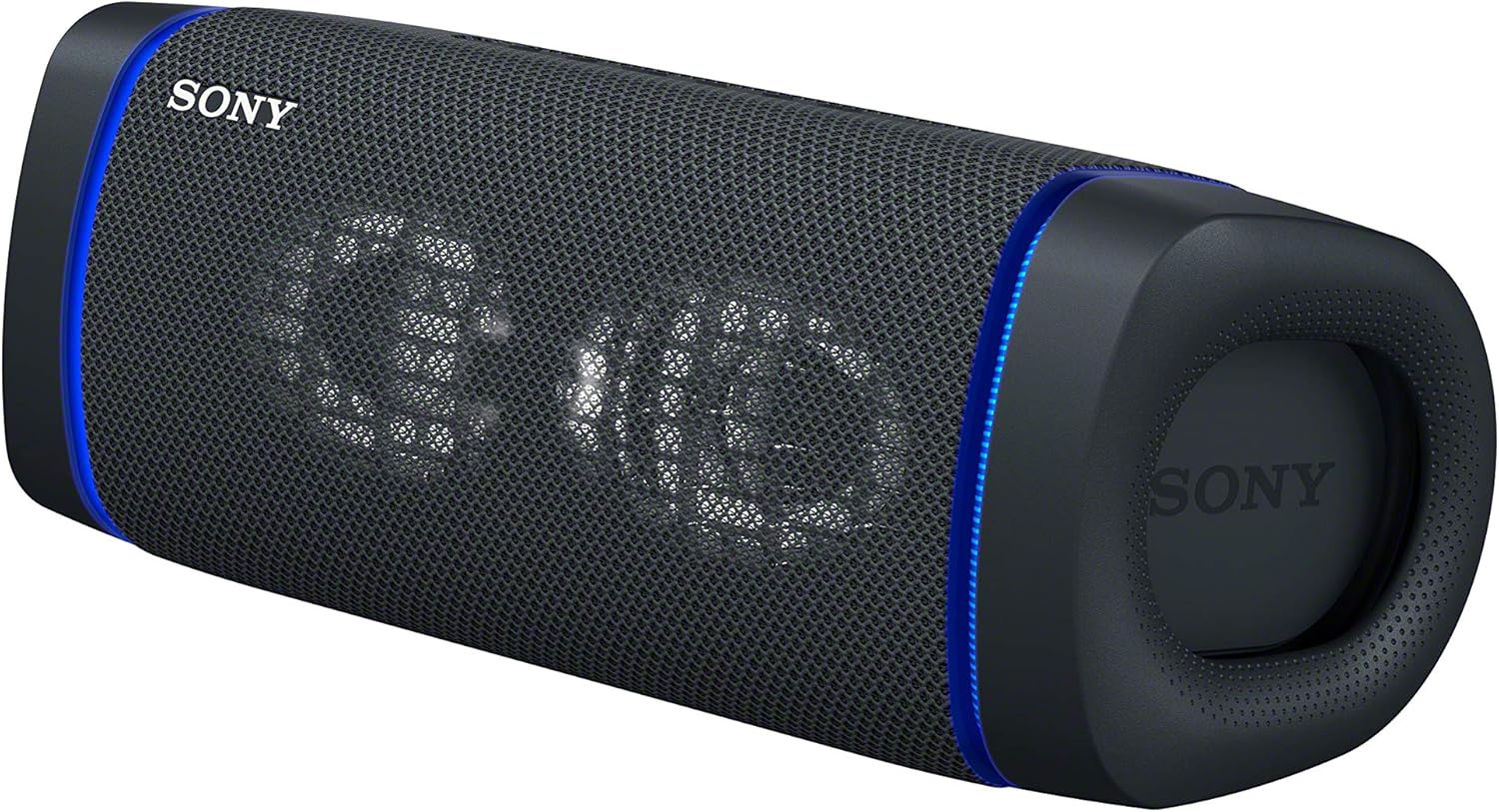
Sony Base Speakers
- Updated: 09.03.2023
- Read reviews

Stud Earrings With Rhinestones
- Updated: 09.07.2023
- Read reviews











