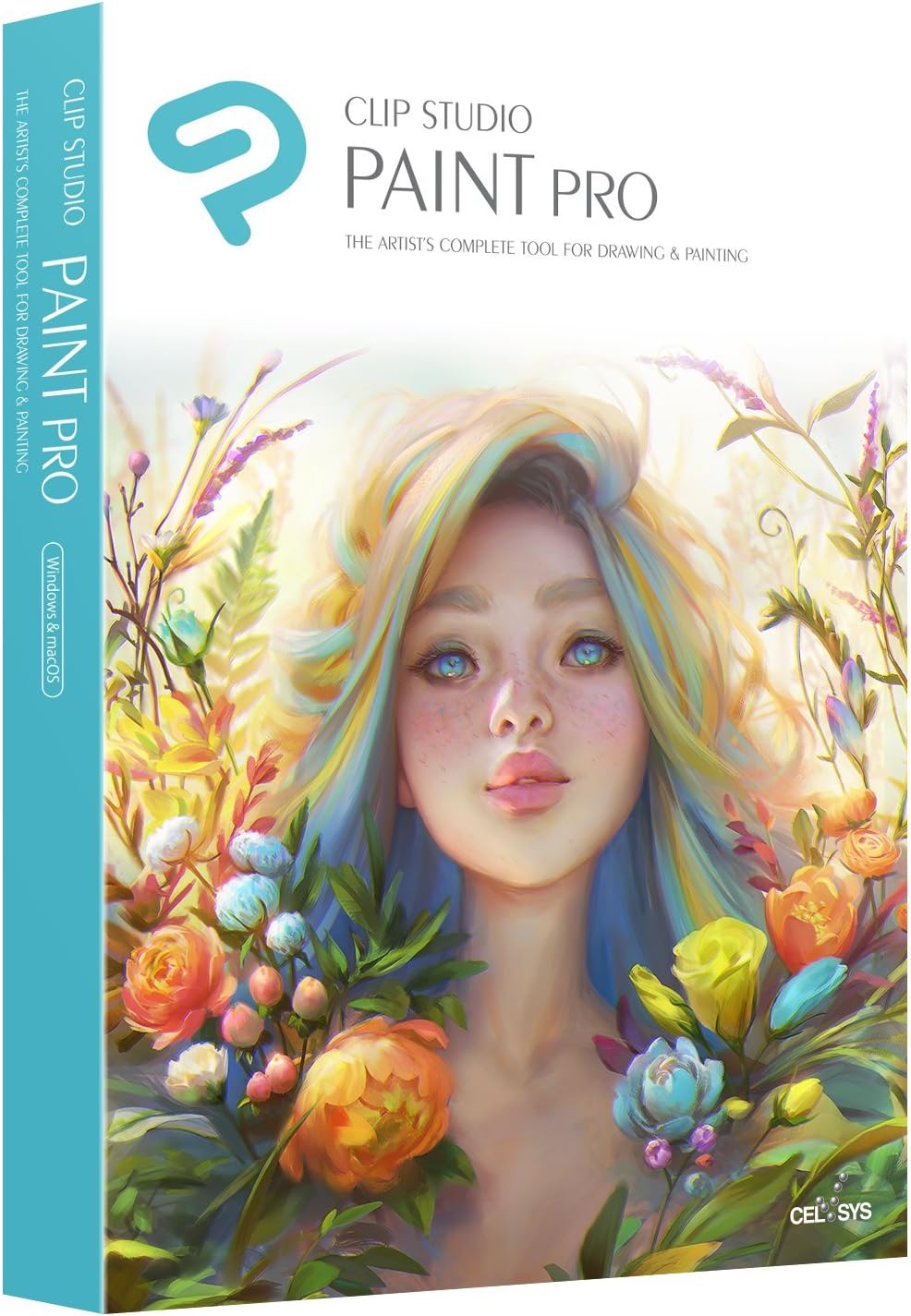14 best cad software free
There are several free CAD software options available for individuals interested in home and garden design or pursuing hobbies related to CAD. These software tools are versatile and can help you create 2D and 3D designs for various purposes. Here are some notable free CAD software options:
SketchUp Free: SketchUp offers a free web-based version of its popular 3D modeling software. It's user-friendly and suitable for creating 3D models for home and garden design projects. While the free version has limitations compared to the paid versions, it's a great starting point for beginners.
Tinkercad: Tinkercad is an easy-to-use, web-based CAD tool that's excellent for beginners and hobbyists. It's particularly suitable for 3D printing projects and simple 3D modeling tasks.
FreeCAD: FreeCAD is a powerful open-source parametric 3D CAD modeler.It's designed for more advanced users and offers a wide range of features for designing objects of all types. It's a good choice for those who want to create precise 3D models for home or hobbyist projects.
Blender: While Blender is primarily known for 3D animation and modeling, it's a versatile tool that can be used for architectural and design projects. It's free and open-source, making it a valuable option for those interested in 3D modeling and visualization.
LibreCAD: LibreCAD is a 2D CAD application that's suitable for creating floor plans, technical drawings, and schematics. It's user-friendly and well-suited for home and garden design projects that require 2D drafting.
Sweet Home 3D: While not a traditional CAD software, Sweet Home 3D is a free interior design application that allows users to create floor plans and 3D models of interior spaces. It's excellent for planning and visualizing home improvement projects.
BRL-CAD: BRL-CAD is a highly technical and robust open-source CAD system that's used for engineering and scientific applications. It's more complex and may be overkill for simple home and garden design projects, but it's worth exploring if you require advanced capabilities.
Onshape Free: Onshape offers a free version of its cloud-based 3D CAD software. It's suitable for collaborative design projects and is accessible from a web browser, making it convenient for hobbyists and small design teams.
These free CAD software options cater to a wide range of design needs, from simple 2D drafting to complex 3D modeling. Depending on your specific interests and skill level, you can choose the one that best suits your home and garden design or hobbyist requirements.
Below you can find our editor's choice of the best cad software free on the marketProduct description
- Modify existing STL files created by CAD programs and other drafting or 3D design software
- Easy and intuitive 3D design software for all users
- Add simple objects such as a sphere or cube
- Transform a 2D outline or drawing into a 3D object
- Extrude a new surface from a selected surface
Product description
Home and Landscape Planning and Design Software. Visualize and plan your dream home with a realistic 3D home model. Create the floor plan of your house, condo or apartment using custom set colors, textures, furniture, decorations and more.
Plan out exterior landscaping and garden spaces. Before you start planning a new home or working on a home improvement project, perfect the floor plan and preview any home design idea with DreamPlan home design software.
Download DreamPlan Home Design Software for Windows free. DreamPlan is a free home design program we hope you'll enjoy so much you will try more of our personal software applications designed to solve a variety of needs, from tracking personal finances to editing home movies and more.
House Plan Drawing Software Features
- Use trace mode to import a floor plan and then view build it in 3D to visualize the design
- Landscape a yard, design a pool, and plant a garden
- Remodel a Bathroom or Kitchen
- Plan your home decor by adding furniture, lighting,appliances, and more
Minimum System Requirements:
- Operating System: Mac OS X (All)
- Easily design 3D floor plans of your home, create walls, multiple stories, decks and roofs
- Decorate house interiors and exteriors, add furniture, fixtures, appliances and other decorations to rooms
- Build the terrain of outdoor landscaping areas, plant trees and gardens
- Easy-to-use interface for simple home design creation and customization, switch between 3D, 2D, and blueprint view modes
- Download additional content for building, furnishing, and decorating your home
User questions & answers
| Question: | Are you planning to update this product so that it will install on a Mac with OS |
| Answer: | You most certainly can! Here's a KB article illustrating how-to : https://support.corel.com/hc/en-us/articles/216517487-Removing-Unwanted-Objects-From-Photos-in-Corel-PaintShop-Pro - Hope that helps! |
Product description
Home Designer Architectural is powerful home design software for DIY home enthusiasts. Created by Chief Architect, so you can enjoy the same type of tools that the professionals use for home design, remodeling, interior design, outdoor living, and cost estimation. Home Designer Architectural offers smart building tools to create 3D models, scaled plans and elevations for your home projects. Home Designer Architectural makes it easy to design and visualize your ideas with smart building and powerful design tools. The tools have commonly accepted defaults for most building practices to assist you in your home design projects. Home Designer automatically creates a 3D model once you draw your walls. And, in 3D you can continue design work – adding cabinets, placing furniture, painting walls or just visualizing your project. An extensive 3D Library of over 8,000 architectural objects make it easy so that styles, finishes and other design details can be accurately visualized. Home Designer uses smart design objects, such as cabinets, to quickly and easily create various styles, shapes and sizes. Create any style of cabinet by choosing colors, countertops, door styles, backsplash, crown molding and hardware Home Designer includes automated tools to create site plans, landscaping, decks and patios. There are over 3,600 plants with detailed information about each plant including integrated Hardiness Zone Maps. Decking tools include automatic deck framing and a materials list for estimating. Get started quickly with easy how-to videos that offer step-by-step instructions; and free technical support. All Home Designer products include a 30-day money back guarantee.
Minimum System Requirements:
- Operating System: Windows 10, Windows 8.1, Windows 8, Windows 7
- Processor: 64-bit
- Memory: 4 GB
- Storage: 5 GB available space
- Additional Requirements: Windows 10 / 8 / 7. 4 GB of memory; Video Card: 1. Dedicated Graphics with 1 GB memory e.g., NVIDIA or 2. Integrated Graphics e.g., Intel HD Graphics 8th Generation or newer; Internet access required for installation, license authentication, deactivation, video and library catalog access. Internet access for license validation is required once every 30 days
- Powerful home design software for DIY home enthusiasts.
- Tools for home design, remodeling, interior design, kitchen and bath design, landscaping, decks and patios
- Visualize projects before starting with 3D models and virtual tours; 3,600+ realistic plants
- Cost estimation--know how much it will cost ahead of time
- Get started quickly with easy how-to videos that offer step-by-step instructions; includes free technical support
User questions & answers
| Question: | Can you import photos of an existing home and add details with this program |
| Answer: | Thank you for the question. You can import pictures into Home Designer software; however, you do not have the ability to edit the photograph (you would need photo editing software for this). Home Designer is a great tool for creating design changes, remodeling and additions, but instead of importing a picture, you just create the basic exterior shell of your existing home using the wall tool, add the windows and doors and then you can play around with different design ideas. You can see how the entire home would look (you can rotate the camera to see different angles) unlike a photograph where you are limited to the perspective from which the photograph was taken. |
| Question: | Can I print my project with this software? If so what sizes can be printed |
| Answer: | Yes you can print both scaled and unscaled views in Home Designer Architectural. The maximum paper size for this product is 12 x 18". |
| Question: | Can you create a full set of plans, for construction, with this software? (i.e. elevations, sections framing, etc |
| Answer: | If you are looking to create a set of plans for permits, you would likely need the Home Designer Pro version. This is the only product in the Home Designer line that has a special feature for creating layout pages. Also, Home Designer has tools such as a back clipped cross section for creating section views and it has manual controls over framing and roofs so you can be more accurate with your designs. |
| Question: | Can i design in my hvac and create 2d electrical layouts |
| Answer: | Yes, you can create HVAC and electrical plans in this software. There are HVAC components including floor and ceiling vents, heating and cooling units, etc. There are also electrical tools for placing switches, outlets and fixtures as well as a electrical connection tool to plan out your circuits. |
Product features
Home Design
Home Designer Architectural is a complete residential home design app created by the professionals at Chief Architect software. Powerful building tools include automatic roof generation, dormers, stairs, automatic framing, foundations, dimensions and terrain. With a materials list, know how much it will cost before you start construction. Visualize your project before you build with 3D camera and elevation tools. Create accurate scaled floor plans. Export Renderings as 360 images and view with Virtual Reality - VR goggles Export your Home Designer model and view on phones, tablets or the web. 3D Viewer models are interactive virtual reality models.
Remodeling
What will my remodeling project look like and how much will it cost? Home Designer Architectural knows – with its built-in materials list! Save time and money before you remodel. Create a new room or addition - add and remove walls, place windows and doors, size your rooms with dimensions Point-and-click to remove wall surfaces, or use the 3D Cross-Section Slider to quickly create a 3D slice of your desired view. Create a Virtual Walkthrough and experience your design before you Remodel.
Kitchens & Baths
Creating your dream kitchen can be fun and easy. With the Cabinet Designer tools, you can create thousands of cabinet combinations for base, wall, full height, angled and corner cabinets. Visualize what your project will look like with 3D models and Virtual Tours. Move walls, create new cabinets, add appliances, change colors, materials and more. Choose your own colors, countertops, moldings and door styles. Use the Color Blending tool to stain a translucent color or apply a solid color over the material you place to create unlimited combinations to fit your design requirements. Choose from thousands of appliances, sinks, fixtures and kitchen islands.
Landscape & Decks
Get started with built-in landscape and deck templates or build your own! Create terrain features, gardens and decks for your perfect outdoor living spaces. Powerful deck and patio tools allow you to design and visualize your new deck with 3D models and can help you estimate the costs Control over deck planking & deck framing Design straight, curved, single level, or multi-leveled decks Use the Pathway tool to design curb-appealing landscaping using stone, pavers, or sidewalks Choose from over 3,600 plants to place in your design with the Plant Chooser.
User Resources: Download Free and Paid Library Content from the 3D Library Online Training Videos & Training Webinars Technical Support hometalk User Forum and Community for help and ideas.
Product description
- Design every room in your dream house, including your bathrooms, bedrooms, kitchen, and living room.
- Plan your pool project or create landscaping plans with ease.
- Enjoy the easy navigation to allow you to view your home from any angle.
- Add packages and expansions from an unlimited library as needed.
- View your home, garden, or pool design from 2D & 3D views.
Product description
Home Designer Suite is 3D home design software for DIY home enthusiasts. Created by Chief Architect, so you can enjoy the same type of tools that the professionals use for home design, interior design, and outdoor living. Home Designer Suite offers intuitive design and smart building tools for your home projects. Home Designer Suite makes it easy to design and visualize your ideas with smart building and powerful design tools. The tools have commonly accepted defaults for most building practices to assist you in your home design projects. Home Designer automatically creates a 3D model as you draw the walls. And, in 3D you can continue design work – adding cabinets, placing furniture, painting walls or just visualizing your project. An extensive 3D Library of over 6,500 architectural objects make it easy so that styles, finishes and other design details can be accurately visualized. Home Designer uses smart design objects, such as cabinets, to quickly and easily create various styles, shapes and sizes. Create any style of cabinet by choosing colors, countertops, door styles, backsplash, crown molding and hardware. Home Designer includes automated tools to create site plans, landscaping, decks and patios. There are over 1,500 plants with detailed information about each plant including integrated Hardiness Zone Maps. Decking tools include automatic deck framing and a materials list for estimating. Get started quickly with easy how-to videos that offer step-by-step instructions; and free technical support. All Home Designer products include a 30-day money back guarantee.
Minimum System Requirements:
- Operating System: Windows 10, Windows 8.1, Windows 8, Windows 7
- Processor: 64-bit
- Memory: 4 GB
- Storage: 5 GB available space
- Additional Requirements: Video Card: 1. Dedicated Graphics with 1 GB memory e.g., NVIDIA or 2. Integrated Graphics e.g., Intel HD Graphics 8th Generation or newer; Internet access required for installation, license authentication, deactivation, video and library catalog access. Internet access for license validation is required once every 30 days
- Software for home design, remodeling, interior design, kitchens and baths, decks and landscaping, and cost estimation
- Take a virtual tour and use 3D views to know exactly what your project will look like before you build
- Design in 2D and 3D or both simultaneously; built-in style templates; 6,000+ library items
- Intuitive design and smart building tools for your home projects; powerful deck and patio tools; Plant Chooser offers 3,600+ plant options
- Get started quickly with easy how-to videos that offer step-by-step instructions; includes free technical support
User questions & answers
| Question: | I know very little about computers but i am assuming it will not run on a intel(r) hd graphics |
| Answer: | The current version of Home Designer will run on the Intel HD 5500 graphics. This meets our minimum system requirement as of December 2020. |
| Question: | Can i build a garage, then submit blueprints for permits with it as diy |
| Answer: | Whether you can submit your DWG's or not depends on the regulating/building authority where you live. Some jurisdictions require drawings from a registered engineer or architect. Others permit submission and will issue a permit to a DIY,er depending on the nature of the project. Generally okay as long as it meets certain requirements, such as it does not have a bathroom which would impact your sewer system etc.. This program will and can produce the drawings. I find it lacking in many ways, but...you get what you pay for. It is okay for the price. |
| Question: | Can you download on more than 1 device |
| Answer: | Yes, you can install Home Designer on multiple computers, but you can only have it actively running on one of your computer at a time. There is a simple process to switch between your computers either by clicking “Help>Manage License” in the software or using your Home Designer online account. Here is a link to a support article with more details on how this process works. https://www.homedesignersoftware.com/support/article/KB-01028/installing-home-designer-on-multiple-computers.html |
| Question: | Can I design a pier and beam home (with floor joists and framing) with this instead of building on a slab on grade |
| Answer: | Yes, you can build a house on piers with Home Designer Suite. Here is a help article on how to build this kind of structure. https://www.homedesignersoftware.com/support/article/KB-00752/creating-a-structure-that-is-built-on-piers.html |
Product features
Home Design
Home Designer Suite makes it easy to design and visualize your ideas with smart building and powerful design tools. The tools have commonly accepted defaults for most building practices to assist you in your home design projects.
Choose from built-in home style templates, create your own custom home design.
Use the House Assistant to space plan your rooms and room layout.
Design in 2D and 3D or both simultaneously.
Choose from over 6,000 library items or download free bonus items to customize your design.
Use powerful building tools like automatic roof generation, dormers, stairs, framing, foundations, dimensions and terrain.
Choose from Final View, Glass House, Doll House, Night Views and Elevations to see your design from every point of view.
Export Renderings as 360 images and view with Virtual Reality - VR goggles.
Export your Home Designer model and view on phones, tablets or the web. 3D Viewer models are interactive virtual reality models.
Remodeling
Home Designer can help you plan, visualize, and estimate the costs before you begin your project. Create a new room or addition to your home, remodel your kitchen or bath, and visualize floor and space planning.
Move a wall, change a color, add a room, redesign a kitchen and estimate the costs – all before you remodel.
A built-in Materials List helps you calculate all of your costs.
Change your colors, countertops, finishes and flooring styles with Material Painter.
Move or resize walls by clicking on the wall and moving or entering a precise dimension.
Interior Design
Give your home the look and feel you want. Choose from thousands of styles, colors, flooring and materials. Design and decorate your living, dining, kitchen, kid’s rooms or master bedroom.
Place name brand products in your design including: Cultured Stone, Sherwin Williams, Benjamin Moore, Behr Paints, Jenn-Air Appliances, and more.
Drag-and-drop from thousands of design objects in the built-in Library organized by category.
Choose from a variety of interior items including chairs, tables, sofas, fabrics and accessories. Resize and change colors and materials.
Quickly place and arrange walls, windows, doors, cabinets, choose colors and accessories.
Turn lights off and on in your design with a single click Material Painter allows you to change the color and material of any object in your design including cabinets, countertops, walls and flooring.
Landscape & Decks
Create beautiful landscapes, terrain features, gardens and decks for your perfect outdoor living spaces!
Powerful deck and patio tools allow you to design and visualize your new deck with 3D models and can help you estimate the costs.
Design straight, curved, single level or multi-level decks.
Use Automatic Build Terrain and Terrain Perimeter tools to create flat, irregular shaped or sloped lots.
Use a GPS to import elevation data.
Choose from over 3,600 plants with the Plant Chooser.
User Resources: Download Free and Paid Library Content from the 3D Library / Online Training Videos & Training Webinars. /
& Technical Support.
Product description
- Software for home design, remodeling, interior design, kitchens and baths, decks and landscaping, and cost estimation
- Take a virtual tour and use 3D views to know exactly what your project will look like before you build
- Design in 2D and 3D or both simultaneously; built-in style templates; 6,000+ library items
- Intuitive design and smart building tools for your home projects; powerful deck and patio tools; Plant Chooser offers 3,600+ plant options
- Get started quickly with easy how-to videos that offer step-by-step instructions; includes free technical support
User questions & answers
| Question: | Does the program have a money back guarantee? (Chief Architect website says that it does |
| Answer: | No your money will be gone |
| Question: | I work on both a desktop and a laptop (both macs) will i have to purchase a license for each computer or can i download software to both |
| Answer: | I purchased this but could not get it to load from Amazon, could not get a refund, worthless crap designed to take your money and run |
| Question: | Does this produce drawings for the frame |
| Answer: | Not sure, but the Chief Architect Home Designer tech support are extremely helpful. |
| Question: | will this program work with apple ipad pro 256 GB |
| Answer: | Not sure, but ask the Chief Architect--they're the experts and incredibly helpful & knowledgeable. |
Product features
Home Design
Home Designer Suite makes it easy to design and visualize your ideas with smart building and powerful design tools. The tools have commonly accepted defaults for most building practices to assist you in your home design projects.
Choose from built-in home style templates, create your own custom home design.
Use the House Assistant to space plan your rooms and room layout.
Design in 2D and 3D or both simultaneously.
Choose from over 6,000 library items or download free bonus items to customize your design.
Use powerful building tools like automatic roof generation, dormers, stairs, framing, foundations, dimensions and terrain.
Choose from Final View, Glass House, Doll House, Night Views and Elevations to see your design from every point of view.
Export Renderings as 360 images and view with Virtual Reality - VR goggles.
Export your Home Designer model and view on phones, tablets or the web. 3D Viewer models are interactive virtual reality models.
Remodeling
Home Designer can help you plan, visualize, and estimate the costs before you begin your project. Create a new room or addition to your home, remodel your kitchen or bath, and visualize floor and space planning.
Move a wall, change a color, add a room, redesign a kitchen and estimate the costs – all before you remodel.
Create a new room or addition. Add and remove walls, place windows and doors and size your rooms with dimensions.
Change your colors, countertops, finishes and flooring styles with Material Painter.
Move or resize walls by clicking on the wall and moving or entering a precise dimension.
Import plans from the Chief Architect Room Planner mobile App.
Interior Design
Give your home the look and feel you want. Choose from thousands of styles, colors, flooring and materials. Design and decorate your living, dining, kitchen, kid’s rooms or master bedroom.
Place name brand products in your design including: Cultured Stone, Sherwin Williams, Benjamin Moore, Behr Paints, Jenn-Air Appliances, and more.
Drag-and-drop from thousands of design objects in the built-in Library organized by category.
Choose from a variety of interior items including chairs, tables, sofas, fabrics and accessories. Resize and change colors and materials.
Quickly place and arrange walls, windows, doors, cabinets, choose colors and accessories.
Turn lights off and on in your design with a single click Material Painter allows you to change the color and material of any object in your design including cabinets, countertops, walls and flooring.
Landscape & Deck
Create beautiful landscapes, terrain features, gardens and decks for your perfect outdoor living spaces!
Powerful deck and patio tools allow you to design and visualize your new deck with 3D models and can help you estimate the costs.
Design straight, curved, single level or multi-level decks.
Use Automatic Build Terrain and Terrain Perimeter tools to create flat, irregular shaped or sloped lots.
Use a GPS to import elevation data.
Choose from over 3,600 plants with the Plant Chooser.
Use the Plant Encyclopedia to learn more about the plants in your designs.
User Resources:
Download Free and Paid Library Content from the 3D Library.
Free Online Training Videos & Training Webinars.
Free Technical Support.
Hometalk User Forum and Community for help and ideas.
- ULTIMATE HOME DESIGN - plan entire buildings, apartments, gardens, kitchens, bathrooms, photovoltaic systems and many more
- EXTENSIVE OBJECT LIBRARY - large selection of furniture, decorative elements and plants for your remodeling and refurbishment
- TAKE A VIRTUAL TOUR - move freely through your future home in a 3D view with realistic light and shadow simulations
- EASY TO INSTALL AND USE - in-program tutorials and free tech support
- MULTIPLE COMPUTERS - you can use this software on up to 3 different PCs (compatible with Windows 10, 8.1, 7 / 32 and 64 bits)
User questions & answers
| Question: | Can you move walls after initial layout |
| Answer: | Yes |
| Question: | Is this a download? or an actual cd-rom |
| Answer: | It came on a cd-rom, but I think you can also get it as a download. I tried for two weeks to get the program to work but finally gave up and returned it. |
| Question: | Does this software allow for pool designs |
| Answer: | There is nothing in the drop downs for pools, it does have pathways, fencing, and landscaping, hope this helps |
| Question: | can i design wall framing, roof framing and foundation with this software |
| Answer: | yes |
Product features
Plan, model and design your dream home!
Architect Home Design 5 is a high-quality 3D construction software that covers planning, design and decoration. The program includes everything from doors, windows, balconies and carports to sanitary and electrical installations including photovoltaic elements.
Some of the highlights:
- Design, furnish and visualize your dream home, extension or redecoration
- Over 380 new symbols for electrical, gas, water and security appliances
- Complex calculations? Let the program do it for you!
- Move freely through your future home in a virtual 3D tour including a realistic light and shadow simulation
- Supports SketchUp and Collada imports for detailed furnishings
A huge range of ready-to-use objects for perfect furnishing results!
Home Design 5 supports loading, editing and saving of various new 3D object formats. This gives you access to millions of 3D objects! Simply import them and add them to your designs! With support for SketchUp or Collada models, you can now instantly use numerous generic and brand-specific models.
Layout furniture and decorations perfectly in advance and take a virtual tour. It's the easiest way to avoid nasty surprises and disappointment. Everything fits in harmonically. Thanks to a large selection of furniture, decorative elements and plants, you can give free reign to your creativity.
Product description
McAfee Total Protection provides digital security that goes beyond award-winning antivirus, so you can enjoy your life online. Our comprehensive security software not only defends your Windows, Mac OS, Android and iOS devices, but also protects your identity and personal information. Stay safer on the web with our password manager, securing your credentials by generating and storing complex passwords, auto-filling your account info for faster logins. Designed to be consistently updated, McAfee security software will provide digital protection today in 2020, tomorrow in 2021 and beyond without the need to purchase a new product.
- AWARD-WINNING ANTIVIRUS SOFTWARE: Defend against viruses and online threats with a combination of cloud-based and offline protection for your privacy, identity and your devices
- SECURE BROWSING WITH CONTROLS: Sidestep cyber and malware attacks before they happen with clear warnings of risky websites, links and files. Help your connected kids build good digital habits with Safe Family parental controls
- PASSWORD MANAGER: Enjoy secure and convenient access to all your logins with a browser-based password manager that generates and memorizes secure passwords for you
- FILE LOCK: Place your sensitive files under lock-and-key quickly and easily with 256-bit file encryption for added security
- FREE SUPPORT: Get free customer support via phone, chat or online with your annual subscription
- INSTANT CODE DOWNLOAD: Digital code will be emailed to you after purchase
User questions & answers
| Question: | Will i be able to transfer passwords and user names from webroot to mcafee total protection, or will i have to do that manually |
| Answer: | That would be a manual process I believe... |
| Question: | does this software offer protection for my iphone |
| Answer: | I have it on my iPhone works perfect |
| Question: | Is this the 2018 version |
| Answer: | Yes, however our software is version-less. You will always have the latest protection from McAfee as long as you are connected to the Internet. We are constantly updating our software as new threats are found. |
| Question: | can i use this to renew my mcafee subscription |
| Answer: | Yes, if you have the exact same product subscription. When redeeming this product key, the portal will ask you if you want to extend your existing subscription or create a new one. Select "Extend" and your subscription will add on another year. Please be advised, the product must be the exact same product to extend your existing subscription. In other words, this is an McAfee Total Protection (MTP) 3 Device product. Your existing product must also be MTP 3 Device. In other words, you can not use this product key to renew / extend a McAfee Total Protection 10 Device subscription (or any other McAfee product such as McAfee Antivirus Plus or McAfee Internet Security). |
Product description
Take a fresh approach to the way you live with Virtual Architect Ultimate Home Design w/ Landscaping & Decks 9.0. This innovation in home design software delivers the powerful tools and inspiration you need to transform your living space, plus expert help to get the job done right. With Virtual Architect Ultimate Home Design w/ Landscaping & Decks 9.0, you can easily plan room additions and other home improvement projects, make your home energy-efficient with new lighting and appliances, breathe new life into an outdated kitchen, bathroom or bedroom, and so much more. You can even design your dream home, complete with landscaping or a deck, from scratch. No design experience necessary – with our wizard-driven interface, all you have to do is point and click!
System Requirements
For Microsoft Windows
- Microsoft® Windows® 10, 8, 7, Vista
• 64‐bit operating system
• 2.0 GHz or faster processor
• 6 GB RAM (4 GB minimum)
• 10 GB minimum available hard disk space
• DVD drive (or Internet connection) for installation
• 1024 x 768 display
• 2 GB dedicated video card (1 GB minimum)
• Windows‐compatible mouse
• An Internet browser to view the online help (You may need to adjust the browser’s security
settings for ActiveX® controls and plugins to view online help.)
• Internet connection for online features
- Easy! No design experience necessary
- Fast! Wizard-driven interface means quick results!
- Innovative! Use your own digital pictures to makeover any Room
- Powerful! Photorealistic 3D technology with virtual walkaround
- Flexible! Perfect for home and interior design, remodeling, landscaping and much more
User questions & answers
| Question: | hardware requirements |
| Answer: | I don’t know about the paid version but the free version has other software attached to it that will convert your MS office files to the attached software rendering them useless unless you reconvert them yourself. I had to uninstall this program and the hidden software in order to use all my files again. Other than that the program is very user friendly but I’d rather have the headache from other programs not being so easy than to lose my files to hidden software. |
| Question: | Can you sketch a home from scratch with this program |
| Answer: | You buy a banjo strap that has clips on each end. Those clips attach to the pot of the banjo. It does not fit on the end or the neck like a guitar. If you google "putting a strap on a banjo" there are videos that will show how to do it. Very easy to do. |
| Question: | I downloaded it on a Mac not realizing its for Windows, can i transfer the license to another computer |
| Answer: | Hi there, ours came with a bridge and a couple of little tools for the banjo. Being a first time banjo owner we had to UTube how to out the bridge in, but success and we are thoroughly enjoying the banjo! |
| Question: | Can you show hot and cold water line locations |
| Answer: | No it doesn't come with a neck strap. |
Product features
Sketch
Just click and drag your mouse to draw new rooms and walls. Or use wizards for virtually any project to get started even faster! Even import existing home plans straight into the software.
Customize
Specify door and window styles. Then add window coverings, flooring, paint and more. It's easy to design your entire project in 3D.
Furnish
Add paint, lighting and furnishings. Then render your design in photorealistic 3D - and your plan is complete!
Paints, surfaces & fabrics
Replace your floors with hardwood, travertine or scores of other surfaces. Explore fabric and leather upholstery options for sofas and chairs. Even scan in your own texture or material to create a unique look.
Furniture & appliances
Hundreds of tables, chairs, sofas, dressers and more in virtually every style imaginable, plus a complete library of name-brand appliances and electronics. Import additional free 3D appliances online to access even more options.
Cabinets & countertops
Add style and function to any kitchen, bathroom, home office and more with our upper, lower and corner cabinetry collection. Then customize with choices of woods, paints and stains.
Digital Interior Design
Redecorate rooms using your digital photos. Just point and click to choose paint colors, stains, fabrics and more from our complete library of nationally-known name brand materials.
Remodeling
Easily plan room additions, remodeling and other projects. Then see the results in photorealistic 3D! Even take a virtual "walkaround" your new space.
Landscaping & Decks
Virtual Architect software delivers easy-to-use landscape design with a 7,500+ item plant encyclopedia, complete with climate, water and light requirements.
Kitchens & Baths
We've included all of the tools you need to refinish cabinets, lay new floors, and replace countertops with granite and marble surfaces.
Digital photos
Virtual Architect Ultimate Home Design software lets you import any photograph into your design using the Photo Board Wizard. Even add personal photographs to visualize your family or pets in your new home.
Hardscape & accessories
Make your property's outdoor living space your own with custom features for every season.
Plant encyclopedia
Our Plant Encyclopedia has more than 7,500 trees, plants, flowers, shrubs and groundcover options with important information about light, watering and soil requirements.
Decks & patios
Visualizing your new deck or patio is easy with the Deck Builder Wizard. Just select materials and dimensions to create, then add plants, fences and accessories.
- Individual interiors and room designs for house planners, architects and designing an apartment, rooms or house
- Adapt the size, colour and texture of all items (furniture, windows, doors, ceilings etc.) just as you wish
- Extensive catalogue with furniture and accessories: over 1100 additional 3D models - plus you can import your own 3D models, pictures and textures
- Realistic 3D view - changes instantly visible with no delays - printed manual included
- For Windows 10, 8, 7, Vista and XP (suitable for 32 and 64 bits), MAC OS X ✓ Quick and easy to install ✓ User-friendly software
User questions & answers
| Question: | this program works on java |
| Answer: | Not sure I have JAVA but not sure if that is the operating system that the program accesses. |
| Question: | Can it do cabniet |
| Answer: | Yes, it has cabinets you can pick |
| Question: | Is this cd able to be played on usa type computers? it only shows other countries on the box |
| Answer: | Dear Marciathis is a multilingual product and includes an US English version.When you install the software, the English version will automatically be installed.In the Box is a english manual |
| Question: | I downloaded a free one from website to try it first. I didn't figure out how to draw the floor plan easily. Can anyone give me some tips |
| Answer: | Click on "Plan" on the menu bar. To draw a wall, select "Create Walls". Place the cursor on your starting point. Click and hold as you move the cursor to your stopping point. Double click to finish the line. To draw a room, select "Create Room." Repeat the above instructions to the end of the first wall. Still holding the cursor down, click and change direction for the second wall. Still holding the cursor down, click and change direction for the third wall. The fourth wall will automatically be created. Double click when you reach the corner. |
Product features
Sweet Home 3D home planner is one of the best-known programs for interior architecture!
Whether it’s an entire house or a small apartment, furnish your home exactly as you wish with this interior architecture software: intuitive and no planning experience required.
Create a 2D plan with precise measurements, then choose the colors and textures of floors, ceilings and walls. Arranging the furniture is easy with drag-and-drop. You can view the current planning level in 3D at any time from a bird's-eye perspective or on a virtual tour.
The highlights at a glance:
Multi-level designs
Sweet Home 3D allows you to plan your home on multiple levels! If you would like to add a basement, just insert a negative number.
Furniture
You have an exact idea of how your new home is going to look like? Use our furniture library to add furniture and accessories, or simply add your own furniture!
Bird's eye perspective
Once your are done editing, look at your rooms from the bird's eye perspective.
Product description
- Powerful home design software for DIY home enthusiasts
- Tools for home design, remodeling, interior design, kitchen and bath design, landscaping, decks and patios
- Automated Building Tools for Roofs, Framing & Foundations with cost estimation, know how much it will cost ahead of time
- Visualize projects before starting with 3D models and virtual tours; 3,600+ realistic plants
- Get started quickly with easy how-to videos that offer step-by-step instructions; includes free technical support
User questions & answers
| Question: | Does this program generate a materials list for remodeling projects and how many times can it be downloaded and installed |
| Answer: | Yes, the software will generate a materials list. You can download as many times as you need. You can install on multiple computers, but the software can only be active on one of your computers at a time. You can switch between your computers as much as you need and the process is easy. |
| Question: | Would this software layouts the piping and electrical plans |
| Answer: | Yes, there are tools for laying out electrical (outlets, switches, fixtures, etc.) and an electrical connection tool that shows the circuits for the switches. For plumbing, there are plumbing fixtures such as sinks, showers, water heater, etc.. The piping (water lines, gas lines, waste lines are typically shown using CAD line feature in this software using different color lines and line styles to differentiate between the different piping. |
| Question: | does this program produce blueprints |
| Answer: | You can print scaled drawings on large format paper with Home Designer Architectural and this may work for small projects in creating a simple blueprint. I would recommend our Home Designer Pro if you are looking to create a set of blueprints (construction drawings). This product has a special layout feature for creating blueprints. Home Designer Pro also has manual control over things like framing and the roof, so you can specify exactly what you need for the project that you are building. Home Designer Pro can be purchased or rented. See the manufacturers website for information about the Home Designer Pro Software Rental option. |
| Question: | Does this program have ICF (Insulated Concrete Foam) walls built in as an option |
| Answer: | Thank you for the question. Yes, Home Designer Architectural has a pre-configured wall type for ICF. You can also edit the pre-configured wall, so that you can match the specifications of the ICF system you are planning to use in terms of the thickness of the concrete and the thickness of the foam on the interior and exterior of the wall. |
Product features
House Design
Powerful building tools - automatic roof generation, dormers, stairs, framing, foundations, dimensions and terrain.
Customizable defaults can be set up to match commonly accepted requirements for most building practices.
Create construction documents using the Layout tool.
Choose from built-in style templates - Home Design, Interior Design, Landscaping, Decks, Patios, and Pools or create your own custom design.
Automated Building Tools for Roofs, Framing & Foundations with cost estimation, know how much it will cost ahead of time.
Automatic and manual framing tools, use structural lumber or trusses.
Advanced CAD tools: geometric shapes, splines, arcs, boxes, replication and transformations.
Export Renderings as 360 images and view with Virtual Reality - VR goggles.
Export your Home Designer model and view on phones, tablets or the web. 3D Viewer models are interactive virtual reality models.
Remodeling
Create a new room or addition - add and remove walls, place windows and doors, size your rooms with dimensions.
One-click automatic dimensions, or use advanced manual dimension tools.
Choose from a variety of wall types such as curved, interior, exterior, foundation, and half walls.
Foundations automatically build and update based on the main floor walls.
Automated and manual wall framing tools; define header sizes, metal, wood, or engineered framing members.
Define room structure options for floor and ceiling heights, ceiling styles, molding styles, wall coverings, and others.
Import plans from the Chief Architect Room Planner mobile App.
Easily modify wall types; move wall layers toward the interior or exterior of the wall, set materials, define wall layers.
Kitchens, Baths & Interiors
Choose from over 1,000 cabinet combinations; easily change door, drawer, and hardware styles.
Create custom cabinets in minutes by choosing your own colors, countertops, door styles, backsplash, counter edge, crown molding, base molding and hardware.
Add multiple faced cabinets and evenly space doors and drawers on cabinet fronts.
Plan the new layout of your bathroom with custom cabinets, sinks, showers and tubs.
Choose from a Library of fixtures and appliances and place inside or adjacent to cabinets.
Smart cabinet objects know how to bump, merge countertops, and create automatic cabinet fillers.
Quickly place and arrange walls, windows, doors, cabinets, choose colors, and accessories. It’s fun to experiment with various options to create different looks.
Choose from a variety of latest interior items-including cabinets, chairs, tables, sofas, fabrics, and accessories. Resize, change colors and materials.
Import your own symbols from 3D file types including SKP, DXF, OBJ and 3DS.
Choose pre-arranged furniture groupings that are already assembled to help quickly layout rooms, kitchens, bedrooms and more.
Landscape & Deck
Choose from over 3,600 plants with the Plant Chooser.
Design straight, curved, single level, multi-level, or stepped decks.
Automatic and Manual deck framing tools allow for customizing deck beams, joists and other options.
Framing Controls for pocket doors, poly walls, deck support and deck layers.
Generate cut and buy lists for your decking projects.
Use Automatic Build Terrain and Terrain Perimeter tools to create flat, irregular shaped, or sloped lots.
Use a GPS to import elevation data.
Use the Pathway tool to design curb-appealing landscaping using stone and pavers.
Generate a Plant Schedule for a detailed listing of all the plants.
Use the Grow Plants tool to adjust the maturity and visualize how plants look as they mature.
Automatically Distribute Plants in garden beds to make them look natural.
Product description
CLIP STUDIO PAINT, the leading comic and manga creation software worldwide developed by Celsys Inc., is your all-in-one solution for stunning, ready-to-publish illustrations, comics, manga and animations. Invigorate your artwork using realistic feeling sketching pencils and inking pens, fully customizable brushes and raster and vector colors. Easily express motion using speed lines, apply dimension with screen tones and add dialog through built-in word balloons. Animate your drawings and bring them to life. CLIP STUDIO PAINT helps you draw digital art from start to finish!
- Create original sketches using your mouse or draw naturally with a pen tablet.
- Powerful coloring tools make CLIP STUDIO PAINT your all-in-one illustration, painting, manga and comic creation solution.
- Use an assortment of powerful art tools for illustrations, comic and manga creation that will help maximize your workflow.
- Download over 10,000 free assets to help get your project started quickly!
- Get $5 credit towards CLIP STUDIO Asset Store
User questions & answers
| Question: | Manga studio had the ability to draw lines, vector, that would on an over layer would confine raster draw marks to some degree of closeness will this |
| Answer: | Yes, CLIP STUDIO PAINT is Manga Studio. Same product but different names for the Japan vs North American/European markets. In 2015, the use of the Manga Studio name was discontinued. And both variations of the product become simply known as CLIP STUDIO PAINT only. |
| Question: | Does clip studio paint work on windows |
| Answer: | Yes, it does. Here are the operating systems that it is compatible with Microsoft Windows 7, 8.1 & 10 (32bit/64bit) or Apple mac OS 10.10, 10.11 & 10.12. |
| Question: | So if i want to install this on a laptop that doesnt have a disk drive how would i install it |
| Answer: | There is a digital version that comes with the actual disk, you download it through that. I had to do it as well, as it seems the newer laptops don't come with a disk drive anymore. |
| Question: | Is this the CD or the download File |
| Answer: | DVD with installers for both Mac and Windows. As well, the contents of the package include links to installer downloads. |
Product description
Sweet Home 3D is an easy to learn interior design application that helps you draw the plan of your house in 2D, arrange furniture on it and visit the results in 3D.
Sweet Home 3D is aimed at people who want to design their interior quickly, whether they are moving or they just want to redesign their existing home.
You may:
- Draw walls and rooms of your home from scratch or upon the image of an existing plan, on one or more levels.
- Change the color or the texture of the walls, the floors and the ceilings, importing images of your own patterns if needed.
- Drag and drop doors, windows and furniture onto the plan from a catalog organized by categories, in which you can import 3D models created by yourself or downloaded from the web.
- Customize the size, the orientation, the elevation, the colors and the textures of each piece of furniture.
- View the changes in the plan simultaneously in a 3D view, in which you can navigate either from an aerial view point, or from a virtual visitor view point.
- Create a photorealistic image of your arrangement depending on the time of the day and the light sources placed in the plan.
- Create a video from a virtual path in the 3D view.
- Annotate the plan with room areas, dimension lines, texts, arrows and a compass rose.
- Print the home plan and the 3D view or export them in files at PDF, PNG, JPEG, SVG, OBJ standard formats, to reuse designed homes in other software.
This product is sold by the developer of Sweet Home 3D and contains more than 1400 3D models and 400 textures.
- Draw walls and rooms on one or more levels
- Arrange doors, windows and furniture in the plan
- Customize colors and texture of furniture, walls, floors and ceilings
- View all changes simultaneously in the 3D view
- Import more 3D models and textures, and export plans and renderings
User questions & answers
| Question: | can you print off your floor plan |
| Answer: | You can print both a 2D blueprint and a 3D view from selected angle. |
| Question: | Does this software have a 'cost estimates' feature |
| Answer: | Hello MTJust did a search in their help for "cost estimates", "cost", and "estimates" and from what I see, no. |
| Question: | You all know this is a free program, a gnu general public license, that anyone can download and use for free, right |
| Answer: | Yes. It is free, but the paid version has a much larger 3D object library than the free version. The paid version is also an "in-kind donation" toward the developer to continue developing the software and the 3D object library. Future updates are free after you've purchased the program. |
| Question: | Bought this software on amazon, last sep. now they came with new version. how do i download new version from amazon? do i have to buy a new copy |
| Answer: | Just go on Amazon web site, login, then go to the Amazon page where you bought Sweet Home 3D and download it again. You'll get the newest version. |
Product description
- Easy to Use - just drag on the plants onto the design
- Create Plans, Images and Garden Notes
- Drawing and Design tools - draw out pools, paving, fences and more
User questions & answers
| Question: | Does the software allow you to print or view from street view? Or just skyview as shown in the description images |
| Answer: | I believe it does. It has a fly around too. |
| Question: | Is this download windows? there's an identical product here on amazon and those customers were unhappy because it was mac download |
| Answer: | Yes |
| Question: | How many computers can I download this on? Is it one download or can I download more than once on multiple computers |
| Answer: | This program does not take photos and make construction plans out of it. You have to create a plan first, which is pretty easy to do, and make any changes to it you want. |
| Question: | Can i upload my landscape pictures to program |
| Answer: | Yes. I have no problem with it on Windows 10. |
Latest Reviews
View all
Home App Turkey Fryers
- Updated: 01.07.2023
- Read reviews

Sturdy Tension Rod For Heavy Curtains
- Updated: 10.04.2023
- Read reviews

Incense For Church Use
- Updated: 17.04.2023
- Read reviews

Fiberglass Tub Cleaners
- Updated: 14.05.2023
- Read reviews

Armitron Sport Armitron Sport Womens Sport Watches
- Updated: 20.06.2023
- Read reviews