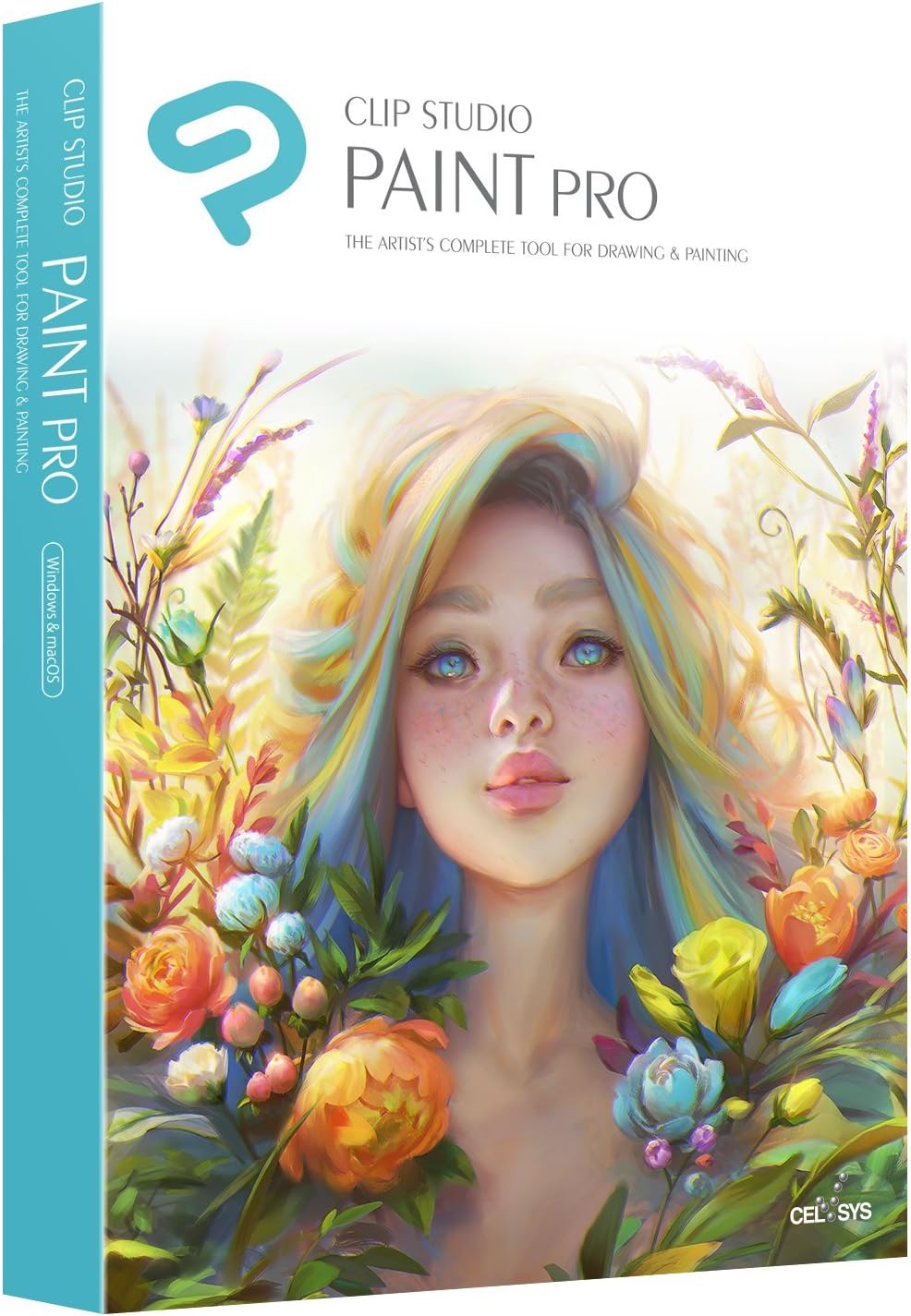10 best microsoft drawing softwares
Microsoft offers several drawing software and related applications as part of its suite of productivity tools, primarily within the Office 365 or Microsoft 365 ecosystem. These drawing software are often used for various purposes, including document management and business office tasks. Here are some key Microsoft drawing software and related tools:
Microsoft Visio:
- Category: Diagramming and vector graphics software.
- Purpose: Microsoft Visio is used for creating diagrams, flowcharts, organizational charts, and technical drawings. It's widely used for business process modeling and visualizing complex data.
Microsoft Paint 3D:
- Category: 2D and 3D drawing and painting software.
- Purpose: Paint 3D is a versatile application that allows users to create both 2D and 3D drawings and designs. It's suitable for basic graphic design tasks and adding simple illustrations to documents.
Microsoft OneNote:
- Category: Note-taking and digital notebook software.
- Purpose: While primarily a note-taking tool, OneNote includes drawing and sketching features. Users can draw directly in their notes or create separate drawings and insert them into their notes.
Microsoft PowerPoint:
- Category: Presentation software.
- Purpose: PowerPoint includes drawing tools that enable users to create shapes, diagrams, and illustrations within presentations.It's commonly used for adding visual elements to slides.
Microsoft Word:
- Category: Word processing software.
- Purpose: While not a dedicated drawing tool, Microsoft Word provides basic drawing and shape tools for creating diagrams, flowcharts, and adding illustrations to documents.
Microsoft Excel:
- Category: Spreadsheet software.
- Purpose: Like Word, Excel includes basic drawing tools for creating charts, graphs, and shapes within spreadsheets. It's used for data visualization and analysis.
Microsoft Publisher:
- Category: Desktop publishing software.
- Purpose: Publisher allows users to create various types of documents, including newsletters, brochures, and flyers. It includes drawing and design features for creating visually appealing publications.
Microsoft Whiteboard:
- Category: Digital whiteboarding and collaboration tool.
- Purpose: Whiteboard is designed for collaborative drawing and brainstorming. It's often used in virtual meetings and workshops for visual collaboration.
These Microsoft drawing software and tools cater to different user needs, from basic drawing and sketching to more advanced diagramming and graphic design tasks. They are often integrated with other Microsoft Office applications, allowing users to seamlessly incorporate drawings and diagrams into their documents and presentations.
Below you can find our editor's choice of the best microsoft drawing softwares on the marketProduct description
CLIP STUDIO PAINT, the leading comic and manga creation software worldwide developed by Celsys Inc., is your all-in-one solution for stunning, ready-to-publish illustrations, comics, manga and animations. Invigorate your artwork using realistic feeling sketching pencils and inking pens, fully customizable brushes and raster and vector colors. Easily express motion using speed lines, apply dimension with screen tones and add dialog through built-in word balloons. Animate your drawings and bring them to life. CLIP STUDIO PAINT helps you draw digital art from start to finish!
- Create original sketches using your mouse or draw naturally with a pen tablet.
- Powerful coloring tools make CLIP STUDIO PAINT your all-in-one illustration, painting, manga and comic creation solution.
- Use an assortment of powerful art tools for illustrations, comic and manga creation that will help maximize your workflow.
- Download over 10,000 free assets to help get your project started quickly!
- Get $5 credit towards CLIP STUDIO Asset Store
User questions & answers
| Question: | Manga studio had the ability to draw lines, vector, that would on an over layer would confine raster draw marks to some degree of closeness will this |
| Answer: | Yes, CLIP STUDIO PAINT is Manga Studio. Same product but different names for the Japan vs North American/European markets. In 2015, the use of the Manga Studio name was discontinued. And both variations of the product become simply known as CLIP STUDIO PAINT only. |
| Question: | Does clip studio paint work on windows |
| Answer: | Yes, it does. Here are the operating systems that it is compatible with Microsoft Windows 7, 8.1 & 10 (32bit/64bit) or Apple mac OS 10.10, 10.11 & 10.12. |
| Question: | So if i want to install this on a laptop that doesnt have a disk drive how would i install it |
| Answer: | There is a digital version that comes with the actual disk, you download it through that. I had to do it as well, as it seems the newer laptops don't come with a disk drive anymore. |
| Question: | Is this the CD or the download File |
| Answer: | DVD with installers for both Mac and Windows. As well, the contents of the package include links to installer downloads. |
Product description
PLEASE NOTE: You will receive EXACTLY as advertised, disc as pictured, in protective sleeve. Retail box is NOT included.
We do not sell under any other name than PixelClassics, so to ensure you receive disc as advertised including all PixelClassics exclusive features, please check the add to basket box states 'Sold by PixelClassics'.
GIMP is a powerful ever evolving image editing software. Two decades in the making this is a polished, professional and highly capable piece of software that will enable you to create your own digital masterpiece or simply help edit your photos. Its ease of use, along with its plethora of tools available, makes it suitable for both professional and amateur users alike.
It can be used for image retouching and editing, free-form drawing, resizing, cropping, photo-montages, converting between different image formats and many other more specialized tasks. It's designed to be expandable with support for plug-ins and scripts, which can be used to extend the software's functionality even further. Fully compatible with a large number of file formats included Photoshop, so you can create, load and save .PSD file format.
Free for life updates, leaving you free to create without the worry for the need of expensive new versions, as can be the case with other suites.
Compatible with Windows, Mac OS X (up to High Sierra) and Linux. ⚠️MAC USERS - PLEASE NOTE⚠️ Big Sur is NOT currently compatible.
This is a GNU Licensed product and PixelClassics has been granted full rights under this license to distribute derivative works.Product Description
- ✅ The number 1 alternative to Adobe Photoshop, GIMP 2020 is a powerful fully featured yet easy to use photo and image editing software. Compatible with both Windows PC and Mac (up to High Sierra). ⚠️MAC USERS - PLEASE NOTE⚠️ Big Sur is NOT currently compatible. Please also note that this is a professional editing app and you will be required to read the included manual on disc to learn how to use the software.
- ✅ Edit your photos and graphics or create your very own masterpiece from scratch using a full suite of tools, channels and layers.
- ✅ Fully compatible with a plethora of file formats including Photoshop. Create, edit, open and save to Photoshop .PSD file format.
- ✅ PixelClassics exclusives include 800+ page PDF English manual included on disc, plus easy to use installation menu (PC Only), email support and more!
- ✅ These exclusive extras are only available when you purchase from PixelClassics, so to ensure you receive exactly as advertised, please choose PixelClassics. All our discs are checked & scanned 100% virus free.
User questions & answers
| Question: | Can it reshape bodies, objects |
| Answer: | Hello Thank you for your message. Yes there is a 'Transformation tool' included that you can use to reshape bodies and objects. Kind regards, Dean |
| Question: | Can you make pic collages? Can you make it color or black and white easily? Can you change pic size to fit frames |
| Answer: | Hello Thank you for your question. Yes you can create collages, black and white images and adjust image sizes to suit, however, you will need to take the time to learn how to do all this which you can do with the comprehensive manual included on disc. There are also many free tutorials online for just about every task you would want to achieve. PixelClassics |
| Question: | Can i get this product on a flash drive or through a download? my pc doesn't have a dvd drive |
| Answer: | Hello Thank you for your question. Yes there are other options available if you do not have a DVD drive. Please message me directly so I may help. Kind regards, Dean |
| Question: | Will this help edit faded vintage photos |
| Answer: | Being honest I have only played with the simple editing function for editing like the short tutorial linked below can do. I hope to get more experienced but just haven’t taken the time. But yes, GIMP can help with antique vintage photo editing which is detailed in the longer tutorial linked below. Short Tutorial For Simple Contrast Editing Fading Of Older Photos https://www.youtube.com/watch?v=ZhyvW-oa3Jk Longer Tutorial For Restoring Vintage Photos From Severe Damage https://www.youtube.com/watch?v=zykCusbB0J4 Hope this helps! |
Product description
Start your creative journey with Painter Essentials 7, the best painting software for those new to digital art. Explore and expand your artistic horizons using powerful, easy-to-learn tools. Experiment with original AI-based photo art, or fill a blank canvas using highly responsive natural-media brushes. Experience a realistic painting environment packed with unique media types, a high-performance interface, and industry-acclaimed painting tools. Discover all of this in a sleek art studio with enhanced brush controls and technologies, illustration tools, and additional custom brushes. Paint something great today
Minimum System Requirements:Windows
- Windows 10 (64-Bit) or Windows 7 (64-Bit), with the latest updates
- Intel Core 2 Duo or AMD Athlon 64 X2 processor
- 4 physical cores/8 logical cores or higher (recommended)
- AVX2 instruction set support (recommended)
- 2 GB RAM
- 8 GB RAM or higher (recommended)
- 2.8 GB hard disk space for application files
- Solid-state drive (recommended)
- 1280 x 800 100% (or higher) screen resolution
- 1920 x 1200 150% (or higher) (recommended)
- Mouse or tablet
- DVD drive (required for box installation)
- Microsoft Internet Explorer 11 or higher, with the latest updates
- To activate your product, you must connect to the Internet and register it first.
Additional space may be required for Microsoft .NET Framework 4.7.
Mac
- macOS 10.15, 10.14 or 10.13, with the latest revision
- Intel Core 2 Duo
- 4 physical cores/8 logical cores or higher (recommended)
- 2 GB RAM
- 8 GB RAM or higher (recommended)
- 1.6 GB hard disk space for application files
- Solid-state drive (recommended)
- Case-sensitive file systems are not supported
- 1280 x 800 100% (or higher) screen resolution
- 1920 x 1200 150% (or higher) (recommended)
- Mouse or tablet
- DVD drive (required for box installation)
- To activate your product, you must connect to the Internet and register it first.
- Grow as an artist with painter essentials elegant, easy to use painting tools, purpose built for those new to digital art
- Convert your favorite photos to paintings with the power of AI and a selection of styles, in a few clicks
- Draw, paint, and clone images with a wide range of realistic brushes using a mouse or a pressure sensitive graphics tablet
- Get inspired with tools such as Mirror, Kaleidoscope, Woodcut and tons of learning resources
- Get PhotoMirage Express with this Amazon Exclusive transform any image or art into an animation in minutes
User questions & answers
| Question: | how is product gotten into the computer |
| Answer: | The product will be available as a digital download or a PC disc version. |
| Question: | Does this new version of Painter Essentials still work with a Wacom pen/tablet |
| Answer: | Yes, absolutely! Please do not hesitate to reach out to us at corelhelp @ corel. com if we can help you further. |
| Question: | Does this work with artist 12 xp-pen tablet |
| Answer: | Yes it works fine |
| Question: | Does it require internet access |
| Answer: | Internet access will be required for product activation and registration. |
Product features
Designed to Empower New Digital Artists
Start your creative journey with Painter Essentials 7, built expressly for beginners to explore and expand your artistic horizons using powerful, easy-to-learn tools.
Experiment with AI-based photo art or fill a blank canvas using highly responsive Natural-Media brushes.
Paint something great today!
PhotoMirage Express
With this Amazon Exclusive, transform any image into animation in minutes. Bringing your photos to life is easy and fun, and sharing your masterpieces on social media is a breeze. Use PhotoMirage Express to create photo animations that captivate and engage.
Smart Photo Painting Tools
Produce photo art with ease by converting your favorite photos into paintings using the leading-edge AI and SmartStroke technology in Painter Essentials 7. Choose from a wide range of auto-painting styles and, with one-click, produce stunning results.
Natural-Media that Mimics Traditional
Immerse yourself in an intriguing collection of Natural-Media brushes and canvas textures. Craft your work using authentic dry media like chalks, pencils, and pastels, or realistic wet media including oils, airbrushes, pens, digital watercolor, and more.
Tracing and Cloning Images
Clone your images by turning on Tracing Paper and dipping your brush directly into the photo using Photo Painting brushes. Pick up and clone colors from a source image by using the Clone Color tool with any brush you choose.
Signature Painter Media Types
Create otherworldly art with Particles that spring, flow, and glow. Make unforgettable marks with attention-commanding, multilayered Pattern Pen brushstrokes, and add extra pop to your work with Image Hoses.
Intuitive User Interface
Launch a dark UI that puts the focus on your art. Clear application icons, tool highlighting, inline dab and stroke brush previews, and property bars make it simple to adjust brushes and tools.
Valuable symmetry tools
Paint in perfect symmetry with Mirror painting and create beautiful Mandalas using the Kaleidoscope tool. These intuitive symmetry tools will ensure your final composition is both proportional and dynamic.
Drawing Tablet Compatibility
When painting with a drawing tablet, you will have full, pressure-sensitive control of every brush, allowing you to recreate the look and effect of painting with traditional media. Splay the bristles or highlight the paper texture as you use the stylus to control every stroke.
Product description
The Wacom Intuos drawing tablet has been designed for those who are getting started drawing, painting or photo editing on their Mac or PC. Whether it's the light, super accurate pen, the stylish design, the included downloadable creative software or online tutorials, Wacom Intuos is all you need to get creative digitally with a graphics tablet. Plus or minus 0.25 mm digital tolerance in accuracy.
- Graphics tablet to use in any software for digital art, photo editing and animation 4096 levels of pressure sensitivity and 2540 lips
- Connect this digital drawing tablet to your computer via USB cable to your Mac or PC to easily write, edit or convey ideas to students or colleagues when web-conferencing
- Slim design and compact sized art tablet with a large drawing area (6.0 inches x 3.7 inches); Perfect for limited desktop areas and gives more room to create
- Easy setup, for both left and right handed use; The pen doesn't need to be charged so you can start creating immediately; 4 customizable express keys put your favorite shortcuts at your fingertips
- System requirements: Windows 7, 8.1 or 10 (excluding Windows 10 S; Latest service packs/build), Mac OS X 10.11 or later (latest update)
- Wacom Intuos comes with 3-month trials of EdTech software for teachers; Register your tablet to receive: Kami App, ExplainEverything, Pear Deck, Limnu & Collaboard
User questions & answers
| Question: | If I need a spare pen which do I get |
| Answer: | We have used it in a proofer at about 250 with no warping. I don’t know above that heat but I really do like them. |
| Question: | Will this work with gimp or inkscape |
| Answer: | This a great pan. Not cheap at all. I love it. I wish I had more. I season my stainless and it makes it almost non stick. I do that with all my stainless skillets. It also works great on my convection cook top. |
| Question: | Does the bluetooth version also come with a usb, or do you have to use bluetooth only |
| Answer: | Lewis I am a long time follower of yours!!! Hugs from Marin! I use this pan on my gas stove and it distinguishes itself from all the others because it does heat so evenly!!! Love it! Have bought several for gifts because everyone asks where I got it. You will be totally impressed with this pan |
| Question: | Can this work with ms paint on windows |
| Answer: | Absolutely. The pan is an induction pan. It works perfectly on induction stove top and I love mine. |
Product features
Battery-free pen
Intuos’ pressure-sensitive pen delivers both precision and control. Wacom’s EMR technology inside means the pen never needs to be charged - so its ready to go whenever you are.
Shortcut Keys
Four customizable ExpressKeys on the tablet and two on the pen put your favorite keyboard shortcuts at the press of a button. Pan/Scroll, Undo (or your favorite function) are a simple click away.
Connect to MacOS or Windows
Connect to your computer via USB, install the driver, register & start creating in no time. If you prefer working wirelessly, most models come with Bluetooth for a cord-free creative experience.
Connect to Android
Connect your Wacom Intuos to your Android device with an OTG connector (sold separately) * See your drawings and paintings come to life on your Android smartphone or tablet (operating system version 6.0 or later).
* Only supported on selected devices. Visit wacom.com for more compatibility and setup information.
CLIP STUDIO PAINT PRO (2-year license)
With natural pen strokes, quick coloring, unlimited tones and 3D figure templates, it has everything a budding comic-book artist or manga lover needs to bring action to life. Simply register your tablet to get the download instructions.
Corel Painter Essentials 7 (90-day trial)
Release your inner artist with a variety of painting styles, award-winning Natural-Media brushes and photo effects. Get the most out of your Intuos & create an authentic, hand-painted look every time. Simply register your tablet to get the download instructions.
Corel AfterShot Pro 3 (90 day trial)
Turn your passion for photography into unforgettable memories with powerful processing tools and presets to enhance any image from good to great. Simply register your tablet to get the download instructions.
Is this only for sketching or can I use it with other software?
Wacom Intuos graphic tablets can completely replace your mouse and be used for anything, in any software program, on either a Mac or Windows computer or select Android devices.
Can you rest your hand on it while drawing?
Yes you can! The only input is from the pen and the buttons on the tablet, so rest your hand on the surface and draw/write/edit as you would with a pen and paper.
If I buy this tablet, how do I get started and how do I access my free creative software?
Install Wacom driver, plug in device to Mac or PC, follow setup wizard, register your device (login to My Account or create Wacom ID), go to Software Library, add creative software, click Select to retrieve software license key, download software.
How does it work with Android devices?
Intuos is compatible with some Android devices & requires the purchase of an OTG connector for your device. Visit the Intuos product page on Wacom’s website to check if your Android device is compatible & learn about how Intuos works with Android.
Product description
See What's possible in art. Try the painting software custom-built for dedicated artists. Painter 2020 offers realistic natural-media and unique digital art materials. Experience dynamic reactions to stylus movements and canvas textures, resulting in magnificent brushstrokes. Take advantage of supportive in-app learning, free video tutorials, and live webinars to spark your creativity. With an award-winning collection of multifaceted brushes, you can bring your fine art, illustration, or photo art vision to life. Expand the possibilities by importing unique brushes and textures, or create your own to customize your painting process. With just a glance, you'll quickly understand why artists worldwide rely on painter.
- Painter 2020 is the top choice amongst artists: With over 25 years of expertise in the digital art software space, painter brings realism, power, and versatility
- Apply the best tools in the business to transform photos into stunning paintings use powerful auto painting and cloning tools to quickly turn photos into art
- Save time with the brush accelerator and revamped property bars, flyouts, and palettes for brushes and tools save space with the more intuitive consolidated library panels
- Make the transition to digital painting easily with realistic brushes and amazing drawing tablet responsiveness
- Use an array of brushes, canvas textures, palettes, and tools for fine art, manga, concept art or illustration refine colors with universal color access and color harmony swatches
- Painter 2020 works on Windows 10 (64 Bit) or Windows 7 (64 Bit), macOS 10.14 or OS 10.13, with the latest revision
User questions & answers
| Question: | Is it compatible with Apple Catalina |
| Answer: | Yes - this program should work with no problems on Windows 10. If you do encounter any issues, running the program in Windows 10's built-in compatibility mode should resolve them. |
| Question: | Does the disc version come with a guide book? or just the disc in a box |
| Answer: | I don't know about windows 10. But to give you a heads up, the registration no longer seems to work so when the trial runs out it cuts off access to the software. You might be able to uninstall and reinstall to get a fresh run at it. I never tried that. |
| Question: | What are the vector drawing capabilites? Can you change the style, with medium of the lines |
| Answer: | I've upgraded to anime studio pro 8 now but they all come with 2 disc in the box, one for windows based and one disc for mac. unless you get the digital download, which I'm not to familiar with. if possible go with the boxed version. that way you have have the physical disc to reinstall if you get another computer or have to restore your computer or replace hard drive like I had to do recently |
| Question: | Is this a good choice for creating comics |
| Answer: | Yes - this software should work with no problems on Windows Vista. If you do encounter any issues, however, running the program in Windows Vista's built-in compatibility mode should resolve them. |
Product features
Painter 2020 - Professional Painting Software Built for Serious Artists
Built for serious artists, Painter 2020 is the ultimate digital art studio. With over 25 years experience, Corel Painter provides you not only unrivaled ability to emulate traditional art, but also power to redefine what’s possible in digital art. Show off your creativity with Painter's ability to customize media content and share with others. Enjoy a seamless creation experience for painting, photo art, fine art, manga, concept art, illustration and more.
It's time to experience why Painter 2020 is the complete digital painting solution.
What Are You Getting?
PAINTING SOFTWARE CUSTOM-BUILT FOR SERIOUS ARTISTS
Enjoy the largest selection of Natural-Media brushes & canvas textures, with wet, thick & dry media that looks & feels just like the real thing.
EXCLUSIVE DIGITAL ART BRUSHES
Produce one-of-a-kind art using Painter's proprietary media, including Pattern Pens that produce visionary strokes from patterns, Particles that spring, flow & glow & more.
STREAMLINED PHOTO-PAINTING TOOLS
Produce a sellable masterpiece by allowing the Auto-Painting palette to rapidly paint a photo or dip any brush into the photo for hand-hewn work of art.
FLEXIBLE AND PRODUCTIVE
Create custom brushes and palettes, or import custom content from others that exponentially speeds up the artistic workflow and allows for easy collaboration.
Natural-Media Replicates Reality
Immerse yourself in the largest selection of professional Natural-Media brushes on the market. Craft realistic masterpieces using authentic dry media tools like chalks, pencils and pastels, or realistic wet media tools including thick paint, acrylics, palette knives, pens, watercolors, and much more.
Exclusive Media Types
Create unforgettable art with Painter’s proprietary media, including Particles that spring, flow and glow. Image Hoses that let you spray images to quickly create your vision. The Pattern Pen lets you brush uninterrupted streams of patterns while Thick Texture brushes extrude your selected texture, bringing an extraordinary look to your art.
Smart Photo Painting
Transform favorite photos into breathtaking paintings using the powerful cloning and photo-painting tools in Painter 2020. Clone your images by dipping your brush directly into the photo or let the Auto-Painting tool rapidly paint a photo using your choice of brush and media. Use the powerful SmartStroke brush technology that follows lines and contours from within your picture.
Incomparable Composition Tools
Paint in symmetry with Mirror painting and create beautiful Mandalas using the Kaleidoscope tool. Set the scene with 1-, 2- and 3-point Perspective Guides, and craft the perfect composition using the rule of thirds. If you aspire to paint like Da Vinci, the Divine Proportion tools will ensure your final composition is stimulating and dynamic.
Versatile Fill and Color
Cover your canvas with beautiful, interactive gradients quickly with Express Paint, or add amazing textures that bring flair to your compositions. Craft the perfect color palette using the Color Wheel, color harmonies, artists’ Mixer Palette, and color sets.
Complete Canvas Control
Rotate your canvas on the fly to achieve that perfect painting angle or turn your favorite papers, flow maps and textures in any direction, at any time. When painting with a drawing tablet, many of Painter’s brushes allow for tilt, rotation, bearing, and pressure sensitive control. Plus, multi-touch support makes navigating your canvas a breeze.
Performance Optimization
The new Acceleration Engine in Painter 2020 scores your computer system and automatically applies the optimal Painter performance settings. This allows GPU acceleration for Stamp brushes and CPU performance enhancements throughout. Painter also tells you how to strategically upgrade your system to further improve performance.
A Workspace to Match Your Workflow
Enjoy instant access to the tools you need most. Use the brush search to find the right brush or the built-in Workspace Layouts that highlight tools for specific workflows. Choose your UI color, import additional content from fellow artists, or customize tools and organize them in Palette Drawers to eliminate desktop clutter.
Product description
Key Features & Benefits
Complete 2D/3D Design Tools for drafting, modeling, modifying, dimensioning and annotation.
Easy to Learn and Use with set up wizards, context-sensitive help, snaps, alignment aids, and handle-based editing.
Improved Conceptual Selector Tool and New Timestamp for greater usability.
Design Director for object property management.
Easy 2D Drafting and Editing including New Centerline and Center Mark Tools.
Surface Modeling Tools like 2D/3D Booleans, extrude, revolve, sweeps, & more.
Architectural Design Tools including an Improved House Builder Wizard.
Photorealistic Rendering, materials, and lighting to create powerful presentations.
3D printing features with read/write of .STL files, surface simplification controls, and a 3D Print button for 3D Systems printers.
Excellent File Sharing with AutoCAD2019 .DWG & .DXF, SketchUp .SKP, .TAP, FBX and 3MF files for mobile & more
System Requirements - TurboCAD Deluxe is delivered in a 64-bit version to take full advantage of your hardware’s available computer memory to load, process, and render CAD files. A 32-bit version is also available if required by your hardware.
CPU Type -- 1 gigahertz (GHz) or faster 32-bit (x86) or 64-bit (x64) processor
64-bit System Requirements: . Windows 10, Windows 8*, Windows 7 - 8GB RAM.
32-bit System Requirements: Windows 10, Windows 8*, Windows 7 - 4GB RAM.
*TurboCAD is designed for desktops or laptops that meet the indicated system requirements. Windows RT technology used on some tablets is not supported.
Recommended: Your experience with TurboCAD Deluxe will be greatly enhanced with a newer generation, higher speed CPU, 8+ GB RAM.
- Powerful 2D/3D CAD Software -- TurboCAD Deluxe 2019 i ready-to-use 2D drafting, 3D modeling and rendering software. Easily adjust the interface for your level of experience to access hundreds of drawing, modification, dimensioning and annotation tools. Quickly render designs for powerful presentation, share with AutoCAD and more.
- Ready to use 2D/3D CAD for Everyone -- TurboCAD Deluxe 2019 continues to be the best solution on the market for new 2D/3D CAD users. It’s easy to learn and use and offers an incredible collection of 2D drafting, 3D surface modeling, photorealistic rendering, and supported file filters. Over 20 new and improved features have been added in 2019.
- Introduction to TurboCAD2019, included for free -- This introductory training program is designed for users of TurboCAD Deluxe 2019 and is ideal for anyone who wishes to learn the key concepts of 2D drawing and 3D design from the ground up. No experience necessary! This training program is supplied in a convenient, browser-based format which allows the user to follow each session sequentially or to use as a quick reference.
- Industry Standard Files Supported - TurboCAD Deluxe 2019 nearly 30 industry-standard formats making it easy to share your work or as a companion product. Improved AutoCAD DWG/DXF Read/Write filters - TurboCAD has always offered excellent compatibility with native AutoCAD2019 and AutoCAD2019 LT files. Filter enhancements offers improved file sharing with AutoCAD 2019. 3D Printer support.
- Complete Set of 2D/3D Drafting, Design, and Modeling Tools - TurboCAD employs a large selection of line, arc, curve, spline tools, and other expected tools, so that no matter the situation you’ve got access to the right tool for the job. When used with TurboCAD snaps, modification tools, and drawing aids you will be able to quickly draft and document your designs. Drawing Tools Editing/Modification Tools Dimension Tools
User questions & answers
| Question: | exports g code for CNC |
| Answer: | you need a program like the CAMM Plug in to convert the code for the machine. |
| Question: | Will this run on Mac |
| Answer: | No, this is a Windows program. |
| Question: | Is the $199.99 price for a permanent license or subsciption |
| Answer: | This price is for a permanent lifetime license for this version of the item. Upgrading to future versions is optional and extra. |
| Question: | Does this software support paper space and allow printout to PDF |
| Answer: | Yes it definitely does support paper space and allow PDF printing if you have a PDF printer driver. There is also an internal save as PDF option. Here are some free movies that describe how to do this in TurboCAD - https://www.commandcad.com/courses/printing |
Product description
Expand your artistic capabilities with Painter Essentials 6.
- Sketch, draw, or paint to create amazing art at any skill level, whether from scratch or existing Photos, with natural media brushes and canvas textures
- Paint with tools that closely mimic Real oil paint, chalk, charcoal, WaterColor, and other media with Corel's RealBristle Technology; create etheReal art with particles that spring, flow, and glow
- Add Multiplayered brushstrokes for eye catching pieces with Pattern Pens; Depict Mandalas and other symmetrical Designs with mirror painting and kaleidoscope tools
- Pair with a drawing Tablet for Full pressure sensitive Control of every brush to recreate the sensation of painting with traditional media, such as sPlaying the bristles
- Intuitive tutorials with Workflow tips as well as a built in gallery of Essentials artwork fuel Your inspiration and help you grow as a digital artist
User questions & answers
| Question: | Can this run on amazon alexa or ipads |
| Answer: | No, you will need a Mac with 8 GB RAM (minimum), multicore Intel processor with 64-bit support, 750 MB hard disk space, and 1280 x 800 screen resolution to run this program. |
| Question: | Do you have file section to keep all my pictures please |
| Answer: | No. you can save your pictures directly on your computer. |
| Question: | Will the pc download work for a tablet download that does not contain a cd-rom drive? my tablet does not have the capability to download from a cd |
| Answer: | I got the disk, and it came with a serial number card with a download address. I was able to use that and download Painter Essentials instead of using the disk. |
| Question: | Will corel painter essentials 6 digital art suite for pc and mac open cmx files on mac os el capitan |
| Answer: | not a sure I use a PC put together just for my use |
Product features
Painter Essentials 6
Corel Painter Essentials 6 is custom designed to inspire you to freely create blank canvas and photo art creations using Natural-Media brushes. As an intuitive paint program, Essentials offers a welcoming environment that will encourage you to have fun while using powerful and realistic art tools to reach your goals. Turn a photo into an amazing oil, pastel or impressionist work of art, or use pencils, pens or particles to paint, draw and sketch on a blank canvas. The best part? Connect with a solid social community of fellow painters who are passionate about painting and providing feedback. There’s an artist in all of us.
Updated user interface
Launch the designed Welcome Screen to kick start your painting experience. Create new documents and templates, choose from workflow UI layouts, see what is new and exciting in the world of Essentials, access helpful tutorials, view an inspirational art gallery and check out our brush packs for specific workflows.
Smart photo-painting tools
Start off easy using the one-touch Auto-Paint tool. Simply open the photo of your choice, select a painting style and click play. As a must-have paint editor, Essentials will magically paint the photo for you using Smart Stroke technology that follows the lines and contours in your image, no hands required.
Drawing tablet support
Essentials incorporates pressure sensitive memory that will adapt to your particular touch. Provide a sample of your stroke in the Brush Tracker to globally set sensitivity or save your pressure for each of your favorite brushes allowing Essentials to remember and respond accordingly.
Natural-Media
Sketch your vision using the perfect pencil for the job, choose from grainy, thick and thin and scratchboard tool variations. Then, render your masterpiece using an exciting variety of Chalks, Pastels, Crayons & Charcoal including blunt, soft, square, tapered and jitter variants that will suit any task at hand.
Windows
Windows 10, Windows 8.1, or Windows 7
Intel Core 2 or AMD Athlon 64 processor, 2 GHz or faster
4 logical cores or higher (recommended)
2 GB RAM (8 GB RAM or higher recommended)
1 GB hard disk space
Solid-state drive (recommended).
1280 x 800 screen resolution (1920 x 1080 recommended)
Mouse or tablet
DVD drive (required for box installation)
Microsoft Internet Explorer 11 or higher
Mac
macOS 10.13, 10.12, OS X 10.11 and OS X 10.10, with the latest revision.
Multicore Intel processor with 64-bit support.
4 logical cores or higher (recommended).
2 GB RAM (8 GB RAM or higher recommended).
750 MB hard disk space for application files.
Solid-state drive (recommended).
1280 x 800 screen resolution (1920 x 1080 recommended).
Mouse or tablet.
DVD drive (required for box installation).
To activate your product, you must connect to the Internet and register it first.
Product description
- Design flowcharts, mindmaps, wireframes and diagrams, includes chart templates to get you started
- Choose from a variety of symbols and line connector styles, create UML (Unified Modeling Language) standard visual modeling diagrams
- Edit and customize colors, fills and strokes, simple editing functions include copy, paste, undo and more
- Seamless sheet overlapping for creating and printing large diagrams, open and edit multiple diagrams simultaneously
- Detail control for artistic styles for filling and lining, export flowcharts as jpg, gif, png or other image file formats to share or use in other applications
User questions & answers
| Question: | Can i import/export the charts? i have another user that has a full version of visio and i want to make sure the charts will be readable in visio |
| Answer: | Click Charts is very simple diagram program and is capabilities are very limited. Cannot import any files and its export capabilities are limited to PDF and to various image formats. That being said, you can get Free Visio viewer from Microsoft here "http://www.microsoft.com/en-gb/download/details.aspx?id=35811" but you will not e able to edit the file, you can try LibreOffice "http://www.libreoffice.org/download/libreoffice-fresh/" and use their "Draw" application which is "Free" or Edraw "https://www.edrawsoft.com/visio-compatibility.php" install the trial software. Online solution would be to use Lucidcharts "https://www.lucidchart.com/pages/tour/visio_editor" unfortunately its free version does not support Visio import.You can try Aris Express here "http://www.ariscommunity.com/aris-express" they require registration and as with the installation of any software please read before you click "Yes" to everything.Hope that helps their might be other viable choices out there , I suggest you search the internet.Good luck. |
| Question: | Why do i get this ugly message in the bottom left corner on my pdfs? i paid for this i am using it for my personal use. what is wrong with you peopl |
| Answer: | That is a good question! Not sure why when you pay for something that it does that. Seems like I ran into some issue using it a long time ago. Reminded me, sometimes you get what you pay for. Wasn't worth it to me. |
Product description
- Complete animation software designed for digital artists. Perfect for first time animators, hobbyists and digital enthusiasts
- Revolutionary Bone Rigging system takes the work out of tedious frame-by-frame animation
- Create art using intuitive vector-based draw, paint and fill tools
- Intuitive animation timeline simplifies complex animation tasks
- Record audio, add sound effects and use automatic lip syncing to get fast results
User questions & answers
| Question: | I have twins who both want to use this program on their own computers. can it be downloaded twice |
| Answer: | it says more downloads may vary, so let them log in to your amazon account on their OWN computers and go to games and software in digital content once you buy it once |
| Question: | It wont let me download moho 12 and i paid for it when i try it shows moho 13 what do i do |
| Answer: | I purchased and had the same thing happen. Ended up needing to get a refund. I don’t know what their problem is with this purchase. |
| Question: | Is this a good program for beginners |
| Answer: | Yes, but as with any program for editing moving images, it still takes a lot of time to make the magic happen. |
| Question: | it didn't work for me!!!!!! i typed in the serial number exactly as it looked without -'s and i did all caps as it looked, so how do i get it |
| Answer: | Did you buy it as a disk or a digital download? |
Product features
Complete 2D Animation Software for Beginners
Moho Debut (formerly Anime Studio) is your complete animation program for creating 2D movies, cartoons, stop motion or cut out animations.
Create your own desktop animated shorts in the style of Disney Animation Studios, Nickelodeon Animation Studios, Cartoon Network Studios, South Park Studios or use it to produce animations for film, video, commercials or streaming over the web.
Get started quickly with the Beginner’s Mode. Create your own custom characters using the built-in Character Wizard and convert your existing paper drawings to ready-to-animate vector images with one click.
Draw your own artwork using built-in brushes, import digital photos, add sound and video, and choose from pre-designed characters or create your own and make them talk using integrated lip-syncing. The revolutionary bone rigging system makes animating fast and an efficient alternative to tedious traditional animation.
Beginner's Mode
The Beginner’s Mode guides you through using the key tools in Moho so you can start creating animated videos and shorts right away.
Character Wizard
The built-in Character Wizard lets you quickly design your own characters complete with walk cycles. Creating your own animations has never been faster or easier.
Bone Rigging
The revolutionary bone rigging system makes animating fast and an efficient alternative to tedious frame-by-frame animation. You can easily add a skeleton to any image by simple point and click, and then bring it to life, and keep your project organized with the sequencer and timeline in Moho.
Enhanced Vector Based Drawing Tools
With enhanced vector based drawing tools, including a variety of brush styles and the ability to import scanned drawings and images, you can create your own characters and objects in Moho Debut 12.
Content Library Included
Choose from a library of content including ready-to-use characters, props, scenes, stock audio and video clips, scatter brushes and more.
Easier Lip Syncing
In version 12, Lip syncing and other frame by frame animations are even easier to achieve! All Switch Layers can be viewed and keyed with the Select Switch Window. Having a visual interface speeds up animation tasks!
Integrated Audio Recording
The integrated audio recording feature lets you record your own sound clips right within Moho and sync them to your animated characters using automatic lip-syncing.
Image Vectorizer
The Image Vectorizer allows you to bring your existing sketches and image files to life by converting them to ready-to-animate vector drawings with the click of a button.
Windows System Requirements
● Windows 7, 8.1 or 10.
● 64-bit OS required for 64-bit installation.
● 1.3 GHz Pentium 4 or newer, Athlon 64 or newer.
● 2 GB RAM recommended.
● 1.6 GB free hard drive space minimum.
● OpenGL enabled GPU recommended.
● 1440x900 regular density display (1920x1080 recommended).*
● DVD-ROM drive (physical version only).
● Internet connection for product activation required.
*For high pixel density displays, minimum resolution will vary according to the operating system recommend scaling level. For example, if the OS recommends a scaling level of 200%, the minimum requirement may be as high as 2736x1824 resolution. Or if the OS recommends a scaling level of 150%, the minimum requirement may be as high as 2160x1440 resolution.
Product description
Tap into the user friendly toolkit in the new and enhanced corel wordperfect office X9 home and student Edition. Create impressive documents, presentations, spreadsheets, reports, and more with hundreds of free fonts and templates. Work with over 60 familiar file types, including the latest microsoft office formats, and streamline your email lists with time saving templates that turn out letters, envelopes, and labels in no time. With built in PDF functionality, enhanced reveal codes, and after shot 2, you'll have all the support and tools you're looking for to work more efficiently. Get the power and flexibility you need in an affordable, all in one office suite.
- Create documents, presentations, spreadsheets, reports, and more with this all in one Office suite
- Full Compatibility to easily open, edit, and Share files in more than 60 file formats, including MicroSoft Office (.docx, .xlsx, and .pptx)
- Built in PDF functionality allows you to export and adjust file size and resolution for web, email, and Print formats
- Organize, edit, and improve Your Photos with AfterShot 3's intuitive Controls
- View document formatting with Reveal Codes, browse installed or created templates with the template viewer to start a new document, and create keyboard Macros Complete with a Printable template
User questions & answers
| Question: | Is this product (wpoffice x9 home and student) for one computer or for 3 computers |
| Answer: | 3 |
| Question: | how many downloads per purchase |
| Answer: | Corel allows this software to be installed on TWO desktop PCs, which is what I did. Works great! You are required to register it by entering the provided 28 character code (on a label, on the DVD). |
| Question: | Will it handle older files (like WP x |
| Answer: | Yes |
| Question: | Do you have to renew this product annually like office or is this a one time charge |
| Answer: | one time charge not renewing. |
Product features
WordPerfect Office X9 - Home & Student Edition
Corel WordPerfect Office X9 - Home & Student Edition. Create impressive documents, presentations, spreadsheets, reports, and more with hundreds of free fonts and templates. Work with over 60 familiar file types, including the latest Microsoft Office formats, and streamline your email lists with time-saving templates that turn out letters, envelopes, and labels in no time. With built-in PDF functionality, enhanced Reveal Codes, and After Shot 2, you’ll have all the support and tools you’re looking for to work more efficiently.
Built-in PDF functionality - Create and share PDF files right from your desktop – all at no additional cost.
Popular feature improvements - Thanks to invaluable feedback, we have made some of our most well-liked features even better! Now you can create more powerful documents, persuasive presentations, dynamic spreadsheets, and captivating slideshows .
What's Included
Main Applications
- WordPerfect word processor
- Quattro Pro spreadsheet program
- Presentations slideshow creator
- WordPerfect Lightning digital notebook
- eBook Publisher
- AfterShot 3 photo-editing and management
- Corel ScreenCap – record directly from your screen
- Roxio Secure Burn – burn to media with simple drag-and-drop
- Support for VBA 7.1
- Customize the color of space characters in the Reveal Codes
- Setting the scroll speed for selecting content
- Applying sentence case capitalization to selected text
- Saving documents to removable drives connected to your computer
- Compatibility with wireless presenters and printers
- Hyperlink opening capabilities and recognition
- Spelling checker and Grammatik
Built-in PDF functionality
Create, edit, and share PDF files right from your desktop – all at no additional cost. Choose the fillable PDF form option to interactively collect important information or open any PDF with WordPerfect X9 to reuse text or graphics. With the flexibility of PDF publishing you can share documents, charts, and presentations.
Popular feature improvements
Thanks to invaluable feedback from our trusted users, we have made some of our most well-liked features even better! Now, you can create more powerful documents, persuasive presentations, dynamic spreadsheets, and captivating slideshows with expanded Reveal Codes, helpful add-ons, new Template Preview, free extras, and more.
Improved workflow efficiencies
Work harder and faster with workflow improvements, time-saving tools, and a brighter background to frame important page content. In one complete trusted office suite, you’ll discover interactive PDF tools, a Mail Merge Expert, Reveal Codes, Favorites, eBook Publisher and even Metadata Removal to complete all of your important tasks with ease. With the ability to open, edit and save your documents in a variety of popular file formats, you’ll have peace of mind knowing your information will be well received. Enjoy compatibility for Microsoft Word, Excel and PowerPoint files in addition to over 60 file types for unrivalled support and sharing.
Microsoft Office compatibility
With the ability to open, edit and save your documents in a variety of popular file formats, you’ll have peace of mind knowing your information will be well received. Enjoy compatibility for Microsoft Word, Excel and PowerPoint files in addition to over 60 file types for unrivalled support and sharing.
Latest Reviews
View all
Fire Tablet Storage
- Updated: 04.06.2023
- Read reviews

Ebay Books
- Updated: 14.01.2023
- Read reviews

Cc Pageant Dresses
- Updated: 27.05.2023
- Read reviews

Creative Converting Goodie Bags
- Updated: 06.07.2023
- Read reviews

Titan Tools Welding Helmet
- Updated: 25.04.2023
- Read reviews