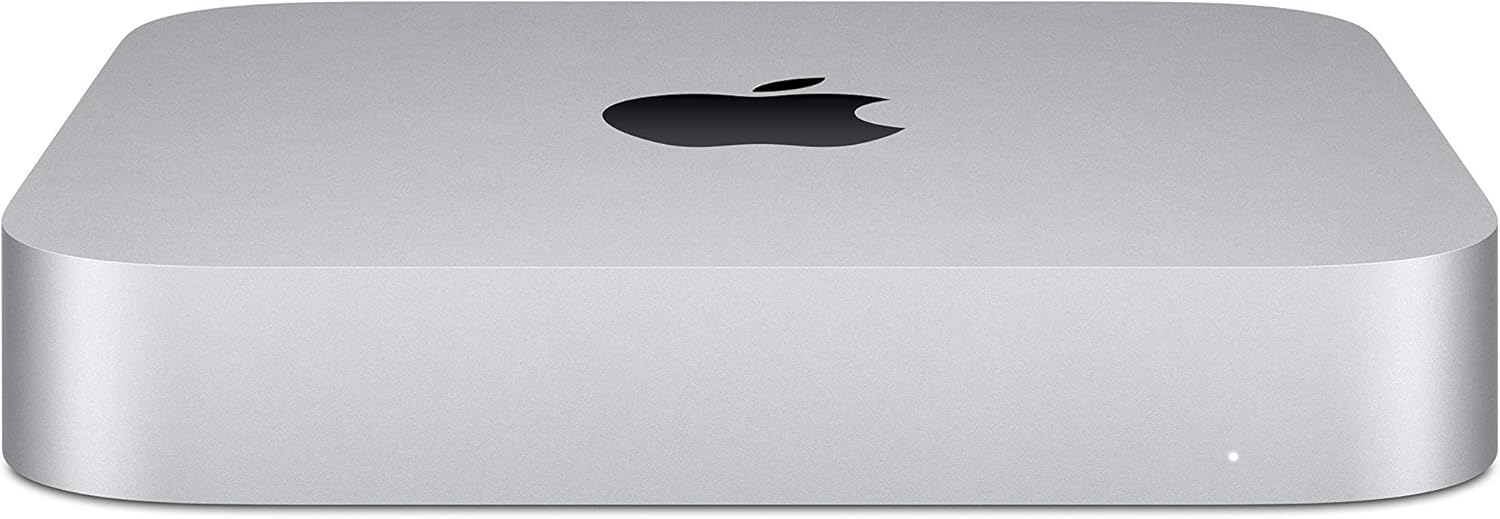14 best macbook video editing software
MacBook laptops are popular choices for video editing due to their powerful hardware and macOS operating system, which offers a range of video editing software options. Here are some well-known video editing software programs that are commonly used on MacBooks:
Final Cut Pro X: Final Cut Pro X is a professional video editing software developed by Apple specifically for macOS. It offers advanced video editing features, including 360-degree video editing, HDR support, and excellent performance optimization for Mac hardware. Final Cut Pro X is a favorite among many video professionals.
Adobe Premiere Pro: Adobe Premiere Pro is a widely-used video editing software that is available for both macOS and Windows. It offers a comprehensive set of video editing tools and is known for its integration with other Adobe Creative Cloud apps like Adobe After Effects and Adobe Audition.
iMovie: iMovie is a free video editing software included with macOS. While it may not have all the advanced features of professional software, it's user-friendly and suitable for basic to intermediate video editing needs. It's an excellent choice for beginners and those who want to quickly edit and share videos.
DaVinci Resolve: DaVinci Resolve is a professional video editing and color correction software available for macOS. It's known for its robust color grading capabilities and is used in the film and television industry. There is a free version, DaVinci Resolve, and a more advanced DaVinci Resolve Studio version.
Adobe Premiere Elements: Adobe Premiere Elements is a simplified version of Adobe Premiere Pro, designed for beginners and hobbyists. It offers user-friendly features for video editing and is available for both macOS and Windows.
HitFilm Express: HitFilm Express is a free video editing and visual effects software that's available for macOS.It includes both video editing and compositing tools, making it a versatile choice for users who want to add special effects to their videos.
Avid Media Composer: Avid Media Composer is a professional video editing software widely used in the film and television industry. It's available for macOS and provides advanced editing and collaborative features.
Lightworks: Lightworks is a professional video editing software that offers a free version for macOS. It's known for its powerful editing capabilities and has been used in the editing of several Hollywood films.
These are some of the popular video editing software options for MacBook users. The choice of software depends on your skill level, budget, and the complexity of your video editing projects. It's a good idea to try out a few different options to see which one best suits your needs and workflow.
Below you can find our editor's choice of the best macbook video editing software on the marketProduct description
- Easily edit music and audio tracks with one of the many music editing tools available.
- Adjust levels with envelope, equalize, and other leveling options for optimal sound.
- Make your music more interesting with special effects, speed, duration, and voice adjustments.
- Use Batch Conversion, the NCH Sound Library, Text-To-Speech, and other helpful tools along the way.
- Create your own customized ringtone or burn directly to disc.
User questions & answers
| Question: | Does this support cart chunk |
| Answer: | No |
| Question: | Size of download |
| Answer: | I can’t really offer any information as to the size of the download because I never was successful in getting the download to execute, even though my payment was accepted and I attempted to download on multiple platforms. I’m sorry I couldn’t give you a positive response. |
- Apple-designed M1 chip for a giant leap in CPU, GPU, and machine learning performance
- 8-core CPU packs up to 3x faster performance to fly through workflows quicker than ever*
- 8-core GPU with up to 6x faster graphics for graphics-intensive apps and games*
- 16-core Neural Engine for advanced machine learning
- 8GB of unified memory so everything you do is fast and fluid
- Superfast SSD storage launches apps and opens files in an instant
- Advanced cooling system sustains breakthrough performance
Product description
The Samsung T5 Portable SSD has the latest in Samsung V-NAND flash memory technology. Its portable design, blazing fast transfer speeds of up to 540 MB/s, shock resistance, and secure encryption make it the best portable SSD on the market.
- Superfast read write speeds: SSD with V-NAND offers ultra-fast data transfer speeds of up to 540MB/s (up to 4.9x faster than external HDDs); Ideal for transferring large-sized data including 4K videos, high-resolution photos, games and more
- Compact and portable design: Top to bottom shock resistant metal design fits in the palm of your hand and easily slides in your pocket or purse to take work and entertainment on the go
- Secure encryption: Optional password protection and AES 256-bit hardware encryption keeps your personal and private data more secure
- Seamless connectivity: Includes USB type C to C and USB type C to A cables to connect to PCs, Macs, smartphones and other devices
- Warranty and compatibility: 3-year limited warranty; Requires Windows 7, Mac OS X 10.9 (Mavericks), Android 4.4 (KitKat), or higher; Older versions of the Windows, Mac and Android operating systems may not be supported
User questions & answers
| Question: | I just bought i want to use with an imac and a pc should i plug it in when i get it to imac first and if i do can i drag pc files to it after |
| Answer: | I would do a clean format of it on the imac first, you can choose exFAT (it will work on both PC and mac) or you can choose Mac OS Extended (HFS+) which is more stable than exFAT, but you will need software on your PC to read/write to the drive. If the PC is your main machine I would just choose exFAT. |
| Question: | How long is the usb cable |
| Answer: | Measured at 16 inches. |
| Question: | Should the cable go in smoothly, or does it kind of snap in and need some pull to come out? Just got mine and wondering if that is normal |
| Answer: | The first one I got the cable did not fit well and Samsung replaced the drive. The second one has been fine |
| Question: | If i use this drive on my 2012 imac with usb 3.0, will the transfer speeds be less than 540mb/s |
| Answer: | Your iMac has USB 3.0 which is also known as USB 3.1 Gen 1. That has about half the theoretical maximum transfer rate of USB 3.1 Gen 2, which is the interface used by this drive. On the upside, it is still fully compatible with USB 3.0/3.1 Gen 1 and while the transfer rate you’ll experience will be lower than if you had a computer with Gen 2 USB, it really isn’t that much slower in actual use. If you’re moving from any spinning platter drive to an SSD regardless of the interface you were using with the platter drive, you will see a HUGE performance improvement using this external SSD drive. |
Product features
The World in your Pocket
Get your entertainment, coursework, or games anywhere, on any device. Feel the freedom of huge storage and speedy transfers to laptops, smartphones, game consoles and more. The latest T5 easily slides in your pocket or purse, with multiple color options that complement your sense of style.
Fast Transfer Speeds
With Samsung V-NAND flash memory and a USB 3.1 Gen 2 interface, the T5 provides transfer speeds of up to 540 MB/s*, that’s up to 4.9x faster than external HDDs**. Transfers and backups of large-sized data including 4K videos and high-resolution photos will be much quicker and faster.
*Performance may vary depending on host configuration. Must support USB 3.1 Gen 2 and the UASP mode must be enabled.
**Based on internal test results compared to a Samsung external HDD 500GB.
Solid Inside and Out
The T5 has no moving parts and a sturdy metal body, so it can handle drops of up to 2 meters*. The optional password protection with AES 256-bit hardware encryption keeps your personal and private data more secure*.
*The internal free fall shock test was conducted under controlled conditions.
Management Software
Manage your data easily with new intuitive software for PCs and Macs* that makes it simple to set the password and get the latest firmware updates. You can also download the mobile app for Android smartphones and tablets.**
*Software requires Windows 7, Mac OS X 10.9 (Mavericks), Android 4.4 (KitKat), or higher. Older versions of the Windows, Mac and Android operating systems may not be supported.
**Firmware update requires PC or Mac connection. Android app available on Google Play.
Product description
The SSD you trust: The newest edition to the world's best-selling SATA SSD series, the Samsung 860 EVO SSD is specially designed to enhance performance of mainstream PCs and laptops. With the latest V-NAND technology, this fast and reliable Solid State Drive comes in a wide range of compatible form factors and capacities. Its enhanced performance delivers consistent speeds, even under heavy workloads and multi-tasking, allowing for faster file transfers. The 860 EVO performs at sequential read speeds of up to 550MB/s with Intelligent TurboWrite technology, and sequential write speeds of up to 520MB/s. The TurboWrite buffer size is upgraded from 12GB to 78GB (performance may vary based on user's system hardware and configuration). The 860 EVO also offers boosted endurance of up to 8x higher TBW (Terabytes Written) than the 850 EVO. Feel secure storing and rendering large-sized 4K videos and 3D data used by the latest applications. The smart compatibility of the SSD lets you benefit from faster, more fluid communication with your host system. The refined ECC (Error Correction Code) algorithm and a new MJX controller generate higher speeds, and the improved queued trim enhances Linux compatibility. The 860 EVO provides reliability of 1.5 million hours (MTBF).Reliability (MTBF): 1.5 Million Hours Reliability (MTBF). Operating Temperature: 0 - 70 ℃ Operating Temperature, Cache Memory: Samsung 2 GB Low Power DDR4 SDRAM.
- Innovative V-Nand Technology: Powered by Samsung V-Nand technology, the 860 Evo SSD offers optimized performance for everyday computing as well as rendering large-sized 4K videos and 3D data used by the latest applications
- Enhanced read write speeds: Sequential read and write performance levels of up to 550MB/S and 520MB/S, respectively
- Secure encryption: Protect data by selecting security options, including Aes 256-Bit Hardware-Based encryption compliant with Tcg Opal and Ieee 1669
- Warranty and compatibility: 5-year limited warranty; Windows 8/Windows 7/Windows Server 2003 (32 bit and 64 bit), Vista (SP1 and above), XP (SP2 and above), MAC OSX and Linux
- Included contents: 2.5 inches (7 millimeter) SATA 3 (6 GB/S) SSD & user manual (All other cables, screws, brackets not included); Reliability (MTBF): 1.5 Million hours reliability (MTBF)
- System RAM type: DDR SDRAM
Product features
The SSD You Trust
The Samsung 860 EVO is specially designed to enhance performance of mainstream PCs and laptops. With the latest V-NAND technology, this fast and reliable SSD comes in a wide range of compatible form factors and capacities.
Enhanced Performance
Speeds are consistent, even under heavy workloads and multi-tasking allowing for faster file transfer. The 860 EVO performs at sequential read speeds up to 550 MB/s* with Intelligent TurboWrite technology, and sequential write speeds up to 520 MB/s. The TurboWrite buffer size* is upgraded from 12 GB to 78 GB.
*Performance may vary based on SSD's firmware version and system hardware & configuration. For more information on the TurboWrite, please visit the manufacture website
Boosted Endurance
Up to 8x higher TBW* than the 850 EVO. Feel secure storing and rendering large sized 4K videos and 3D data used by the latest applications.
*TBW: Terabytes Written
Smart Compatibility
Benefit from faster, more fluid communication with your host system. The refined ECC* algorithm and a new MJX controller generate higher speeds, and the improved queued trim enhances Linux compatibility.
*Error Correction Code
Multiple Form Factors
Whatever size your computer needs, there is an 860 EVO for you. Choose among the 2.5-inch size for desktop PCs and laptops, and the SATA-based M.2 (2280) or the mSATA for ultra-slim computing devices.
Management Software
Samsung Magician software is designed to help you manage your SSD with a simple and intuitive user interface.
- Firmware updates: Get notifications when new firmware is released, and easily install updates for enhanced performance, stability, and compatibility.
- Performance benchmark: Check your SSD's sequential and random read/write speeds, so you can maintain superb performance.
- Data security: The 860 EVO supports AES 256-bit hardware-based encryption and is compliant with TCG Opal and IEEE 1667.
Product description
Introducing the 13-inch MacBook Pro. The state-of-the-art dual-core Intel i7 processor delivers up to 2x faster performance (over the previous generation of MacBook Pro). New Thunderbolt technology lets you connect high-performance peripherals and high-resolution displays to a single port, and transfer files at lightning speeds. And with the built-in FaceTime HD camera, you can make astonishingly crisp HD video calls. Apple 13.3-inch MacBook Pro The 13.3-inch unibody MacBook Pro with Thunderbolt technology (see larger image). With the revolutionary Thunderbolt technology, you'll be able to achieve bi-directional channels with transfer speeds to peripherals like external hard drives and servers up to an amazing 10 Gbps--while also connecting to a DisplayPort-compatible high-resolution display. As with previous models, the MacBook Pro features a precision unibody enclosure crafted from a single block of aluminum, creating a thin and light mobile computing workhorse (less than 1 inch thin and just 4.5 pounds) that's also highly durable. And it includes a 13.3-inch, LED-backlit glass display as well as a glass trackpad that doesn't include a button (for larger tracking area) that features Apple's Multi-Touch technology. You'll also get up to 7 hours of battery life while on the go. This version of the 13.3-inch MacBook Pro (model MD314LL/A) features a second-generation 2.8 GHz Core i7 dual-core processor, 750 GB hard drive, and 4 GB of installed RAM. Other features include integrated Intel HD Graphics 3000 graphics, ultra-fast Wireless-N Wi-Fi networking, Bluetooth connectivity, an SDXC card slot, two USB 2.0 ports, and a FireWire 800 port
- Renewed products look and work like new. These pre-owned products have been inspected and tested by Amazon-qualified suppliers, which typically perform a full diagnostic test, replacement of any defective parts, and a thorough cleaning process. Packaging and accessories may be generic. All products on Amazon Renewed come with a minimum 90-day supplier-backed warranty.
- 2.8 GHz Dual-Core Intel Core i7 Processor
- 4 GB 1333MHz DDR3 SDRAM
- 750GB 5400rpm Hard Drive; 8x DVD, CD SuperDrive
- 13.3-Inch LED-backlit Display, 1280-by-800 Resolution; Intel HD Graphics 3000
User questions & answers
| Question: | Quiero saber el estado de la computadora y si actualiza el software |
| Answer: | Hi, It will, it'd be a single cable coming from the HS45. If you have any other questions, please reach out: support.corsair.com |
| Question: | Would i be able to download editing apps such as movai? Or is the software of the computer to old |
| Answer: | The correct SKUs: Arctis 3 - Black / White - 61503 / 61506 Arctis 3 Console Edition - 61511 Arctis 5 - Black / White - 61504 / 61507 Arctis 7 - Black / White - 61505 / 61508 The previous answer was incomplete. People forget these Q/A sections are visible from all products. |
| Question: | disculpe estoy confundido, el procesador es i5 o i |
| Answer: | So without being an a** I'll shoot it to you straight. Beats are definitely overpriced but they do obviously have a sound signiture people enjoy. Steel series has a pure balanced sound signiture and it does it well. K have had a wide range of high end headphones. Low end. Pure signature, bass boosted, sculpted, so on and I very much enjoy these. I got these cause I'm tight on money rn so these are a high quality low price replacement for my Polk audio strikers zx's which lasted me years and to this day are still the nicest sounding headphones I've used. These are close behind that though and the polls were 170$ new. These are 60. It's a great deal and considering the surpioror mic quality and comfort. Yeet. Ik say sound is better than beats but it's a different signature. |
| Question: | What year is this computer |
| Answer: | If you want to use this on an Xbox One wirelessly, YOU MUST GET THE XBOX ONE VERSION. According to the support documents, the Xbox One version has a tiny switch on the adapter. When you want to plug it into the Xbox, you switch it to "Xbox". Switch, PS4, etc., all work when the adapter is set to "USB". However, the Arctis 1 headsets that are not labeled Xbox do not have that switch and therefore cannot be used with the Xbox. |
Product description
Digitize video from a VCR, camcorder and other analog video sources for playback on your Mac, PC and iPad. Transfer video to your Mac or PC from a VCR, DVR, camcorder, or any other analog video device as a high quality H.264 file. Elgato Video Capture’s easy-to-use software assists you through every step, from connecting an analog video device to capturing video and choosing how you will watch and share it. There is no easier way to digitize home videos to playback on your computer, to sync with an iPad or iPhone, to edit in iMovie or Windows Live Movie Maker, or to upload to YouTube.
- Transfer video from a VCR or other analog video source to your Mac or PC
- Put family memories and family videos on your computer
- Easy-to-use software guides you through every step and turns your analog into digital
- Captures video in the universal H.264 digital format – ready for iPad, iMovie, Windows Live Movie Maker, and YouTube
- World-ready; handles NTSC, SECAM, PAL and PAL/60 video
- Comes with Elgato Video Capture, Composite-to-SCART adapter, Composite video/RCA stereo cable
- Video resolution: 640×480 (4:3) or 640×360 (16:9)
User questions & answers
| Question: | how long is the cable |
| Answer: | on one end about 100cm for the USB cable middles is a 10 cm elgato capture thingythen short 10+cm cables on the other end for s-video and composite |
| Question: | Can I transfer my VHS videos thru my Mac and save them all on an external hard drive to save space on my Mac |
| Answer: | Yes, the software will give you an option for a destination for the captured videos. Just make sure that the drive is hooked up when you run the software and select that drive as a destination. Depending on the speed of the connection (USB/FireWire/Thunderbolt), it may take from a little to a lot longer than to do it to your local HD. If that turns out to be very slow, and you want to do a lot of converting at one time, another option is just to save one video to your Mac's drive, and then move it to the external HD while you're converting the next movie. |
| Question: | What format is the converted file in? Can you change this to other formats (.AVI, .DVIX, ect |
| Answer: | If you use VirtualDub you can output your video in different formats. I output to raw AVI so I can cut my video into smaller segments in Adobe Premiere without sacrificing quality. VHS quality is already so poor, I don't want to lose any of it by re-encoding mp4/h264 files. |
| Question: | I can see the input plugs, but what is the output plug? USB, Apple lightning |
| Answer: | Absolutely does NOT WORK on the new Thunderbolt 3 ports (USB-C). The feed appears jittery, despite looking fine on the TV. I have tried two different Elgato devices, 3 different USB 3.0 to USB-C adapters (including Apple) and a brand new MacBook Air specifically for this project. I have trouble shot every aspect and video is distorted and jumpy, probably due to data transfer feeds from a USB 2.0 device coming into Thunderbolt ports. |
- Apple-designed M1 chip for a giant leap in CPU, GPU, and machine learning performance
- Go longer than ever with up to 18 hours of battery life
- 8-core CPU delivers up to 3.5x faster performance to tackle projects faster than ever
- Up to eight GPU cores with up to 5x faster graphics for graphics-intensive apps and games
- 16-core Neural Engine for advanced machine learning
- 8GB of unified memory so everything you do is fast and fluid
- Superfast SSD storage launches apps and opens files in an instant
Product description
Wacom Intuos Bluetooth drawing tablet has been designed for those who are getting started drawing, painting or photo editing on their Mac or PC. Enjoy the convenience of Wireless creating with built in Bluetooth. Or connect the graphics tablet directly to your computer with the included USB cable. Whether it's the light, super accurate pen, the stylish design, the included downloadable creative software or online tutorials, Wacom Intuos art tablet is all you need to get creative digitally.
- Drawing tablet to use in any software for digital art, photo editing and animation. With 4096 levels of pressure sensitivity, use the Wacom Intuos to easily write, edit or convey ideas to students or colleagues when web-conferencing
- Connect this digital drawing tablet to computer via USB or wireless with Bluetooth to your Mac (OS X 10.11 or later) or PC (Windows 7 or later)
- Slim design and compact sized art tablet with a large drawing area (6.0 inch x 3.7 inch); Perfect for limited desktop areas and gives more room to create
- Easy setup, for both left and right handed use; The pen doesn't need to be charged so you can start creating immediately; 4 customizable express keys put your favorite shortcuts at your fingertips
- Bonus: Now every Intuos comes with 3 software titles upon registration: Corel Painter Essentials 6 (graphic, drawing), Corel After Shot 3 (photo editing), and Clip Studio Paint Pro 2 year license (comic manga); Must register to receive all 3 titles; Offer only available for customers located in the Americas
- Wacom Intuos comes with 3-month trials of EdTech software for teachers; Register your tablet to receive: Kami App, Explain Everything, Pear Deck, Limnu & Collaboard
User questions & answers
| Question: | By "Built in Bluetooth" does that mean that it is ready to go out of the box? With no further accessories required |
| Answer: | If you are not using a computer with bluetooth built-in (most laptops have bluetooth built-in), you will need to purchase a separate bluetooth dongle/adapter. There are many available here on Amazon. While you wait for your bluetooth adapter, you can always use it with the included USB cable. |
| Question: | Can i use the wacom intuos on 2 different computers (laptop & desktop)? or is the driver/software limited to 1 computer only |
| Answer: | You can use the tablet on as many computers as you would like. You will need to download and install the Wacom driver for each of the computers you use the tablet with. |
| Question: | Can I use this device to trace an image on paper, thus digitizing it |
| Answer: | The pen will work on the tablet even if there is paper between it and the tablet surface. When using the pen, it will be controlling your cursor on-screen, so it would be possible to trace an item if you had a full-size blank canvas on your screen, using creative software. |
| Question: | Does it come with a bluetooth dongle |
| Answer: | Thank you for the question. No, the tablet has Bluetooth built in, and would need to connect to your computer's own wireless card or 3rd party Bluetooth dongle. |
Product features
Battery-free pen
Intuos’ pressure-sensitive pen delivers both precision and control. Wacom’s EMR technology inside means the pen never needs to be charged - so its ready to go whenever you are.
Shortcut Keys
Four customizable ExpressKeys on the tablet and two on the pen put your favorite keyboard shortcuts at the press of a button. Pan/Scroll, Undo (or your favorite function) are a simple click away.
Connect to MacOS or Windows
Connect to your computer via USB, install the driver, register & start creating in no time. If you prefer working wirelessly, most models come with Bluetooth for a cord-free creative experience.
Connect to Android
Connect your Wacom Intuos to your Android device with an OTG connector (sold separately) * See your drawings and paintings come to life on your Android smartphone or tablet (operating system version 6.0 or later).
* Only supported on selected devices. Visit wacom.com for more compatibility and setup information.
CLIP STUDIO PAINT PRO (2-year license)
With natural pen strokes, quick coloring, unlimited tones and 3D figure templates, it has everything a budding comic-book artist or manga lover needs to bring action to life. Simply register your tablet to get the download instructions.
Corel Painter Essentials 7 (90-day trial)
Release your inner artist with a variety of painting styles, award-winning Natural-Media brushes and photo effects. Get the most out of your Intuos & create an authentic, hand-painted look every time. Simply register your tablet to get the download instructions.
Corel AfterShot Pro 3 (90 day trial)
Turn your passion for photography into unforgettable memories with powerful processing tools and presets to enhance any image from good to great. Simply register your tablet to get the download instructions.
Is this only for sketching or can I use it with other software?
Wacom Intuos graphic tablets can completely replace your mouse and be used for anything, in any software program, on either a Mac or Windows computer or select Android devices.
Can you rest your hand on it while drawing?
Yes you can! The only input is from the pen and the buttons on the tablet, so rest your hand on the surface and draw/write/edit as you would with a pen and paper.
If I buy this tablet, how do I get started and how do I access my free creative software?
Install Wacom driver, plug in device to Mac or PC, follow setup wizard, register your device (login to My Account or create Wacom ID), go to Software Library, add creative software, click Select to retrieve software license key, download software.
How does it work with Android devices?
Intuos is compatible with some Android devices & requires the purchase of an OTG connector for your device. Visit the Intuos product page on Wacom’s website to check if your Android device is compatible & learn about how Intuos works with Android.
Product description
The ViewSonic VX3276-mhd is a sleek 32” Full HD monitor with a modern and minimalist style perfect for home and office use. With Super clear IPS panel technology, this monitor offers best-in-class screen performance with ultra-wide viewing angles. A premium ID Includes an ultra-slim profile, unique desktop stand, and a sleek edge-to-edge frameless design, that when combined with vivid 1920x1080 resolution and dual speakers, deliver an immersive viewing experience for home entertainment, multimedia applications, and office work. Hdmi, DisplayPort, and VGA inputs offer flexible connectivity options for both computing and gaming environments, while ViewSonic' S exclusive view mode feature provides intuitive presets for optimized screen performance in different applications. In addition, flicker-free technology and a blue light filter help to minimize eyestrain from extended viewing periods. With ViewSonic' S 3-year limited , This monitor is a solid long-term investment that combines style and high performance on any desktop. The brightness is 250 cd/m2. Video Signal - Frequency Horizontal - 24 ~ 83KHz, Frequency Vertical - 50 ~ 75Hz. Display Area: 698.4mm (H) x 392.85mm (V)
- FORM & FUNCTION: With ultra-slim frameless design, Full HD (1920x1080p) resolution, and premium IPS panel, this monitor looks as good as it performs
- AMAZING AT ANY ANGLE: IPS panel ensures stunning views no matter your vantage point
- ENHANCED VIEWING COMFORT: Flicker-Free technology and Blue Light Filter for all-day comfort
- SCREEN SPLIT: ViewSplit software boosts productivity by dividing your screen into multiple viewing windows. Download at ViewSonic website
- FLEXIBLE CONNECTIVITY: The VX3276-MHD supports laptops, PCs, and Macs with HDMI, DisplayPort, and VGA inputs
Product features
ViewSonic VX3276-MHD
The ViewSonic VX3276-mhd is a sleek 32” Full HD monitor with a modern and minimalist style perfect for home and office use. With SuperClear IPS Panel technology, this monitor offers one of the best screen performance with ultra-wide viewing angles. A premium ID includes an ultra-slim profile, unique desktop stand, and a sleek edge-to-edge frameless design, that when combined with vivid 1920x1080 resolution and dual speakers, deliver an immersive viewing experience for home entertainment, multimedia applications, and office work.
Dual Integrated Speakers
Designed with dual integrated speakers, this monitor combines incredible screen performance with stereo sound for an immersive multimedia experience.
Ultra-Slim Panel with Frameless Design
Featuring an incredibly thin panel, a unique desktop stand, and a frameless edge-to-edge screen, this monitor delivers an immersive viewing experience and near-seamless setup for multi-monitor configurations. With its sleek, modern design, this elegant monitor looks as good as it performs.
SuperClear IPS Panel
Enjoy accurate and vivid colors with consistent levels of brightness no matter the vantage point. With SuperClear IPS panel technology, this monitor delivers the same image quality whether you are looking at the screen from above, below, the front, or the side.
Full HD 1080p Resolution
This monitor features Full HD 1920x1080 resolution for unbelievable pixel-by-pixel image performance. You’ll experience the most amazing clarity and detail whether it be while working, gaming, or enjoying the multimedia entertainment.
Optimized View Settings
ViewSonic’s unique ViewMode feature offers 'Game', 'Movie', 'Web', 'Text', and 'Mono' presets. These presets enhance gamma curve, color temperature, contrast, and brightness to deliver an optimized viewing experience for different screen applications.
Versatile Connectivity
DisplayPort, HDMI, and VGA inputs give you the freedom to connect your display to a variety of devices.
Enhanced Viewing Comfort
Flicker-Free technology and a Blue Light Filter help to eliminate eye strain from extended viewing periods.
Product description
The ruggedized SanDisk Extreme Portable SSD delivers high-speed transfers with up to 550MB/s read speeds. This makes it perfect for saving and editing hi-res photos and videos. With an IP55 rating, it also stands up to rain, splashes, spills and dust. | 1GB = 1,000,000,000 bytes; 1TB=1,000,000,000,000 bytes. Actual user storage less. | Based on internal testing; performance may be lower depending on drive capacity, host device, OS and application. 1MB=1,000,000 bytes. | IEC 60529 IP55: Tested to withstand water flow (30 kPa) at 3 Minch; limited dust contact does not interfere with the operation. Must be clean and dry before use. | Up to 2M (6.5’) on a concrete floor | Shock-resistant (up to 1500G) and vibration-resistant (5g RMS, 10-2000 HZ), Non-Operating Temperature (from -20 degrees Celsius to +70 degrees Celsius), Operating Temperature (from 0 degrees Celsius to +45 degrees Celsius) | Password protection uses 128-bit AES encryption and is supported by Windows 10, Windows 8.1, Windows 7 and macOS High Sierra, Sierra or Mac OS X El Capitan.
- High-speed transfers with up to 550MB/s read speeds let you move hi-res photos and videos faster (Based on internal testing; performance may be lower depending on drive capacity, host device, OS and application.)
- Ruggedized, water- and dust-resistant (IP55-rated) (IEC 60529 IP55: Tested to withstand water flow (30 kPa) at 3 Minch; limited dust contact does not interfere with the operation. Must be clean and dry before use.)
- Shock-resistant solid state core for greater durability (Shock-resistant (up to 1500G) and vibration-resistant (5g RMS, 10-2000 HZ), Non-Operating Temperature (from ‐20°C to 70°C), operating temperature (from 0°C to 45°C))
- Compact and pocket-sized
- For PC and Mac users
- Built by SanDisk, a technology leader and pioneer of the modern day SSD, to deliver superior performance
- 3-year limited manufacturer warranty
- Order with your Alexa enabled device. Just ask "Alexa, order SanDisk External SSD."
Product features
Portable SSD
The rugged SanDisk Extreme Portable SSD delivers high-speed storage for saving and editing hi-res photos and videos
SanDisk Extreme
The rugged SanDisk Extreme Portable SSD delivers high-speed transfers with up to 550MB/s read speeds*. This makes it perfect for saving and editing hi-res photos and videos.
* Based on internal testing; performance may be lower depending on drive capacity, host device, OS and application. 1MB=1,000,000 bytes.
High-Speed Storage for Hi-Res Photos & Videos
With high-performance transfers with up to 550MB/s read speeds*, the SanDisk Extreme Portable SSD lets you offload and edit files in a snap.
With up to 2TB of high-speed storage for high-res photos, videos and sound files, the SanDisk Extreme Portable SSD is perfect for all your creative pursuits.
* Based on internal testing; performance may be lower depending on drive capacity, host device, OS and application. 1MB=1,000,000 bytes.
Rugged and Compact Design
The SanDisk Extreme Portable SSD is IP55-rated, which means it’s built to withstand water and dust. It is also certified to stand up to 2-meter drops².
Good things come in small sizes! The SanDisk Extreme Portable SSD delivers high-performance and capacity in a drive that’s smaller than a smartphone.
² Up to 2M (6.5’) on a concrete floor.
USB Type-C + USB-A Compatible
Designed to work with both Windows and Mac, the SanDisk Extreme Portable SSD is equipped with a USB 3.1 Type-C connector and also includes a USB Type-C to Type-C cable and a Type-C to Type-A adapter, meaning it will work with the PCs and Macs of today, tomorrow and yesterday.
Superior Performance
More than 25 years ago the SanDisk brand created one of the world’s first flash-based solid state drive and that was just the beginning. As a technology leader, we ensure that our products continue to deliver superior performance that you can rely on.
Product description
Note: 1. It only works with device with component video input if you want to record your voice. 2.PS3/PS4 has disabled HDD for firmware 1.7 or later, so you can easily record game play with ezcap HD video capture. 3. Used on PS4 needs to be set: go settings-systeme disable "enable HDCP" Option 4. If it is used in Blue-ray DVD, Xbox one, Xbox360 (HDMI record), PS3, you need to pick up a1*2 HDMI splitter or HDMI to HDMI converter. Package Contents: 1x AGPTEK 1080P Hdmi recorder 1x component video audio connection Cable 1x HDMI cable 1x Power Supply 1x video editing software CD application connections with game consoles: - HDMI: Wii, Xbox 360, Xbox one, PS4 - Component: Wii, Xbox 360, PS3 standards: - Storage media: USB flash Disk, portable hard disk (exact format is not supported) - Input resolution/ pass-through: 720 x 480 (60P), 720 x 576 (50P), 1280 x 720P (50P), 1280 x 720p(60p), 1920 x 1080 (50i), 1920 x 1080 (60i), 1920 x 1080 (24P), 1920 x 1080 (25P), 1920 x 1080 (30P), 1920 x 1080 (50P), 1920 x 1080 (60P) - capture resolution: 720 x 480 (60P), 720 x 576 (50P), 1280 x 720P (50P), 1280 x 720p(60p), 1920 x 1080 (50i), 1920 x 1080 (60i), 1920 x 1080 (24P), 1920 x 1080 (25P), 1920 x 1080 (30P), 1920 x 1080 (25P), 1920 x 1080 (30P) - record format: video/ AVI mpeg4, audio/ A AC Stereo - record quality: Max 18mbps@1080p 30Fps - record file: Max 2GB/per file - record place: Max 140MB/minute, 8.4GB/hour - Power supply: DC 5V 2a - Dimension: 110 * 75 * 27 mm
- With extral Audio input, allows you record your own live voice from Microphone with game play video together.
- With 1080P Hdmi by through, you can play HD gameplay when you're recording It.
- The HDMI recorder is a box that records your gameplay up to 1080P. 1080P recording with one click, No PC enquired. You only simple insert one USB Flash Disk to get it anywhere, anytime.
- Bring it out of your room and share the gameplay and Fun with your friends anywhere.
- Easy to use, No any set-up. You just click record button to record your gameplay, and re-click TO stop recording. Attention: 1. If no picture, please be sure to check if you disable HDCP or not and if the cables are connected quite well; 2. Before using our product, please check if your power adapter is well enough or it will result in odor or getting hot; 3. Please make sure that it is component input If you want to record your own voice by mic and if you did disable the HDCP.
User questions & answers
| Question: | will this work with USB 2.0 ports |
| Answer: | I bought this for my grandson. I just asked him and he is a big gamer and he said YES. |
| Question: | what type of cord do I use to record gameplay on my pc |
| Answer: | HDMI cable of xbox 360 & One PS3 PS4 after decoding the HDCP. If you record your own voice, you need to use a mic and component cable after decoding HDCp |
| Question: | Great to record that video direct to USB , my concern about Sound in video can be recorded very well or not ? and how to recode sound in this device |
| Answer: | the device records everything that goes through the hdmi port and that includes the high quality sound, for example, when i record call of duty from my xbox360 or a game of dota2 from my pc i get all sounds minus my own of course. there is a narration feature where if you connect a mic to the device you can record your voice also, but i have not tried that feature. what i do is record my voice from my pc and merge the two media with editing software. |
| Question: | Can I record a game played on my PC |
| Answer: | Yes |
Product description
The Samsung 970 EVO SSD continues to lead industry standards with V-NAND technology for reliable and superior performance. The SSD that goes further, the 970 EVO accelerates into next-gen computing by transforming high-end gaming and streamlining graphic-intensive workflows with the new Phoenix controller and Intelligent TurboWrite technology. Get stunning sequential read/write speeds of 3,500/2,500MB/s (up to 32% faster writes than the previous generation). With breakthrough speeds, best in class reliability, and a broad range of capacity options up to 2TB, this Solid State Drive enhances high-end gaming and 4K & 3D graphic editing.
- INNOVATIVE V NAND TECHNOLOGY: Powered by Samsung V NAND Technology, the 970 EVO SSD’s NVMe interface (PCIe M.2 2280) offers enhanced bandwidth, low latency, and power efficiency ideal for tech enthusiasts, high end gamers, and 4K & 3D content designers
- BREAKTHROUGH READ WRITE SPEEDS: Sequential read and write performance levels of up to 3,500MB/s and 2,500MB/s, respectively; Random Read (4KB, QD32): Up to 500,000 IOPS Random Read
- PERFORMANCE OPTIMIZATION AND DATA SECURITY: Seamless cloning and file transfers with Samsung Magician Software, the ideal SSD management solution for performance optimization and data security with automatic firmware updates
- SUPERIOR HEAT DISSIPATION: Samsung’s Dynamic Thermal Guard automatically monitors and maintains optimal operating temperatures to minimize performance drops. Secure Encryption
- 5-YEAR LIMITED WARRANTY: 5-year limited warranty or 600 TBW (Terabytes Written)
User questions & answers
| Question: | How do you format this and why is that necessary for new drives? What stops me from plugging it right into my system and getting started |
| Answer: | Depends on what you're doing. You can connect this to your system but new drives will not be functional until you initialize them and create a partition under Disk Management. Your other option (what I did with this drive) is to disconnect your existing drive and then install this (while PC is off if that's not obvious). Then you have a blank drive in your system and can boot from an OS disc like Windows 10. A fresh Windows 10 installation will still recognize the drive and be able to initialize it properly as well as create the necessary partitions. Let me know if you have any follow up questions. |
| Question: | Hi i have questions how the better samsung evo 970 or wd black 250gb high-performance nvme pcie gen3 8 gb/s m |
| Answer: | Reviews have suggested that the two drives are VERY close in performance (nearly within margin of error of tests). The WD Black gen3 devices were the first ones to actually challenge the 960 EVO NVMe drives for dominance of the high-performance consumer grade SSDs. You can't go wrong with either one, as far as I can tell, at least from reviews. They'll provide insignificant differences in speed/performance between the two. Therefore, you should purchase based on price and (if it's important to you) warranty. Note also that the WD drive caps at 1TB in size (vs. 2 TB for the 970 EVO), so if you wanted to go that route, there's only one choice. As far as "best high-performance consumer level" NVMe drive, the 970 EVO and the 3rd generation WD black are on an even playing field, and both at the top of the stack (this ignores the "prosumer" market devices like the 970 Pro where prices are much higher per gigabyte). Note that it's possible that you won't notice any performance difference between these high-performance NVMe drives and, say, a high-quality SATA drive. |
| Question: | I want the 2 TB, is it possible |
| Answer: | If you find someone with TB, you can have as much of it as you want! |
| Question: | Whats the difference between this one and the 960 pro |
| Answer: | The 960 Pro is from the previous generation. The newer one is the 970 Pro. Comparing the 960 Pro to the newer 970 EVO is a bit difficult because they aren't in the same class. The Primary difference between the Pro and the EVO is the Pro uses MLC (Multi Level Cell) whereas the EVO uses a Triple Level Cell. Case and point with the EVO. You can get a 2tb EVO drive but the Pro tops out at 1tb. The silicon is able to get more storage space for the real estate with TLC. On the other hand MLC is more reliable and more hearty than TLC which is why the Pro is using the MLC. Maybe you want to know about write endurance. One thing to keep in mind about write endurance is you will probably never come close to hitting it's limits unless you are using the drive all the time to save and load large files like a professional would. Also, the write endurance of the 1tb 970 Pro is double the write endurance of the 512gb 970 Pro. hardware review sites and done tests of the actual write cycle longevity of these drives and these drives last longer than what they're rated for. More than likely in your case, these drives will be long obsolete by the time they're half worn out. The write endurance of the 500gb 970 EVO is 300TB write cycles. Sequential R/W of the 970 EVO is 3400MB/s read and 2300MB/s write. I believe the 970 evo uses a Single Level Cell cache to boost write speeds. The write endurance of the 512gb 960 Pro is 400TB/wc. Sequential R/W of the 960 Pro is 3500MB/s read and 2100MB/s write The 970 series is more refined. Both use the updated Phoenix controller whereas the 960 series uses the Polaris controller. Both the 960 Pro and 970 EVO have a 5 year warranty. The older 960 EVO only has a 3 year warranty. The answer to this question between the 960 Pro and 970 Evo is simple........... get whichever is cheaper. |
Product features
The SSD that goes further
Accelerate into next-gen computing. The Samsung 970 EVO delivers breakthrough speeds, superb reliability, and a broad range of capacity options up to 2TB*. The latest V-NAND, new Phoenix controller, and Intelligent TurboWrite technology enhance high-end gaming and 4K & 3D graphic editing.
At a Glance:
- Superior NVMe Read/Write performance
- Samsung's V-NAND reliability
Next level SSD speed
Feel the NVMe difference. The 970 EVO transforms high-end gaming and streamlines graphic-intensive workflows with the new Phoenix controller and Intelligent TurboWrite technology. Get stunning sequential read/write speeds of 3,500/2,500 MB/s**, up to 32% faster writes than the previous generation.
Design Flexibility
The next advancement in NVMe SSDs. The 970 EVO fits up to 2TB onto the compact M.2 (2280) form factor, greatly expanding storage capacity and saving space for other components. Samsung's innovative technology empowers you with the capacity to do more and accomplish more.
Exceptional Endurance
The new standard in sustainable performance. Get up to 1,200 TBW†, achieving 50 percent higher than the previous generation. The 970 EVO provides exceptional endurance powered by the latest V-NAND technology and Samsung’s reputation for quality.
Unparalleled Reliability
Achieve a new level of drive confidence. Samsung’s advanced nickel-coated controller and heat spreader on the 970 EVO enable superior heat dissipation. The Dynamic Thermal Guard automatically monitors and maintains optimal operating temperatures to minimize performance drops.
Samsung Magician
Advanced drive management made simple. Samsung Magician software will help you keep an eye on your drive. A suite of user-friendly tools helps keep your drive up to date, monitor drive health and speed, and even boost performance.
Product description
Usb 2.0 video capture device for Mac OS
- With one touch convert your vhs tapes Hi8, and V8 cameras - to digital format and burn to DVD. Capture video from almost any video source supporting composite RCA or S-Video outputs
- Usb self powered video capture device – for 3 step easy installation, just plug it into your Mac PC or MacBook, connect the video Cables to your source, install the empia capture program, easy as 1-2-3!
- Support Mac OS X – 10.9 and later. Also does support Windows 10
- Preserve and protect your treasured home video memories by transferring them to DVD (DVD burning program not included) and or digital format -AVI, quick time movie (MP4)
- Compatible with imovie - capture and save your un replaceable precious moments for generations to come. Use imovie TO edit, add titles, music and transitions. No need to use expensive vhs TO digital transfer services, with the VC500MAC you can do it all yourself!.Intel Core 2 Duo 2.4GHz or higher (recommended)
- Share on social media – the VC500MAC saves your home vhs videos and movies in MP4 quick time movie format and allows you to share with all your friends and family on Facebook, YouTube, Twitter, snapshot and many other social media networking services to share your precious memories with friends and family members.
- Usa technical support- Diamond Multimedia has over 30-years, experience in graphics computer technology and offers support via toll free 800 telephone number and on-line. Customer support is available from our home office in Los Angeles, CA. Diamond Multimedia offers a One-year warranty for all our products.
- Diamond Multimedia – leading manufacturer of graphics cards, video capture devices in the USA.
User questions & answers
| Question: | When I try to load Ezgrabber, I get a message that says, RoxioCinePlayer can not be found, try again using a valid copy of rhe RoxioCinePlayer installation package, "CPDP ". My question is, where can I find a valid copy of the Roxio |
| Answer: | It's been a few months since I did the installation, but your problem rings a bell. I'm on a Windows 7 system (and yes, the tool is called EZGrabber on mine as well). I ran into some problems that seemed to stem from the installation software expecting to go onto a system running XP. My solution: instead of using the product installation software, I just went into each individual folder on the CD and clicked on the .exe files. Although it took a few extra clicks, everything installed without a problem, and it all seems to be playing nicely. I hope that helps. |
| Question: | Can you transfer from VHS to a computer file, such as MP |
| Answer: | Heck yeah! Thats what I mainly use it for. I have a ton of old vhs tapes that ive been doing this very thing with. Typically they are around 700k+ Mb. In size when done. |
| Question: | Will this work in Linux / ubuntu |
| Answer: | B. Pinker's info worked for me to view video (after some trial and error with numbers in device names) but I was unable to record successfully from VLC. I tried Convert option under Capture Device and also the toolbar record button. My computer may be too slow. I had success with ffmpeg on command line:ffmpeg -f v4l2 -i /dev/video0 -f alsa -i hw:2:0 -target ntsc-dvd ouptutfile.mpg |
| Question: | Does this work with windows |
| Answer: | As far as I know it doesn't. I bought this somewhere else and was even sent a replacement directly from the company itself because the one I had was not working on my Windows 10 computer. Replacement also had the same issue. You will hear the audio but will not see any video. I initially thought it might be a computer issue since it worked on my Windows 7 computer. I recently got another Windows 10 computer and when I tried this device on the new computer I was facing the same issue I was facing with my older Windows 10 computer. So it can be confirmed it does not work in Windows 10. |
Product features
The Diamond One-Touch Video Capture VC500
The Diamond One-Touch Video Capture VC500MAC has become the most versatile and easy-to-use device on the desks of many video capture enthusiasts. It takes all the stress out of converting video from almost any source and converting and preserving them into digital files. With the Empia software and all the included accessories, you are ready to start capturing, preserving video and audio from almost any analog video device. Right out of the box, the One-Touch Video Capture is ready to capture video. Compatible with iMovie for those that need to edit their videos.
Preserve and Convert VHS Video Cassettes
Before the age of smartphones, tablets, social media and even digital cameras, there was the VHS cassette. It was the only way to record and store all of our videos. Some of your most cherished moments in life are on VHS format – TV shows, music videos from the 80s, weddings and your kids’ birthdays. Why throw them out? There must be an easy way to preserve them. ..right? The VC500MAC Video Capture easily collects data from your original source, in this case a VHS player, and displays it beautifully on your Mac or Macbook. At the same time, it is recording and saving it for editing later.
Capture Video Instantly and Easily
With the included Empia software, you can record and save video and audio, still frame snap shots of your VHS recorded sporting events, family vacation, family home movies and all other precious moments you want to preserve for years and years to come. With Apple iMovie you can add sound effects, titles, transitions or edit and remove un wanted footage such as commercials.
Edit, Save and Burn to DVD
The VC500MAC comes with RCA and S-Video inputs and also uses a USB 2.0 interface. Any device with a composite output such as a VHS player can be used to transfer video and audio to your Mac or Macbook or Mac based PC.
Product description
Thin and light, the Lenovo Legion 5 pairs unparalleled flexibility with incredible power, offering a plethora of performance options for any gamer in a clean, minimalist design. Featuring AMD Ryzen 7 processors with 8 ultra-responsive cores, NVIDIA® GTX™ 1660Ti graphics, and 16 GB DDR4 supported memory, this uncompromising gaming laptop elevates your favorite AAA titles with breathtakingly immersive experiences via a high refresh screen. The crisp 1080p display delivers outstanding clarity and deep colors, with a 144 Hz refresh rate for full-fidelity gaming.
The backlit Legion TrueStrike keyboard has soft-landing switches and hair-trigger inputs to help you dominate the competition and escalate your gameplay. You'll also enjoy excellent audio with 2 x 2W Harman Kardon® speaker system with chamber Dolby Atmos® headphone support. This Windows computer keeps you connected with Bluetooth® 5.0 and 2x2 WiFi 6 (802.11 ax) built in, plus an HD 720p webcam with privacy shutter. The Legion 5 gaming laptop also offers a great selection of input/output ports, including four USB 3.1 Gen 1 ports, one USB-C port, HDMI, Ethernet, and an audio jack.
- Welcome to the next generation of gaming performance with the AMD Ryzen 7 4800H mobile processor, 16GB 3200MHz DDR4 memory, and 512GB M.2 NVMe PCIe SSD storage
- Enjoy fast refresh and deep colors with a 144 Hz refresh rate and outstanding clarity on a 15.6" FHD (1920 x 1080) IPS display
- The NVIDIA GeForce GTX 1660Ti GPU is a blazing-fast supercharger for your favorite games and the newest titles
- Get maximum performance via Dual Burn Support, which pushes the CPU and GPU together for improved framerates, and Legion Coldfront 2.0 for thermal tuning
- The Legion TrueStrike keyboard with soft-landing switches delivers hair-trigger inputs
User questions & answers
| Question: | What is the warranty of this product |
| Answer: | Base is about 5” or so, bowl is like 6-7”. |
| Question: | Is this 1660ti or 1650ti? The picture is showing 1650ti |
| Answer: | It could, but it my emulsify it way to much. You’d almost have to really cook the meat down to falling a part, then it would break it down way too much. But if you were careful it might work. |
| Question: | or 144hz display |
| Answer: | I actually didn't notice that before. But I can say, I've been using this quite a bit. I love it b |
| Question: | What's the color gamut coverage of the screen |
| Answer: | I make pizza dough and bread dough all the time in a food processor. I wouldn't suggest making pie dough in one because it mixes the fat too well into the flour. My pie crust is better when I cut the fat into the flour by hand. If you haven't bought this food processor yet I would NOT buy it. It's too expensive and is not the quality I expected from a cuisinart. It's ok for dough but it doesn't pulverize herbs or nuts well at all. I'm getting rid of mine and buying a cheaper Black and Decker. |
Product features
Legion 5
More cores mean more performance. With the highest number of cores available for ultrathin laptops, AMD Ryzen 4000 Series lets you do more, faster than ever before. Revolutionary AMD 7nm “Zen 2” core architecture delivers an unprecedented increase in speed and performance for multitasking and heavy workloads in the newest generation of powerful ultrathin laptops.
NVIDIA GeForce GTX : graphics reinvented
NVIDIA GeForce graphics are powered by the most advanced GPU architecture ever created and immerse you in incredible realism and performance in the latest games. The future of gaming starts here.
Discover your next favorite game
Gain unlimited access to over 100 high-quality PC games on Windows 10 with Xbox Game Pass for PC (Beta). Join for a low monthly subscription during the Beta period. Download and play new games on day one like Gears 5—plus recent blockbusters like Age of Empires II and critically-acclaimed indie games. With games added all the time, you’ll always have something new to play.
Feel the Coldfront
The Legion 5 moves where others fear to tread, combining industry-beating thermal efficiency that handles anything you throw at it. Thermally tuned to perfection, the Legion Coldfront 2.0 system cools and dissipates heat via a dual-channel thermal mechanism of 67 liquid crystal polymer-coated fan blades and dedicated copper heat pipes.
Fast refresh, deep colors
Whether you’re in the market for the fastest-possible refresh rate to boost your eSports edge, or the most eye-opening lighting effects possible, you’re covered with the Legion 5. The choice is yours on this 15.6" FHD (1920 x 1080) IPS display. With a blindingly fast refresh rate of 144Hz, 5ms response times and immersive visual pyrotechnics brought to life by optional Dolby Vision, with up to 100% sRGB.
Strike hard. Strike true.
You expect superior control and accuracy from a gaming laptop, and the Legion 5 takes this to new levels via the Legion TrueStrike keyboard. Forged from years of innovation, TrueStrike features 100% anti-ghosting and soft-landing switches with 1.5mm key travel that leverage a second-transition design, meaning you get deeper stroke with equal force in every strike for an improved input experience.
Power and Style
Engineered to keep you in the arena no matter where life takes you, the Legion 5 features longer battery life and a smart dynamic discharge power management system, all charged via a sleek and slim power adapter that gets you from 0-50% in under 30 minutes with Rapid Charge Pro.
A seamless fusion of practicality, precision, and performance, the Legion 5 boasts clean lines infused with subtle design notes, from the light-refracting hinge and logo finish, to the durable anti-smudge polymer talcum-injected materials. The understated Phantom Black body further balances and blends your gaming and daily lifestyles via a clean display framed by slim, three-sided mylar bezels and a top-placed webcam with physical privacy shutter.
AMD Ryzen Processor
Get sleek and powerful performance with a highly immersive IPS display on the Lenovo Legion 5, powered by the AMD Ryzen 4000 H-Series processor. Experience visually stunning, smooth 1080p gaming with up to 144Hz refresh rate and <3ms response time on a full HD IPS display. Accept no compromises when it comes to gaming performance with up to 8 powerful “Zen 2” cores on the latest Ryzen mobile processors.
Latest Reviews
View all
Ice Cream Machine For Business
- Updated: 27.04.2023
- Read reviews

Tcombo T Shirts
- Updated: 06.06.2023
- Read reviews

Lobster Ball Machines
- Updated: 15.04.2023
- Read reviews

Timex Kids Watches
- Updated: 25.02.2023
- Read reviews

Massager For Uses
- Updated: 19.04.2023
- Read reviews